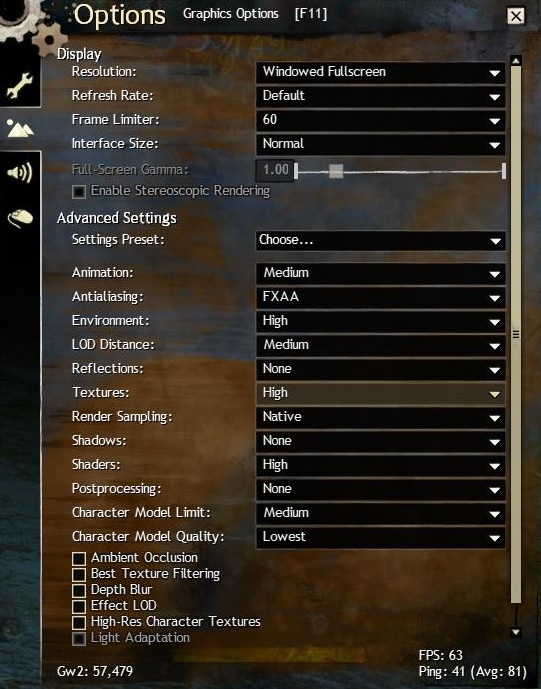Upgrade my PC
well yeah.. u say R7 200 series.. but which model from 200 series?
u cant rly get stable 60fps and noone in this game has it.. game is just not that good optimized
maybe just try to get better CPU cooler.. but i think better GPU will solve this
Well, that’s AMD/ATI for you, they don’t identify the actual model when asked but the family. You have to look at the number of SPs and the like and then wiki it for an actual model number.
RIP City of Heroes
It doesn’t matter which R7 200 GPU he have. It should be R9 290X or better if he wants to run QHD on max settings.
When you are playing in crowded areas like boss fights etc, your FPS will drop below 30 even if you have 4x Titan X … game is just porely optimised for that.
I would suggest you to buy R9 390 GPU. it cost around 300€ and it’s safe to say that it will be 300% better than your current one.
Similar to R9 390 is GTX 970. Each of those GPUs have ups and down when comparing them, but at game performance they aren’t 10% apart.
Next step would be R9 Nano or R9 Fury (maybe X version) or GTX 980 Ti. Needless to say, those GPUs are priced at around 600-700€. Depends where are you from.
But if you ask me, R9 390 or GTX 970 will be more than enough for you.
About your CPU … 63°C isn’t that high temperature for CPU at full load. But just to be safe, you could maybe upgrade it with Kraken X31 or X41 to cool it down? I’m suing i7 4790 at 4,0Ghz all the time with X31 kraken on low noise … never goes beyond 60°C while playing. And that’s 100% normal temperature.
But to answer your question … right now you should focus on GPU upgrade because you are GPU bottlenecked by a lot. After that you might want to concider increasing CPU cooler.
edit: _______________________________
With those settings you can run on 60 FPS with R9 270X on 2K resolution that you have.
I’m running it on 1920×1080 because when I go on 2K, GPU usage will go to 90% or even more. It will still work on 60FPS but I don’t wanna stress my GPU too much :P
So you can even buy that R9 270X for around 180-200€ and it will work on 60 FPS with those settings, but if I were you I would just go with R9 390.
I bought 2K monitor 1 week ago, and saving money for R9 390 now ^^
http://www.hwcompare.com/20183/radeon-r7-260x-vs-radeon-r9-390-8g/
http://gpuboss.com/gpus/Radeon-R9-390-vs-Radeon-R7-260X
On link above you can see comparison between R9 390 and GPU that you have now (assuming that you have best R7 200 GPU avaliable).
Corsair RM650x, Fractal Define S (with window panel)
(edited by ShinyDay.5349)
Your CPU shouldn’t be throttling at 65C, that’s not even hot…
Well, that’s AMD/ATI for you, they don’t identify the actual model when asked but the family. You have to look at the number of SPs and the like and then wiki it for an actual model number.
At least they fixed this for the 300 series. And there should be a sticker on the card if you pop open the case (if it doesn’t say on the card itself), so it shouldn’t be too hard to figure out what it is.
For upgrades, definitely get an unlocked i5 and a matching motherboard. Personally I would go with a 4690k (much cheaper then a Skylake chip and you only lose a very small amount of performance, especially since you can reuse your ram). Depending on your current CPU cooler it might be wise to upgrade that as well; if it’s stock, get a 212 Evo or something like a Noctua NH-D15 (depending on your budget).
As for your GPU, 2GB indicates that it’s 270x level or below so you’ll probably want to upgrade that if you’re going to 1440P. I’m honest not sure what you’d need but I’d think that something 290 level or better would be a safe bet.
With those settings you can run on 60 FPS with R9 270X on 2K resolution that you have.
I’m running it on 1920×1080 because when I go on 2K, GPU usage will go to 90% or even more. It will still work on 60FPS but I don’t wanna stress my GPU too much :P
What, exactly is 2k? 1440P? Not only does that not make any sense but it’s entirely unclear. Just use the actual number (1440P/1080P/etc), please
EGVA SuperNOVA B2 750W | 16 GB DDR3 1600 | Acer XG270HU | Win 10×64
MX Brown Quickfire XT | Commander Shaussman [AGNY]- Fort Aspenwood
My bad, I meant QHD, like I mentioned it before.
No idea why I wrote 2K instead xD
And I would suggest that man to buy GPU first, and after that if he have some money left, he can just buy new MB and CPU.
But right now if he wants to increase FPS, he should just buy new GPU.
You can have i3/5/7 but it still won’t help you if you have R7 GPU.
Also you said that he probbably have 270X or below, but that’s not true. best R7 is 260X, after that it’s R9. Difference between R9 270X and his R7 260X is 50% at least.
Corsair RM650x, Fractal Define S (with window panel)
(edited by ShinyDay.5349)
My bad, I meant QHD, like I mentioned it before.
No idea why I wrote 2K instead xD
Meh. Even in that case 1440P is much more clear.
And I would suggest that man to buy GPU first, and after that if he have some money left, he can just buy new MB and CPU.
But right now if he wants to increase FPS, he should just buy new GPU.You can have i3/5/7 but it still won’t help you if you have R7 GPU.
Not necessarily. It depends on where you’re bottlenecking; I saw nice gains going from i3-3220->i5-3570k@4.6GHz with my 7850, especially in world boss events or the like. If he’s got a 260x getting an i5 would be the best way to spend money, especially for town/world boss framerates.
If it isn’t a 260x, it’ll probably be a good idea to just upgrade everything at once or it would really depend on where he wants higher framerates, fractals/dungeons and the open world or cities and wold bosses
Also you said that he probbably have 270X or below, but that’s not true. best R7 is 260X, after that it’s R9. Difference between R9 270X and his R7 260X is 50% at least.
You’re right, I always completely forget that anything is labeled R7 xxx…
EGVA SuperNOVA B2 750W | 16 GB DDR3 1600 | Acer XG270HU | Win 10×64
MX Brown Quickfire XT | Commander Shaussman [AGNY]- Fort Aspenwood
(edited by Fermi.2409)
OP, do you have a budget? It would be a lot easier if we had an idea how much you have to work with. Unless you’re made of money… then let me be the first to recommend this:
https://www.youtube.com/watch?v=LXOaCkbt4lI
Also, are you comfortable meddling with the innards of your PC? If so, it’ll open up options compared to someone who isn’t.
Anyway to answer your question:
GPU – This is your priority. The top R7 card is a merely adequate card for 1080p gaming, and you’re using it to drive a screen with twice the pixel count. You may be OK with a AMD R9 380X or nVidia GTX 960 if you run low/med settings, but I’ll agree with the other posters that a 390 or 970 should be your minimum if you can afford it. Also check if your power supply meets the minimum requirement for whatever card you upgrade to. My guess is anything greater than 500W is probably OK.
CPU – you don’t need to change this… it’s equivalent to a lower end i5 which is plenty for games (http://www.tomshardware.com/reviews/cpu-hierarchy,4312.html). Most modern games scale better with GPUs than CPUs… unless you have something really slow a la Pentium G-series. As mentioned above, 65 degrees should not throttle, plus modern CPUs throttle to keep themselves safe, so you could just let it run at whatever temp it will let you to get the most out of it. See below
Again, already mentioned is changing your heatsink, which I concur… I would recommend staying away from water cooling. I know I’m making many assumptions, but your comments suggest you didn’t build your own PC, and I would be very surprised if a PC sold with a R7 card would have a case that can easily mount a radiator. What you could do is add more cooling fans if your case has extra vents, and also re-routing it’s internal cables to ensure optimal airflow… even more important now that you’re gonna put a toasty new GPU into it.
RAM – you’ve got enough
SSD – you’re good too… great to decrease loading screens, but doesn’t improve FPS per se
Btw, once you do upgrade, you’ll be surprised how much prettier high settings are compared to medium
Edit: Apologies… after some googling, it seems that the 61C is AMD’s max temp for your CPU… it’s GPUs are the ones that exceed 80C safely. (http://products.amd.com/en-us/search/CPU/AMD-FX-Series/AMD-FX-8-Core-Black-Edition/FX-8150/84) That could be caused by an incorrectly mounted heat sink, or poor quality thermal compound. An easy fix is to get a good quality thermal compund and use it to remount your existing heat sink (or if your heat sink is stock, replace it… it noisy and nasty anyway). I would still get a new GPU though… going from 3.3 to 3.7 GHz won’t add much to your FPS.
(edited by onevstheworld.2419)
If you want to get better performance you’ll need a completely new computer. Both the cpu and the gpu are not god enough for your expectations 1440p at ultra 60fps, even there’s no computer which can guarantee 60fps anywhere, the game is not optimally coded to do that.
A good start would be:
- Haswell i5 4690k
- Z97
- R9 380/GTX 960
You can keep the RAM and the ssd.
Then you could go for skylake and get fast ddr4, or wait for the new Zen or Kaby Lake platform.
OP, do you have a budget? It would be a lot easier if we had an idea how much you have to work with. Unless you’re made of money… then let me be the first to recommend this:
https://www.youtube.com/watch?v=LXOaCkbt4lIAlso, are you comfortable meddling with the innards of your PC? If so, it’ll open up options compared to someone who isn’t.
Anyway to answer your question:
GPU – This is your priority. The top R7 card is a merely adequate card for 1080p gaming, and you’re using it to drive a screen with twice the pixel count. You may be OK with a AMD R9 380X or nVidia GTX 960 if you run low/med settings, but I’ll agree with the other posters that a 390 or 970 should be your minimum if you can afford it. Also check if your power supply meets the minimum requirement for whatever card you upgrade to. My guess is anything greater than 500W is probably OK.CPU – you don’t need to change this… it’s equivalent to a lower end i5 which is plenty for games (http://www.tomshardware.com/reviews/cpu-hierarchy,4312.html). Most modern games scale better with GPUs than CPUs… unless you have something really slow a la Pentium G-series.
As mentioned above, 65 degrees should not throttle, plus modern CPUs throttle to keep themselves safe, so you could just let it run at whatever temp it will let you to get the most out of it.See below
Again, already mentioned is changing your heatsink, which I concur… I would recommend staying away from water cooling. I know I’m making many assumptions, but your comments suggest you didn’t build your own PC, and I would be very surprised if a PC sold with a R7 card would have a case that can easily mount a radiator. What you could do is add more cooling fans if your case has extra vents, and also re-routing it’s internal cables to ensure optimal airflow… even more important now that you’re gonna put a toasty new GPU into it.RAM – you’ve got enough
SSD – you’re good too… great to decrease loading screens, but doesn’t improve FPS per se
Btw, once you do upgrade, you’ll be surprised how much prettier high settings are compared to medium
Edit: Apologies… after some googling, it seems that the 61C is AMD’s max temp for your CPU… it’s GPUs are the ones that exceed 80C safely. (http://products.amd.com/en-us/search/CPU/AMD-FX-Series/AMD-FX-8-Core-Black-Edition/FX-8150/84) That could be caused by an incorrectly mounted heat sink, or poor quality thermal compound. An easy fix is to get a good quality thermal compund and use it to remount your existing heat sink (or if your heat sink is stock, replace it… it noisy and nasty anyway). I would still get a new GPU though… going from 3.3 to 3.7 GHz won’t add much to your FPS.
Sorry to say it, but most of what you said is worng, and the opposite OP should do to increase performance.
Cpu: That AMD is incredibly bad for Gw2. Not only it has a terrible single core performance, he also has to run it at low speed to avoid thermal throttling.
Single core performance is the most important thing to improve for Gw2, it affects enormously the performance.
Gpu: Even a r7 250 can run this game at medium 1080p. Gw2 graphic demands are really low. You say a 380 is not enough for 1080p, yet with my 285 I can play at 1440p 60fps…
i7 5775c @ 4.1GHz – 12GB RAM @ 2400MHz – RX 480 @ 1390/2140MHz
Ansau,
I’ll counter your points by simply saying we don’t even know what the OP’s budget is. Just as you assume the OP has a large budget, I made my recommendations based on a modest budget. (Look at the video I had linked in my first paragraph… that’s how ridiculous you can get if your budget was unlimited)
Regarding GPU, I would consider medium 1080p “adequate” for 1080p gaming, wouldn’t you? Nowhere in my post did I say a R9 380 is not enough for 1080p; OP says he wants to run at 1440p at max settings at 60 fps all the time, and my comment was directed at that.
Regarding the CPU, yes, AMD has worse single tread performance than Intel’s, but I don’t believe that’s where the majority of his bottle-neck is. Something is seriously wrong with his cooling if it falls outside AMD’s spec… you should only reach those levels when stress testing e.g. Prime95, gaming should not generate that sort of temperature with a functioning heat sink. It not unheard of for a heat sink to dislocated during shipping/moving. My suggestion to improve CPU perfromance with better heat management with thermal paste, a cooling fan plus cable management costs US$10-20.
As it stands, most posters here have recommend a better GPU, so why not get that and upgrade the rest of the rig later if he’s still not happy.
A very rough way to decide if it’s your CPU or GPU that is your bottle-neck is to compare their % usage in a graphically intense area, say Lion’s Arch. Turn your settings and resolution to what you desire. If your CPU is consistently sitting at 100% and GPU is low, then you’re likely CPU bound. If the reverse, then you’re GPU bound. You should repeat this is several areas, doing different activities, etc and see if the results are consistent. I know its not a great test, but the gold standard is to test your particular setup with multiple CPU and GPU combinations, so I doubt that will be happening.
OP… we really need to know your budget otherwise we’ll never settle this
(edited by onevstheworld.2419)
Btw… this may help.
http://www.tomshardware.com/reviews/guild-wars-2-performance-benchmark,3268-6.html
It’s a old review but they go all the way to 1600p with best appearance.
OP, your current setup (at least once you fix you CPUs heat problem) is:
GPU: R7 260x is roughly a GTX 560
CPU: Annoyingly they don’t state which FX-8000 CPU they used. I’d assume it’s a higher tier than yours. Be aware their CPU tests are run at 1024p to remove GPU bottle-necking, which is not the case when you move up in resolution.
Also have a look at these to compare various CPUs and GPUs for gaming in general:
http://www.tomshardware.com/reviews/cpu-hierarchy,4312.html
http://www.tomshardware.com/reviews/gpu-hierarchy,4388.html
(edited by onevstheworld.2419)
Rule number 1 when commenting about performance in Gw2:
- Nothing applied to general gaming works here, so any link that is not properly tested in Gw2 cannot be considered as valid.
Rule number 2 when commenting about performance in Gw2:
- Gw2 has its own performance rules, so to make a statement valid you need proper ingame testing.
Getting a gtx 970 or r9 390 is the worst he could do, regardless his budget. An i3 + MB + gpu of 150-200 bucks would bring WAY more performance, because that fx at only 3.3GHz is a bottleneck no matter what gpu you put.
Also, that testing from tomshardware cannot be considered as valid nowadays. GPU tests were done with the beta client and, since then, the game has seen a lot of performance improvements and more graphic settings added. The CPU tests cannot be considered as valid neither, as they were done in a pve map were there was no cpu stress work.
Here is the performance of a r7 260x in ultra at the new HoT maps: https://www.youtube.com/watch?v=pk4-lwjFRSQ
i7 5775c @ 4.1GHz – 12GB RAM @ 2400MHz – RX 480 @ 1390/2140MHz
(edited by Ansau.7326)
Would concur with Ansau.
R7 260x seems sufficient imo (GPU I use, chiefly because of it’s lowish TDP ~110w). You can get a £60 cpu that would give you ~40fps (med to high settings) – the four core Athlon X4 860 and there is a two core Intel that is similar which is slightly cheaper.
Adding CPU power will get you to 60 fps, but is it worth the £s on a Dx9.0c game?
Imo, would save the pennies for the new processors coming out this year or early next, at which point the R9s GPUs etc will be a third cheaper and still compliable with Dx12.
Note, currently I am testing a bare A8-7600 with GW2 for game-playing. It’s low settings, but 40fps is easy and its all very playable (in fact my higher spec game machine gives better visuals and maybe another 5fps – very minor imo). I am hoping to add a R7 240 (!) in dual graphics mode to the low spec machine to checkout the difference – ~£20 to £30 second hand.
Whatever, I most definitely wouldn’t break the bank to buy a PC to run GW2.
“On medium settings i get around
20-40 fps in lions arch
50-60 in other low populated maps like gendarran fields.
wvw and world bosses can get to 8-10 fps
I play in 1080p at this moment”
Seriously there is nothing odd about these figures. Best bet is to aim to improve your cooling – the cost of that isn’t going to be more than £50 at worse (you might also want to try re-seating your cooler first, the AMD ones are not great noise wise but they will cool the CPU to the design limits without massive case airflow being required).
(edited by lilypop.7819)
Also, that testing from tomshardware cannot be considered as valid nowadays. GPU tests were done with the beta client and, since then, the game has seen a lot of performance improvements and more graphic settings added. The CPU tests cannot be considered as valid neither, as they were done in a pve map were there was no cpu stress work.
Here is the performance of a r7 260x in ultra at the new HoT maps: https://www.youtube.com/watch?v=pk4-lwjFRSQ
So a youtube video showing a singe player running through a pve map with very few other players on screen, and no real time fps monitor nor average/min/max fps, and no comparison to alternative hardware, is a better benchmark than Tom’s Hardware old multi-CPU and GPU benchmarks? I’m linking Tom’s because, as old as it is, they are one of the few sites that have done multi-CPU & GPU testing in a variable-controlled environment and using a version of the GW2 engine. N=1 isn’t a great sample size to base conclusions on, hence you’ll notice I never used my own system as a point of reference.
I will concede GW2 is much more CPU bound than most other games, and I agree AMD CPUs aren’t the best option. If he were building a new PC today, I would be recommending something very much in line with what everyone else has said.
I’ll also point out all of us have been giving our 2c’s based on quite a lot of assumptions which OP hasn’t clarified.
Facts:
- OP wants to run 1440p at max settings at 60 fps
- OP has a poorly cooled FX 8150
- OP has a R7 2xx 2Gb card
- OP is not happy with his system performance on medium settings at 1080p
Assumptions:
- OP is poor(-ish) or rich
- OP has a R7 260X (Even the R7 240 card has 2Gb – https://en.wikipedia.org/wiki/AMD_Radeon_Rx_200_series)
- OP is able and/or happy to remount or replace heat-sinks, replace MBs and CPUs, re-route cables, etc himself (or has someone who will do it for him)
- OP is only interested in upgrading to play GW2 – reasonable assumption based on how he worded the question, but being able to name other use-cases for upgrading does wonders if you’re trying to convince parents/significant other to let you buy your new toys :P
Anyway, ball’s in your court OP
Also, that testing from tomshardware cannot be considered as valid nowadays. GPU tests were done with the beta client and, since then, the game has seen a lot of performance improvements and more graphic settings added. The CPU tests cannot be considered as valid neither, as they were done in a pve map were there was no cpu stress work.
Here is the performance of a r7 260x in ultra at the new HoT maps: https://www.youtube.com/watch?v=pk4-lwjFRSQ
So a youtube video showing a singe player running through a pve map with very few other players on screen, and no real time fps monitor nor average/min/max fps, and no comparison to alternative hardware, is a better benchmark than Tom’s Hardware old multi-CPU and GPU benchmarks? I’m linking Tom’s because, as old as it is, they are one of the few sites that have done multi-CPU & GPU testing in a variable-controlled environment and using a version of the GW2 engine. It’s not perfect, but its as impartial as you can get. N=1 isn’t a great sample size to base conclusions on, hence you’ll notice I never used my own system as a point of reference.
I will concede GW2 is much more CPU bound than most other games, and I agree AMD CPUs aren’t the best option. If he were building a new PC today, I would be recommending something very much in line with what everyone else has said.
I’ll also point out all of us have been giving our 2c’s based on quite a lot of assumptions which OP hasn’t clarified.
Facts:
- OP wants to run 1440p at max settings at 60 fps
- OP has a poorly cooled FX 8150
- OP has a R7 2xx 2Gb card
- OP is not happy with his system performance on medium settings at 1080p
Assumptions:
- OP is poor(-ish) or rich
- OP has a R7 260X (Even the R7 240 card has 2Gb – https://en.wikipedia.org/wiki/AMD_Radeon_Rx_200_series)
- OP is able and/or happy to remount or replace heat-sinks, replace MBs and CPUs, re-route cables, etc himself (or has someone who will do it for him)
- OP is only interested in upgrading to play GW2 – reasonable assumption based on how he worded the question, but being able to name other use-cases for upgrading does wonders if you’re trying to convince parents/significant other to let you buy your new toys :P
Anyway, ball’s in your court OP
Tomshardware is not a valid test because 2 main reasons:
1- “A singe player running through a pve map with very few other players on screen, and no real time fps monitor”. Yes, what you said is what Tomshardware did, a 20s test in a pve map (Norn starting area) without players around.
2- The test was done when the game was released. That’s +3.5 years in which the game has seen a major expansion upgrade, the inclusion of 64bit client, new graphic settings, removal of culling with the inclusion of character limit settings, plus 2 weekly upgrades over these years. There’s no way the behavior from then is similar to now.
Btw, that video was just an example of what you can find on youtube. People with good cpus get very good framerate and vice versa, regardless the gpu they have.
i7 5775c @ 4.1GHz – 12GB RAM @ 2400MHz – RX 480 @ 1390/2140MHz
“Note, currently I am testing a bare A8-7600 with GW2 for game-playing. It’s low settings, but 40fps is easy and its all very playable (in fact my higher spec game machine gives better visuals and maybe another 5fps – very minor imo). I am hoping to add a R7 240 (!) in dual graphics mode to the low spec machine to checkout the difference – ~£20 to £30 second hand.”
Cancel the comment regarding using a A8-7600 + R7 240 to obtain dual graphics; turns out there would be no improvement with GW2 because it’s Dx9 based – didn’t do this but taking AMD’s word for it:-
“AMD Radeon™ HD R7 series graphics, found in both AMD A-Series APUs and discrete video cards, are designed to deliver the best possible DirectX® 11.2 experience. As such, the dual graphics performance increase is applicable to select DirectX® 11.2- and DirectX® 10-enabled applications. For DirectX® 9 applications, the combined performance will be disabled and the fastest graphics engine will perform those tasks; however, users will still experience the speed and performance of AMD Radeon™ graphics.”
One of the slight drawbacks to playing an older tech game.
Would still argue that peeps should be very wary of spending lots of $ to improve GW2 graphics IF their existing system is generally fairly decent. No hardware vendor is going to be optimising their Dx11 hardware for Dx9 games (and there was heck of a a lot of optimisation going on for specific games in the Dx11 era). With a bit of luck Anet might just be working on taking advantage of some CPU features to improve frame rate variation on their servers with the new hardware due this year – hence the introduction of an optional 64-bit GW2 version.
The main graphical problem GW2 can suffer from is temporary server saturation, and that hits everyone irrespective of their client hardware.
(edited by lilypop.7819)
Doesn’t matter Ansau. GW2’s nature is that it uses very few CPU intensive threads and that it boils down to the main processing thread that’s the limitation in maximizing frame rate. Player crowds really slows this down. That means the higher IPS of a core rules the day and AMD’s Bulldozer architecture will always lose to Intel’s i3/i5/i7 cores since the 2xxx series CPU.
Now Tom’s review is a little disingenuous showing performance at the same clock speed because the Bulldozer architecture is designed for a high clock rate while Intel’s can do more work per clock and therefore a lower clock rate isn’t the way to compare performance.
But that’s one side of the coin, the other is the renderer and video card performance and when the other thread isn’t being bogged down in players in your vicinity then GPU performance does make a difference.
RIP City of Heroes