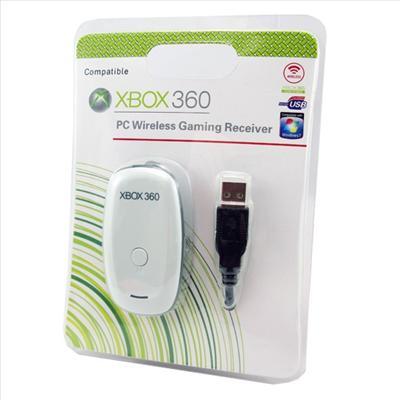Xbox 360 controller and Guild Wars 2 [merged]
I LOVE YOU. This evening I was like “hum I’d love to play GW2 but I hate to play it on my couch, it’d be cool to play it with my 360 controller.” And bam! there you are! I’ll try it and give you some feedback later!
Thanks!
Wow it works really great! AWESOME!
Only question, is there anyway of using the cursor to use the inventory use the gamepad with your profile? Thanks again!
A lot of people who’ve used the profile suggested setting inventory, hero panel, and other menu items like WvW or Guild panel to the Dpad on set 2 instead of the mouse control. Personally, I don’t use dpad on set 2, but just set that as an alternative to the full cursor support on set 3, so you might try that.
Ok perfect, I’ll try that out thanks!
Hey all, I have an alternative configuration for you to try if interested: https://docs.google.com/file/d/0BwgV6PdDgkbBTEdzbDdwNm5yTGc/edit?pli=1
You want to File->Save All and then follow instructions.txt (it’s quite simple, promise).
This has been highly refined over months and I think it’s magnificent. Some of the aspects are very similar to this one, while some are altogether different. It’s worth a shot to see what you think, anyway. There are simple changes (Dodge on R3 seems crazy to me; I put it on RT, which I stole from Bayonetta), along with complete overhauls (the way mouse movement, ground-targeting works is completely different).
It uses RB for a modifier in much the same way this one does, but there are some very different applications of it.
The mouse pointer will always recenter to a static point on screen, which makes ground targeting skills much easier and cleaner, and is a pretty revolutionary feature. It also has ESC on the start button, which seems like a silly thing but you will use it ALL THE TIME (exits menus and chat box, dialogue options, deselects targets, opens game menu).
Feel free to pick and choose elements of it as well of course.
Everything is included in the download, but if you don’t trust it, you want a free (legacy) version of Xpadder and the latest version of AutoHotKey.
Wow this is really nice, thanks for sharing. The only problem I’m having with this is when I click on RT to switch to camera mode keypad buttons still open inventory, etc. Instead of jumping. Any idea?
It starts doing this once I switched 2-3 times between modes. Other than this great job!
The mouse pointer will always recenter to a static point on screen, which makes ground targeting skills much easier and cleaner, and is a pretty revolutionary feature. It also has ESC on the start button, which seems like a silly thing but you will use it ALL THE TIME (exits menus and chat box, dialogue options, deselects targets, opens game menu).
Feel free to pick and choose elements of it as well of course.
Everything is included in the download, but if you don’t trust it, you want a free (legacy) version of Xpadder and the latest version of AutoHotKey.
How did you get the mouse pointer to automatically recenter? That’s the one issue I still have with my config. Is that something with Autohotkey?
Can you make this work with a ps3 controller lol?
This is your calling, to The battle of your life.
I have a couple silly questions, well not silly to me as I have no experience using an xbox controller on PC, but it may seem silly to those in the know.
I’m thinking about giving this a go, not to replace my keyboard and mouse, but as a backup when I start getting the mouse cramp.
But my questions are these, can I just attach the xbox controller via usb to PC with a play and charge kit?
And heres the silly question, does the controller need to be on? For example the green light showing on the guide button.
The reason I ask that is because my xbox is fairly near my PC, and i dont want the controller to be switching on my xbox everytime i want to use it on PC.
But my questions are these, can I just attach the xbox controller via usb to PC with a play and charge kit?
And heres the silly question, does the controller need to be on? For example the green light showing on the guide button.
The reason I ask that is because my xbox is fairly near my PC, and i dont want the controller to be switching on my xbox everytime i want to use it on PC.
Unfortunately, to use a wireless Xbox controller on a PC you will need something called an Xbox Wireless Gaming Receiver (see attachment) since the charge cable does not carry any data from the device.
Once you have one of those simply press both the button on the receiver and the button on top of the controller, near the battery pack at the same time to sync the two devices up.
@sjrm
Thanks a lot
Can you make this work with a ps3 controller lol?
My setup already works with a PS3 controller, motioninjoy driver with local mode is included in the document links.
I am very interested in this for those times I just want to relax and play when farming and such. I am not familiar with these things though. I have 360 that I use for skyrim, far cry 3 , etc. I assume I need to download this xpadder before it will allow me to use your setups?
How did you get the mouse pointer to automatically recenter? That’s the one issue I still have with my config. Is that something with Autohotkey?
Yup, AHK was very much required for this functionality.
I am very interested in this for those times I just want to relax and play when farming and such. I am not familiar with these things though. I have 360 that I use for skyrim, far cry 3 , etc. I assume I need to download this xpadder before it will allow me to use your setups?
If you look in the link I posted it includes everything you need, xpadder being one. You could then try his profile instead of mine by downloading it (the .xpadder file).
I am very interested in this for those times I just want to relax and play when farming and such. I am not familiar with these things though. I have 360 that I use for skyrim, far cry 3 , etc. I assume I need to download this xpadder before it will allow me to use your setups?
Yeah, XPadder is needed to map the keyboard controls to the gamepad. That said, all the config and profile info is already in the document, so no need to map any of it yourself if you don’t want to.
But my questions are these, can I just attach the xbox controller via usb to PC with a play and charge kit?
And heres the silly question, does the controller need to be on? For example the green light showing on the guide button.
The reason I ask that is because my xbox is fairly near my PC, and i dont want the controller to be switching on my xbox everytime i want to use it on PC.Unfortunately, to use a wireless Xbox controller on a PC you will need something called an Xbox Wireless Gaming Receiver (see attachment) since the charge cable does not carry any data from the device.
Once you have one of those simply press both the button on the receiver and the button on top of the controller, near the battery pack at the same time to sync the two devices up.
IF you already have a wireless 360 controller, you can buy said receiver off Amazon for something like $15 after shipping and handling. They’re cheap, so don’t let it bar you from using your wireless controller.
But my questions are these, can I just attach the xbox controller via usb to PC with a play and charge kit?
And heres the silly question, does the controller need to be on? For example the green light showing on the guide button.
The reason I ask that is because my xbox is fairly near my PC, and i dont want the controller to be switching on my xbox everytime i want to use it on PC.Unfortunately, to use a wireless Xbox controller on a PC you will need something called an Xbox Wireless Gaming Receiver (see attachment) since the charge cable does not carry any data from the device.
Once you have one of those simply press both the button on the receiver and the button on top of the controller, near the battery pack at the same time to sync the two devices up.
IF you already have a wireless 360 controller, you can buy said receiver off Amazon for something like $15 after shipping and handling. They’re cheap, so don’t let it bar you from using your wireless controller.
To be honest, you’re probably better off getting the wireless receiver on Amazon (buy the official one, I’ve heard the 3rd party ones are flakey) or a PS3 controller. Honestly, I’d love an official wired 360 controller, but they’re getting harder and harder to find. I can tell you from experience, 3rd party wired 360 controllers tend to be off a bit, particularly for aiming on the sticks (I own one and can’t seem to aim smoothly on right stick, it has issues recognizing vertical and horizontal plane movement at the same time, it’s more 8-way than analog).
I’ve had the wireless receiver and 4x wireless pads since release and they just rock I heard the wired ones are good also, but I don’t think I could live without wireless pads now.
I heard the wired ones are good also, but I don’t think I could live without wireless pads now.
Amazing update, i’ve adjusted it so the LB and the direction pad brings up inventory, BLTC, Guild and WvWvW menus. then LB+L3 is esc. everything else rocks Thanks
Amazing update, i’ve adjusted it so the LB and the direction pad brings up inventory, BLTC, Guild and WvWvW menus. then LB+L3 is esc. everything else rocks Thanks
Cool, glad you like it. I made sure to put the background pics on the config for the 360 and PS3 controllers so that people who download it will have an easier time making changes now, I want everyone to be able to set up a profile with a control scheme they’re comfortable with if they’re not feeling mine.
I’m thinking about giving this a go, not to replace my keyboard and mouse, but as a backup when I start getting the mouse cramp.
No problem with that. Originally that’s why I made it, I have wrist cramp issues, but it worked so well I just use it permanently now. I still use the mouse when selling stuff and crafting, but other than that it’s all on the controller. Actually, I’m surprised by how will it’s working on my D/D and S/D elementalist. When I originally made the config in September, the ground targeting was weak, but more recent (October/November-ish) tweaks I made to the cursor speed and camera movement speed have made ground targeting almost as fast and accurate as with a mouse.
The trick I’ve found is to tweak your mouse position with the cursor, but actually do the bulk of the aiming for ground targeting with the camera movement.
This is pretty fun ^^ thank you for going through the trouble to setup a profile and configuration
HI there .Thanks a lot this is some really coolwork you have done.I checked it out but i am already used to my configuration and it seems kind of unnatural if i switch to anything else after 5 months though.I just use a more simple 1 sheet configuration for gw2 since there are not so many skills to worry about and the main reason is I mapped a RightClick to any of the left lever used asWASD keys so any time i press them automaticly switches to camera mode in combination with right lever as mouse turning.Feels a lot quicker and more like a console game that way.Also for pointing i also mapped a Toogled RightClick on the pressure key of the left right lever so i can switch to a non combat camera mode if i need to just look arround or do anything while im not in a fight,and just the pointer if i need to use it for ground targeting.
Looks like you put a lot of work into this and i know how it is since i mapped mine for Age of Conan where you needed multiple sheets due to the huge ammount of skills.Thanks for sharing.Im glad more people play an mmo with a 360 controller
Imo this should be made a sticky.
(edited by graverr.6473)
Any way to set it up for a logictech pad? That would be nice. Its no different then the 360 controller.
Hey, I’m trying to figure out how to place the PS3 version of the .xpaddercontroller file onto remote joy. Where am I supposed to place this file?
Xpadder only appears to work up to Win7, anyone got the XBox controller working on Windows 8?
And if so what software is needed?
Good lord, people are playing this with a controller? Is there even enough buttons?
Does anyone know if those keyboards that attach to the 360 controllers are also mappable?
A proper review of using an Xbox controller by a guy who read this thread ))
))
Hello Tomkatt.1684,
thanks for the script.
i have some probems with it, i hope you can help.
i am using Windows7 64 bit, installed xpadder with the configuration chagne, it works.
but when i use your script, the buttons are not working(X,Y,B and A)
i can user the right and left stick but none of the bttons.
Any ide why?
Thanks.
You must be regreting starting this thread but :
I have a Genius Maxfire game pad, will this work for this game pad ? What do I need to know ?
I have been playing GW2 with a controller since I started playing this game. I knew XPadder from playing Minecraft with a controller and therefore already had some experience configuring the software. What I learned from the profiles delivered in this topic was mostly on how to use the different sets and switch between them.
I used this knowledge and tweaked the profile a bit further. My experience with the available profiles is that I dislike having to hold a trigger button (or any button for that matter) to access other skills. This led to me not really using the skills on 7, 8, 9 and 0. Because they were hard to reach.
And a side effect was that switching to another set, led my mousepointer to become visible again.
I wanted to counter this by adding ‘combinations’ to my profile. I found out how to bind 2 different actions on one key. Accessible by a different kind of press. Remember playing street fighter? You could tap a button quickly and make awesome moves. That is what I have done with XPadder.
In my old setup, and the setup seen in most profiles available on the internet A, B, X and Y give access to skills 1, 2, 3 and 4. When you modify to another set you get access to the skills on forward, 5, 6, 7, 8 and so on. I made it so that quickly tapping A, B, X and Y quickly lets my character perform the skills 1 through 4. But holding A, B, X and Y will let my character perform skills 5, 6, 7 and 8! (And not 1 – 4)
This means I no longer have to hold a trigger button (or any other one) to easily access all of my important skills! With this feature I have reduced the amount of sets I need to play this game from 4 to 2. And I can make much more awesome combo’s because of the amount of combo fields I can lay down!
You can see how I did it in my profile. I have shared it on the link below:
https://docs.google.com/file/d/0B56PKlehsLX6Ni1nLVdBSXotcVU/preview
If you have any questions, feel free to add me ingame. I will also provide a Youtube link tomorrow explaining what I did and how the tapping and holding works. If you have bought XPadder you can sign up for the forums and get even more advanced tips.
Quick explanation of the profile:
Left analog stick: WSDA
Right analog stick: Mouselook + mousebutton 2 down
Left stick button: Toggle mousebutton 2 down.
Right stick button: Jump
DPad UP, Right, Down, Left: F1, F2, F3, F4
Shoulder RIGHT: Dodge
Trigger RIGHT: Switch weapon
tap A: 1
tap X: 2
tap Y: 3
tap B: 4
hold A: 5
hold X: 6
hold Y: 7
hold B: 8
tap shoulder LEFT: 9
hold shoulder LEFT: 0
hold trigger LEFT: switch to cursor set
tap BACK: map
tap START: F
hold BACK: hero
hold START: inventory
(edited by eSrem.1623)
Do you have a PS2 controller configuration, the PS3 one is mapped to completely different buttons if you use it.
Any of you controller users play sPvP and record it? I’d like to see how you fair with it in a competitive environment.
Hello everyone, i recently just bought Guild Wars 2 today. I am new to PC gaming since i am coming from the Xbox 360 console. Today i was playing Guild wars 2 and i was getting some sharp pain in my hands because i am not use to the keyboard and mouse setup. I am only good with the xbox 360 controller at this point. I am finding alot of difficulty using a keyboard and mouse. Luckily i downloaded xpadder. But i am kinda having a slight problem with the software. Because i keep having the moues cursor pop in the middle of the screen while im playing. Ill move it over then it will reset itself. So far the controlls for the xbox is nice. But the moues cursor is the only thing thats been botherin me. I don’t know anything about the game and i find myself having alot of difficulty with the keyboard and mouse. If anyone can help me with a really good xpadder that would be awesome. That doesn’t have that annoying mouse cursor that would be great.
If you’re going to play with a controller, try looking at Combat Mode.
I remember you from gw2 therms of agreeement that the use of 3rd tools aka scripts etc are not allowed, u might also get ban for that. There was a topic about combat mode, and anet staff replyed on it.
I remember you from gw2 therms of agreeement that the use of 3rd tools aka scripts etc are not allowed, u might also get ban for that. There was a topic about combat mode, and anet staff replyed on it.
They stated that they will not approve of it so that they don’t mislead people, however players are allowed to use it. Just don’t complain here if your account gets hacked from third-party software or if your game breaks.
Note: Combat Mode will not break your game or steal your account… at least, to my knowledge.
But my questions are these, can I just attach the xbox controller via usb to PC with a play and charge kit?
And heres the silly question, does the controller need to be on? For example the green light showing on the guide button.
The reason I ask that is because my xbox is fairly near my PC, and i dont want the controller to be switching on my xbox everytime i want to use it on PC.Unfortunately, to use a wireless Xbox controller on a PC you will need something called an Xbox Wireless Gaming Receiver (see attachment) since the charge cable does not carry any data from the device.
Once you have one of those simply press both the button on the receiver and the button on top of the controller, near the battery pack at the same time to sync the two devices up.
IF you already have a wireless 360 controller, you can buy said receiver off Amazon for something like $15 after shipping and handling. They’re cheap, so don’t let it bar you from using your wireless controller.
To be honest, you’re probably better off getting the wireless receiver on Amazon (buy the official one, I’ve heard the 3rd party ones are flakey) or a PS3 controller. Honestly, I’d love an official wired 360 controller, but they’re getting harder and harder to find. I can tell you from experience, 3rd party wired 360 controllers tend to be off a bit, particularly for aiming on the sticks (I own one and can’t seem to aim smoothly on right stick, it has issues recognizing vertical and horizontal plane movement at the same time, it’s more 8-way than analog).
You can buy Wired 360 Controllers directly from Microsoft, but be warned, the left stick may get damaged in shipping and be a bit loose.
Im relatively new to PC gaming and thought I would give the controller a go!
I have Xpadder and my controller.
But I cant seem to be able to download any of these configuations, is this a fault on my side? And if not is anyone able to provide a working link?
Haha this is awesome.. Totally trying it when I get off work
Tomkatt, my dear OP.
I love you.
That is all.
EDIT: (Oh, and has anyone tried this with the combat mod 1.1 thingy, I just read about it literally right now)
(edited by Warvader.3142)
Thanks for the inspiration Tomkatt! I used yours as a base and made a few modifications, so I figured I’d share here.
The problems I was having were:
- Set shifts on the left felt unnatural, so I moved them to RB and RT
- I was having a lot of trouble with ground targeting (cast spell, Move mouse, cast again), so I changed the cursor set a bit turned on smart casting.
- Along the same lines, I found that while in cursor mode for targeting I would accidentally push the spell again before letting go, which would cancel the spell
- I added the hold vs tap functionality to reduce number of binds needed
Anyway, here’s my layout if anyone is interested, I love it!
https://forum-en.gw2archive.eu/forum/game/players/My-Finished-Controller-Layout-Enjoy
Tarnished Coast [Crit]
hey thanx for this, doing a xpadder script is always hard work, i changed it slightly so all my spells were on the main one and F1-4 on second along with panels etc, cool, i shall use this as a base for other games i struggle with like LOTRO
cheers
Really thanks for making this!
Played much Controller games recently and didn’t want to go back to using my keyboard. This made my day
Holy crap, this is amazing!!!
Kudos on you for those keybinds, as well. They’re surprisingly intuitive, and being able to mouse-turn with the right thumbstick is Godsend!!!
Actually, I do have one question; is there a way to modify it do that the cursor never appears on-screen except while I’m actively holding LB? And maybe have the cursor auto-center itself when I let go or push LB again, so it always starts at the same position?
Do NOT download Xpadder from that site. I got a trojan downloaded on my computer through it.