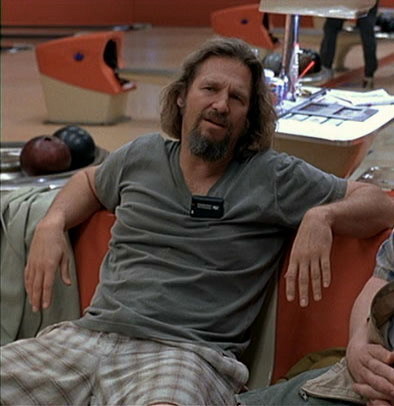(edited by Tom.6478)
how do you post a picture
Click ‘More posting & formatting options…’, then ‘Attachments’ and browse for your picture. Voila!
Good luck.
Go to bottom of a new post to where it says: “More posting & formatting options.” That will open up a section with different options. One of the options is: “Attachments. Choose file.” Selecting Choose file opens more options where you can select a photo. To post more than one photo you need to preview in between each photo selection.
ANet may give it to you.
Well, I have to say, the forum is acting a bit odd right now. Took me several tries to get the picture to show up, in fact, it only showed up after I posted a second message. Then, when I tried to delete the second message, it gave an error I’ve never seen: ‘You are not allowed to delete this message.’ But, it did delete the message, so….
Odd behavior.
Edit: It doesn’t have to be a new post; you can edit old posts and add pictures by using the ‘More posting & formatting options…’, as well.
And if you want to add multiple pictures, simply preview instead of post and you will have the attachment option again. Rinse and repeat for each picture.
Attachments:
RIP City of Heroes
Not sure what’s going on, but I did manage to post a picture….thanks to all.