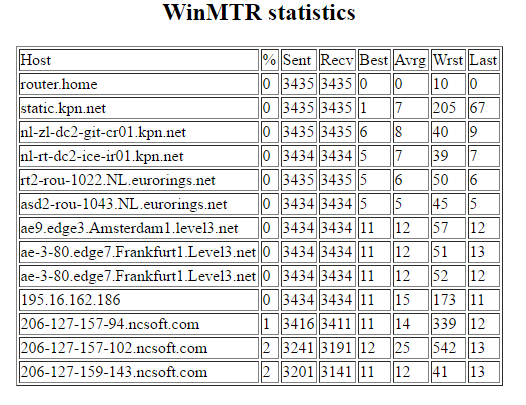Ping Spikes
Here a screenshot of the random spikes I am getting (and again, only while in combat)
This is not happening in any other game, or at any other time, just while you are playing PvP? PvE and WvW are unaffected?
Have you also contacted your ISP?
|Seasonic S12G 650W|Win10 Pro X64| Corsair Spec 03 Case|
Uhm this almost never happened in past of gw2. And now it’s happening to me too. A window of 5-15 sec, ping of 3000. Then it suddenly goes away. My usual ping is extremel low (10-30, with some higher ups to 30-60 tops).
No excuse anymore for not giving ‘hide mounts’-option
No thanks to unidentified weapons.
This is not happening in any other game, or at any other time, just while you are playing PvP? PvE and WvW are unaffected?
Have you also contacted your ISP?
Hi,
I do not get this with any other games. I actually work at my own ISP and they checked this for me like two weeks ago. They monitored my connection and didn’t see any weird activities from my router to the the server.
I am getting the same problem in WvW, but I didnt mention WvW because it’s normal that I get skill lag there in ‘prime’ time.
Uhm this almost never happened in past of gw2. And now it’s happening to me too. A window of 5-15 sec, ping of 3000. Then it suddenly goes away. My usual ping is extremel low (10-30, with some higher ups to 30-60 tops).
Hi,
Yes same here. I have an optic fiber connection with a download speed of 100 and upload 100. My PC is capable of running this game on constant 60 FPS while in PVP on ‘high’. Its something that start happening like two or tree weeks ago. I have a relative low ping (10 – 30).
I really enjoy playing Guild Wars 2 and that is why I buy gems so they can keep coming with new content. But now that I am having issue’s with the game, I feel like they don’t care much…
Yes I’ve definitely had this issue, especially in the last month or so. I’ve had cases where I’ve DCed out of games while my TS is working fine, resulting in dishonors. This only happens to me during PvP and raids. Never during open world.
I got fed up and ran the trace rout as recommended by the main website, but nothing looks out of ordinary. Haven’t contacted support about it because it just happens so randomly. Some days it’s perfectly fine, other days I’m ruberbanding all over the map multiple times through several games.
Pretty sure it’s not my PC. I don’t know how to check if it’s my ISP though, but I figure if other programs are working fine in the background, it must be a GW2 issue.
Yes I’ve definitely had this issue, especially in the last month or so. I’ve had cases where I’ve DCed out of games while my TS is working fine, resulting in dishonors. This only happens to me during PvP and raids. Never during open world.
I got fed up and ran the trace rout as recommended by the main website, but nothing looks out of ordinary. Haven’t contacted support about it because it just happens so randomly. Some days it’s perfectly fine, other days I’m ruberbanding all over the map multiple times through several games.
Pretty sure it’s not my PC. I don’t know how to check if it’s my ISP though, but I figure if other programs are working fine in the background, it must be a GW2 issue.
Well you can see where the packet losses are taking place with a tool called ‘WinMTR’ http://winmtr.net/download-winmtr/.
Download and extract it somewhere easy. Open the file and go to gw2. When you are logged in typ ‘/ip’ in chat and typ that IP-address you see (example: 123.456.789.123) and put that IP-address in WinMTR and press start.
Check my screenshot in my 1st post and you will see how it will look like after a while. Run it like 30 min – 1 hour and you will see where the packet losses take place.