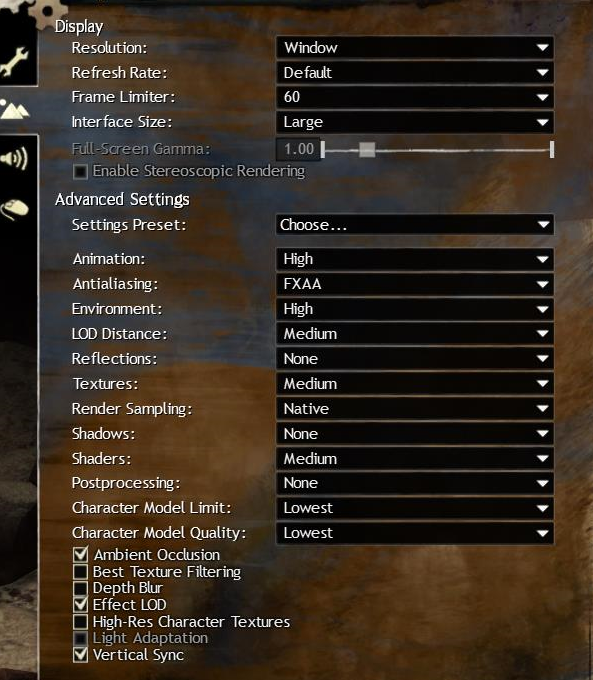Corsair RM650x, Fractal Define S (with window panel)
How to get better/more stable FPS ?
Corsair RM650x, Fractal Define S (with window panel)
graphic setting at low, and maybe use something like cpucores (on steam)
Can someone verify if cpucores program acctually increase performance of this game?
Corsair RM650x, Fractal Define S (with window panel)
Can someone verify if cpucores program acctually increase performance of this game?
No, it doesn’t. It unparks your cpu cores, which is unlikely that they are. But you can google “how to unpark cpu core” and do it anyway.
Makey sure you got the 64bit client. It helped me a lot although it seems with recent patch(es) I lost 50% of my fps. Just EAnet quality coding.
New helps close to nothing. It’s all CPU and GW2 requires good single-thread performance. Here http://www.cpubenchmark.net/singleThread.html
You already got i7 4790 though.
May check this out too: https://www.reddit.com/r/Guildwars2/comments/2tqf66/guild_wars_2_performance_guide_how_to_get_the/
(edited by Bigsexy.8302)
he do more than that… He place your gw2 process in high priority, and he lock other process on only the 2 first core, then other cores are fully available for gw2.
On my side I have stable fps, didn’t make extensive test as I use it for many games and it’s better with than without.
And yes use the 64bit client is very important.
Simple answer: you cant.
Character model settings affects fps the most, if you got a decent card the rest of the settings are pretty much irrelevant. Its the player counts and effects that drag performance down. Anet could improve fps on dbl considerably simply by removing kitten we dont want (stealth cloud effect for example is a huuuuuuge fps drain) but nope. Deal with it.
As someone playing on a potato , low poly models help.
When i read stuff like that it put me off building a new pc
specs which trash my pc big time turns out to be worse
OP i guess try to overclock something processor and ram ?
Im using 1080p monitor you could also turn down monitor resolution.
Also yea never above 50% load i have the same.
im using quadcore cpu so my theory is this game only use 2 cores
Which the 64bit client were suppose to fix and didnt.
https://www.reddit.com/r/Guildwars2/comments/3hnyt3/guild_wars_2_performance_guide_mk_ii/ still best setting guide. the settings with the highest impact on fps in big scale wvw are still player limit and quality + effect lod.
just crank up all settings that are gpu bound and turn off the 2-3 settings eating your cpu power.
i play with that settings on a 2500k @ 4.9 Ghz and a gtx 970 at 1440p with 80-130 fps in non cpu limit zones and drops down to 25 in heavy 70vs70vs70 3 way sm fights.
postprecessing is just turned of cause it looks horrible
professional WvW rallybotting since 2013
im using quadcore cpu so my theory is this game only use 2 cores
Which the 64bit client were suppose to fix and didnt.
What? No it wasnt, the 64bit client is only supposed to make it 64bit which helps against memory crashes. Afaik GW2 is still kitten at multithreading.
For WvW, you can’t run at high settings and get 60 FPS in fights. The game is incapable of using the resources it has available. My CPU rarely ever goes above 50% load and GPU rarely above 40% load, and I still drop to ~15-20fps in big fights.
im using quadcore cpu so my theory is this game only use 2 cores
Which the 64bit client were suppose to fix and didnt.
The 64-bit client allowed the client to access to more than 4GB of RAM to prevent Out Of Memory crashes. Nothing else.
A heretic’s voice in your head
A stargazer, releaser
(edited by TheHeretic.3529)