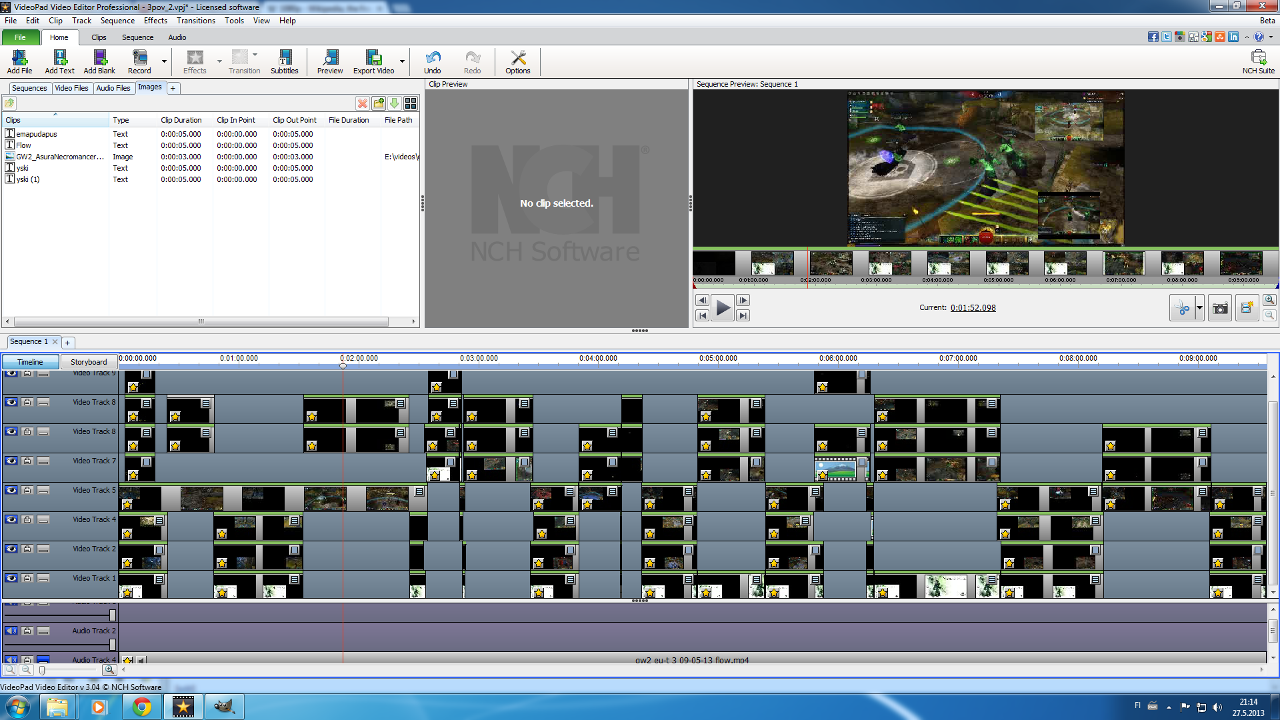(edited by yski.7642)
EU All-Necro Tournament Videos
Great work as always Ysiki, let me know if I missed anyone’s videos in the playlist. BTW, everyone is posting for flow to stop clicking!!!
Noticed it myself while editing the videos, actually. Unfortunately I was too busy with my own mistakes to really point it out :P
Lol I’ve seen those comments now.
Different keybindings only make you more efficient with skills that use ground targeting.
So except for the wurm summon there’s no point in changing hotkeys, and that is used so rarely that it doesn’t matter to me.
I get that it looks weird, but I’m really not slower than anyone else.
Also someone wrote I should use tab to switch targets… that mechanic is horrible! so random and unreliable.
They do make a lot of difference, actually. I used to be a clicker back in gw1 so I sort of have first hand experience here.
The point is, to use a skill via keybinds all you have to do is realize you need to do it and quickly hit the key. With mouse you have to realize you need the skill, you have to move the mouse over the skill and in worst case scenario even take your eyes of the actual fight to see where your mouse is and then you can click the skill.
There is simply no way it can be as fast as hitting the key – if you’re as fast as everyone else using a mouse, you would be a lot faster if you used keybinds. On top of that it usually takes some of your attention away from the fight which is never a good thing.
I disagree on the clicker = bad player part, but there’s no denying the benefits of not clicking. Not to pressure you or anything, but it’s worth giving keybinds a try
Agreed on tab targetting. Why on earth would you rely on rng to find the target you want instead of just clicking it?
(edited by yski.7642)
I used to play a lot of RTS games before (like starcraft) so I’m very familiar with how important hotkeys are. Guild Wars on the other hand is a thousand times less apm taxing, almost relaxing in comparison. So there’s absolutely no need to worry about me not being efficient enough with my gameplay :P
And btw I did use different keybindings before, but I changed it back because it’s actually less convenient for the way you can move around.
As I said, it makes sense for skills that use ground targeting, then you’d have a point about having to move your mouse up and down all the time. But with minions the only thing your mouse would do otherwise is adjust the camera, so in that case there really is no delay in activating skills. And by shifting some of the action to my right hand I can have my left on WASD more often, hence be more mobily while I use utilities.
Also, Nemesis has the default 6-0 keybindings as well, but his recording program hides the mouse cursor. So it’s not that obvious in his POV, but I’m sure he clicks them too.
I don’t actually click…
1 = 1, 6 = razer naga button 2,
2 = 2, 7 = razer naga button 4,
3 = 3, 8 = razer naga button 5
4 = Q, 9 = razer naga button 6
5 = E,
DS = razer naga button 1
elite = razer naga button 3
I am one of the players that shares the idea of clicker = bad player… The player objectively can be good, but it is my opinion that no matter how good the clicker player is, if he would stop clicking he would be so much better.
The reason is simple… Hold left click to move camera and character to satisfy lightning fast kiting and dodging for fake tactics, you can’t actually do that while you have to move the cursor on a skill… when ever you move your cursor you make yourself vulnerable to inefficient movement patterns…
So… you may be very good, but it is my firm belief that if you stop clicking you will be a lot better
Nemesis live-stream channel - focusing mainly on Guild Wars 2, League of Legends and Dota II.
Ah, well now you both made my point and created a new one of your own:
Having a mouse like the razer naga means exactly what I said: you can relieve the hand you are moving with by shifting some of the workload to your other hand. That makes you more mobile. If you had to hotkey all razer bottons to your keyboard instead, you wouldn’t be able to move around so much.
Also keep in mind that I still do 90% of the action with my keyboard. I merely click the 5 utilities with my mouse. And those all have really long cooldowns, so maybe I divert my mouse every ~15 seconds from adjusting my camera. That really doesn’t make me slower at all. If it would, I’d change it on the spot… but it doesn’t.
On a different note, I’ve just watched your 2nd MM video. Sometimes there are some really dark spots on the map where it’s hard to tell what’s going on. Maybe next time you could increase the gamma in your recording software a little?
Ah, well now you both made my point and created a new one of your own:
Having a mouse like the razer naga means exactly what I said: you can relieve the hand you are moving with by shifting some of the workload to your other hand. That makes you more mobile. If you had to hotkey all razer bottons to your keyboard instead, you wouldn’t be able to move around so much.
Flow – I used to use my keyboard 90 percent of the time before the Naga. There are only 10 buttons to keybind so you can still use only the keyboard. Map the abilities to different keys you can easily access. 1-4 than shift 1-4 and you should be using the mouse to move so clicking is a bit of a disadvantage when it comes to active aggressive tactics.
You are definitely one of the better clickers. It just makes us go man he shouldn’t be clicking he is too good to click! Granted the first few weeks after stopping clicking are going to be painful, but in the end it’s so much easier.
I now use the naga to make it even easier.
Maybe I should just buy a naga then ^^
And no, to everyone who’s wondering, BoC is not sponsored by Razer :P (…yet!)
Maybe I should just buy a naga then ^^
And no, to everyone who’s wondering, BoC is not sponsored by Razer :P (…yet!)
I want to be sponsored by Razer … It would be easy to advertise a company you actually believe in… more or less. :P
… It would be easy to advertise a company you actually believe in… more or less. :P
Nemesis live-stream channel - focusing mainly on Guild Wars 2, League of Legends and Dota II.
Maybe I should just buy a naga then ^^
And no, to everyone who’s wondering, BoC is not sponsored by Razer :P (…yet!)
I want to be sponsored by Razer
… It would be easy to advertise a company you actually believe in… more or less. :P
I also have some razer products, cool stuff indeed.
So Razer! Hit us up with that colab!
… and you should be using the mouse to move
What? How? (Maybe I interpreted it too strict and you just meant something like ‘you should be using the mouse to turn you camera, hence aiding in movement’?)
… and you should be using the mouse to move
What? How? (Maybe I interpreted it too strict and you just meant something like ‘you should be using the mouse to turn you camera, hence aiding in movement’?)
I move when I press both buttons down, so I press both buttons and my guy moves than I swing the camera while moving. I only use the wsad keys to move when I need to be precise.
wasd movement all the time. Have slot skills binded to xcv, heal to q and elite to e, weapon skills on 1-5. Means i can just move one finger to activate the desired skill. Use mouse purely for camera and targeting when tab is being stupid. If your not controlling your camera 100% of the time then you are putting yourself in a massive disadvantage.
(edited by spoj.9672)
I’ve literally just spent all weekend editing and I finally have my first ever commentated videos ready for processing 
Basically, I have some random WvW clips and my POV of last session done. Also, despite wasting all weekend on my own projects, I have an exam week next week so I should be able to get the 3 POV vids out in a couple of days as well. (It might sound surprising, but exam week == more time. I get home like 3-4 hours earlier and I have no homework to do other than to prepare for the exams and a couple of hours is enough for that.)
Simpy put, I have plenty of awesome things to upload and my computer will be running all night processing it all 
EDIT: It appears I am asking for too much when it comes to my recording program, it can’t handle my awesome editing. Seems like I’ll have to split my two parts into multiple smaller parts I’ll then edit together later on..
At least it no longer just says “Failed to create your movie”, now it gives me the familiar “Abnormal execution problem” message I know to be caused by the complexity of the project. For the record, while VideoPad can do pretty much everything you could ask for, something like 70 pieces for text will completely destroy it. Basically, you can do anything once but not too many times in a single project.
EDIT2: Having rendered my other video with only about 20 pieces of text, it turns out most of them are missing. Apparently VideoPad hates spelling corrections, clever side comments and strategy notes added later on, so it looks like these things won’t be coming out for a while until I figure out what’s going on here.
Still, I don’t use that much text in multi-POV videos, so at least they should be fine…
EDIT3: …And the obvious answer was there right from the beginning. There is a separate button for text and subtitles. Why? No idea, but I assume all I need to do is to copy-paste my text into the subtitle thingy and everything should work again. I never doubted you VideoPad! 
(edited by yski.7642)
Sorry, I decided to give Video Pad one more try and seemingly managed to get everything working- until I tried to render it and found some of the clips missing. So, I did the natural thing and just put the resulting video back into the editor and redid the parts that were missing, but it turns out some of them are still ridiculously messed up (not appearing, appearing at the wrong time, being the wrong size or showing the wrong part of the clip) and since I already had to make compromises to get the “fix” working I just can’t repeat the trick.
Basically, I’ve tried everything in hopes it would still somehow be faster and better than moving on to a different program, but seems like I’m demanding too much – the program just can’t handle something this complicated.
Luckily I’ll have a couple of days free, so I’ll see if I can make Light Works work instead (for some reason, it only accepts clips larger than ~3GB atm..)
Simply put, I’ve been delayed AGAIN, but I haven’t been stopped!
(edited by yski.7642)
All Power Build games we had ages ago:
http://www.youtube.com/watch?v=p9sVKup0uqU
All Power Build games we had ages ago:
http://www.youtube.com/watch?v=p9sVKup0uqU
Seeing 5 Liches at the same time made me laugh maniacally!
Gotta have some dumb opponents for them to fight that face to face. heheh
I am a genius! I’ve finally figured out how to do transitions (Don’t look at me like that, I mean ones involving some 4 or so layers of video) without some of the clips magically going missing. That means I’m now capable of producing things like the screenshot above!
I did the first game of the MM games we had after the power games, and since I only had two POVs to work on, I had to do things properly instead of going lazy mode and just doing the 4-screen split. It took me a bit (Read: a lot. I think it was the 4th attempt that finally worked..) longer, but as a side effect I made my great discovery. I doubt I’ll have time to do fancy editing on the rest of those games since I want them out before I go on my trip to Scotland, which basically means tomorrow morning, but I’m pretty happy about myself anyway.
I’ve finally bashed my head through the brick wall, so I can finally do all those amazing things I had in mind when I said I’d do our editing. Besides, we do have fancy editing in one of the five games now.. :P
(edited by yski.7642)
Not uploaded yet, but the first of our second MM games (so 1/5 of them) will be up here: http://youtu.be/sv3LfvVMa_8
I was planning to do the other four as well, but ran out of time. Enjoy!
EDIT: Upload done, and I’m going now. Cya!
(edited by yski.7642)