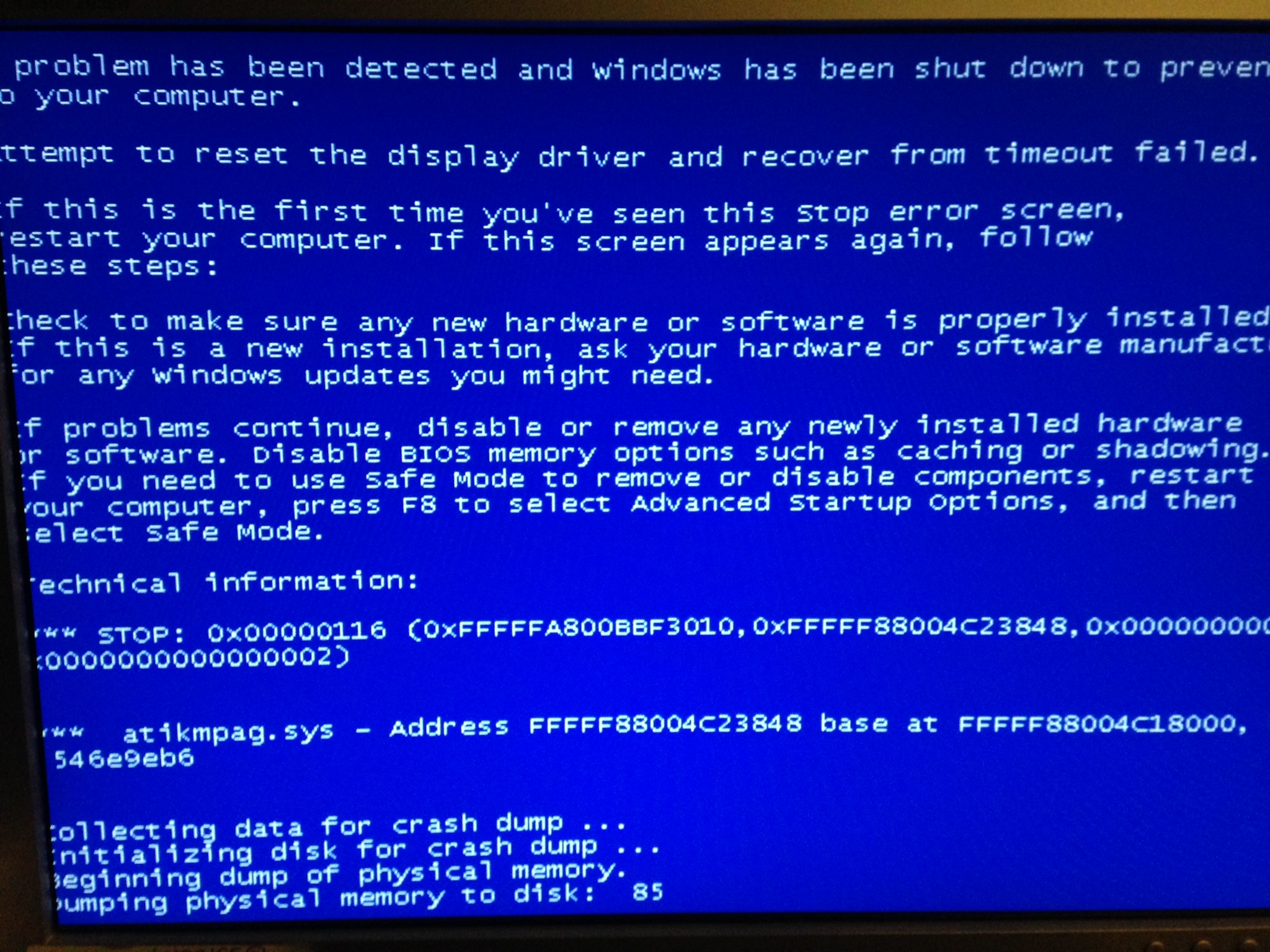Q:
BSOD since Patch
A:
I’d also recommend completely uninstalling your drivers and doing a complete reinstall. I have the R9 200 series as well and I’m running the 14.12 driver. If you don’t have an AMD processor, there’s a really good way to make sure that you don’t keep anything that’s old:
http://www.vrworld.com/2012/04/04/guide-how-to-completely-uninstall-amd-graphics-drivers/
Again, ONLY if you’re using Intel as opposed to AMD for your processor. I’ve used this guide before and it solved my driver problems with BSOD.
Yes me to usually after a Graphic card crash.
All other games are stable just GW2 problem since patch.
Lots of people are experiencing problems since the 16/3 update, ranging from in-game bugs, to game crashing after playing for a while to, in my case, the game not even launching. Welcome aboard.
game crashed after i click ‘start’.
Reading through the bug forum, I’m honestly starting to wonder how many of you are playing with rigs that are at/below the minimum standard for the game.
The in-game bugs are all on A-net. Missing textures, broken voice prompts, and broken chat definitions are all behind the scenes things.
Having a less than 1GB download take 20 hours plus? That’s entirely on your internet package and ISP.
Having the game not start when the patch has been implemented? That screams bad file structure – which implies something changed your directory structure – ie: sweetfx of some such thing.
BSOD – that one is entirely on you. Generally (90% + of the time) it would be a hardware problem. Do you have a bad RAM module? Do you even know how to check? Is your videocard/CPU bleeding heat properly? Again, do you even know how to check? Have you overclocked beyond the hardware’s ability to cope? Is the inside of your PC clean enough to lose the excess heat?
Seriously – there are a slew of software bugs, but a large chunk of what is currently in the bug forum is nothing but PEBKAC.
My rig is fine, as is my GPU.
So, what’s the cause of the BSOD? (That’s literally what the blue screen is, btw. It tells you what’s gone wrong.)
With that information, we can start to tell you what the issue is.
See a iphone photo of my Blue Screen.
I’m no techno wizard.
No problems before patch on GW2 and no problems with any other games.
Reading through the bug forum, I’m honestly starting to wonder how many of you are playing with rigs that are at/below the minimum standard for the game.
The in-game bugs are all on A-net. Missing textures, broken voice prompts, and broken chat definitions are all behind the scenes things.
Having a less than 1GB download take 20 hours plus? That’s entirely on your internet package and ISP.
Having the game not start when the patch has been implemented? That screams bad file structure – which implies something changed your directory structure – ie: sweetfx of some such thing.
BSOD – that one is entirely on you. Generally (90% + of the time) it would be a hardware problem. Do you have a bad RAM module? Do you even know how to check? Is your videocard/CPU bleeding heat properly? Again, do you even know how to check? Have you overclocked beyond the hardware’s ability to cope? Is the inside of your PC clean enough to lose the excess heat?
Seriously – there are a slew of software bugs, but a large chunk of what is currently in the bug forum is nothing but PEBKAC.
You couldn’t be any more wrong.
That 0×116 refers to your GPU, and apparently you’re using an ATI/AMD GPU. Are your drivers up to date?
My drivers were updated last week to the lastest version.
Should I install beta drivers?
Edit
No Beta Drivers atm radeon R9 200 series
(edited by pope.9074)
I don’t know, I am not familiar with AMD as I use nvidia myself. The only time when I came across this BSOD, is that the newest drivers was screwing things up with my GTX460.
You could try to completely uninstall your drivers and do a clean install again.
I will try this, I am running Intel.
Best of luck! It’s a known problem unfortunately that AMD leaves behind a lot of residual stuff even after uninstall, so hopefully a fresh install will work for you.
I had a BSOD today as well for the first time, GTX 970.
Thank you for the advice, seems to running properly again now!
Reading through the bug forum, I’m honestly starting to wonder how many of you are playing with rigs that are at/below the minimum standard for the game.
The in-game bugs are all on A-net. Missing textures, broken voice prompts, and broken chat definitions are all behind the scenes things.
Having a less than 1GB download take 20 hours plus? That’s entirely on your internet package and ISP.
Having the game not start when the patch has been implemented? That screams bad file structure – which implies something changed your directory structure – ie: sweetfx of some such thing.
BSOD – that one is entirely on you. Generally (90% + of the time) it would be a hardware problem. Do you have a bad RAM module? Do you even know how to check? Is your videocard/CPU bleeding heat properly? Again, do you even know how to check? Have you overclocked beyond the hardware’s ability to cope? Is the inside of your PC clean enough to lose the excess heat?
Seriously – there are a slew of software bugs, but a large chunk of what is currently in the bug forum is nothing but PEBKAC.
is right and whoever doubts is wrong. BSODs are most commonly coming from the user’s side, even though it seems that it came just after an update of the game. They are mostly related to hardware issues or driver issues. That being said something was wrong on your system before but you had no idea about it and a recent update has exposed it to you.
If you know how to keep your PC in good health you won’t have issues.
If you install a bloat load of crap on your system, especially apps that install additional drivers like VPNs those can screw your system to bits.
Most people think that they can install anything from anywhere, and that’s the greatest misconception. Not even paid software guarantees long life span. You need to know what is good and what is not by doing research.
ESPECIALLY Windows is designed to break, so be careful or be in regret.
For starters: don’t ever use system speed up tools, that mess with your registry and perform various tweaks you have no clue what they really do to your system.
Don’t bloat your system, keep it clean by using portable applications where you can. Portable apps don’t mess with the registry, they don’t install anything and can be removed by just removing the folder they reside in.
Do your research! Naming everything you can do would only make this post too long.
(edited by Inoki.6048)
Pope – sorry about the delay – just put in 18 hours at work.
That reads like your driver is corrupt. Were I you, I would:
Unplug your PC from the wall, hold the power button for 30 seconds, then double check that your graphic card is seated properly. (This shouldn’t be the case with that error, it’s just a default step, rather like making sure the system is turned on.)
Once everything is seated and dust free, plug your PC back into the wall, and turn it on.
Download the current drivers (I’m using an r290 myself – epic card.)
http://support.amd.com/en-us/download.
Once you’ve downloaded them, run the downloaded installer. It will give you an option to uninstall. Do that first – pick only the drivers (they will be labelled as such) and remove them all. (If for some reason you have RAPTR, go ahead and uninstall that too.)
The screen will flicker, and you may have to reboot, depending upon your mobo/cpu.
When that’s done, run the download again, this time choosing to install. You’ll install everything, except for RAPTR. That’s just bloatware, and you can ignore it.
Again, your screen will flicker, but this time you likely won’t have to reboot.
Once that is done, run Ccleaner (just the clean option). You should be doing this regularly anyway.
https://www.piriform.com/ccleaner/download – get ccleaner here. Pick the leftmost download option. Only ever use the cleanup option. Do not mess with your registry, unless you’re 100% certain you know what you’re doing.
Those steps ought to resolve your issue. If, for some reason, it persists I’d actually suspect you have multiple bad sectors on your HDD, which should have been apparent long before your drivers became corrupt.
Sorry for the delay, and the great heaping wall of text.
later, eh?
Stale
Lol, I’ll leave that last post, since it details how to properly do a re-install for the drivers. Turns out you didn’t need it (just read the rest of the thread).
Happy Gaming!