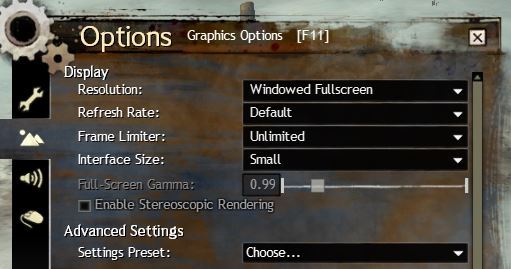(edited by wildmanviper.4351)
Black Lion Trading Company Font
Do you have best texture filtering enabled? If not, try it out. That fixed my issue before when the text looked all icky.
I clicked it, no difference. Restarted client, same thing. I also turned all the performance options all the way up max, same issues in BLTC. Other text such as Dynamic Events are fine.
First picture is after clicking Texture Filtering, second is everything max with Texture Filtering.
BLTC has been like that since beta, there’s not much you can do about it.
It looks the best if you set your graphics options on “Best Appearance” and “Normal” interface size (Or bigger).
Yeah I noticed the same thing back in Beta. Ive been playing on normal interface size but I really wish they would fix the font. Apparently since its an option, it should work. I just like to have more visible viewing area and its fine until it comes time to shop on the BLTC. Its been a year since my original forum post. I just figured I would bring it up again in hopes that someone would take a look in their spare time.
Seems to be more related to the interface size, so long as it’s on normal or bigger it seems to be ok on most graphic settings.