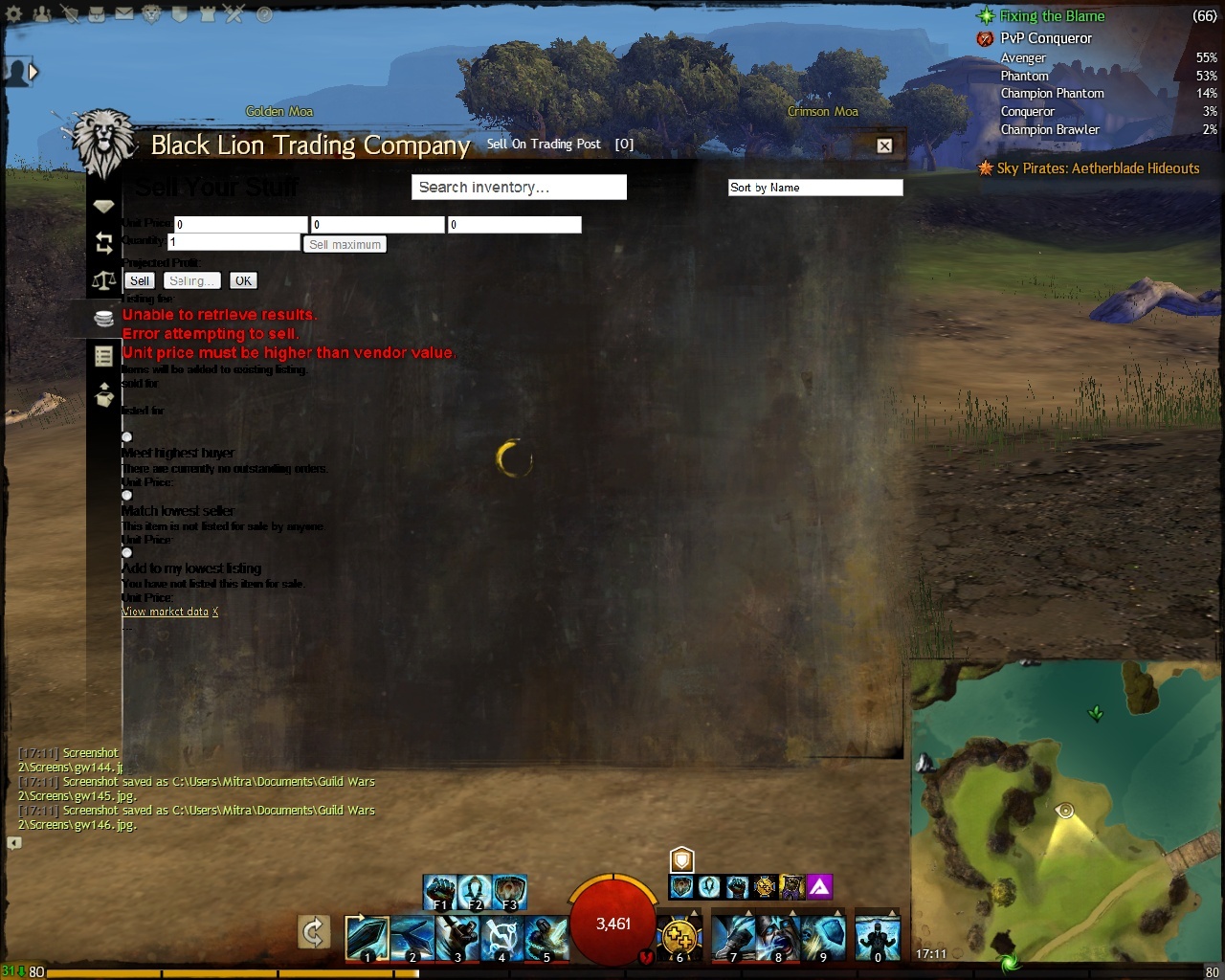Black Lion Trading Company bugged
I have similar issue. I don’t see any of the gem store contents. I can’t buy gems with real money.
I’m in the same boat, when I clicked on the buy gems button the popup that came up was blank. I tried logging out and back in a couple times but I still don’t see anything. Also It would be nice if there was a link on the web page to be able to buy gems but I don’t see any. Please let me know if there is a link somewhere that I’m not seeing.
Update, I just tried the buy gem button again and now it’s saying that gem purchases are temporarily disabled and to please try again later.
Live Response QA
Hi. There are many factors that can cause problems with the Trading Post and/or Gem Store. In order to diagnose your specific problem, we’ll need you to submit a customer support ticket, please. Also, please include any relevant information, such as your operating system, your PC specs, and firewall info.
We’re sorry that you’re experiencing this issue and hope we can help you.
Before you submit your ticket, you can try clearing your cache. To do this, you will want to close GW2 and:
1. Click the Windows start button.
2. Search for temp
3. Find any gw2cache folders and delete them.
Relaunch the game.
I hope this fixes it for you, but if it doesn’t, please follow my initial instructions.