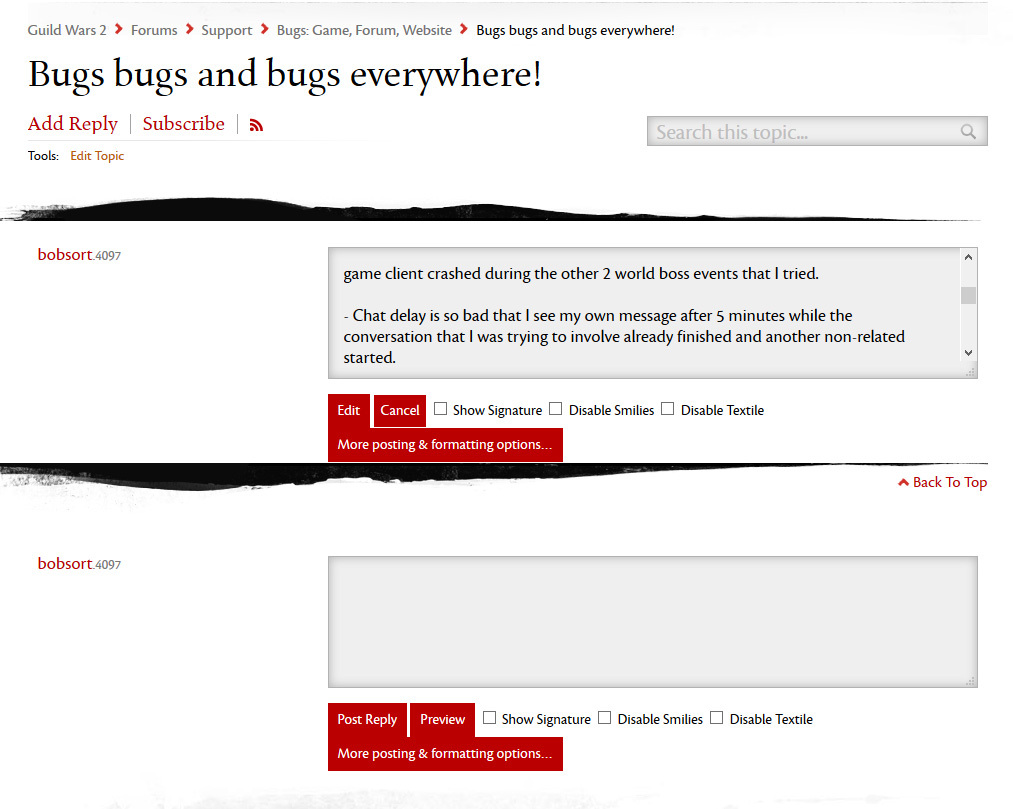(edited by bobsort.4097)
Bugs bugs and bugs everywhere!
My system is 64bit but I want to disable new 64bit client that you are so proud of it, how can I do that?
Look in the faq
- Why your forum shows two edit boxes when I want to edit my post and why when I press edit, again I get a message that says message body cannot be blank, while I just edited it and add more details?
Your screenshot shows only one edit box.
The lower box is for posting a new reply as it is said on the buttons.
[SPQR]
Turamarth, are you a programmer? what you see there is called a text box!
when you see it in html it is an element named textarea and in a development IDE you will see it as textbox component.
Why would I need to post an answer to my own message while I’m editing my own message?
As for the faq that you linked, it seems it is copy pasted from a document that was prepared very long ago, and after that some items are scratched and some are added. Most of the items specified in faq does not apply anymore.
No.
Which items exactly do no longer apply?
Anyway
“If you want to remain on the 32-bit client, you may add -32 to the command line used to launch the game client. Please refer to the wiki for instructions on how to modify your command line.”
Isn’t that what you wanted to know?
[SPQR]
@OP: Firstly, calm down. There is not a perfect system, all them can suffer with bugs and either fixing bugs or adding features can cause bugs. It’s even worse with complex systems like a MMO. And issues mainly related to OS can become hard to track and fix as it depends on countless items. If you are a programmer you might understand it pretty well.
Also, what Turamarth meant is that there is only one box meant for editing your post. The second box you see is meant for a new reply and that one is always visible (it was there even before you hit Edit). And if you noticed what happens when you hit Edit is that an edit box replaces your post to allow you to edit it while everything else on the page remains the same. It would be way worse if it would take you to another page just to edit a post, huh?
By the way, since they used a third party software for this forum that’s no longer maintained and supported by its creator, I wouldn’t hold my breath expecting any big changes to the forums.
- Load screen time become 10 times higher than yesterday. because you are trying to load all the 25gig game folder into my 16 gig memory.
There must be some misunderstanding here. It’s impossible for any game to do that and I have never seen any doing that. The game won’t put the whole 25 Gb file into your memory since it won’t use all that data at once, it only loads what it needs and unloads when it’s not needed anymore. Usually the game uses between 2.5 Gb up to around 4 or 5 Gb of memory and I’m pretty sure it hardly hits more than 10 Gb.
Actually, from my own experience, what can cause increased loading times after an update is disk fragmentation. If the game’s data file is too fragmented the loading times will increase greatly. Try to defragment your disk, better yet if you can use a tool that can defragment specific files and use it on the game’s data file (Gw2.dat).
Also, if you want to switch to the 32 bits client you can do as Turamarth pointed out and it might be possible that most of the issues you reported had to do with it since you said the 64 bits client doesn’t work well for you. Give it a try, switch to 32 bits one and see if those issues will go away.
Last but not least, crashes and latency are tightly related to each machine, it’s not always game’s fault only (although both combined can cause issues). If it was something caused exclusively by the game only everyone else would suffer from the exact same issues. Would you mind sharing some of your specs? Maybe it helps to troubleshoot what’s going on.
And if you need some more individualized assistance you might try to contact Customer Support, some of your questions can be answered only by them.