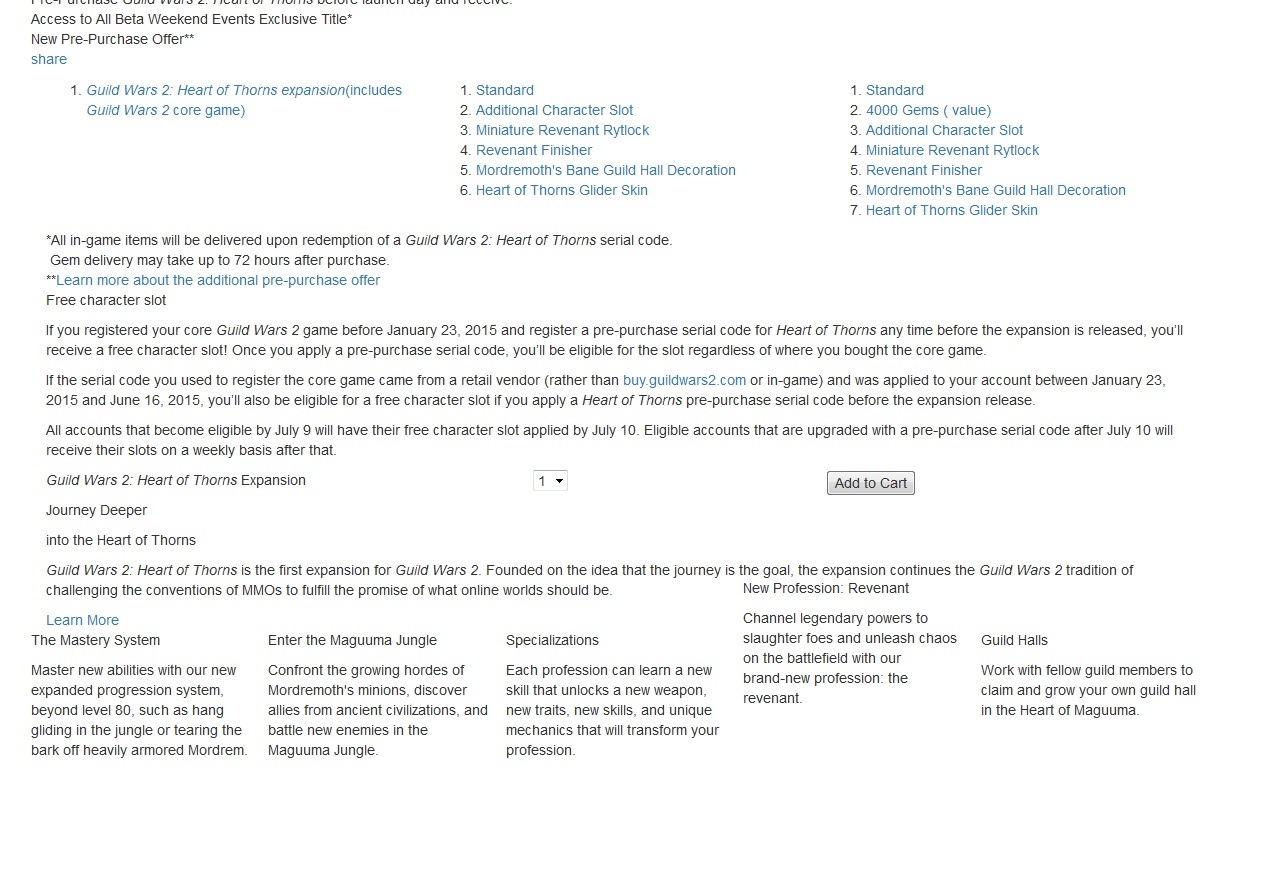Buy.Guildwars2.Com
You might try the links many content providers offer; they seem to go to a different buy.guildwars2.com
Here’s an example, but choose one of your preference: https://www.youtube.com/redirect?q=http%3A%2F%2Fguildwars2.go2cloud.org%2FSHC&redir_token=Xf_km3ngOsV8nNf1M32BtzpuK5x8MTQ0MjUwMjA4OUAxNDQyNDE1Njg5
Good luck.
Web Programming Lead
It looks ok to me from this machine, have you tried clearing your cache or trying it on your phone to rule out ISP strangeness?
Just a note. My firefox is acting very strangely lately. It keeps dropping images (they won’t load, though they seem to come and go at times on a whim).
I don’t use Chrome too often, but it can exhibit the same behavior. (I think it’s a Windows conspiracy to only use Edge….lol) ; )
Do you have Disconnect ext installed (or some other ad/tracking blocker) as I can replicate your problem when it’s on and “fixing” it whitelisting the buy page.
BTW looking at inspector, looks like that styles and images are pulled from drh.img.digitalriver.com which is one that gets blocked.
I use a somewhat unconventional adblocker that doesn’t require any browser plugins and works across anything that accesses the ’net – a modified HOSTS file.
display.digitalriver.com is blocked and the page shows up like attached (cropped some cause 1920×1080 base).
Just disabled the block and going to test if it behaves better now.
EDIT: Block removed and computer rebooted, no change. digitalriver.com is on all whitelists I can think of.
(edited by LiveFyre.3186)
Go to addons in Firefox and select Plugins. Click “More” under “Shockwave Flash”.
Uncheck the box that says “Enable Adobe Flash protected mode”.
I was having issues with many websites. For example, Photobucket wouldn’t work right in some areas and I was only able to watch videos on Youtube. All other websites the videos would be nothing but a solid black box, no playback controls, and no sound. Heck, my subscribed channels list in Youtube were messed up a bit.
After turning off the “Adobe Flash Player protected mode” everything worked fine since then and all websites I visit are working the way they use to.