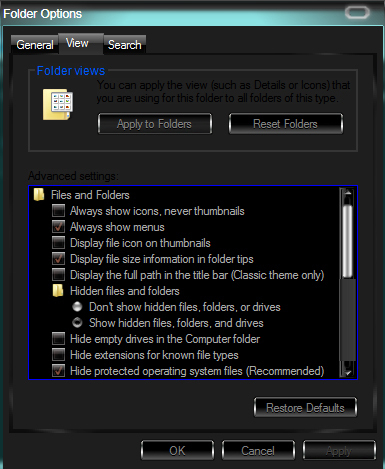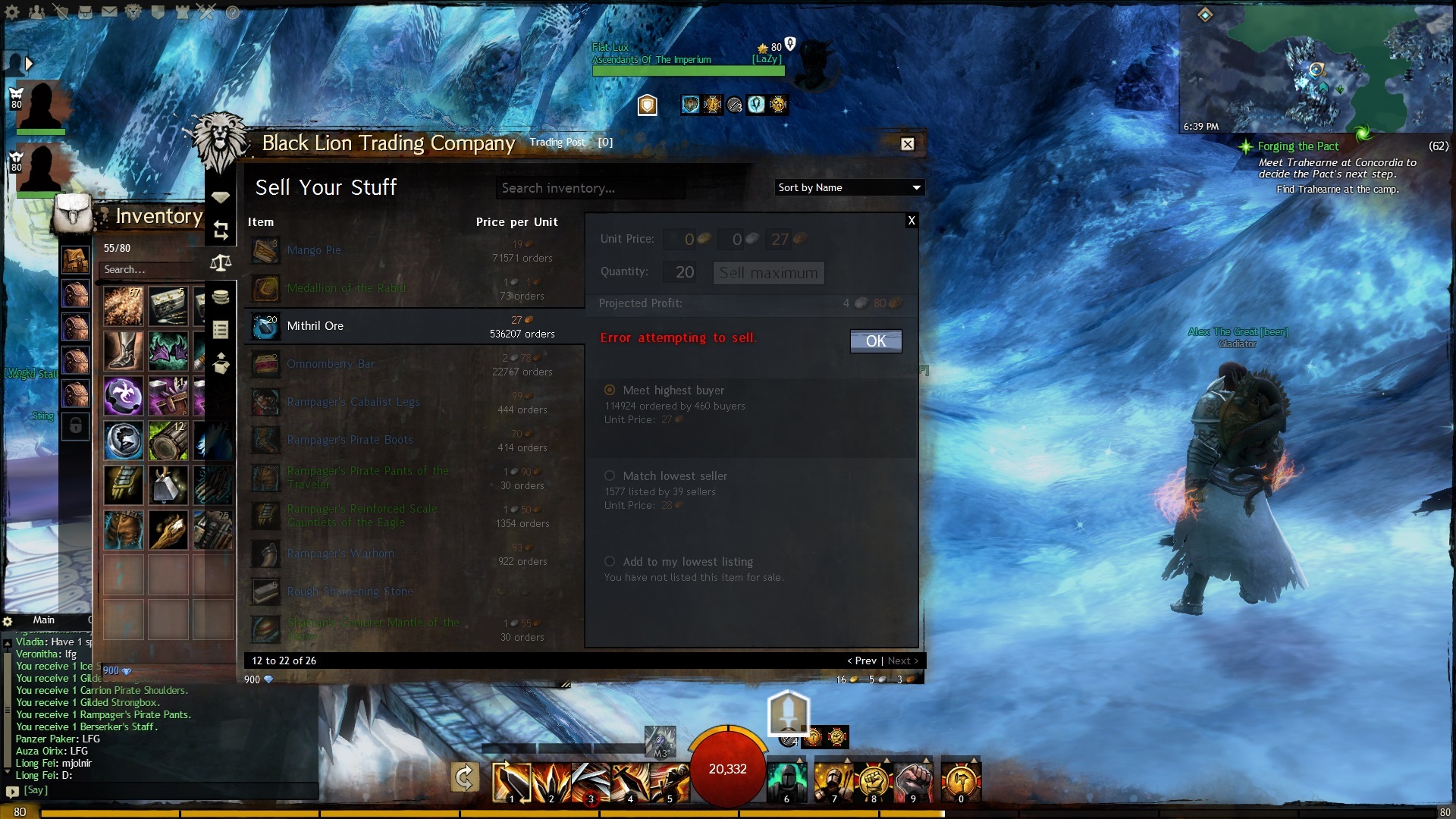Can't sell anything on trading post
Me too, in addition I can not even send mail game.
Same here! I cannot sell anything anymore (buying works though). Also, all my transactions are emtpy. Really hope this gets resolved soon
I am having the same issues
I got a bugged transaction earlier… 127 mithril sold but didn’t get the money and the mithril is gone… And now I can’t sell anymore… Sigh…
I got a bugged transaction earlier… 127 mithril sold but didn’t get the money and the mithril is gone… And now I can’t sell anymore… Sigh…
lol.. i listed around 180 ancient wood logs, (worth around 10g) and it got lost in the void too it seems :P
I got a bugged transaction earlier… 127 mithril sold but didn’t get the money and the mithril is gone… And now I can’t sell anymore… Sigh…
lol.. i listed around 180 ancient wood logs, (worth around 10g) and it got lost in the void too it seems :P
I guess it’s just bugged and we’ll have our money in the “Pick Up” tab once they fixed it.
Also having this problem. I just get an ‘error’ message when I try to sell something. Seems like I can buy just fine, though.
yea i sold some stuff too lost a couple gold lol.. idk what this is.. but im not even goona sell anything anymore.
I’m having the same issue! I really hope this gets resolved and that I am able to get my 7 gold back..
Guardian, Ranger, Necromancer, & Warrior.
Sort of having the same issue here.. I’ve sold a few items, but I have one that I added yesterday that’s “stuck”. Can’t remove it, can’t even try and buy it as it shows having zero for sale, although elsewhere it says there’s plenty.
Experiencing a similar problem. i cannot cancel buy orders for certain items. if i try to buy more of said item the trading post shows nothing but greyed out text.
Been a full day can’t sell anything nor send mail.
Can’t sell items, can’t cancel buy orders. They are the exact same items btw.
Same as others, can’t sell anything “Error Attempting to Sell” and can’t send any in game mail “Sending Previous Mail.” Somebody posted this problem on the forums 2 weeks ago and their most recent comments say it’s still unresolved. I’ve tried a range of things from restarting the game, to running a -repair, restarting the computer, etc. I also submitted a support ticket but they simply responded saying to submit a bug report in game and on the forums.
It seems a bit repetitive to make another post, so I’ll simply +1 this bug report.
It’s been all day and it’s still not working here. Come on Anet we need a fix on this and quick.
Today I have sold some items and did not receive all the gold.
Cannot sell some random items – right pane is grayed out.
Its been a whole day, and still no response from Anet….. guess we wont have TP anymore (or at least until the next update i hope)
I wish they would see this and respond..
Guardian, Ranger, Necromancer, & Warrior.
Funny, not having any problems here.
Funny, not having any problems here.
It’s not everyone, its only a select number of people. I’ve asked in map chat and I get several people saying yes, and several people say no. It still would be nice to get fixed..
Guardian, Ranger, Necromancer, & Warrior.
First post here, got this error today, wasn’t even playing so much, just did some Boars in Queensdale, since I started playing the game just a few weeks ago, sold few things and this happened. Can’t sell anything, tried to LOG OFF, restart, completely LOG OUT from the game, nothing helped. I even went out, met friends and stuff, returned after 3 hours home, wanted to play GW2 hoping the problem will disappear, and NO, it didn’t. I was not selling anything in a bulk, I was not buying anything, I don’t think I behaved like a bot in any case, but I ran out of my space in inventory and chest, and I can’t play it more. kitten it, wanted to finish my Daily and do good portion of Monthly
Yeah I got this too. Can buy as often and as much as I like but can’t sell anything, just get an error message.
Yeah I got this too. Can buy as often and as much as I like but can’t sell anything, just get an error message.
Do you have any money on the pick up tab? If so can you pick it up?
Because I can’t.
Guardian, Ranger, Necromancer, & Warrior.
ok so just the other day i was able to sell stuff… and when i decided i was going to empty my bank and sell some stuff it wont allow me.. honeslty when i right click on the items they have no option to buy or sell on the trading post, i’ve also read other forum complaints were people have the same issues.. i just need help as i really want to sell stuff and it wont let me. im running windows 8 on my asus laptop,
thanks for any help
whole day not, still not a response from any anet rep? not even a “we are aware of this issue and are investigating, thanks for letting us know”
do we have to go on twitter to reach you guys now ? is that this world revolves around nowadays?
I’m not sure if any of you have tried yet, but most TP issues are related to some temporary GW2 files where removing them will allow them to be recreated and the TP to function properly again.
First Option:
- Close your game completely.
- Browse your My Computer to: C:\Users\YourComputerUserName
- Then in the window menus, click on “Tools” then “Folder Options…”
- In the window that pops up, click the “View” tab
- Select to “Show hidden files, folders and drives” and click ‘OK’ (attached image)
- You should now see a folder in your file listing called “AppData”, open this folder
- Inside that folder open the “Local” folder
- Inside that folder open the “Temp” folder
- You should now see a folder called “gw2cache-{1501A8C1-6AA1-1601-C2A8-0115A16A0116}” or something similar. Delete this gw2cache folder.
- Load up your game normally and see if the issue is fixed.
Another thing to try:
If the above solution did not fix the problem then there is another file that must be deleted. This one will cause you to lose your saved game settings so try the above solution first so you do not have to needlessly reconfigure your settings.
- Close your game completely.
- Browse your My Computer to: C:\Users\YourComputerUserName
- Ensure “Show hidden files, folders and drives” is still enabled from the above method
- You should still see a folder in your file listing called “AppData”, open this folder
- Inside that folder open the “Roaming” folder
- Inside that folder open the “Guild Wars 2” folder
- Inside this Guild Wars 2 folder you should see a file called “local.dat”, rename this file to “backup-local.dat”
- Load up your game normally and see if the issue is fixed once in-game.
- If it is fixed then you will notice your settings are all reverted to default. You should reconfigure your game settings once again to your preference. You can then delete the “backup-local.dat” file.
| [Free Ports For All “Not So Secret” JP Needs (and 1st Try Dive Tips)] |
| [Classic Thread: “all is vain”] |
(edited by StinVec.3621)
I’m not sure if any of you have tried yet, but most TP issues are related to some temporary GW2 files where removing them will allow them to be recreated and the TP to function properly again.
First Option:
- Close your game completely.
- Browse your My Computer to: C:\Users\YourComputerUserName
- Then in the window menus, click on “Tools” then “Folder Options…”
- In the window that pops up, click the “View” tab
- Select to “Show hidden files, folders and drives” and click ‘OK’ (attached image)
- You should now see a folder in your file listing called “AppData”, open this folder
- Inside that folder open the “Local” folder
- Inside that folder open the “Temp” folder
- You should now see a folder called “gw2cache-{1501A8C1-6AA1-1601-C2A8-0115A16A0116}” or something similar. Delete this gw2cache folder.
- Load up your game normally and see if the issue is fixed.
Thank you ! Deleting the gw2-cache folder in appdata fixed the issue for me. You are my TP hero :P
im also reeiving the same thing.. when i right click on certain items the option to buy or sell at trading post doesnt even apear
im also reeiving the same thing.. when i right click on certain items the option to buy or sell at trading post doesnt even apear
The items that are not offering you the “Sell at Trading Post” option may be stored in an invisible bag. Items in an invisible bag are not listed in the Sell tab of the TP and will not offer the “Sell at” option when right-clicking them. Try moving them to a non-invisible bag (if they are in an invisible bag) and trying again.
| [Free Ports For All “Not So Secret” JP Needs (and 1st Try Dive Tips)] |
| [Classic Thread: “all is vain”] |
I’m not sure if any of you have tried yet, but most TP issues are related to some temporary GW2 files where removing them will allow them to be recreated and the TP to function properly again.
First Option:
- Close your game completely.
- Browse your My Computer to: C:\Users\YourComputerUserName
- Then in the window menus, click on “Tools” then “Folder Options…”
- In the window that pops up, click the “View” tab
- Select to “Show hidden files, folders and drives” and click ‘OK’ (attached image)
- You should now see a folder in your file listing called “AppData”, open this folder
- Inside that folder open the “Local” folder
- Inside that folder open the “Temp” folder
- You should now see a folder called “gw2cache-{1501A8C1-6AA1-1601-C2A8-0115A16A0116}” or something similar. Delete this gw2cache folder.
- Load up your game normally and see if the issue is fixed.
Thank you ! Deleting the gw2-cache folder in appdata fixed the issue for me. You are my TP hero :P
I’m glad it helped!
Also, if you ever have the issue with the TP that I show in this attached screenshot, then clearing the cache will solve that issue as well.
| [Free Ports For All “Not So Secret” JP Needs (and 1st Try Dive Tips)] |
| [Classic Thread: “all is vain”] |
I’m not sure if any of you have tried yet, but most TP issues are related to some temporary GW2 files where removing them will allow them to be recreated and the TP to function properly again.
First Option:
- Close your game completely.
- Browse your My Computer to: C:\Users\YourComputerUserName
- Then in the window menus, click on “Tools” then “Folder Options…”
- In the window that pops up, click the “View” tab
- Select to “Show hidden files, folders and drives” and click ‘OK’ (attached image)
- You should now see a folder in your file listing called “AppData”, open this folder
- Inside that folder open the “Local” folder
- Inside that folder open the “Temp” folder
- You should now see a folder called “gw2cache-{1501A8C1-6AA1-1601-C2A8-0115A16A0116}” or something similar. Delete this gw2cache folder.
- Load up your game normally and see if the issue is fixed.
Another thing to try:
If the above solution did not fix the problem then there is another file that must be deleted. This one will cause you to lose your saved game settings so try the above solution first so you do not have to needlessly reconfigure your settings.
- Ensure your game is completely closed.
- Browse your My Computer to: C:\Users\YourComputerUserName\Documents\Guild Wars 2
- Inside this Guild Wars 2 folder you should see a file called “local.dat”, rename this file to “backup-local.dat”
- Load up your game normally and see if the issue is fixed once in-game.
- If it is fixed then you will notice your settings are all reverted to default. You should reconfigure your game settings once again to your preference. You can then delete the “backup-local.dat” file.
unfortunatly this didnt work for me, and when i do the other thing you mentioned in my gw2 file in documents i only have a folder called music and a forlder called screenshots.. please help
also my items are sitting in my starter backpack.. so its not invisible
did the above mentioned, things load faster, but i still cannot sell anything.
Try it now.
If you have specific items you can’t sell / buy / or cancel please post the name, level, and rarity of the item.
If you’re missing items or coins in your pick-up tab
- First check my transactions to see if the trade actually occured yet.
- Second pick up the results of any earlier trades sitting in your pick-up tab first.. There is a maximum that can be displayed and any trades that happen after that won’t show up till you pick up the earlier ones.
Other problems: Details are helpful, Item Name , Level, and rarity. When the trade was posted. When the problem started.
unfortunatly this didnt work for me, and when i do the other thing you mentioned in my gw2 file in documents i only have a folder called music and a forlder called screenshots.. please help
Wow, apparently they’ve just changed the location of where the local.dat file gets stored from being in the Documents folder to being in the “C:\Users\MyComputerUserName\AppData\Roaming\Guild Wars 2” folder. I’ll adjust the post I made to reflect this change.
Also, what items are you attempting to right-click/sell that are not giving you the option since they are not in an invisible bag? It’s possible that they are soulbound, or have had an upgrade applied to them which makes them account bound despite not being marked as being made account bound.
| [Free Ports For All “Not So Secret” JP Needs (and 1st Try Dive Tips)] |
| [Classic Thread: “all is vain”] |
(edited by StinVec.3621)
Cant sell on TP to and my bank is full of Bloodstone Dust so I dont know what to do with my stuff….
the items i am curently trying to sell are my un-unsed fused longbow skin and my sclerite great sword skin
rarity: rare
level: no level (its a skin)
and still no option to sell on trading post
(edited by the qwerty.5072)
Can’t sell anything period. No armor, no materials, no sigils, nothing. Everything results in an Error attempting to sell. Mail system continues to say processing previous mail as well, rendering it useless too.
the items i am curently trying to sell are my un-unsed fused longbow skin and my sclerite great sword skin
rarity: rare
level: no level (its a skin)
and still no option to sell on trading post
Those are most likely Pre-Patch specialty weapon skins.
This has been an issue of great concern for many players.
There are Pre-Patch skins, and Post-Patch skins.
Newly acquired (post-patch) Specialty Skins have been made tradeable on the BLTP.
However, the issue that has many rightfully upset is the fact that Specialty Skins that were acquired prior to the change in tradability (pre-patch) remain untradeable and account bound, despite the tool-tip no longer stating that they are.
So, if you acquired this skin prior to the change (pre-patch) then your skin is account bound still and will not be sellable despite the skin tool-tip not stating this fact. If you acquired the skin recently and after the restriction change (post-patch) then it will not be account bound and is sellable.
There have been many threads and discussions on this unfair issue, but it does not look like the tradeability restriction will ever be lifted from specialty skins acquired pre-patch.
:\
| [Free Ports For All “Not So Secret” JP Needs (and 1st Try Dive Tips)] |
| [Classic Thread: “all is vain”] |
thats not right because 4 days ago before this whole thing happened i had the option to sell my skins.. and now the option is gone, they are pre patch skins.. would it not be fair for the items to be rerolled and made into sellable ones again ?
I was trying to sell Aidan’s Gloves last night (level 80, exotic). After a few buggy moments, the gloves disapeared. Today, after emptying my pickup, checking my inventory, my bank, my “item’s sold,” and my “item’s i’m selling,” they are nowhere to be found. The TP stole them. Anyone have a fix or information?
(edited by Zhaitan.2578)
thats not right because 4 days ago before this whole thing happened i had the option to sell my skins.. and now the option is gone, they are pre patch skins.. would it not be fair for the items to be rerolled and made into sellable ones again ?
That really is quite odd for a pre-patch specialty skin to have had the option to be sold, and then to now no longer be sellable once again. I’m sorry to have to say that I can not think of any logical cause or possible solution for that issue.
| [Free Ports For All “Not So Secret” JP Needs (and 1st Try Dive Tips)] |
| [Classic Thread: “all is vain”] |
(edited by StinVec.3621)
well thanks for all the help i guess my legendary attemps will stop once again
Selling via right click option is not available for items in your bank or your collectible tab.
Simply move the item that you want to sell into your inventory and the option will appear when you right click.
Bloodstone Dust is account bound and thus not sellable on tp.
Bloin – Running around, tagging Keeps, getting whack on Scoobie Snacks.
Still not working after patch. All toons cant sell anything
same can’t sell anything period.
Still broken. Tried both of this fixes listed above.
Both TRADING POST and MAIL SYSTEM are broken. Completely. Nothing will sell.
Appears to only be broken for some people. I had a friend send me mail and it worked, tried to reply and it gave me the issue. Can’t mail.
Will be making a mail system thread.
I tried all that’s been said to fix it and it still won’t let me sell ANYTHING. I really would like to sell my stuff.
Fort Aspenwood – Officer of OBEY
Its all stuff you try to sell(copper,armor,weapon all stuff)just get error.
And were can you see tools so you can see hide folders in windows so I can try what stin suggested?