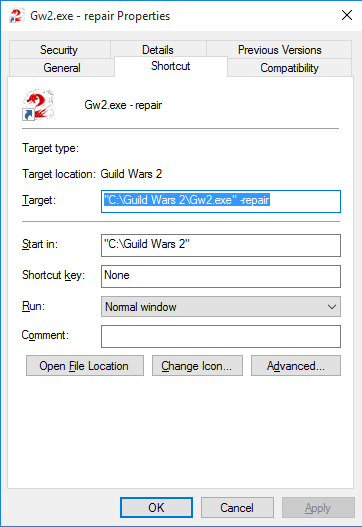Client repair instructions are invalid.
Hmm, have a feeling you are doing it wrong, I’ll just post a screenshot on how it should look like. (note the path to the game may or may not be the same for everyone)
How to crashreport…
Someone say game crash must be related to OOM
when you read the log it’s not related to that whatsoever…
Someone say game crash must be related to OOM
when you read the log it’s not related to that whatsoever…
The most common mistake is failing to include a ‘space’ between the end quotes " and the -repair argument. The path will be invalid without the space separating the path and the argument as it will be seeing the entire line of continuous text as specifying the path instead of a path followed by an argument.
- Close your game/launcher completely
- Right-click your game shortcut and select ‘Properties’
- On the ‘Shortcut’ tab, the first line says “Target:”, immediately after the end quotation mark in this field, put a space and then add -repair
It will look like this (but with your installation location):
“F:\Guild Wars 2\Gw2.exe” -repair - Again, make sure there is a space between the " and -repair
- Hit OK and save this change to the shortcut properties.
- Run the shortcut and it’ll repair the game files if any are damaged.
- After the repair is finished, close the launcher, remove the -repair argument that you added (including the space) and save this change to the shortcut properties again.
- Run the game as normal to see if it’s fixed.
(it is likely that the repair will dip into the ‘not responding’ state often, but it should finish properly after a few minutes or so, but a repair may take up to about 30 minutes to complete depending on your system specs)
| [“I’d really like this…” — Resource for Gifting Strangers] |
| [Free Ports For All “Not So Secret” JP Needs (and 1st Try Dive Tips)] |
| [Classic Thread: “all is vain”] |
| [Free Ports For All “Not So Secret” JP Needs (and 1st Try Dive Tips)] |
| [Classic Thread: “all is vain”] |
Thank you, that seems to work.