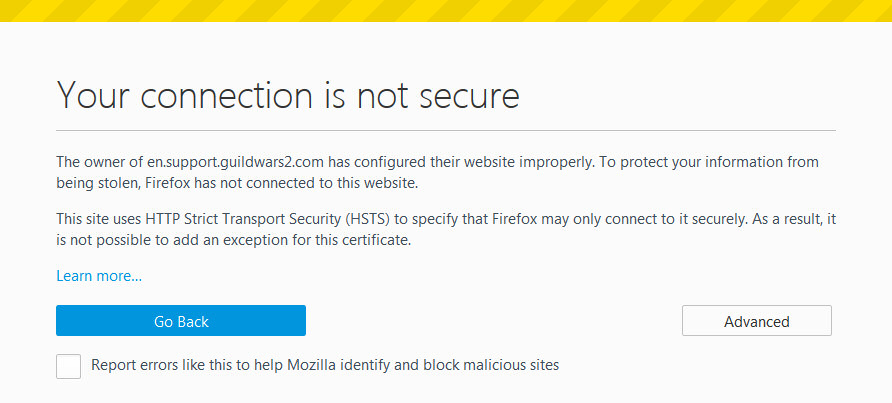[!] Connection to Support Site "insecure"
Yeah, it’s a bug that affects some of us. You can use the ‘Support’ link from any other GW2 page that does not include the ‘en.’, ‘de.’, etc. and you won’t get that error.
Good luck.
You can use the ‘Support’ link from any other GW2 page that does not include the ‘en.’, ‘de.’, etc. and you won’t get that error.
Ah, thanks!
could it be with sha-1 encryption being dropped this year in favor of new sha-2 encryption?
Some major browser vendors have been issuing warnings and error messages for two years. Today, some browsers put an X through the HTTPS indicator (Google Chrome), don’t display the lock icon (Microsoft Edge and Internet Explorer), or simply remove the HTTPS portion of the URL (Apple Safari).
Some browsers, such as Firefox, don’t show any indication when consuming an SHA-1 certificate; others may or may not depending on whether you’re using a PC or mobile version of the browser. In some cases, the protection given by the SHA-1 TLS certificate is still active even though the browser appears to indicate that it is not (for example, Chrome, Edge, or Internet Explorer).
since you are using firefox you could look there for info: https://blog.mozilla.org/security/2016/10/18/phasing-out-sha-1-on-the-public-web/
Wouldn’t make a lot of sense, since the certificate ‘works’ for all the domain except the one kind of redirect. It’s not like each page has a different certificate.
Wouldn’t make a lot of sense, since the certificate ‘works’ for all the domain except the one kind of redirect. It’s not like each page has a different certificate.
well this year all browser have decided of dropping sha-1 you can still connect but some browser will issue warning. or ask you what you want to do from. in 2017 sha-1 will be drop completely.
That still doesn’t explain why the same certificate works on one page (redirecting to the same site page), but not another.
That still doesn’t explain why the same certificate works on one page (redirecting to the same site page), but not another.
in that case you can use the browser dev tool and look what is the difference between those page. is it that the other page use the sha-2 and only that one page use sha-1?
is it that on that one page something is making that page insecure and the browser throw a exception?
it could also be that that one page is located on another server, just like sometime the guild wars 2 web site work and the guild wars 2 forum does not. it is not because you are on a web site that all the web site is on the same server or same url. using dev tool you can look in console for error. you can do performance test and look by duration what are the slowest things to load and look at the js call stack that is where you will see the url that are not responding. also if you use a adblocker sometime it will hide what is not working from the web site. since adblocker block ads and bad script.
you will only know by using dev tool or testing.
I’ve already stated the difference in other threads. Of course, the sites are on the same server; it’s the exact same URL.
The certificate covers *.guildwars2.com; it won’t accept * . *.guildwars2.com. Oh well, only affects a few of us.
I get the same error under Microsoft edge. it say unsecure web page some body might be trying to foul you. malicious web page block. and if I try to scan the web page with static site scan it say there is error with the url.
so probably not a guild wars 2 url. or one that as a error. or a url that is not working.
try this url to reach support: https://help.guildwars2.com/hc/en-us
For pete’s sake. I know how to access the Support site. I can use any Guild Wars 2 site page, other than the forums. Because all other site pages don’t use the language identifier. The certificate doesn’t seem to like the extra ‘dot’.
No one is trying to ‘foul’ me, or the others this ‘bug’ affects.