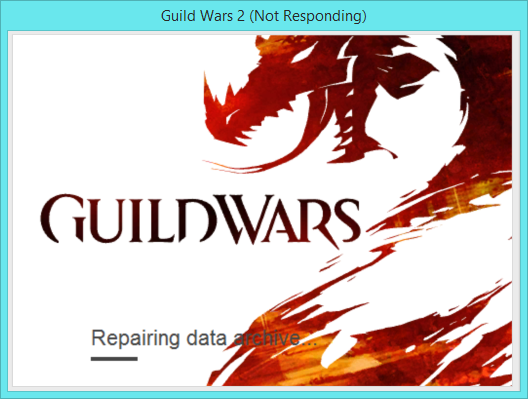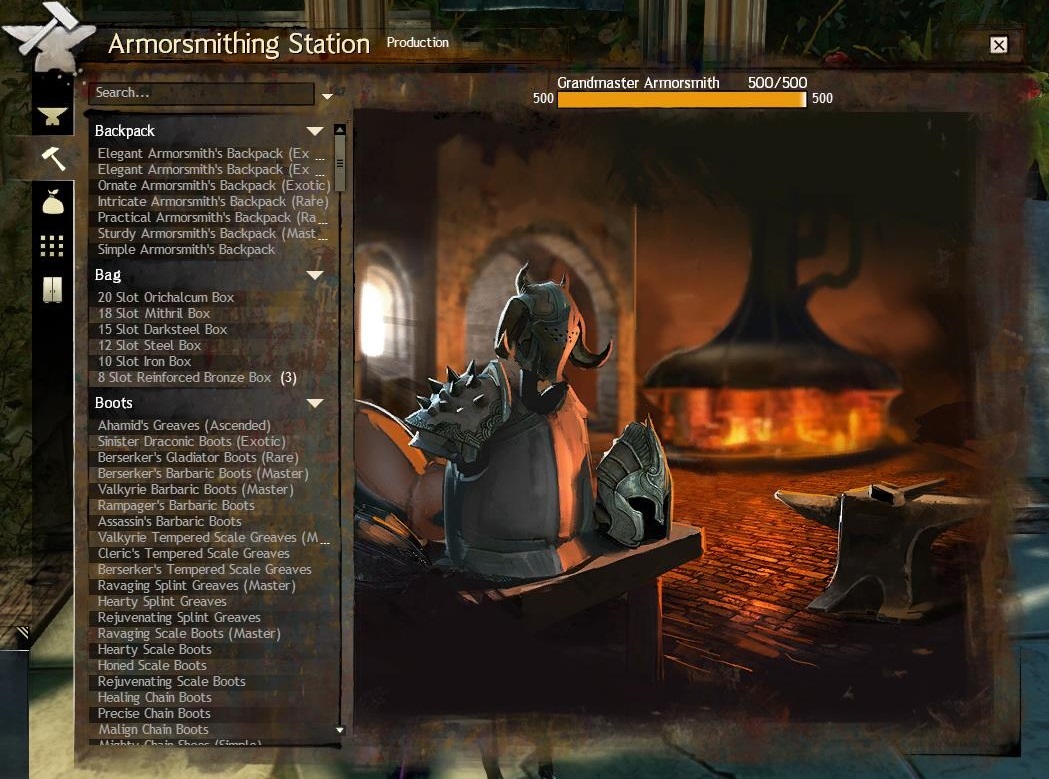Crafting station UI glitch after update
FYI – Windows 8.1, NVIDIA GeForce GTX 760 (latest drivers)
I’ve seen patches cause graphical problems for select players in the past, but I was never included in those experiencing them. I and another player had to run a repair on our games to fix the graphical issues we were experiencing after today’s patches.
It is usually just a damaged file in the archive that can be fixed by running a repair on the client. I recommend running one on your client to see if it fixes the issue.
If you need a hand doing that:
- Close your game/launcher
- Right-click your game shortcut and select ‘Properties’
- On the ‘Shortcut’ tab, the first line says “Target:”, immediately after the end quotation marks in this field, put a space and then add -repair
It will look like this (but with your installation location):
“F:\Guild Wars 2\Gw2.exe” -repair - Make sure there is a space between the " and -repair
- Run the shortcut and it’ll repair the game files if any are damaged.
- After the repair is finished, close the launcher, remove the -repair argument you added and run the game as normal to see if it’s fixed.
Apparently it is also likely that the repair will dip into the ‘not responding’ state often, but it should finish properly after a few minutes or so.
| [Free Ports For All “Not So Secret” JP Needs (and 1st Try Dive Tips)] |
| [Classic Thread: “all is vain”] |
Running repair now, thanks for the quick response. Will report the outcome.
Up-voted StinVec.3621. Great help.
I’m very glad to see that it was something that could fixed quickly and easily. I’m happy to help!
| [Free Ports For All “Not So Secret” JP Needs (and 1st Try Dive Tips)] |
| [Classic Thread: “all is vain”] |