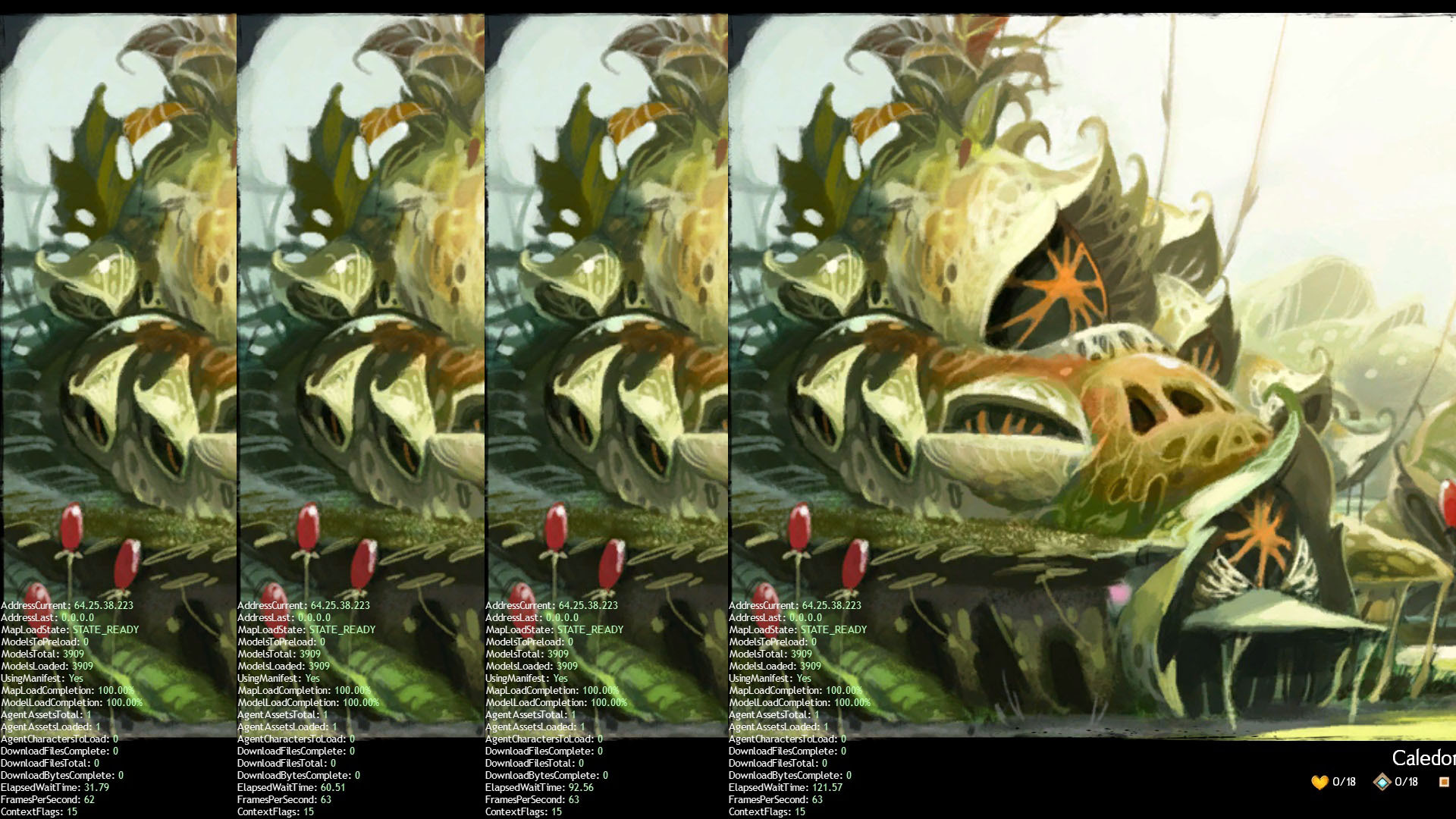(edited by Pandaman.4758)
Endless Loading Screen in Caledon Forest
Just out of curiosity.. how do you get those data on your screen? Is it some debug command in the game or is it a external software? At times I also keep wondering why does some maps take more time to load than usual and now I’m curious about those data.
Just add -maploadinfo to the end of your shortcut; right click on the GW2 icon, click properties, and in target just have “C:\<install directory>\Guild Wars 2\Gw2.exe” -maploadinfo
Nice to know, thank you. And good luck with your issue as unfortunately I have no tips or suggestions to help with it.
Just had it happen again, but Wurm event wasn’t even in window this time so it’s unrelated to that. What is it that’s so unique about Caledon Forest that causes this? Don’t have this happen anywhere else and I’ve been hopping around a lot doing world boss events and map completion.
Have you tried to repair the game? Maybe the part related to that map is corrupted somehow.
Yep, tried to repair, but found nothing wrong with the file. Just something unique about Caledon (or the server TC Caledon runs off) that causes me to randomly hang during loading. I just let my character stew in loading limbo and run off to do other stuff, then check back a few minutes later to see if it will complete loading.
Ugh, maybe you better try to contact Customer Support for a more personalized approach. It seems not everyone is having this issue so it may be something at your side. Try to contact them (Support at the top of this page) and I’m sure they will try to solve it with you.