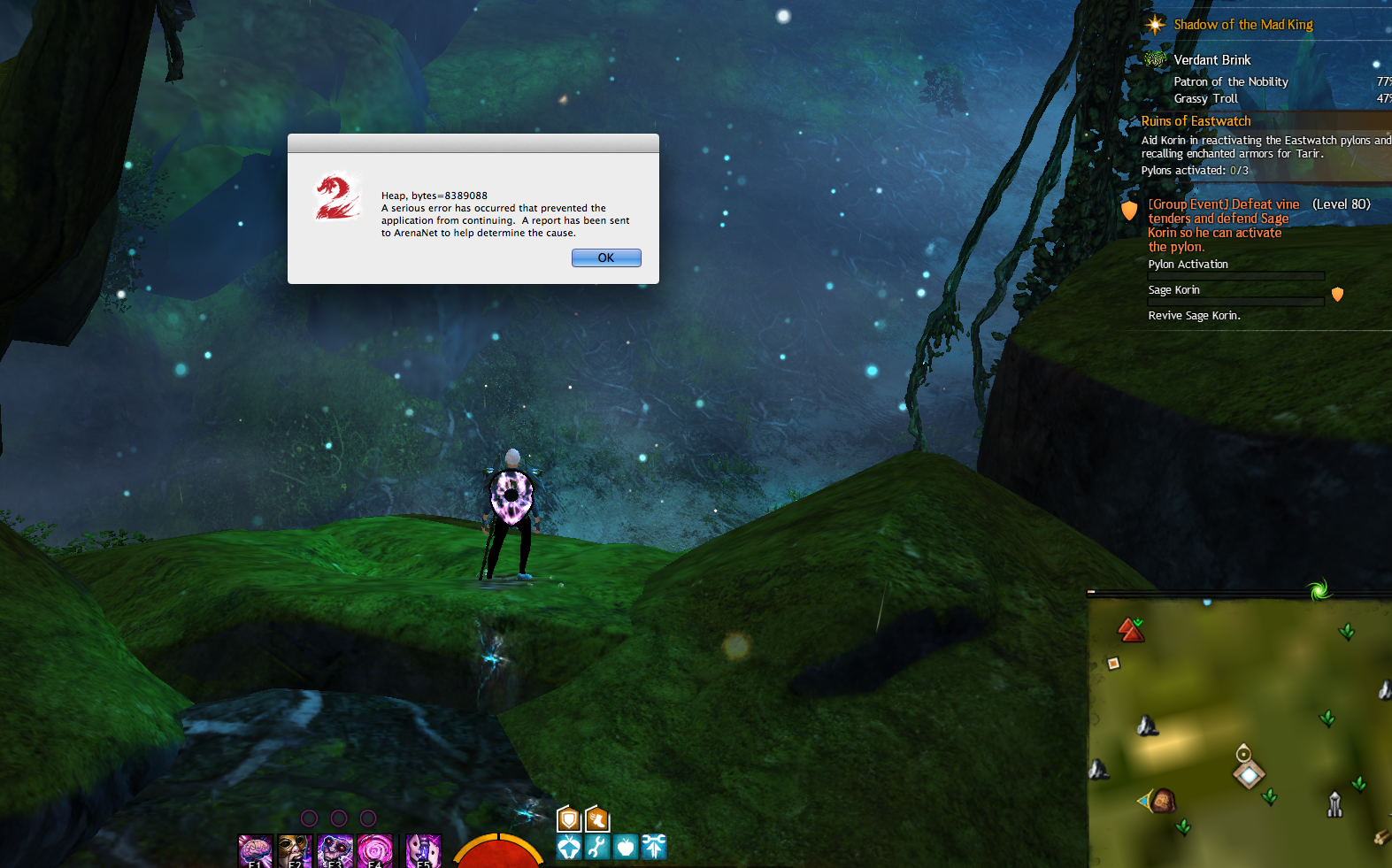Game Crashing all the time.
Yeah, I been getting a lot of crashes too.
yes, this is a common issue right now. Tons of people crashing every 5-10 minutes with no fix in sight. Someone posted earlier on another thread that he filed a ticket and the response was that he should upgrade his pc from 32 bit system to 64 bit.. which makes no sense because they still have a 32 bit client. She cant upgrade to a new pc right now, its just not an option and this doesnt make any sense as well, because i have seen plenty of people posting they are crashing and they are on windows 64 bit already.. But for a rep to tell someone to upgrade rather than pass along the information so it can actually be fixed is just unacceptable.
My wife is on 32 bit windows and shes getting the crash as well.. every 5-10 minutes.
Hope they fix it soon.. shes getting really mad… already telling me that we should be asking for a refund since she cant play.
I’m in 64bit, and crashing a lot. Not a problem of the 32 or 64 bit version in my case
I’m getting this as well. 64bit, about every 10 minutes.
32 bit and since the last patch, I’ve crashed 4 times in a half hour. Before, I was at least getting 15 to 20 mins of play. Now, I’m not even getting that. Tried reinstalling and it didn’t fix anything for me. :/
I think I’m done for the night.
Crashing here too. often during boss fights.
Leftpaw’s Right Hand [BRUH]
Stormbluff Isle [NA]
wife is still crashing while my laptop remains unaffected… im starting to wonder if this is due to the fact that she has an nvidia card and my graphics are intel UMA.
yeah about every 15 minutes, doesn’t seem to make any difference what I’m doing, been in some big events, lots of people, no crash, walk 3 paces, crash.
Getting unplayable now.
Never had crashes before.
I cleaned the dust from my comp, thought that was the problem. Now I’m getting no lag on raised graphic settings BUT I still crash 5-20 min, even on low. So wow we’re all proving we need a fix
My computer will regularly crash and/or disconnect under heavy graphics load. Yesterday I crashed/dc’d 3 times during the same teq fight, and tonight I crashed once during karka queen. Crashes are very rare when under low graphics load, such as in fractals or open world exploring.
64 bit system, brand new as of January, nvidia 970 gtx
Shadow Behemoth just crashed – kicking me off twice and then just despawned. No credit.
wife is still crashing while my laptop remains unaffected… im starting to wonder if this is due to the fact that she has an nvidia card and my graphics are intel UMA.
I am thinking the same. I have Nvidia gtx-770, and I have been getting a graphic freeze, flash to black, and then either comes back or crashes.
That’s why I NEVER pre-order.
bump keep this active.. there needs to be a fix
Still ongoing…
Leader of TACO mini-roamer guild, Kaineng.
yes… still waiting for a freaking fix for this.. wife is steaming because she cant play more than 5 mins at a time.. got to wonder also if its hurting the pc with all those oom crashes.
I have been having this issue as well. I have run the “repair” for the client. I have also taken my computer out and cleaned out any dust or dirtyness. I’ve cleaned up and ran optimizers hoping that would help. I EVEN upgraded our internet to a faster speed. NOPE. I’ve heard multiple people say they have uninstalled and reinstalled with no fix. I have only ever been kicked before while doing something that had a crap ton of people all in one spot, like large boss fights..but very rare. Ever since I got the expansion I have been crashing literally every 5-10 minutes. Also, has everyone had a problem with when you restart the “initializing” screen takes 3-5 minutes before it lets me back in to login. I do not understand why arena net has done nothing about this yet I thought maybe it was just the new area and an abundance of people, but even in areas with very low population I still crash. Hope someone fixes this soon, it has been almost impossible to play. Constantly crashing in the middle of story instances and having to re-do them 4 or 5 times…doing boss fights and getting no credit……so FRUSTRATING.
I thought maybe it was just the new area and an abundance of people, but even in areas with very low population I still crash. Hope someone fixes this soon, it has been almost impossible to play. Constantly crashing in the middle of story instances and having to re-do them 4 or 5 times…doing boss fights and getting no credit……so FRUSTRATING.
P.S I have no lag while i’m playing..it will just freeze or crash for no reason.
bump
Also:
Someone posted earlier on another thread that he filed a ticket and the response was that he should upgrade his pc from 32 bit system to 64 bit.. which makes no sense because they still have a 32 bit client.
32bit program on 32bit windows can address ~3GiB of memory. 32bit program on 64bit windows can address 4GiB. It does help and delays the crash for a good while. Its however not a fix.
This definitely needs to be fixed. It can only get worse whenever they add more content when they dont.
Roses are red,
Violets are blue,
My client keeps crashing,
Fix This: to do.
As I’ve posted in other threads, I’m crashing OOM every 20~90 minutes and this started with HOT. No issue such as this before HOT.
@Chuo, I like your poem. <3
i am on mac computer,,,,, game crashing at least 10-15 time a day,,,,,, sometimes when i restart it says there is no network connection etc,,,,
I’ve been constantly crashing too since HoT release, never had this issue before and I’ve been playing since the Guild Wars 2 release. Barely ever got any crashes for 3 years and now I can’t even go 30 minutes without one.
Keep crashing on every world boss. Never happened before patch. Crashed twice on Dragon’s Stand final boss. Once at 20% on course for both achievements, the second with him dead but since he stayed at 0% for like 3 minutes I crashed during that and got 0 rewards. Also crashed during Mount Maelstrom Golem, but it gave me the event as completed. Problem is I couldn’t see or loot the chest, so I couldn’t do it at all yesterday so couldn’t finish my revenant armour. This is completely destroying my enjoyment of the game.
Guys, just to take a poll. How many of you crashing have NVIDIA cards? I’m using a Gigabyte OC Windforce 970.
It may be a possibility for devs to consider. Something about the cards?
Same oom crash. got worse with HoT. Please fix this anet.
same here!
nvidia geforce 780 TI
GeForce 680. Crashing all the time with OOM errors. Did not before HoT.
Is there anybody here with an AMD graphic card who also crashes all the time in the last few days? Please confirm.
I have a R9 300, and I also have crashes
Same here. The game was flawless before HoT ever since release the game keeps crashing.
Tried windows 7 – windows 10. reinstalling on different HD. Basicly everything possible nothing helps.
The biggest kitten is it even locks up my computer and need to hard reset it.
HoT Meta events crash 90% of the time for me. I’ve completed 2 VB’s and maybe 3 Auric Basin since HoT’s launch. It’s pretty much guaranteed that I’m going to crash.
GTX 770 4gb SC
i5-4690k
Windows 10 64-bit
Ran the game flawlessly prior to HoT on max settings outside of WB’s, where I’d dip in the upper teens for FPS. I think since I’ve had this PC, I’ve crashed 1 time on Tequatl. Now it’s every HoT meta.
I can predict when I’m about to crash. First my glider disappears while flying. Then everyone turns into blue/green no texture people. (Starts with a few, then everyone) After that my game crashes. Either to error report, or just freezes and I have to restart my computer.
Suddenly I’m getting freezes during World Bosses and getting no credit for the event when I log back in.
Still crashing. I don’t even wanna try playing :\
This is SO frustrating … i can play fine on my laptop, yet my wife with an nvidia card and twice my specs cant play more than 5-10 minutes without crashing..
PLEASE FIX THE GAME …
i am on mac computer,,,,, game crashing at least 10-15 time a day,,,,,, sometimes when i restart it says there is no network connection etc,,,,
I’m having the same problems on my Mac. w/ NVIDIA . But get message Heap, bytes=23828316.
Doesn’t matter if I do new or old content… I can expect crashes to begin within 20 minutes of logging on.
Is there any way to read the crash.dmp file? Because I don’t even get a chance to look at the crash report, it just closes down before I can do anything…
This just started happening to me, too. Crashes the entire OS. I get 15-30m of play time and then the video freezes and the computer becomes unresponsive.
Windows 10 64-bit
GeForce GTX 560 (latest drivers and GeForce Experience)
EDIT
More information – the game appears to play fine on my laptop (NVidia 330M), although the rig is a bit under-powered. Other graphic-intense games play fine on the desktop described above.
(edited by Imadruma.4038)
I installed hot on a brand new high spec pc just built 2days ago, still crashing!!!!!!!!!
It doesn’t matter where I am, which account I’m on, or what I’m doing (though it really does love zone changes), I haven’t been able to play without seeing this about once every ten minutes since Tuesday. Win7 Pro 64.
Yah lots of crashing or disconnects. Disconnects sometimes followed by inability to connect to login server.
Great fun… Seems to happen in populated maps especially. Some people had succes turning down their graphics. I’ve dialed down significantly from what worked just fine a month ago, even in heavily populated areas, and it’s still crashing.
Big events and a map like Dragon’s Stand are virtually impossible to do. A crash is bound to happen along the way. And if you are in anyway in a map thats organized/populated enough that it actually stood a good chance, you bet your kitten it will be full when you try to log in again.
And even if you get in again, another crash/dc is just a matter of time.
One crash per hour average, depending on what content I play. Open world events are killers.
crashes happened on both my older and brandnew PCs.
here is my new pc spec-
Invoice Date: 17/10/2015 9:59:11 AM
Customer ID: C02257634
Billing Information click to expand contents
Shipping Information click to expand contents
Other Details click to expand contents
Cooler Master Cosmos SE Window Full Tower Case
SKU#AB51035
Unit Price: $189.00 Invoiced Qty: 1
Subtotal: $189.00
— Cancelled Item — NZXT Sleeved LED Kit 100cm Length Green (CB-LED10-GR)
SKU#AA13850
Unit Price: $0.00 Invoiced Qty: 0
Subtotal: $0.00
Intel Core i7 5930K Haswell-E 6-Core LGA 2011-3 3.5GHz CPU Processor
SKU#AB56566
Unit Price: $909.00 Invoiced Qty: 1
Subtotal: $909.00
NZXT Kraken X41 140mm Liquid CPU Cooler
SKU#AB59294
Unit Price: $159.00 Invoiced Qty: 1
Subtotal: $159.00
MSI X99A Gaming 7 Intel LGA 2011-3 ATX Motherboard USB 3.1
SKU#AB61536
Unit Price: $429.00 Invoiced Qty: 1
Subtotal: $429.00
G.Skill Ripjaws 4 16GB (4x 4GB) 2666MHz Quad Channel DDR4 RED F4-2666C15Q-16GR
SKU#AB57361
Unit Price: $219.00 Invoiced Qty: 1
Subtotal: $219.00
MSI GeForce GTX 980 Ti 6GB Gaming Video Card
SKU#AB61567
Unit Price: $1,099.00 Invoiced Qty: 1
Subtotal: $1,099.00
Cooler Master Vanguard 850W 80+ Gold Modular Power Supply
SKU#AB53395
Unit Price: $219.00 Invoiced Qty: 1
Subtotal: $219.00
Samsung 850 EVO 250GB 2.5" SATA III SSD MZ-75E250
SKU#AB59172
Unit Price: $145.00 Invoiced Qty: 1
Subtotal: $145.00
Seagate ST2000DM001 2TB Barracuda Desktop HDD 3.5” 7200RPM SATA3 Hard Drive
SKU#AA19744
Unit Price: $104.99 Invoiced Qty: 1
Subtotal: $104.99
ASUS DRW-24D3ST 24x Internal OEM DVD Burner Drive
SKU#AB49180
Unit Price: $19.99 Invoiced Qty: 1
Subtotal: $19.99
-- Cancelled Item — ASUS Xonar DGX 5.1-Channel Gaming Sound Card
SKU#AA73004
Unit Price: $0.00 Invoiced Qty: 0
Subtotal: $0.00
APC SurgeArrest 6-Way Power Surge Protector with Phone & Coax Powerboard
SKU#AA48110
Unit Price: $24.99 Invoiced Qty: 1
Subtotal: $24.99
CPU Cooler Upgrade Service (‘Does not include CPU cooler Unit)
SKU#AB52372
Unit Price: $19.00 Invoiced Qty: 1
Subtotal: $19.00
Extended Testing for Custom PC’s
SKU#AB52377
Unit Price: $19.00 Invoiced Qty: 1
Subtotal: $19.00
Professional Technical Advice For Custom PC’s
SKU#AB52380
Unit Price: $19.00 Invoiced Qty: 1
Subtotal: $19.00
Sub-Total $3,574.97
Shipping Cost $0.00
Bank Transaction Fee $0.00
Service Charge $99.99
Mwave Dollars -$13.00
Total of Invoice Inc GST $3,661.96
Total GST $332.91
Mwave Credit -$0.00
Payment $3,739.94
Due Amount $0.00
Terms & Conditions
I can predict when I’m about to crash. First my glider disappears while flying. Then everyone turns into blue/green no texture people. (Starts with a few, then everyone) After that my game crashes. Either to error report, or just freezes and I have to restart my computer.
This, in the odd times it does not CTD outright, heavy artifacting, menus losing text, cannot see my chat messages, loss of sound, and people including my char panel become blue/texture blobs is a precursor to a crash; game then lags moments later, and boom CTD.
If GW2 is going to crash all the time and it won’t be fixed, I request that mega server rules are change to allow a grace period of a few minutes so we can re-load into the instance we crashed from; at this time, moment anyone who d/cs from crash or just getting dumped has their spot instantly filled by a new player.
(edited by fixit.7189)
Same here, I can predict when my game will crash – mostly in the new areas though:
artifacting – my char in the hero panel turns blue/green – the mini map turns brown, as if still uncovered .
My specs are:
Windows 7 Home Premium (64 bit)
Intel Core i5-4670K CPU 3.40 GHz
8.00 GB RAM
EVGA Geforce GTX 780 Ti (4 GB)
I changed my drivers from 331.60 to 358.50 and then back to 352. Nothing seems to work.
It’s depressing. All this since HOT, before that I had a well-mannered, softly humming PC without any issues, lags or other problems
a response from Anet would be nice.
and not the usual pointless waste of info about 32bit as this doesn’t affect me or the other thousands who have the same problem
Agreed. Did they outsource their support staff or something? They certainly aren’t particularly helpful…