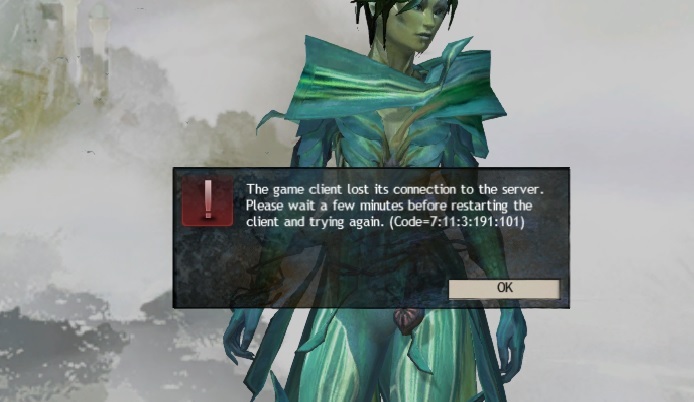(edited by lynspottery.6529)
Game client lost connection ...again?
Why is it that almost every time we get a patch/update to the game we also get the dreaded lost connection issue?
What you mean “we”? I can’t remember the last time I’ve seen that message.
If it happens repeatedly, in your shoes, I’d work with Customer Service to see if they can help identify something on your end|their end|between that might be causing the issue.
https://help.guildwars2.com/anonymous_requests/new
Good luck and please let us know if you learn anything that others in similar situations might be able to use.
I’ve been through CS before when this happened and all they could tell me was to keep trying to reconnect. They did not know what caused it either.
Was not my internet or equipment, we went through all those options and everything worked just fine. Even my isp was not having issues…only this game was. I even used PingPlotter to see if perhaps there might have been something else going on, but that came up clean each time I used it for that particular disconnect.
So I am not sure why but it is really irritating to have this pop up. The only times I’ve seen it in the past was whenever there was a new build or a patch.
Even the wiki doesn’t have any information on it.
http://wiki.guildwars2.com/wiki/Error_code
7:0:0:793:101
7:11:1:502
7:11:3:189:101
7:11:3:191:101
7:1000:7006:383
7:1000:7006:653:101
7:1000:7006:771:101
The game client lost its connection to the server. Please wait a few minutes before restarting the client and trying again.
it’s happening to me too, pretty much making the game unplayable for me, considering most relevant events / bosses boot you on disconnect. – started happening after recent updates.
not interested in work arounds though, i’ll just wait for it to eventually get fixed
I’m sorry you are both having trouble connecting. I still recommend trying support again. Not everyone working there is good with network issues.
Since most people don’t seem to be getting the message, I’d also try seeing if you can eliminate your computer or your network as part of the issue:
- Try logging from a different computer in your house.
- Try logging from a different home network (maybe a friend’s, although remember not to save your account name/password — you can, however, load the game from a 64-gig removable drive, along with a shortcut)
I’m sorry you are both having trouble connecting. I still recommend trying support again. Not everyone working there is good with network issues.
Since most people don’t seem to be getting the message, I’d also try seeing if you can eliminate your computer or your network as part of the issue:
- Try logging from a different computer in your house.
- Try logging from a different home network (maybe a friend’s, although remember not to save your account name/password — you can, however, load the game from a 64-gig removable drive, along with a shortcut)
I have already done this….nothing changed. And as I mentioned above, I’ve had this happen before and usually shortly after an update or patch. It does eventually resolve, but no one at CS or even in Tech Support seems to be able to explain why or what causes it.
I’ve been through the wringer of providing my PingPlotter info, my pc specs, my router/modem setup changes and reboots. But yesterday was only one of several episodes of the same thing.
I’ll see what happens as the week goes by. Just can’t depend on a fix if what I have been told can’t be found.
(edited by lynspottery.6529)