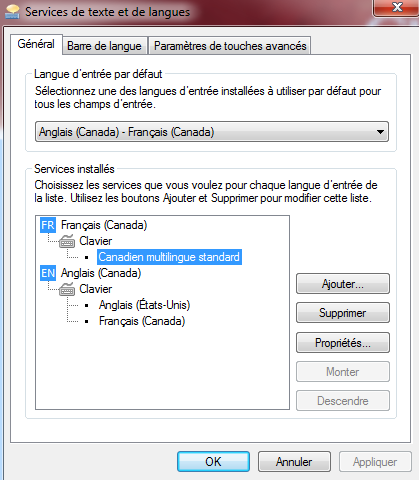Game crash when typing in chat.
Is this still happening; and if it is, do you know if you’re crashing when you type in specific characters? It’s possible the crash could be caused by entering characters that the game doesn’t recognize.
— Live Response Embed —
I’ve had that randomly happen when I try to change in-game chat channels after a long time. For example, I’d talk into guild chat for a while, do something else for 10 minutes, type something in /say and the client locks up/freezes immediately when I press Enter.
The last time it happened was no more than 5 days ago, that’s for sure. I’ll have to test a few uncommon characters like you mentioned, Jason.
-Hawcinn/Barborin
Did some tests
Shift + 6 (which give ‘?’)
Result : Crash
assfg
Result : Crash
135
Result : Crash
. (dot)
Result : Crash
I conclude it’s the keyboard layout that cause it.
To be more specific as how the game crash, it’s not an actual ‘crash’. It’s more like a freeze that won’t unfreeze. The game is still opened (Friends reported that my character just kept on walking if I was walking after the game froze). I have to Ctrl + Alt + Del to terminate GW2.
Edit : My game will freeze at any moment. I can have been logged for 10 seconds and it will crash as soon as I type something in that layout. Or it can have been 5 hours with the game open, it will crash if I type in that layout. It’s not a problem about if I’ve been inactive or not in the chat for a long time. I’ve gotten use to not using that layout in the game but it bothers me to have to use different keys to type stuff sometimes.
(edited by snaplemouton.1294)
Did some more testing, and the game didn’t freeze for about 10 chat message sent in that keyboard layout. Then froze like it usually do when I sent another message.
Still never happened to my other keyboard layout.
Something to keep in mind, on that layout, the keyboard is set to French rather then English.
I have the same issue, the keyboard layout changes to French just before my game crashes. It won’t actually crash until I hit “Enter” or click somewhere else on the screen. It’s happened a lot and I can say without a doubt that there isn’t any specific character combination that causes this.
Seems like Giles got the same problem as me. And by his name I can tell he is french-canadian too just like me.
So my guess is French layout on french-canadian keyboard got something special that make the game freeze…
I’ve had that randomly happen when I try to change in-game chat channels after a long time. For example, I’d talk into guild chat for a while, do something else for 10 minutes, type something in /say and the client locks up/freezes immediately when I press Enter.
The last time it happened was no more than 5 days ago, that’s for sure. I’ll have to test a few uncommon characters like you mentioned, Jason.
Bump. This happened today again.
-Hawcinn/Barborin
This happens for me too, with finnish keyboard layout. Tough it happens also while typing, not only when pressing enter or clicking somewhere else on screen.
Happens to me so often!! Cant even start fractals.
Please fix it.
(edited by DarkHunter.1639)
We’re tracking this issue, but getting it to consistently occur has been difficult, so we don’t have an ETA on a fix yet. Thank you for your patience!
— Live Response Embed —
CTRL+Shift is bugging also it makes you crash and it is very annoying!
www.pikenheroes.enjin.com
It’s like Pontilla.8256 says. It happens when you pressed CTRL+Shift. This bug has been in since beta 1. I also reported it on the forum I think and send in bug-reports. It’s a very consistent bug. Not sure why you think it is not consistently.
Now some extra information (I think I added that in bug reports). The CTRL+Shift has to do with the installation of multiple keyboards in Windows (not real keyboard but in the software / drivers). CTRL+Shift switches between keyboard. So I guess that if you do not have multiple keyboards installed on windows this problem might not happen! I don’t know but that might be why you think it is not consistent.
(edited by Devata.6589)
 (And do not tell me to use something else then Canadian multilingual standard because I need it.)
(And do not tell me to use something else then Canadian multilingual standard because I need it.)