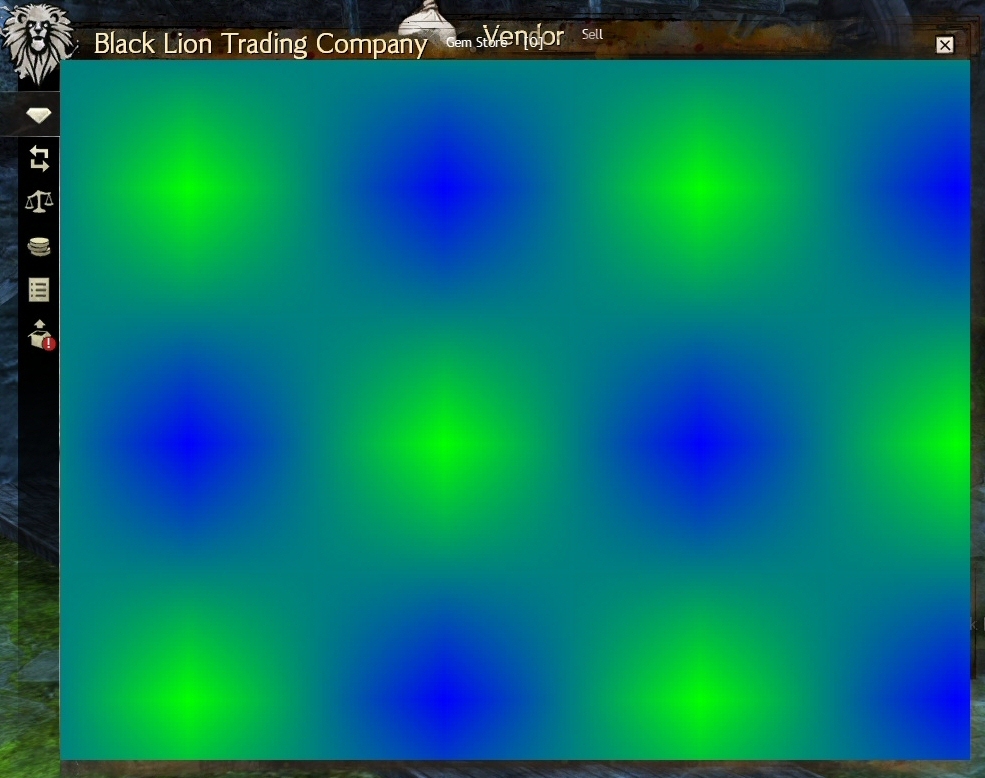Graphic problem & crashes 06/08 update
You’re not alone. I just posted to another fellow with similar problems.
The blue/green diamond thing is quite funky, but also presages an imminent crash for me.
So far, I’m going about 20-50m between crashouts.
That’s exactly what it looks like. I didn’t manage to get a screenie, but yeah, somethings awry with the update.
I have a similar issue except my graphics are purple pink and white- i am running a repair on the client.
My moves are fresh, like my groceries.
#TeamEvonforever
I just did that, but sadly there was no improvement. Support ticket has been filed, so hopefully there will be a quick resolution.
Experiencing the same, here’s my crashlog.
Attachments:
After repairing my issue was resolved.
My moves are fresh, like my groceries.
#TeamEvonforever
How do you run a repair?
Founding member of [NERF] Fort Engineer and driver for [TLC] The Legion of Charrs
RIP [SIC] Strident Iconoclast
Copy the desktop shortcut for GW2 (this makes it easier for me, so I can repair anytime )
Name it ‘GW2 Repair’ for future reference.
Right click on the copied GW2 shortcut and select Properties
In the target box, type ’ -repair’
It will look like this: “C:\Guild Wars 2\Gw2.exe” -repair
(note that there is a space between the end quote and the dash)
Apply, then close the dialogue box.
Double click to run it as normal.
It takes a while to reverify all the files, so go get a drink or watch Youtube, or something
Same issue here, repairing didn’t solve it though.
I have exactly the same problem. Repair didn’t work, too. I had these crashes about half a year ago beginning from Release. But in the last months I had no problems, until this patch. :-(
I see the patch notes for the latest small update have a “Fixed Crash Bug”. Going to test it now.