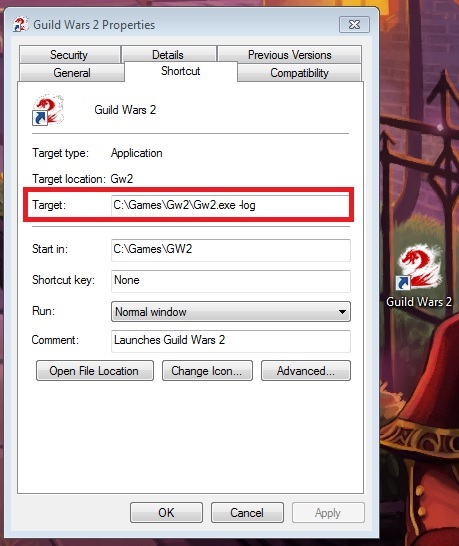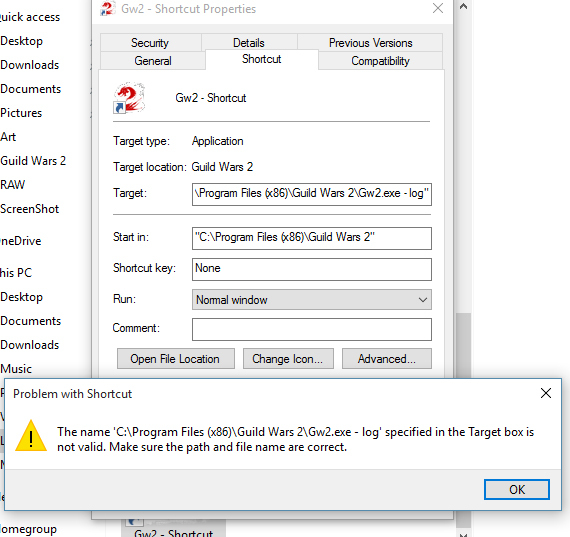Guild Hall - Treasury
Thanks for the extra suggestion, Donari! Also, more questions for those of you who are affected:
- Are you playing on a Mac or Windows (I’m pretty sure this is both based on all of your responses but just to be safe, I’ll ask officially).
- Are you using a shader modification or a game overlay (such as SweetFx, GemFx, ReShade, Overwolf, Mumble, Steam, etc)?
Also for those of you using Windows, could you please provide us with a Dxdiag of the machine you’re encountering this issue on?
DirectX Diagnostic Tool:____________________________
- Click on the start button
- In the search box, type “dxdiag” and hit enter.
- When the diagnostic tool finishes running, hit the “Save All Information” button and save the file in an easy to find location on your computer.
- Return to this thread to make a reply.
- Go to your attachments and add the file you saved.
I had this problem and switching to the 64bit client fixed it.
Thanks for the help c:
I listed this information Previously, but here it is, in recap:
I am currently using an Nvidia gtx 770 and an i7-3770k Intel core, using the 32 bit version of gw2, (Just preferred) on a WIndows 10 system. I am using a SweetFX overlay, but my friend who is also using SweetFX has access to it.
It works on my SurfacePro 2, which is running Windows 8. No SweetFX, but if you want me to test that, I can install it onto that system as well.
Here is the requested diagnosis:
Attachments:
I’m playing from Linux, but never had these issues until recently.
I have a thought though.. Are the images being loaded, stored in the gw2.dat file, or loaded from a remote server? If a server, I wonder if it may be an issue with the server that the image files are being hosted on, or an issue in transmission, like bottle-necking?
Also just since today, I am experiencing issues with my character model in the hero panel, often loading very slowly or not at all.
I got my Treasury and Guild Upgrade UI working by running the game with the 64 bit client. It’s blank every time with 32 bit one.
I’m playing from Linux, but never had these issues until recently.
I have a thought though.. Are the images being loaded, stored in the gw2.dat file, or loaded from a remote server? If a server, I wonder if it may be an issue with the server that the image files are being hosted on, or an issue in transmission, like bottle-necking?
Also just since today, I am experiencing issues with my character model in the hero panel, often loading very slowly or not at all.
The Store and the TP are both web pages. So if the Treasury UI uses the same system, all it’s content are sent from a server, though the images might get stored in cache.
(edited by Hell Nirvana.9045)
About the different location question, same machine both 32 & 64 bit clients have the issue in both places which have different ISPs.
I usually avoid the forums for being to toxic and I wouldn’t expect a follow up to an ingame bg report in a forum without any notification to the ones that reported the bug. So it’s only because of a friend that I even noticed this thread.
Attachments:
Good day!
Unfortunately we’re still working on identifying what is causing so many of you to not be able to see some of the UI in the guild halls. The team has requested a bit more information as we continue to dig.
If those of you who are affected are willing, could you please: launch the game with “-log” on your command line, travel to the guild hall and attempt to look at the Treasury and other affected guild hall user interfaces? And then once you have done this, can you go to your AppData folder and upload the file as an attachment to a response to this thread (it would look like gw2.log).
Grabbing the Log:____________________________
- Open the folder containing your exe for Guild Wars 2
- Right click on the exe and select the drop down option “Create Shortcut”
- On the created shortcut, right click the icon and select the drop down option “Properties”
- In the Shortcut tab, look at the field (box) called “Target”
- Following the name of the exe, add the text: -log
- Hit apply and close the Properties window.
- Double click the shortcut and log into Guild Wars 2.
- Once you are in game, open the guild panel [g]
- Use the “Guild Hall” button to travel to your guild hall.
- Talk to the Guild Treasurer npc “Esa the Frugal”
- Tab out of or close the game.
- Click on the start button
- Search for explorer
- Go to your AppData folder for the game and find the log file. (It will look something like C:\Users\xxxx\AppData\Roaming\Guild Wars 2\Gw2.log)
- Copy the Log file somewhere where you can find it easily.
- Make a response to this thread with that file as an attachment.
Once you have done this, it should be safe to remove “-log” from the command (or the shortcut). I’ve included two screenshots that may help in navigation.
Thank you all again for your continued assistance, reports and patience while we try to figure out what has happened.
Edit: Adding the screenshots!
(edited by Dara Potocska.8196)
Here’s my log, hope it helps.
Attachments:
I can’t get my PC to change the target. It’s saying it’s not valid. I would provide a log otherwise.
Hmmm Looking at the screenshot, it looks like a space may have snuck in, in front of log on the command line. If you remove the space between the dash and log (so it looks like “…\gw2.exe -log”) it will hopefully fix it. Also thank you both for already submitting and/or looking into submitting the log for us!
I have a possibly irrelevant or possibly already asked question on this: How big are the affected guilds? How many members are on at once? None of my guilds ever seem to have as many as 10 on at a time, usually not even five, and I have had no one complain about this bug in any of them.
So I thought it could a factor. If the metrics show that it is only hitting certain higher populations that could make a difference. Pure speculation on my part, of course.
It worked for me by writing it like this: “…gw2.exe” -log.
Here’s mine, equally filled with warnings and errors from coherent ui.
Attachments:
done (1 5 char)
Attachments:
I fixed my issue by uninstalling and reinstalling the game. I did this for unrelated reasons (after Tuesday’s patch, the game became unplayable for me), but a very welcome side effect is that the treasury is working correctly now.
I know this is a bit extreme, but it’s fixed. Just thought I’d share.
I read through it, and it looks like a lot of resources are failing to load..
Attachments:
Hail friends,
We believe we identified the issue and were able to submit a fix today. If you’re still experiencing issues, please let us know. Thank you again for all your assistance and patience while we investigated what was going on. <3 May you all enjoy your upcoming weekend!
IT WORKS!!!!!!!!!!!!!!!!
I’m so happy now!! Thank you ArenaNet!!!
Am I allowed to ask what the issue was?
It’s working, this is amazing! Thank you so much for chasing this down!
Not sure if you’re allowed to share, but what was causing the issue? Troubleshooting always interests me