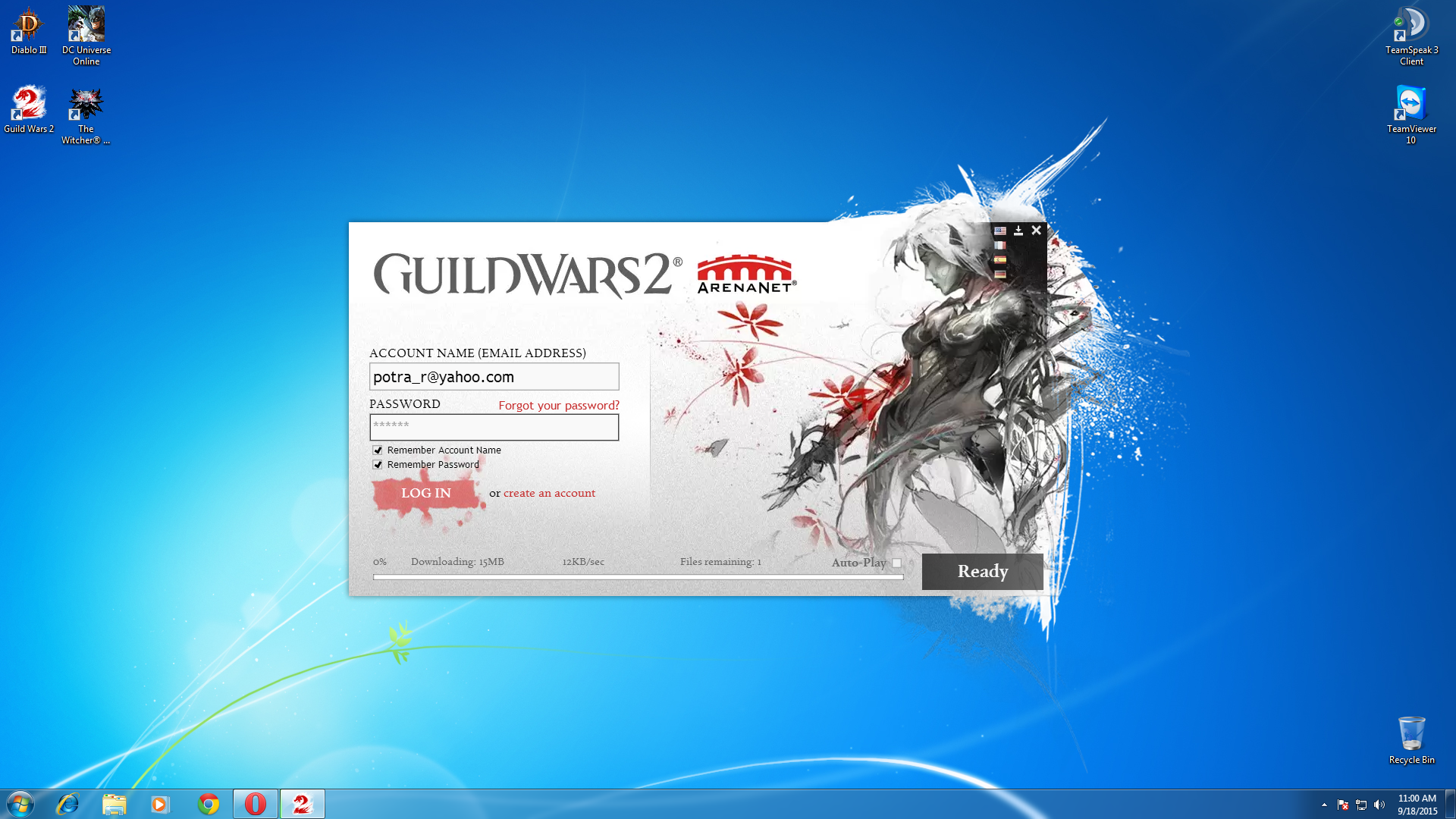Have bug with launcher download
First, I strongly urge you to remove your attached image and edit out your email address.
Second, ensure that the game is being run as Administrator in the game shortcut’s right-click > Properties > Compatibility tab (at the bottom there).
If running it as an Admin does not solve the issue:
Is your game installed on your C: drive?
If so, is it installed to “C:\Program Files” or “C:\Program Files (x86)”?
If so, make sure your game/launcher is closed and then try to move (cut>paste) this installation out of the program files folder and directly to the “C:\” drive, or even a “C:\Games\” directory.
The Program Files folders are handled differently that other areas of your drive by Windows and there can be a permissions issue there. Relocating it to another location can correct these issues.
Relocating the installation will also break your desktop shortcut. You should correct its path in its properties to the new exe location or simply make a new shortcut.
| [Free Ports For All “Not So Secret” JP Needs (and 1st Try Dive Tips)] |
| [Classic Thread: “all is vain”] |
(edited by StinVec.3621)
Hi, I have the same problem with the recent update. It stopped progressing at one file.
Every time I start the client it has one file remaining and it is just downloads with no progress. I have tried all the suggestions posted above and it did not resolve the issue.
Please help.
Same Problem. I Want to play!