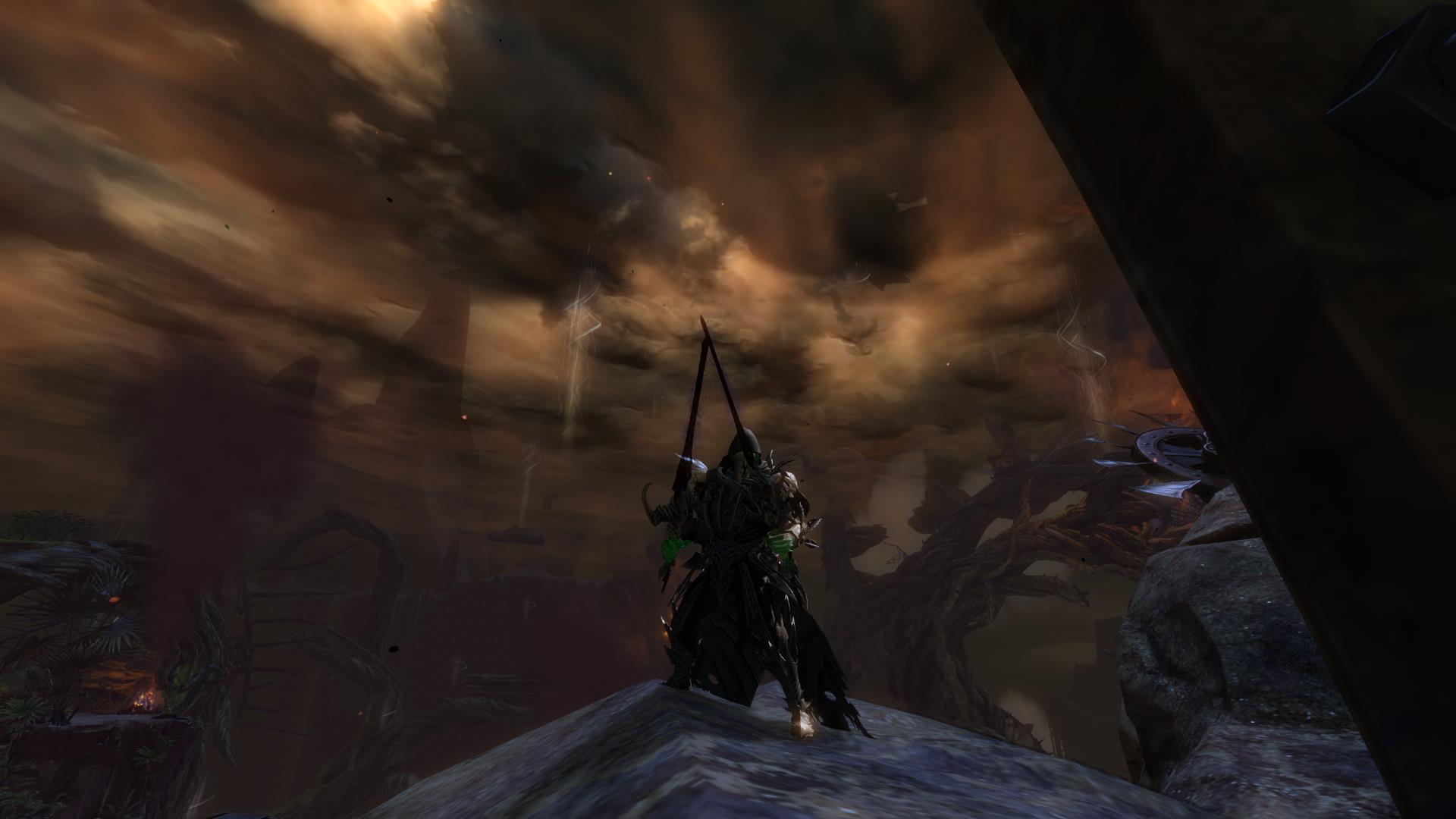Hide Ui and take a Screenshot Function not working
So are you saying CTRL+Shift+H isn’t working for you, or are you saying your special keybind stopped working and you cannot remember the standard way?
As Shaileya mentioned. It has always been CTRL+Shift+H to hide the UI for screenshots.
The control shift H is working for me, but there is supposed to be a key binding that took a screenshot and hid the ui in the screenshot without you having to manually hide the UI, and it was my impression that this feature was still in the game, and I had used it previously in the beta to take screenshots. I just wasn’t sure if this feature had been removed, or if it was bugged.
OK so I know I’m reviving a v old topic but yeah according to this wiki article:
http://wiki.guildwars2.com/wiki/Graphical_user_interface#Screenshots
… Ctrl-Shift-PrintScreen is supposed to take a screenshot without the UI but as with the original poster, it doesn’t seem to work.
Ctrl-Shift-H to toggle the UI does work tho
Tyria, Underworld
Here is my Guardian. Made the armor just last night. my armor was a surprise, I had no idea using the Intricate insignia would make different looking armor then the lesser versions of the insignia.
I realise I’m a little late to this thread, but does anyone know if they will re-institute this function with the ctrl-shift-prtsc?
Because that would be awesome, or provide a function that allows me to have it automatically remove the HUD in the screen shots.
I doubt it, it’s been many years.
I believe some create a key-bind/macro for it, though.
Either way, it’s only 2 clicks.
As this thread has run its course, we’re going to go ahead and lock it.