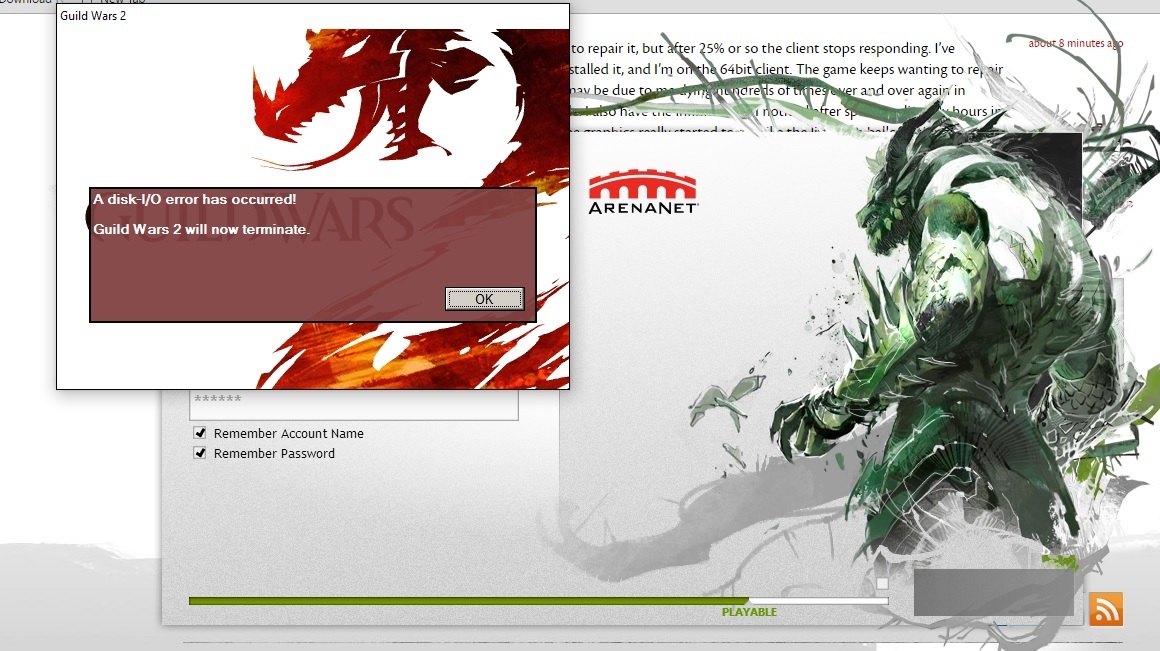I think SAB literally broke my game.
You can contact the Tech CS Team via the ‘Support’ link above/below and ‘Submit a Request’ for assistance.
Good luck.
I managed to get it to 50% this time. I went into the .exe and put " -repair" the 64 bit client seemed to be refreshing itself, but it stopped responding. I’ll keep trying, and keep updating my results here.
Ok this is really weird. Got tired of trying to repair so I figured I’d uninstall, and Guild Wars 2 wasn’t in my program uninstall list. I’m trying to reinstall the 32 bit this time.
It shouldn’t take that long to repair. If it keeps up this way, while you are waiting for Customer Service to respond to your ticket, try this:
- Rename the DAT file in your GW2 installation folder to gw2.DAT.old
- Start the client — the entire DAT file will download.
If that seems to go faster, then keep going with that strategy and just let it run. If it doesn’t seem any better, stop and delete the new (and smaller) gw2.dat file. Then un-rename the gw2.dat.old file back to gw2.dat and at least you’re no worse off.
A “disk-I/O error” might as well indicate that your harddrive / ssd is dying.
Try checking it with chkdsk an see if that helps or shows you any errors with the harddrive / ssd:
https://support.microsoft.com/en-us/kb/2641432
A “disk-I/O error” might as well indicate that your harddrive / ssd is dying.
Try checking it with chkdsk an see if that helps or shows you any errors with the harddrive / ssd:
https://support.microsoft.com/en-us/kb/2641432
I heartily second this.
Also, I recommend taking the opportunity to backup your data (or confirm your backups are recent).