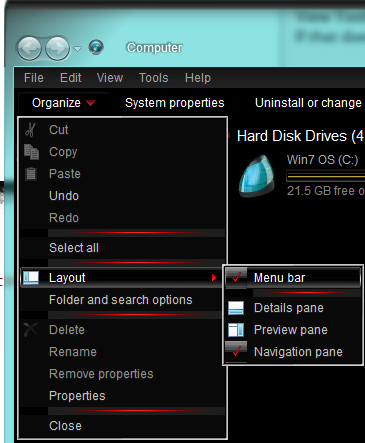Ingame store is blank
Most TP issues are related to some temporary GW2 files where removing them will allow them to be recreated and the TP to function properly again.
Make hidden files visible and clear the game cache
- Close your game completely.
- Browse your My Computer to: “C:\Users\YourComputerUserName”
- Then in the window menus, click on “Tools” then “Folder Options…”
- In the window that pops up, click the “View” tab
- Select to “Show hidden files, folders and drives” and click ‘OK’ (attached image #1)
- You should now see a folder in your file listing called “AppData”, open this folder
- Inside that folder open the “Local” folder
- Inside that folder open the “Temp” folder
- You should now see a folder called “gw2cache-{1501A8C1-6AA1-1601-C2A8-0115A16A0116}” or something similar. Delete this gw2cache folder.
- Load up your game normally and see if the issue is fixed.
—note—
By “window menus” I mean up at the top of the window where it says “File Edit View Tools Help”. If that bar does not display in your window for you along the top, then click the drop-down arrow next to the word “Organize” and then click on “Layout” and select “Menu bar” to enable showing of the menus (attached image #2).
Another way to do Steps 3, 4 and 5 to make hidden folders visible is:
- Click your Start menu and then open Control Panel
- In your Control Panel, if items are sorted by “Category” then select “Appearance and Personalization” on the right side, then in the second bottom area under “Folder Options” click on “Show hidden files and folders”. This will open the same options dialogue box shown in attached image #1.
- Otherwise, if Control Panel is sorted by Icons, simply click on “Folder Options” from the list to bring up the options dialogue box shown in attached image #1.
| [Free Ports For All “Not So Secret” JP Needs (and 1st Try Dive Tips)] |
| [Classic Thread: “all is vain”] |
Thanks for the quick answer.
I deleted this folder as suggested and started the game again.
Same issue as before, the game store is blank.
Closed the game down and deleted the folder again.
Restart – still no items in the store!
What can I try next?
Just checked the temp folder gw2cache-{B921AE57-F503-16B3-54AE-21B903F5B316}after starting the game and closing the game down – the folder is empty, no data what-so-ever in there.
It sounds like the game isn’t able to extract/run the files needed to access the TP.
- Close the game completely.
- Right-click the game shortcut and on the Compatibility tab, make sure “Run As Administrator” is checked/Enabled at the bottom.
- Run the game again normally from this shortcut.
Does this solve the problem or was “Run As Administrator” already checked/enabled?
If the above solution did not fix the problem then there is another file that must be deleted. This one will cause you to lose your saved game/graphic settings so try the above solution first so you do not have to needlessly reconfigure your settings.
- Close your game completely.
- Browse your My Computer to: C:\Users\YourComputerUserName
- Ensure “Show hidden files, folders and drives” is still enabled from the above method
- You should still see a folder in your file listing called “AppData”, open this folder
- Inside that folder open the “Roaming” folder
- Inside that folder open the “Guild Wars 2” folder
- Inside this Guild Wars 2 folder you should see a file called “local.dat”, rename this file to “backup-local.dat”
- Load up your game normally and see if the issue is fixed once in-game.
- If it is fixed then you will notice your settings are all reverted to default. You should reconfigure your game settings once again to your preference. You can then delete the “backup-local.dat” file.
| [Free Ports For All “Not So Secret” JP Needs (and 1st Try Dive Tips)] |
| [Classic Thread: “all is vain”] |
(edited by StinVec.3621)
You are a star!
Yep, that solved the issue, the store is back.
Thanks a lot
Awesome!
Glad you didn’t have to do the local.dat deletion method.
Happy gaming
| [Free Ports For All “Not So Secret” JP Needs (and 1st Try Dive Tips)] |
| [Classic Thread: “all is vain”] |
17.6 GB would take a while to download. Done this before when I had a issue with my RAM and had to reload the whole game. No fun!
Thanks again, bye
17.6 GB would take a while to download. Done this before when I had a issue with my RAM and had to reload the whole game. No fun!
Thanks again, bye
Sorry to hear about the re-download in the past. If you have room on your hard drive, it would be a good idea to copy your installation directory to another folder as a backup so you can just copy it over in the future instead of having to re-download the whole game.
But regarding the local.dat file, this is only about 20MB and is mostly a settings storage file, not the Gw2.dat file which is the heart of the game and in the installation folder.
I hope you have no issues in the future
Take care.
| [Free Ports For All “Not So Secret” JP Needs (and 1st Try Dive Tips)] |
| [Classic Thread: “all is vain”] |