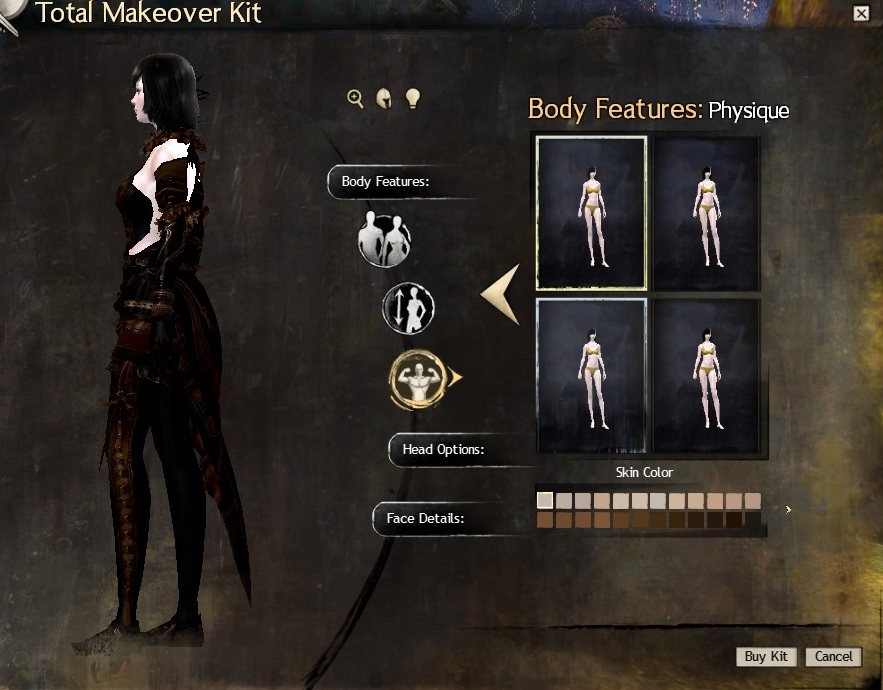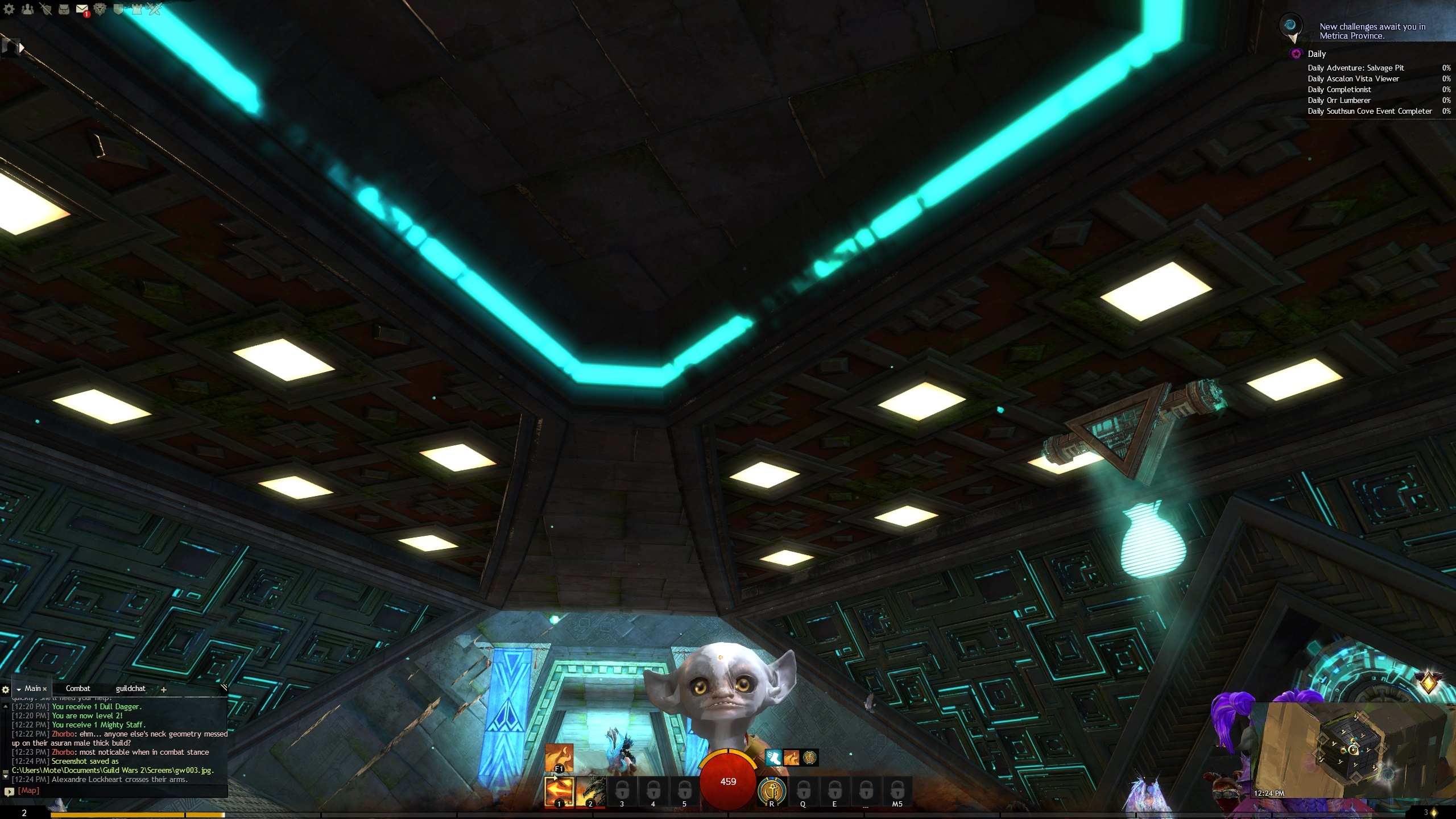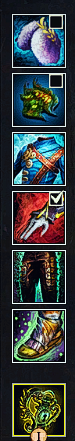Issues with character art, weapons, or armor?
Race: Human
Sex: Female
Profession: Mesmer
Armor Issue: Incarnate Pants (Gem Store Skin)
Other Armor Pieces: Feathered Headpiece, Illustrious Epaulets, Sorcerer’s Coat (Human T3 Cultural), Illustrious Wristguards, Illustrious Footwear.
Dyes: Celestial, Abyss, Antique Gold.
Issue: I reported a very similar problem on the previous page where a part of armor ignores all environmental lighting. The upper thigh part of the Incarnate Pants my character is wearing didn’t turn black in the dark room of the Obsidian Sanctum jumping puzzle.
The first screenshot shows the problem where I used multiple colours to show that it wasn’t just Celestial dye causing the problem. The colours from left to right are Celestial, Electro Pink, River, and Banana. The second screenshot is the layout of the dyes on my armor.
Tarnished Coast
Race: Human
Sex: Female
Profession: Mesmer/Chronomancer
Armor issue: Phoenix Pants
Other armor pieces: Embroidered Mask, Phoenix Mantle, Phoenix Vest, Phoenix Gloves, Phoenix Shoes
Dyes: Enameled Morning Glory, Oil Slick
Issue: After using Total Makeover Kit I noticed some clipping issues, when chcracter is doing idle animation. As you can see on the screen, this issue appears only if you select second physique model; the first one seems to not have this problem. Also there are massive clipping issues when swimming under water: the exact same leg (left one if your camera points at your character’s back) goes right through Phoenix Pants. Interestingly enough the right leg seems to be perfectly fine, no clipping issues there.
Here’s a video that shows clipping during idle animation: https://youtu.be/rDjEwaXNO8g
I hope you can fix this issue. With the Phoenix armor and now Total Makeover Kit I spent 1150 gems I really don’t want to be disappointed with my character.
Necro staff effects on Druid’s Staff
General Guidelines:
-Race: Sylvari
-Sex: Female
-Proffesion: Necromancer
Weapon Skin:
-Druid’s Staff [&CmoYAAA=]
The scythe effect is ridiculously low on that skin.
Race: Sylvari
Sex: Female
Class: Guardian
When wearing the arborist leggings in the set with top and bottom equipped The winters heart infusion effect stops at the naval. Its a bug with the see through part of the pants. The pants also have undyable pinkish areas that dont match any other part of the set.
(edited by Karnn.4569)
Race: Human, Sylvari, Norn,
Sex: Female
Profession: Mesmer, Elementalist , Necromancer
Armor Issue: Incarnate Pants (Gem Store Skin)
Infusion: Winter’s Heart Infusion
Petty same issue to the one Natanya.2403 has reported. When using the Winter’s Heart Infusion the upper part of the leggins get the same color as the skin and since I choose this patns coz I didnt want her to show legskin it would be nice if sb would fix this issue asap. Furthermore I played gems and alot of gold for those items It seems to only affect humanoids since this issue is not including the asura (did not test charr coz I dont have any lightwearing charr)
It seems to only affect humanoids since this issue is not including the asura (did not test charr coz I dont have any lightwearing charr)
hope this helps since I dont wanna waste more transmutaionsstones coz of this bug
Sylvari
necro
male
Dye color on spectral glider and chaos gloves is off. The dye is bloodstone indigo and in preview it shows dark but in world its a light pink. Use to work correctly now it doesn’t.
Race: Sylvari
Gender: Male
Profession: Necro
Issue: Dyes on (gem store items) spectral glider and chaos gloves (1400 gems). First pictures will show the spectral glider. I am using blue rose and dark bloodstone indigo in the preview it comes up fine but in games it show a pink color just like on the chaos glove i posted about earlier. It use to come through correctly but when i changed dyes and came back it comes up light now. The second set will depict how not only is the bloodstone indigo not working correctly on chaos gloves but for some reason the shadow purple comes up white on preview and in game, but the other shadow color like shadow red actually come through. I paid money for these skins and really want them to dye right please fix.
Race: Charr
Gender: Male
Issue: After new episode of LS3 and add new colors of hair accessories… it’s totally changed some colors or hairstyles. Especially my all charr Iroquois.
After and before
Race – Human
Sex – Female
Class – Elementalist
As a hairstyle clipping issue, this probably isn’t as big an issue as armor clipping, etc. But it is really annoying and if it can be fixed that would be great.
When running, this particular hairstyle clips tremendously and looks awkwardly bad. The front bangs go through the head, exposing most of the forehead when it originally shouldn’t (like when stationary).
Video for added supplementary measure (excuse poor quality): https://youtu.be/pq1hLvyINk8
Clipping issue (while running), original hairstyle (standing still), and equipment panel.
Race: Charr
Gender: Male
Profession: Mesmer
Issue: I should preface this by saying I noticed this bug earlier, but didn’t think anything of it until recently. While flipping through the Black Lion Aesthetician today, I noticed once again that my Charr’s eyes looked dull and glassy for being the Bright Purple color [gw079]. However, during the idle animation of looking right [gw077] and left [gw078] they appeared to the correct color. For comparison I set the eye color to something I thought was equally as bright, in this case White Smoke, and was met with a piercing gaze right, left, and center [gw080, gw081, gw082]. A number of other eye colors had this same divide, with some being a dark and glassy black on a majority of the upper eye, with others having a solid color through the entire eye. I’m not entirely certain if this is even a bug – perhaps this was how the different colors were intended to be, but it struck me as odd that there would be such a large palette of eye colors and that a number of them would appear the same dark and dull color when looking forward, only showing traces of their actual color when looking side to side in an idle animation.
Armor: Exalted Armor (light armor) and skirts/dresses (one body type)
Race: Human
Gender: Female
Class: Scholar (Necromancer, Elementalist, Mesmer)
Description:
Report 1: Exalted Armor has a clipping visible on its left side.
Report 2: Exalted Armor and skirts/dresses have an unfortunate placement for one physique (4th body type from lower choices)
Attachment 1: All body types with larger chest were tested – the clipping is invisible on attachment, but it appears when character makes an intense movement.
Attachment 2-6: All body types with smaller chest have the clipping visible, always.
Attachment 7 (Last): The attachment shows the details about the placement. 1st or 4th body type from upper choices is on the top, and 4th body type from lower choices is on the bottom. It also includes any skirt and dress in-game for 4th body type from lower choices.
EDIT 2: Never mind this post, I just found out that this apperently is not a bug, but an intended “black aura” effect from this jewel in my character’s exotic amulet: https://wiki.guildwars2.com/wiki/Poly-luminescent_Undulating_Refractor_ I would never have found that out if I had not researched on the jewel after wondering why the hell it sells for whooping 60 gold at the TP. No idea why anyone would like this, but I sure take the 60 gold…
I would never have found that out if I had not researched on the jewel after wondering why the hell it sells for whooping 60 gold at the TP. No idea why anyone would like this, but I sure take the 60 gold…
Not sure if this fits but my character suddenly went dark. I’ve tried changing settings but nothing seems to work. Is anyone else having this problem or am I just special? I’ve submitted tickets but nothing seems to change
Has your problem been solved? It looks like I am having the same issue for a while now. It’s only with one of my characters and only on open world maps and WvW maps. In the PvP lobby and maps, she looks normal. I never saw this with my other characters (Charrs, Sylvari, Norn).
Race: Asura
Gender: Female
Class: Elementalist/Tempest
Problem: Lighting of character seems off on certain maps (open world PvE and WvW). The entire character model is very dark even in broad daylight.
Screenshots from left to right: In Lions Arch (in daylight, but character dark), in the PvP lobby (a minute later, but lighting is okay here) and in the hero panel.
EDIT: She does also look black for other players, at least one of my guildies sees it consistently when we play together.
(Seafarer’s Rest, EU)
(edited by Kir Sakar.3647)
My character: Vortex Catalyst
Race: Human
Character Type: Guardian
Problem: Character renders in-game with green skin and green hair instead of looking normal.
The first picture I’ve attached in what she looks like on the character selection panel. The second is how she looks in-game. None of my other 7 characters have this problem, and all other human characters in-game render with normal colored skin. Her skin color in-game during daylight does NOT change—it remains green.
Weapon: Spire of Samarog
Race: Asura
Sex: Male
Class: Thief
The Problem: The staff is held in the wrong place. The Hand is in the concrete. The Staff has to two areas for the hands but its not hold there (the mimi does it right).
My character: Vortex Catalyst
Race: Human
Character Type: Guardian
Problem: Character renders in-game with green skin and green hair instead of looking normal.The first picture I’ve attached in what she looks like on the character selection panel. The second is how she looks in-game. None of my other 7 characters have this problem, and all other human characters in-game render with normal colored skin. Her skin color in-game during daylight does NOT change—it remains green.
I just found the “issue” with my character (see updated post above)… do you have this item in your trinkets by any chance? https://wiki.guildwars2.com/wiki/Poly-luminescent_Undulating_Refractor_
(Seafarer’s Rest, EU)
Character: Female human ranger
My Plasma Longbow impales my head when I run. It seems like the stowed appearance of the skin is bugged, since it appears without the yellow plasma bow string in the Hero panel. All of the other plasma skins only appear with plasma when drawn except for the longbow so I don’t believe this is intentional.
class : warrior
race : norn male
height : tallest
physique : 2nd one of the top lane(most muscular)
related item : illustrious breastplate, caladbolg orchida
The greatsword placement on character’s back is a bit wrong… As I know this issue happens when you are most muscular(or fattest) and wearing a illustrious breastplate on norn male(I bought makeover kit several times to test it). And this happens not only on Caladbog but also on the other greatswords.
I love Caladbog orchida soooo much but this issue annoys me bad… please fix this.
Thank you for reading my post.
(edited by seldis.2836)
Aetherblade Light Vest (Gem Store)
Human, male.
There’s a piece of it you cannot color, more specifically the arms cannot be colored, it only comes in white. It’s like it’s missing a palette panel.
Don’t know if that’s intended or not, but I figured I’d report it, but I hope it’s not intended..
Human male T3 Cultural armor + Greatsword
So I’ve check and ALL the greatswords clip with the human male Portector’s armor (human tier 3 heavy cultural armor). While running, the cloth part of the armor overlaps heavily with the greatsword blade. It gets worse the wider the greatsword’s blade. It’s really annoying that after all the effort to get the legendary greatsword it clips like this. Please, I’ve been waiting years for a fix
Race: Human
Gender: Male
Profession: Guardian/Warrior
Armor: Protector’s Armor (Human Tier 3 Heavy Cultural Armor)
Weapon: Eternity (or any other greatsword)
Race: Charr
Sex: Male
Class: Elementalist
Race: Human
Sex: Male
Class: Warrior
I spent a lot of time and gold on getting Koda’s Warmth enrichment for my, well, what I intend to be a flame legion shaman charr. He’s a rather large cat, and because of his size the aura is almost completely hidden on him. Meanwhile if I stick it on one of my humans it’s very visible.
I have attached both character images to this post. I hope they aren’t too large, but it is really hard to see the aura on the charr if I minimize it.
Thank you for all that you do
(edited by vmtarsis.3798)
My character: Vortex Catalyst
Race: Human
Character Type: Guardian
Problem: Character renders in-game with green skin and green hair instead of looking normal.The first picture I’ve attached in what she looks like on the character selection panel. The second is how she looks in-game. None of my other 7 characters have this problem, and all other human characters in-game render with normal colored skin. Her skin color in-game during daylight does NOT change—it remains green.
I had the same problem the only thing was that my character was orange! Maybe you have the same issue? Do you have an upgrade in one of your accessories items called the Poly-luminescent Undulating Refractor? This comes in orange, black, teal and green. If you remove the item, the character will be normal again.
Necro Focus art bug?
Shouldn’t the scythe point to the left when you use the skill 4 (Reaper’s touch). Or is it suppose to be diffrent on other focus skin?
i’m using the Nightmare Corsage focus skin.
The visual effects on the Bloodstone Savant do not appear to be in the correct position for moves like Necrotic Grasp or Solar Beam. The effects are happening in the middle of the staff, but they should probably be happening at the tip.
Dye Bug
Race: Human
Sex: Female
Class: Necromancer
Shoulder skin: Sorcerer’s Epaulets
Foot skin: Zodiac Light Shoes
When i dye my shoes the color also appear on the shoulders inner side. you can see on the picture the red on shoes are also at the shoulders inner and it cause the same problem with the other shoes dye slots but it colors diffrent small spots on the inner shoulders.
Race: Sylvari
Sex: Female
Class: Ranger
I applied the Magitech Jerkin skin to my coat and randomly I get this visual bug where the parts on my character’s arms and left coat pocket turn red and this weird blurry light blue/white color, and all the armor details seem to be gone as well in that area. I can’t figure out any pattern to why it happens. It just happens randomly when I log in. I also noticed it happens to the Magitech Shoes as well, but I changed them from my character because of it, so I can’t get a screenshot of those anymore. They always happened at the same time though. If one piece got bugged, the other was too.
(edited by maskofevil.8327)
Character: Human, Female, Scrapper
Issue: Twisted neck when wielding hammer whilst wearing a Strider Tunic Skin bought from gem store, applied to lvl65 Many-Buckled Swash coat.
https://wiki.guildwars2.com/wiki/Strider's_Medium_Armor_Skin
https://wiki.guildwars2.com/wiki/Many-Buckled_Swash_
Occurrence: when rotating camera
Problem: looks really very creepy
Crystal savant outfit, as worn by an asura male
The floating shoulder shards, phase through my ears all the time. During vigorous activities they even go through my head (during mining it is one of the most frightening of appearances).
This leaves onlookers dismayed and myself perplexed as to how this garment was found suitable for big headed floppy ear asura.
My recommendation would be to lower the spikes or to change their angle, leaving the overall look the same, but diminishing the disturbing features of the garment significantly.
I love how this outfit is nearly not a skirt, the glowy lines made the purchase un-regrettable. It would be nice if once upon a time skirted shirts could be trimmed with a toggle (like shoulderpads and helmets can be), medium armor classes would thank you for this.
EDIT: This has now been fixed as of this patch!! Thank you so much!!!!
Race: Human
Gender: Female
Class: Ranger
(for what it’s worth, I see the same issue on a female asura mesmer. Haven’t tested other characters.)
Crimson Assassin SAB torch is missing a red glow; to me it looks like it’s using the base torch effect (compare screenshot 3 of the crimson torch with screenshot 4 of a cheapo Mighty Torch.) I don’t have the yellow and orange ones, but I’m including green and blue SAB torches for comparison. This might be a silly thing to complain about, but having spent so much time grinding SAB dailies I was a little disappointed to spend my 8 hard-earned tokens and see this.
If feasible, an easy fix might be to replace the glow with the effect from the Bloodstone Torch (as seen here in Dulfy’s vid: https://youtu.be/nTmGK1fzSUo?t=4m15s)
Thank you very much!
(edited by baconelk.1807)
Weapon: Spectral Greatsword
When drawn, the skull faces in the wrong direction as opposed to the beastslayer GS or the Oni Blade for example. With every race and both genders.
Would be great if you could change it, because if you look exactly you can see in the drawing animation that the sword spins 180 degrees, so that the skull is on the “inside” rather than on the “outside” of the sword:
Pleeeeeeaaase fix the Ascalonian Protector human male heavy armor neck issues! It’s mentioned in page 9 of this thread, 3 years ago!
EDIT: FIXED in 6 June 2017 patch
Armor: Medium Perfected Envoy Armor, linked to Perfected Envoy Boots (medium legendary foot armor)
Race: Sylvari only
Gender: Female only
Description:
When stowed, normally the armor looks like this:
!http://i.imgur.com/qlTkqex.jpg!
However, when wearing anything other than Perfected Envoy Boots, the Perfected Envoy Armor does not properly stow many spikey parts of the other armor pieces:
!http://i.imgur.com/yPWvv0d.jpg!
Some examples of parts that are not properly stowed:
- Spikes on head piece in front of the face (not shown, forgot to enable)
- Spikes on shoulder pieces
- Spikes on gloves
- Spikey belt part of the chest piece
- Small spikes on the leggings
It makes the armor pieces look like they are halfway between stowed and wielded.
EDIT: FIXED in 6 June 2017 patch
(edited by Dzjudz.9142)
Character Geometry Problem (not clipping issue)
Race: Asura
Sex: Male
Class: Elementalist
This seems to be a problem with the thicker physique options for male asurans. In character creation it can be seen as a sort of spike coming out of the character’s neck. When you get in game and get into a combat stance it becomes extremely noticeable from the front. I played around with various appearance options and the only thing that seems to help is changing physique to one of the thinner ones.
Character Model Weighting/Seem Issue
Race: Norn
Sex: Female
Class: Necromancer, Elementalist, Mesmer
Female Norn Necromancer, Elementalist and Mesmer (only these three classes) have a gap on the right side of their necks, below their yaws/chins. In the character creator aswell as in game.
It doesn’t matter which face or body type you choose.
(edited by Daccon.7691)
Login screen character avatar lighting is just weird. Happens on Human and Norn skin colors.
Founding member of [NERF] Fort Engineer and driver for [TLC] The Legion of Charrs
RIP [SIC] Strident Iconoclast
Race: Sylvari
Sex: Male
Class: Guardian
So I’ve been looking to dress my sylvari male somewhat skimpy and found an armor combination that I liked. But then I noticed that when wearing the Flame Legion Legguards that there is a square that glows around the crotch area (where there usually isn’t even any glow color without armor in the first place).
The thing is, it only happens when using one of the two different body types and not while using the other, so it might be easily fixed.
I’ve included a screenshot of the glow bug on the left and one of the other body type where it doesn’t happen on the right. Also, of course, my equipment.
Login screen character avatar lighting is just weird. Happens on Human and Norn skin colors.
LOL This seems to have been fixed a few hours after I posted. TY.
Founding member of [NERF] Fort Engineer and driver for [TLC] The Legion of Charrs
RIP [SIC] Strident Iconoclast
Race: Sylvari
Sex: Female
Class: Ranger (/Druid)
When using the Staff 3 skill “Ancestral Grace” everything disappears and is turned into a glowing light ball, as it should be, except for my chest armor. I am wearing the Aetherblade Medium Jerkin and I tested this on other chest and armor pieces and it isn’t present in every single one. What I noticed though, is that back pieces also seem to be visible a lot of the times, so sometimes I am just a flying quiver for the duration of the skill.
It might have been funny the first time I noticed this bug, but it is really horrific to look at now and destroys the immersion for me. I could just wear different armor, but I like how my armor looks and I’d like to keep wearing it when playing druid with a staff.
Login screen character avatar lighting is just weird. Happens on Human and Norn skin colors.
LOL This seems to have been fixed a few hours after I posted. TY.
Back again. Human and Norn skins in character screen portraits are whitened.
Founding member of [NERF] Fort Engineer and driver for [TLC] The Legion of Charrs
RIP [SIC] Strident Iconoclast
I don’t know if this is the right place to report this kind of issue, but I’ve run into something with the new “Sword Zaishen Helm” item in black lion chests. Helms to which the skin is applied keep the “Skin” in their name at the end.
I can also confirm this is the same in French and German, still having the equivalent of “Skin” in the name in each language.
Just a small overlook it seems.
Asura
Female
Ranger
Shadows aren’t applying properly to my character’s body. Screenshots are of outside during the day, outside during night, and the dark room in Sharkmaw Caverns. It seems to be an issue with her entire body, as you can see her fingers and toes in the dark room, and I didn’t notice anything wrong with the character until I used a hair kit, so I assume it’s tied to the hairstyle.
Only my testing but I’m quite sure this applies to every possible character constellation.
Race: Sylvari
Sex: Female
Class: Druid
Radiant Armor pieces (all of them) are showing in situations where they should have no visuals. E.g. when Ancestral Grace (druid/staff/skill 3 default) is used or when interacting with Thermal Tubes (LW S3 character transportation system). – screenshot1 chest piece only, back; screenshot2 all but chest piece, front; screenshot3 thermal tube, chest piece only
A similar phenomenon can be seen on Hellfire Armor (again all pieces) tho those are actually hidden for all but the burn/smoke effects. Not perfect but far less of an annoyance. – No screenshot provided
On a side note (already mentioned right around the release of HoT in this post: https://forum-en.gw2archive.eu/forum/support/bugs/Druid-Celeform-bugs-Radiant-Vambraces/first#post5571409):
Every part of the radiant armor that is radiating will cut those spaces out while in Celestial Avatar (druid/any/skill f5 default) form. – screenshot4
EDIT: Aug 9, 2017: The bug related to Ancestral Grace was fixed.
(edited by GrizzledLone.3954)
Item: Flame Legion Wraps
Race: Charr
Sex: Female
Class: Elementalist
Wearing the Flame Legion Wraps disables any animation for the character’s hands. They won’t grip their weapons, idly move their fingers or move their fingers at all (for example while playing an instrument).
Item: Perfected Envoy Pants
Race: Charr
Sex: Female
Class: Light
The legendary light armor has a very noticeable thigh gap between the legs and the skirt. It makes for a really weird skimpy look.
Was this intentional?
Race: Human
Sex: Female (issue may also exist on male)
Profession: Thief
Armor Set: Assassin’s Coat(Medium armor)
I ‘m not sure if this is an issue or not,but as u can see the round scabbards and daggers on the coat seem’s to deformed severely at some specific postures,such as leg lifting,character running,etc…
As a symbolic clothing of thief,please tell me whether it could be fix or at least make it more like a hard object,not a paper.
I play this game for nearly a year and I really love the appearance of this human cultural armor set,hope you can find a simplest way to make this right.
Thank you, ANet.
https://wiki.guildwars2.com/wiki/Watchkeeper_Trophy_Bow
This bow is strung backwards.
Founding member of [NERF] Fort Engineer and driver for [TLC] The Legion of Charrs
RIP [SIC] Strident Iconoclast
Item: Noble Count Outfit
Race: Sylvari
Sex: Male
Class: Any
The coat tails stick out farther on Sylavri males than Human ones. Have tested this on multiple characters, same result with all. Very noticeable (especially whilst swimming) and causes some larger greatswords and staffs to clip through.
Item: Triumphant Legplates
Race: Human
Sex: Female
Class: Guardian
Development Error on product! – Not a cross armour clipping issue
Mesh/Texture error on one of the legs. Where a strange trangular straight portion of the leggings protrudes through the leg. Even when wearing the “Triumphant Boots” it still displays the problem. The clipping due to the error, is completely unmissable when character is in a combat stance.
“To be clear this is not a clipping issue between armour sets. This is a mesh/texture development stage error on the Triumphant leggings that clips through absolutely everything & anything especially in combat stance”
This is a little sad after all the effort in WvW to get them.
2 screenshots showing the issue with boots on and without boots on in preview menu and ingame.
(edited by Wiara.4236)
Item: Glint’s Bastion
Race: Human
Sex: Female
Class: Revenant/Herald
I know I should have posted this a long time ago but the shield texture map hasn’t worked for quite some time. I’m not sure if this issue exists on other characters. The Stone bone parts of the crystalline wing Shield more specifically. The rest of the shield seems to be fine. For comparison you can see how it’s supposed to look on the Gw2 Wiki site.
Here; https://wiki.guildwars2.com/wiki/Glint%27s_Bastion
I uploaded the Screens I took Below.