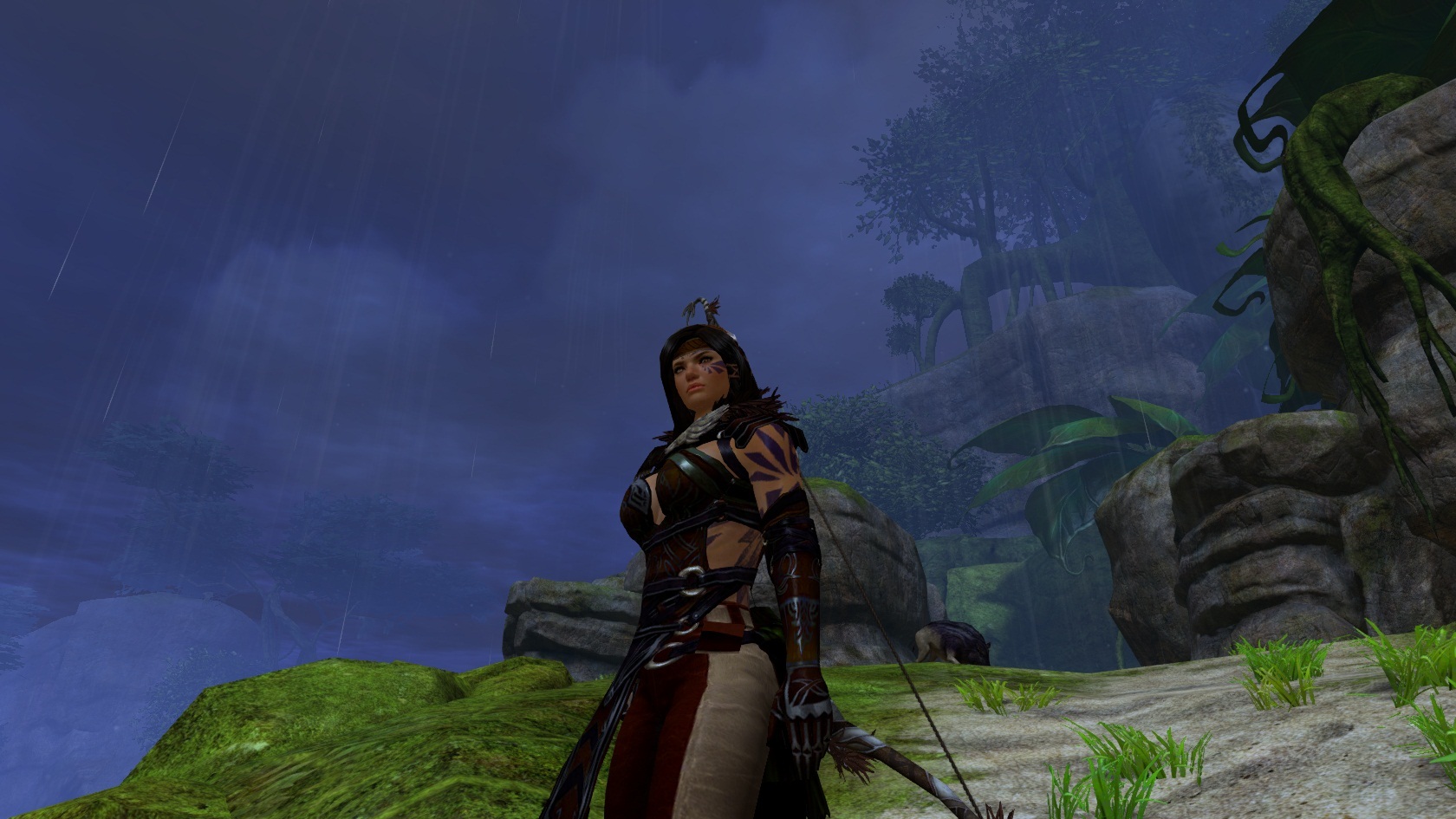(edited by Moderator)
[January] Issues with character art, weapons, or armor?
Hi!
I recently purchased the Charrzooka Rifle weapon for an enormous 20gold. I was so excited to equip it because of the sheer MONSTROSITY that it is! However, when I equipped it, I immediately noticed it was clipping into the ground while on my back. It wasn’t too serious.
However, when I entered combat mode, the problem was ridiculous. Over 50% of the rifle clips into the ground, thus looking stupid and also making 50% of the rifle ‘invisible’
Simply changing the angle with which the weapon is held would immediately fix the issue, and shouldn’t be difficult to do! Also, simply shifting the rifle higher onto your back when not in combat mode would stop the clipping on the ground when on your back.
Pls fix this! I have provided some images showing the issue. First 2 pics show the awful clipping with the ground, last 2 pics show how much of the weapon you SHOULD be seeing xD
Thanks!!!!
HERE ARE TWO ALBUMS
FIRST ALBUM SHOWS CLIPPING ISSUES
SECOND ALBUM SHOWS HOW COOL IT SHOULD LOOK
That thing is too ridiculous. Needs to be scaled down a bit to deal with that fact that like 1/4 of it clips the ground when sheathed.
No, it’s not ridiculous at all. People spent 20g+ in order to HAVE the enormous rifle. If it was downscaled/reduced in size then ANet would receive enormous backlash. 20g isn’t spare change for most.
All they need to do is change the angle that it’s held. Simple! It would literally take 5min to do.
Most rifles almost touch the ground. If they reduced it to the size of ‘most rifles’ then that is diminishing the value of the weapon itself. It costs 20g because of the enormous skin, not the stats or anything like that.
I have to push this thread. I built this sword yesterday, and it is still bugged! Took me many weeks of playing to get the materials together!
Please fix the double vision of this nice sword! Can’t be that complicated!
Thanx!
best regards, strusen
Note: Thank you to everyone who has submitted art bugs in the past! In order to help keep these issues organized, each month we will be creating a new thread for these so that it does not grow to an unmanageable size. Please do not resubmit bugs if you have already posted about them in a previous art thread as we will have already seen them and added them to our bug database. Thank you!
Please post them in this thread if you come across any sort of bug that fits in the following categories:
- Armor/clothing art issues (textures, placement, clipping…)
- Weapon art issues (textures, placement, effects, clipping…)
- Character model issues (textures, effects…)
General Guidelines:
-Take a screenshot of the issue
-Take a screenshot of your equipment on the Hero Panel (H)
- List your Race, Sex and Class
- Be as descriptive as possible
-Take a screenshot
—If the issue relates to clothing/armor/weapons—
- List the names of every piece of armor/clothing/weapon equipped (this includes the level requirement) when you encountered the issue
- If you can, list where you acquired the item (which NPC, what map location, which dungeon, etc…)
Note on clipping issues: While we understand the desire to have all clipping issues resolved, the way our items are designed sometimes causes some small issues that cannot be fixed easily. We’re looking for severe clipping (like your shield is impaling you or your daggers are completely hidden by your coat.) Things like hair clipping or minor clipping of weapons into armor are sometimes unavoidable.
Please attach the screenshots to your forum post rather than hosting it elsewhere.
If you have a video of the issue, please upload those to YouTube (unlisted) and link that along with your other bug information here.
For more Bugging Best Practices, see this thread.
We appreciate everyone’s help with these issues. Thank you!
— Live Response Embed —
(edited by Moderator)
I have a bug on my male charr elementalist when I put on my exotic CoF light helm. My neck and face either disappear or turn into this white lattice face or into this blue and green checkered face. It’s not on any other headpiece. There isn’t any issues with the headpiece but only the neck and head. Please fix its really distracting, thanks!
(edited by Urthwyte.6875)
I have the same issue. My head is gone under the head armor, or the textures are wrong. When I hide and show the headgear again it seems solved until I leave the area.
Repost from the previous thread a bit back, but the problem is still there. If you didn’t want reposts, just remove this.
Armor: Slayer’s Vest (transmuted, so I don’t know the level. It’s mid 30s from the personal story, I think.) Happens when only this piece of armor is equipped, as well as with any other armor.
The neck is discolored horribly from the head. In the hero panel it looks fine, but when it’s exposed to any kind of lighting (aka anywhere in the actual game world,) it looks awful. Sometimes it discolors so badly it doesn’t even remotely look like skin and it looks like some kind of weird grey/blueish turtleneck shirt.
(edited by Arzalis.1280)
I’m not sure if it’s been posted in a previous art thread, but it’s been a long standing issue. If you attempt to transmute the starting head piece of an Elementalist (in my case, the Flame Eye) onto another head item it becomes invisible, as in, you see no head piece at all as if you have it unchecked. Oddly enough, it DOES show up on the character selection screen, but not in the game. Also odd is that it does not say “transmuted” as do other items that have been transmuted do.
Picture #1 shows the Flame Eye visible on the character select screen.
Picture #2 shows that despite being checked it’s not showing on the costume screen, and the description shows that despite having been transmuted (evidenced by the stats) it does not say so.
Picture #3 shows that it’s also not showing in regular gameplay.
First of all, thank you so much for creating such a great game and I mean absolutely no disrespect by my following concern.
I would like to know if or when a fix for the legendary Eternity will come to be. I spent a lot of time making this sword and am a little disappointed by it’s broken and lack of effects. For starters there are no footsteps or bladetrails when thrown which both sunrise and twilight have. Also the day and night transition have problems. One of them in the video I am attaching shows the sword changing from day to night. At that moment it flashes the sunrise aura when twilight comes out. I have noticed that whenever you un-sheath the sword no matter the time the aura effect that surrounds you is the sunrise effect. I seriously would have just kept the 2 swords separate forever and swapped as I liked if this is the way it was meant to be. I would have even been able to live without those going towards my title. I as well as others who have this sword would really like to hear some good news we just want hope that it will be fixed as it really does seem like an unfinished legendary.
we just want hope that it will be fixed as it really does seem like an unfinished legendary.
Norn, Female, Necromancer
The area on the Flame Leg Guards indicated by the red box that is red is not the same color as the front which is the color in the bottom left color option slot, or better. The red area in there no matter the armor I wear with it, and even when it is the only piece I wear.
Wearing in image:
Exalted Masque, Nightmare Mantle, Exalted Coat, Shadow Gloves, Flame Leg Guards, Exalted Boots
Hi so i have Legendary Bolt and here is some problems with this sword (Sylvari thief)
After autoattack sword have clone bug
No particle effect when sword is hidden ( particle is working in the preview so whats wrong?)
btw : forum is working so slow…..
(edited by Paniol.3049)
I just wasted 35K karma for the Carrion Flame Staff skin (Charr T2 staff skin). The skin is bugged. When you first load the map (any map), the glow and particle animations are present. Once you draw the staff, the glow and particle animations disappear and never come back until you go to another map. :/
You can see on the picture attached how it looks like the first time the map loads (there are two glowing orange orbs and sparks around the staff, and how it looks like after you draw the weapon.
I have 3 Armor art issues.
Human Female Necromancer
Hero Panel Screenshot: http://i.imgur.com/gpZbd.jpg (attached, gw027.jpg)
(All equipment is level 80)
Helm: Demon Masque (starter necromancer helm, transmuted) (hidden)
Shoulders: Noble’s Mantle (Caudecus’s Manor dungeon reward)
Chest: Noble’s Vestments (Caudecus’s Manor dungeon reward) (has issues)
Gloves: Noble’s Gloves (Caudecus’s Manor dungeon reward)
Leggings: Ascalonian Clergy Pants (Ascalonian Catacombs Dungeon Reward) (has issues)
Boots: Noble’s Shoes (Caudecus’s Manor dungeon reward)
Weapon set 1:
Main: Emberglow (Exotic purchased from Trading Post)
Offhand: Ghastly Dagger (Ascalonian Catacombs dungeon reward)
Weapon set 2:
Two-Handed: Nightmare Staff (Twilight Arbor dungeon reward)
Tip for reproducing: These issues seem exclusive to the two items I flagged above, and have persisted regardless of what other gear I have on and with no other gear equipped. I provided full information on my gear as requested, but I don’t think it is relevant for my issues.
Issue 1:
Noble’s Vestments do not fully cover my human female’s elbows. Her elbows poke through the armor texture in animations where the arms bend, and you can “look down” the sleeves and see exposed skin.
Exposed skin during idle animation: http://i.imgur.com/j7eL1.jpg (attached, gw030.jpg)
Exposed skin when “looking down” the left sleeve: http://i.imgur.com/qmfBL.jpg (attached, gw028.jpg)
Issue 2:
Ascalonian Clergy Pants clip with themselves. With a contrasting dye pattern you can see the leggings poking through the skirt.
Purple spot over right thigh: http://i.imgur.com/6jyPb.jpg (attached, gw029.jpg)
Purple spot near the center of the skirt: http://i.imgur.com/qmfBL.jpg (gw028.jpg)
Issue 3:
Noble’s Vestments and Ascalonian Clergy Pants clip through each other near the pants’ belt buckle. http://i.imgur.com/6jyPb.jpg (gw028.jpg)
In case the forums are being screwy, here is a mirror of my screenshots on imgur: http://imgur.com/a/uM0uq
Co-Leader, I Can Outtweet A Centaur! [TWIT] #twitguild
IGN: Optimus Maleficus
Hello, thanks for creating this thread and taking our feedback! I’ve tried to ignore this bug for a while, but I figured that since its conveniently in the forum I’d add my own piece to it.
Issue: Norn Female Tier 3 Cultural Medium set: the leg piece, where the “sigil” would be on the upper thigh using the T3 set leggings, is bugged into a square (often discolored) block that is quite obvious when viewed from the side. I love this armor very, very much, and I’d use the T3 pants sitting in my bank except that its really too skimpy for my tastes and the image I have for my character.
Two pictures, the first with duelist’s pants which seem to minimize the bug a bit (what I currently wear). The second picture is a more obvious offender, and more clearly shows what the issue is.
Thank you so much for the time you all put into this game, and I hope everyone had a restful holiday season at Arenanet! (You guys REALLY deserved a vacation!!)
Eveline
(edited by Evlin Heron.6302)
im not sure if this is a bug,but it was a big disappointment when i just got my cool new shield >.< lol
Hi, I have a shield placement problem for my smallish charr. Probably because of the small size of my charr girl, all shields are way far from her back and detached, however on armour preview panel, shield is in its correct place, close to her back.
There are also scaling problems for cultural T1 and T2 shoulders – they hang in the air being too big for this size charr, but I only can preview them in preview panel at this moment, as my charr level is too low. Rescaling them would also prevent clipping issues with the shield or would make it less obvious. T3 shoulders however scale down nicely.
I have this odd issue on my Asura elementalist that causes his neck to jut out. It only can be seen when my weapons are drawn, but once they’re stowed it’s gone (this problem occurs even with armor on).
Tophat, or any other hat makes my character bald, this is something you could fix.
Nothing ill meant to bald people.
(edited by Farzo.8410)
Does anyone look in this thread? The heritage light armor still appears to have the glitch I posted a while back.
I not long ago purchased the Tier 2 Human Cultural coat…..and found a horrid bug that really needs to be fixed and not ignored please. There is a horrible stripe thing that forms above the gloves, and my characters wrist…if you look very closely, actually has a gap. Her hands don’t attach to her wrists with this coat on.
It looks a mess, please fix.
It affects my human female mesmer.
Ascalonian Clergy Shoes, (aka the AC vendor light boots), when you are not standing still have your knees/skin exposed from beneath them. Also if you wear them in water it dyes the part by the knee an odd color, have to un-equip and re-equip them to get them back to normal, like most gloves do when they went underwater too.
(edited by Catastrophe.2407)
I too am having the exact same issue with the elementalist “eye” headgear. I have tried with glacial, storm, and the flame one.
As “unpolished” as these clipping issues make the game appear, I truly wish that ArenaNet would put priority on weapon/armor behavior instead. For instance, 2 months ago I invested in a full 6 piece set of Medium Mad King Armor, only to find that the rune is essentially broken: There are no changes to my condition & poison durations, and I do not get any ravens when I use an elite skill. For that matter, the entire + Magic Find concept appears to be bugged, and I am desparately waiting for some official feedback on this issue before I waste any further time or gold on armor, weapons, runes or jewellery that promise this boon.
If any programmers read this, could you please answer 1 question: Why does the +3% Magic Find attribute appear in white text? If it were actually giving us an increase, shouldn’t it appear in green?
Hi, I seem to have a clipping issue with my headgear on my elementalist. My character is level 80, male, and using [ Traveler’s Acolyte Mask of the Pack ] . A part of my nose and both eyebrows stick out of the mask itself, (which is some sort of blindfold).
I’ll add screenshots of the armor itself and the clipping issue.
(edited by UNMdude.5089)
Human Female Thief
There appears to be no graphic for the head piece for the Vigil Armor Set.
Armor Worn: Complete Vigil Cultural Set. (Vigil Mask, Vigil Coat, Vigil Shoulderpads, ect.), which I obtained from the Vigil Armor Vendor at the Vigil Citadel.
the boobs look like cardboard cut-outs merged to a body and aren’t the same texture as the skin tone (which would make sense with tan lines, but is that the case?) it’s not a super important thing, but just looks a little off-putting.
I’ve got the same problem with my Legendary sword Bolt but only when I use a skill, it stays for 3 sec and then disappears.
Guild backpack disappears from character model when throwing axe
(Charr – Male. Ranger)
ps: bows attack animation correctly display backpack
Armor/clothing art issue – clipping
Strong swindler pauldrons (drop item?)
Race: charr
Sex: male
Class: thief
Armor/clothing art issue – missing texture
i can see through my body when i swimming underwater
Race: charr
Sex: male
Class: thief
Please fix Celestial Dye (Whites Base Dye) on Heavy Armor. It’s like silver tbh. I dun think u need a screenshot… it’s really silver with diff tones…
Please give us a real white like light armor or med armor…
please do smoother animation of thief main dagger attack during running (look at my charr right shoulder when animation ends). there is obvious jump between animations and also shoulder armor is clipping
Race: charr
Sex: male
Class: thief
weapon: dagger
Hey, i noticed a few clipping bugs with the Dredge Legguard and various Boots.
Including the exotic Inquest Greaves, Nobleman’s Greaves and the Ascalonian Greaves.
Race – Sylvari
Sex – Female
Class – Warrior
Female human guardian wearing [Precise] Worn Chain (crafted) set.
Issue: upper and lower body aren’t connected, there’s quite a big hole there. It looks like it’s the gaiters’ fault, because:
- changing them to something else closes the gap;
- when I unequip the upper part, gap is still there.
Body build: I’m sorry, but I don’t remember which one was that anymore, and I don’t have a free slot to confirm. Second tab, upper row, it was the proportional (read: no wasp-waist and no baloon boobs), muscled one, but with larger breast than the one in the lower row on the same page – thus I’m adding a screen in underwear, I’m sure 3D artists are able to determine the shape.
(edited by Marge.4035)
I will be presenting you with a short thirty second video to demonstrate the bug that is occurring with my armor.
Race/gender: Asura male
Profession: Necromancer
Armor that is glitching: The shoulder piece of the LIGHT (cloth) Honor of the Waves dungeon set.
Description of the bug: When I run with my staff wielded (ONLY wielded, not sheathed) the shoulders that I am wearing “pop” when I stop running and am stationary. This does not happen to any other shoulders that I am aware of, only the shoulders that I am currently using, which are the LIGHT Honor of the Waves dungeon shoulders.
The bug occurs when I am moving forward, or side to side, only when my staff is “out”. The bug occurs ONLY with my staff and does not occur when I am wielding my scepter/dagger, as is shown in the video.
The “popping” that I describing is when the shoulders get bigger and then “pop” back down to normal size.
Here is the video:
http://www.youtube.com/watch?v=7cOKsuvWZhU&feature=youtu.be
Armor/clothing art issues
Female Human
Armor: [Orrian Reward Breastplate]
Gender: Female
Texture clipping on the armor.
Attachment below show the problem.
- Issue : Weapon Effects, Item effect on preview and hero panel is rippling light/dark blue. Not item effect on item in game when equipped.
- Item name: “Pact Herald of Force”
- Human, Female, Ranger
- Acquired from Quartermaster Hargrove in the Caer Aval instance area of Fort Trinity, region : Ruins of Orr, within Straits of Devastation.
- Item is lvl 80 required. Removed all armor and weapons except Pact Herald of Force, issue still persists, ripple effect on preview and hero panel but no ripple effect on equipped item on character. No effect on original item, also no effect after transmuting item.
(edited by Olfinbedwere.5049)
I too have a transmuted Flame Eye for elementalist, which doesn’t show in game anymore once it was transmuted. Which is pretty sad, because it is the coolest piece of equipment in the game. Will keep it though, in case this bug is fixed.
It would appear that the Ash Legion Shield available from Androchus the Hidden in Cadem Forest is using an incorrect model.
Links for the shields:
- Iron Legion – [&AgFWdQAA]
- Ash Legion – [&AgFXdQAA]
- Blood Legion – [&AgFYdQAA]
At first I thought the model simply didn’t exist within the game, but after using the Warband Support elite skill, an Ash Legion Soldier spawned, equipped with a shield using the correct model.
I have attached a screenshot showing the three shields from the Karma vendors, along with the shield on the back of the soldier, which I was unable to find a Link for.
I have noticed this too and it would be awesome if it could be fixed. ^^
Issue: Male Sylvari Luminescence Flaw While Wearing Leggings
Tested: heavy legging armor on two Male Sylvari Guardians (created a new character with different skin texture)
The left leg of a male Sylvari will not show its Luminescence correctly while wearing leggings as seen in screenshot. It looks like the luminescence is projected partly outside of the leg and may therefore be a placement issue. One can clearly see the difference by looking at the right leg which is showing the luminescence correctly. It doesn’t matter whether I’m wearing other armor parts or not, using different dyes does not help and location in the world doesn’t matter either. I’ve checked with all available heavy leggings in the PvP Locker. There are only 2 legging heavy armor pieces showing the leg itself: PvP Pit Fighter’s Skirt and PvP Gladiators Legs. Both show the flaw. That’s why I think the flaw is not bound to a single item, but to any legging piece. I think it’s overlooked because there are only a few legging pieces showing the legs themselves. Therefore all other legging armor might be suffering the same flaw but players don’t notice this because most legging armor pieces are hiding the legs from showing. Also you can see that the other character I created in the last two screenshots has trouble projecting its Luminescence too but in a different way. I’ve been wearing this leg piece for a while now in PvE and I’m sorry to say this is becoming to bother me. But keep up the good work! Love the Game!
Armor/clothing art issues
Female Asura
Armor: [Inquest Breastplate (medium)]
Gender: Female
Class: Thief
Description: WHAT are these red things on her neck supposed to be? Is this even intended? They look like junk artifacts. I wish I could be more descriptive, but I think an image speaks a thousand words. Please fix it! Thanks!
Attachment below shows the weird things on her neck. In the Hero Panel (H) I dyed the armor blue so it is easier identifiable.
(edited by Kain Francois.4328)
Armor/clothing art issue:
Race: Norn
Sex: Female
Class: Necromancer
This issue occurs to me with the Svanir Gloves (Light armor, Honor of the Waves dungeon reward.)
The middle part of the gloves will turn red and white, despite being dyed other colors. In the attached photos, you can clearly see that I have the gloves dyed green in the hero panel when they appear to be white and red in-game. This issue is a bit annoying as my gloves don’t match the rest of my outfit.
Dear Support team
i am here to repot a bug that Norn pack with Legendary greatsword, i just attach the screen shot with the bugs
1. the legendary greatsword position on the back that Norn female packed is weird: the position is too high so looks realy weird, if can move the greatsword a little bit dawn on the back pack that would be wonderful
2. when the female Nord are running with legendary greatsword on the back, the weapon will cut into the body, just like attachment “gw423” shows, this bug could be the consequence that first bug i was mention, casue the postion are too high on the back pack
3. the Eternity greatsword will not shows the special efficacy correctly when character darw the weapon, its like when my charcter use some skill like shot, the charcter draw the weapon but the weapon effect will not apear some time, i mean the bule light that Eternity weapon should appear when the character darw the weapon will not showing.
that’s all the bug currently i found with legendary greatsword, the bug 1 and 2 only happen with Norn female character, the male character just work prefectly, so i hope those bug can be fixed in the next update and make the GW2 more prefect.
best reagrd and have good day
Legendary Frostfang is missing the Icy Gauntlet effect when equip in Off Hand. I hope that is a bug, since I dun think Legendary are only design for Main Hand rite..? Else you should have said on the weapon, “Main Hand Only”. Please do add the awesome icy armor hand effect when it is used as a offhand.
Thank You.
My characters hair is not showing up correctly. I have posted this before, and it has been broken since launch. When picking my character and in cutsceens the hair looks fine, everywhere else it is just black instead of red black.
Should I just put in a ticket with support for a hair kit so I can dye it the same color as it already is to see if that will work?
most of the time this happens and everything becomes transparent mostly in mountainous places or the black citadel also some weapon effects like glowing or other effects disappear when i go into battle then i have to un-equip them and re-equip
Vision of the Mists looks like one sword in preview, but when equipped it looks like two swords.
Suggest making it actually look like its preview. The “two sword” look is rather disappointing.