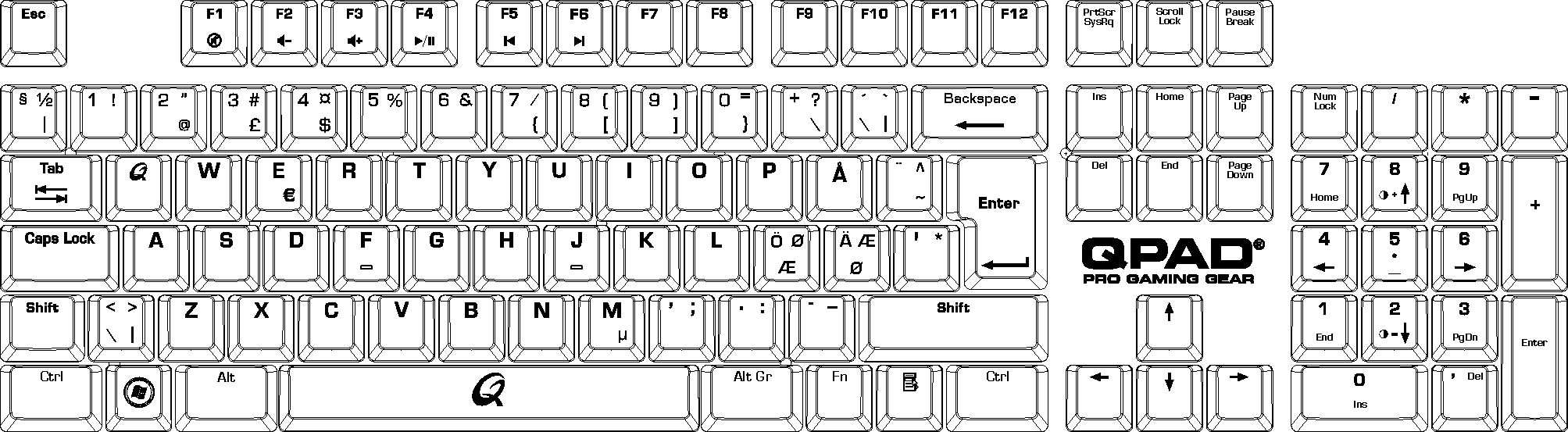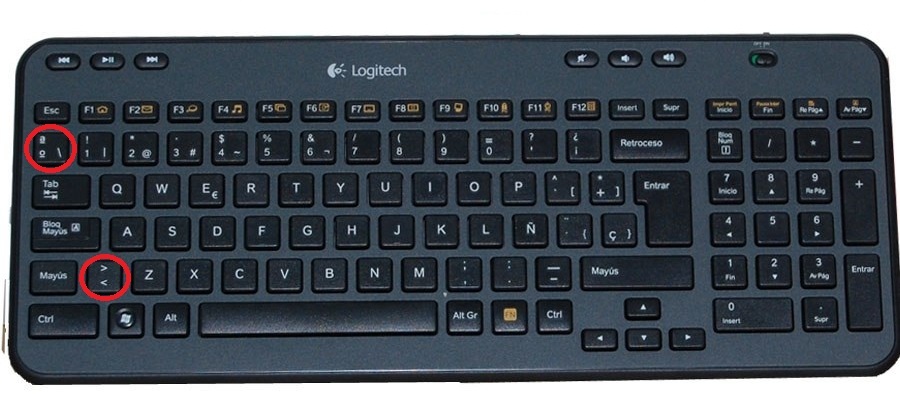[Keyboard bug] Unbidable "<"> key.
US keyboards lack this key, so most games developed in America are programmed for a 104-key keyboard (the key you’re referring to is the 105th key). A workaround could be looking for a registry edit to trick your computer into thinking that’s another key.
This problem isn’t isolated to GW2 though. I googled the heck out of it and found complaints for Blizzard games, TERA, and SWTOR.
::edit:: I don’t know what the plan B would be on a Mac, sorry. Here’s more info about the keyboard you’re using: Wikipedia
“The internationally common 102/105 key keyboards have a smaller ‘left shift’ key and an additional key with some more symbols between that and the letter to its right (usually Z or Y).”
(edited by Moderator)
ok, but until yesterday it worked perfectly
A patch was released yesterday, so perhaps this is related. Is there a way to run GW2 in repair mode on a Mac?
This happens to me too on Windows. Not only Mac. It worked perfectly fine yesterday, but after the patch earlier it is saying ½ instead of <
Agzea – Sylvari Engineer – 80
We, Team Reem [REEM] on Ruins of Surmia, want you! /w me in-game!
So I log in today, and start playing. Everythings all fine and dandy, the halloween Lions Arch is neat etc. etc. but then I try and turn on auto run (Which I’ve binded to <) and instead it switches my weapon set .. ?
So I look at the keybindings section and even though it says my auto run is binded to <, it keeps switching my weapon set. So I try and rebind it, and it replaces my previous keybind with ½ eventhough I make sure that I pressed < (The buttons aren’t even close to each other..) but it still doesn’t work.
So I figure, okay maybe my keyboard is bugging, but then when I typed in the chat ingame my < button works, when I use it anywhere else on my computer it still works. So I asked a friend to test it out, and he found that he had the same bug..
What’s up with this?
EDIT: I also checked if the game just switched the 2 keys, it did NOT I just have two different ½ keys now.
(edited by Dumse.9043)
topic says it all
since the halloween patch both keys do the same action, even though they are bound to different ones.
edith: because you cant see the 2nd key i mean: its the smaller/bigger sign
Yeah, this is really annoying.
Get Ready Save Glory Boost [GrDy] RiP
when i try to bind the < key with one of my skills, it recognizes it as a ² key… i didn’t have this problem before, now my gameplay sux because of this one button i really need
Yeah, it’s a bug since the last patch. Hopefully they will fix it because a lot of people use both “<” and “½” (on a Scandinavian keyboard, between Shift and Z) for different things.
It screws over a lot of bind layouts.
http://www.youtube.com/user/IntigoGW2
Yeah this sucks. I have < bound to target a called out target and now that function doesn’t work anymore. Needs fixing ASAP.
Same problem here!
also: \ key (next to left shift) has the same function as tilde key after halloween patch
can confirm.
Additional note: That key does not exist on US keyboards as far as I know, it’s the difference between pc104 and pc105 keyboards
I can confirm, and this only applies to the Controls; all keys seem to work fine in Chat.
bump. same here
edit: btw even this forum says &.lt; (have to set an dot after & to show it) instead of < in topic if you open it..
(edited by akutenshi.4875)
This happens to me too on Windows. Not only Mac. It worked perfectly fine yesterday, but after the patch earlier it is saying ½ instead of <
Run the repair tool and let us know if it helps. Also try deleting My Documents\Guild Wars 2
I don’t have < bound in GW2 at all, but it still changes my weapon set, which is really annoying since I use < as my mumble push-to-talk key… I’m pretty much unable to play the game until this is fixed
i have a similar problem, i use a keyboard layout called neo2 and i can no longer uniquely bind some of my keys, for example what is capslock on most keyboards gets bound to the same key as the one left of 1, so both of these keys always do the same.
as a funny side node, what is the < key on german layouts (the key the original poster talks about) is recognised by the game as “Suspicious Asura”. it works fine, and this was the same before the update. but i still find it funny
i would hope, that the keybinding change gets reverted for the windows client, as it was working without any problems before.
I too can confirm that the “<”-key isn’t bindable as an own key anymore but instead works as the “§”-key which is the Swap Weapon key by default. Please try and fix this ASAP because my little fingers muscle memory keeps making me switch weapons :p
Same problem here. [<>] is seen as [ \ ] by the game options (IT keyboard model here). I was using <> for one skill and I use \ as its default.
EU Servers
(edited by Diaspro.8529)
yep im also having this issue.. the key no 45 (0×13) is getting recognized as key no. 1 (0×0e), they also both bind as 1 (0×0e) .. http://publib.boulder.ibm.com/infocenter/pseries/v5r3/topic/com.ibm.aix.keyboardtechref/doc/kybdtech/figures/kybdt2.jpg
Lords of England Officer
Far Shiverpeaks
I also have the problem with < acting as § and swapping my weapons. Typing in < in keybind settings will give you § instead, and I cannot find any other key that gives me a <.
Yeah this really bothers me , since I have always used this key as my “push to talk”-key .
A guildie said this change had something to do with the Mac client … which I don’t really understand since I know nothing about Macs …
Anyway , if this is an intended change and not just a bug , I’d really like to see an option to disable the weapon swap on this key .
Cerpin, this is really unlikely a Mac change, prior to the patch, binding < worked in windows, mac and linux, after the patch, it stopped working on all 3. This is absolutely a bug and affects all platforms, the question just is, when and how they’ll address it
Well , I sure hope you are right .
Honestly , I’m a bit suprised that so few people seem to care about this …
That key is such a good choice for a hotkey and having it taken away really messed up my whole keybind-setup .
Can we get some more posts in here , so that Arenanet might notice ?
Posted a thread about this a few days ago directly after the patch when I noticed that the keys did not work. I can type < in chat and all, but in keybindings, it is being registered as § instead. Even though it still says < in keybindings! I only noticed when I tried to type < again in the bindings, then it typed § instead.
Hi… before this patch i binded dodge with “<” , but now can’t use this bind"<" becouse “<”= “\”… bind “<” or “\” is =…
sry for my bad english…
This completely needs to be fixed. I had < key attached to “push to talk” in TeamSpeak, and I had to change it because now it works as the “swap weapons” key. Really annoying.
After every little patch that we get I go into the keybindings to check if this is fixed but still no-go =(
Had my utilities bound to <zx (they are right under asd on my layout) and \ (next to 1), since Halloween patch the game reads them as the same key.
Please fix this bug, it’s so annoying.
Still bugged , still annoying .
Hi
Using a nordic keyboard (including åäö letters), and since the start of halloween, I couldn’t use “<” to stow/draw weapons (which I’ve been using for this since launch).
I tried to re-bind this button, but the game no longer registrers this key as “<”, it instead registers it as “§”, which is used to swap wepon sets.
The physical placement of they key on the keyboard is right between left shift and z.
I attached a picture of the keyboard layout.
An obvious bug.
One more bump .
Hoping for a fix now that Halloween is over …
Hi there,
I have been away from the game for about a month and returned around two weeks ago. The first thing I noticed – and which has not yet been fixed – is that my keybind on the < key was gone. I used that as my primary profession skill (F1 ability), but it no longer works.
I use a Logitech Wave keyboard with a Danish layout. There are two keys involved in this issue:
- The ½ key, which sits above the Tab key and in front of the 1 key – this registers ½ correctly both in local chat and in the key bindings page.
- The < key, which sits between the left Shift key and the Z key – this registers < correctly in local chat, but erraneously as ½ in the key bindinds, overlapping the above-mentioned key.
This is really annoying and kinda throws me off my game, given that I have to get re-used to a different key binding to compensate. If you could kindly look into it, it would help a lot =).
Thanks.
I have a Logitech G15 keyboard, it has the spanish layout just like the one in the picture (is not a G15 but it doesn’t matter).
I have a problem with the “<” key in particular (circled in red); when it comes to keybinding it for anything in the Control Options in game, it identifies the key as if it was the “º”, the one circled in red next to “1”. The weird thing is that when it comes to type in the normal chat, there are no problems whatsoever, the “<” key shows as <, as it should; in the Control Options it shows as º which is weird.
I’m posting this becouse it seriously screws my keybinds which I’ve been playing with for years in so many other games.
This started happening sometime before the halloween patch.
Anyone else with this problem?
(edited by Khenzy.9348)
Thank you for the reports, everyone! While I don’t know the technical details of where we’re at with this issue, it is one that we’re aware of and working to fix.
— Live Response Embed —
i’m experiencing the same issue on a keyboard with a german layout. is it fair to assume that everyone is affected by this?
Using a Razer Black Widow Keyboard.
Same Problem but with the Razer keyboard configuration tool i am able to rebind any key.
So I changed “<” to “ö”. A key i would never use since its to far away.
Now i can use the “ö” to bind what i need on my “<”-Key.
Dont know if the Logitech keyboards (like the G15) can do the same.
Hope the bug gets fixed soon for the ppl without a keyboard like the one i got.
As an update, this issue should have been fixed with the Nov 15 update. Please let us know if you’re still encountering this problem! 
— Live Response Embed —
(edited by Jason King.2647)