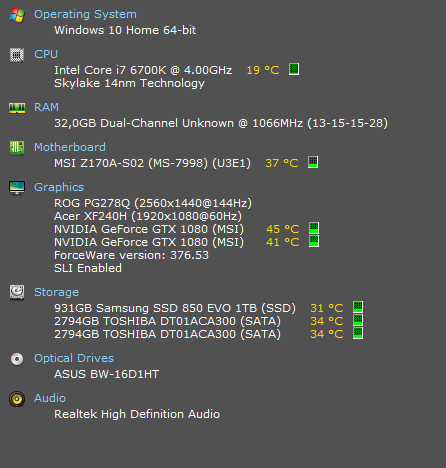Lighting Issues Game Update 4/18
I am having the same issues.
The aerodrome is very dark, and if i do not move, but spin the camera, certain lights appear and disappear as i rotate the camera.
I thought it was something with nvidia and reset all my settings and same thing
Also did a -repair on the game. Still bugged lighting.
I also changed graphics settings in game to no avail.
Nvidia 1080 – 381.65 drivers – win 10
Hope this is fixed soon!
Rata Sum Accountacny level is much darker than normal.
I am also having this issue, especially in SAB.. 1080 Nvidia here as well.. Please look into this!! Seems like anything with LIGHT effect ( similar to a torch.. the trees at the start of Rata sum, or the lights shining by the PM-632z bot down the ramp. Camera spins and its like Night/Day – Literally….
Nvidia 1080 : Version 381.65 – Windows 10!
Made a link…. removed a link! Vegeta’s video is much better!
(edited by Krew.3081)
Great video! Thanks for that Vegeta!
Same Bug here.
Win7, GTX1080 (381.65)
Seems like this is a 1080 problem!
same here with lightning issue after latest patch. I`m using Nvidia GTX1080.
Good day friends! We’re looking into this issue. While we do – if you are encountering this, could you answer the following:
- What graphic card do you use? (for example, many of you with the NVIDIA 1080 and 1070 are reporting issues. )
- What in game graphic settings are you using?
Also, there may be an issue with some locations – so if you find a spot where you encounter it – could you include a screenshot with your minimap showing?
Thank you guys!
Running the Mac Beta (AMD Radeon HD 7950)
Rata Sum, trading post area, appeared extremely dark when I logged in after the recent patch. Normally I have “Light Adaptation” unticked. However to be able to see anything I had to tick the checkbox.
Thanks.
Graphic Card: AMD Radeon 7570
Graphic Settings: Auto Detect (seems to be Best Appearance)
Screenshot attached
I experienced it in the Upper Far top left waypoint In Auric Basin using a GTX 1080 asus oc with postprocessing on low or high. Off not affected by this issue. As you walk down from the waypoint goin SE you will experience what looks like the light from the trees shining down on the ground then blinking out sporadically. All other setting on highest. I normally don’t use post processing but tried it for some Auric Basin screen shots when I found this bug.
The video from Vegeta is perfect for me! Honestly no screenshot can showcase it better… It’s all around the game for me ( all settings MAXED ) 1080 Nvidia. Anywhere where there is like luminate light, flickers on an off depending on camera angle. Almost everyone zone has it.
Guild Halls have the problem too…im using also 1080 GTX.
I encountered that similar one related to lighting but with shadows.
Location(s):
[&BKUAAAA=]
[&BKAAAAA=]
Where the bright sun shines in. (see screenshots)
The part of: https://wiki.guildwars2.com/wiki/Ghost_Wolf_Run
Graphic card: Nvidia Geforce GTX 1070
Driver: 378.49
OS: Windows 10 Pro x64
Everything are maxed out in the graphic settings. Shadow on Ultra as example.
Additional Information:
On secondary desktop – Win 10, v1703, build 15063.138
Graphics card: AMD Radeon 5450 – 2gb, 8gb system ram
Lighting is darker than main desktop
Main Desktop
Win 10, v1607, build 14393.1066
Graphics card: AMD Radeon 7450 – 2gb, 16gb system ram
Note: GW2 plays without issue under Win 10 Creator’s Edition
(edited by DominiFactum.7103)
GTX 1080, got it in Arah:
http://imgdisk.ru/images/2017/04/22/gw031.jpg
http://imgdisk.ru/images/2017/04/22/gw032.jpg
http://imgdisk.ru/images/2017/04/22/gw033.jpg
http://imgdisk.ru/images/2017/04/22/gw034.jpg
http://imgdisk.ru/images/2017/04/22/gw035.jpg
http://imgdisk.ru/images/2017/04/22/gw036.jpg
http://imgdisk.ru/images/2017/04/22/gw037.jpg
http://imgdisk.ru/images/2017/04/22/gw038.jpg
http://imgdisk.ru/images/2017/04/22/gw039.jpg
http://imgdisk.ru/images/2017/04/22/gw040.jpg
http://imgdisk.ru/images/2017/04/22/gw041.jpg
http://imgdisk.ru/images/2017/04/22/gw042.jpg
http://imgdisk.ru/images/2017/04/22/gw043.jpg
http://imgdisk.ru/images/2017/04/22/gw044.jpg
BTW after this patch 10xx card serial shadow flickering glitch seems to be fixed, maybe this lightning bug apper after fix. Example of shadow bug(Near minimap) in screenshots. Was more view of shadow bug like squares artifacts in some places but its hard to catch on screenshot.
(edited by Anapxist.5314)
Got the same glitch – " disco bug " !
And nvidia 1080. No mather resolutions from1080p-4K, depending on camera angle things get dark/lit up. Tried every setting in game and Nvidia controllpanel.
Really annoying.
Demonstration here: https://youtu.be/PbVkccwMH_w
Thx for looking in to the problem
(edited by Umbert.2083)
Same bug here, and until I found this post I thought something might be wrong with my hardware. Also on Windows 10 and using a GTX 1080. I’ve tried various settings, all with the same result. This isn’t just a matter of the game not looking purty for me, the flickering sometimes messes with my eyes so I really hope this gets resolved soon.
Elsewhere they devs asked for an in-game `/bug` report mentioning `nvidia 1080 shadow` in the text so they could easily find them. That includes technical details that might help debug this.
I will look into the /bug then and report it where I see it, but they could be getting bug reports every 10 minutes,
Some really noticeable places
Silverwastes when fighting the Vinewrath, the final room is BLACK for me, completely black, I have to move the camera to some strange places to get it to flicker back to normal,
Chak Gerent today when fighting in Nuhock lane it was black / dark in most places unless camera was moved to random location, moved over to Rata Novus to help finish Chak there and had the same thing,
Its only been since the last patch, I had a friend who turned down there settings to stop it, but im not sure I want to have to turn down settings to have to play.
It would be easier for me to identify places where it’s NOT happening. The entire game looks flatter to me because light sources that used to exist now usually don’t show up unless I’m looking in a specific direction. Torches, lamps, etc. all have no effect unless I’m looking in a particular direction.
Lighting issues seem rare for me. I found an instance of shadows appearing depending on the camera angle in Verdant Brink. See links. DxDiag attached.
https://i.imgtc.com/tO63qtDyQ5.jpg
https://i.imgtc.com/F3Ox7lzcfg.jpg
https://i.imgtc.com/gMB1rjkhz7.jpg
Attachments:
Since that update I’m experiencing a “blackout”. I’m using GTX550Ti and instead of “flickering” all my ambient lightning is set to “dark” state. It’s barely noticable in open air locations, but indoor locations are very dark. Enabling “Light Adaptation” makes it a bit brighter but light sources are still missing. The worst example is going into Ascalonian Catacombs – its almost pitch black down there, as there is no light from torches and ghostly fires.
Same things happening to me. I have nvidea gtx 1080 , and alot of places when facing a certain direction the brightness changes.It’s a little bit annoying when leading a chest farm in silverwastes lol. Hope this gets fixed soon
Same thing for me throughout the entire world. Gtx 1080 here
Ascalon Catacombs are having a lot of lighting glitches, too (at least on a fully updated 1060)
Also been having this issue. Gtx 1080, 5760×1080 res. High settings all around (no setting changes fix it).
Have noticed most of the game seems of, but in particular the verdant brink flax farm and at the top of the royal terrace annoy me the most.
Ironically the only place I have seen that is not affected by this glitch ( well for me ) is in WvW,
In all PvE maps at some point this glitch occurs, including dungeons and fractals.
Fix this soon please… im not dealing with this for a year if thats yor intended fix date. I know how you guys take your time with glitches…
Same Issue its in every zone, 1080 nvid max settings.
Having the same issue, gtx 1080, please please please fix this.. thanks
Thank you all for the reports! These are very helpful. =D
Do you know if this is going to be fixed in Flashpoint release?
Do you know if this is going to be fixed in Flashpoint release?
If they posted an acknowledgement of it yesterday, without “and it’s fixed”, I’d guess it’ll be a patch post-flashpoint, since the QA testing will take some time, if nothing else.
I’m having a new lighting issue with my Nvidia 1070. See the bottom right edge of the screenshots.
This graphics problem really needs a fix fast now, the new map is nearly unplayable for me, with it being dark nearly everywhere I go, and only when I turn the camera I get the proper light, they it goes as soon as I try to move.
Here is a vid of the problem
https://www.youtube.com/watch?v=C6eTpYv92a0
Oh and I’m also using a gtx 1080
(edited by Aktium.9506)
I had this issue, or a similar one, too. Using a GTX 1080 with Windows 10 the game was so dark, the new map was nearly unplayable:
Draconis Mons – Dark
After lowering the shadow settings from Ultra to High, everything brightened up and looked much better:
Draconis Mons – Normal
Here’s the comparison on imgur
Oh, wow, I thought it was supposed to be that dark. I’ll have to look at it again…
Oy! Its a struggle to navigate Draconis Mons with the current 1080 lighting issues. I did turn my shadows down to High, which helped a little, but in most areas I still am getting no ambient lighting, making it very dark and difficult to get around.
You Die, You Learn Faster
The new update didn’t fix it for me. New map is pure pain to play because of that bug =/
Same issue for me, been going on for awhile, but today, Dragon Mons is almost unplayable. I had to turn up my gamma to see where I was going.
EVGA GTX1080 FTW 381.89
This should be fixed now.
Confirming this has fixed the light issue I was previously experiencing for point based lighting not being visible from most angles on a GTX1080. Just checked sharkmaw where I had a lot of problems before and it’s all fine light wise.
However I did get to a point where I was getting a flashing checkboard shadow bug in there, not sure if this happens elsewhere, had to switch shadows down to low to get rid of it which isn’t ideal and sounds a lot like a previous issue. Submitted bug report and tried to take a screenshot of it.
A lot less breaking than this light issue was though so thanks a lot
Thanks Dravos! The checkerboard shadows will be investigated. Glad to hear the fix is otherwise working out! \o/
Great job on the lighting bug. Seems to be fixed now.
The square shadow thing is much less of a problem. It only really happens a lot in LA Aerodrome and in the place in the vid below.
https://www.youtube.com/watch?v=rT1a-e6LVy4
Haven’t seen it around all that much.
Thanks for the fix, has made romping about in Draconis Mons a much better experience! 
You Die, You Learn Faster