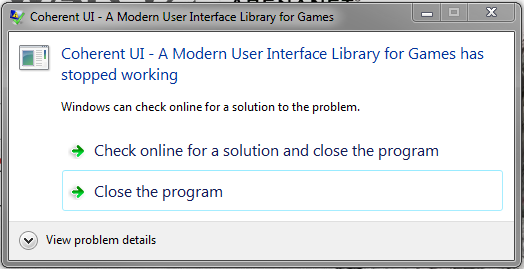Problem with Coherent UI
I have the exact same problem.
same problem here
Me too. Probably even more people.
I have the same problem here
I have the same problem here.
Hello. I have the same problem, too.
same problem here
ehh:(
I have the same problem here
Dont try to reinstall game, because it won’t help
Agree, ANET?? Any solution?
GM Talon:
“We’re looking into this at the moment. Keep an eye on this thread for this particular issue: https://forum-en.gw2archive.eu/forum/support/tech/New-Patch-CoherentUI-Host-exe/first#post4380276”
Hey. I Have the same problem:(
I have the same problem here
I have this issue too, which sucks because I just want to play…
Maybe next time you want to patch you do more rigorous testing
(edited by Naraphim.8073)
i have same problem too!!! come onnn wanna playyyy!!!
So i think guild wars new patch screwed with our game
Same problem
who else is still having this problem.. i went out for a little bit, went shopping, came back and i’m still having the same error..
Having the same problem here too.
has the problem been fixed yet?
Same problem T T
Same hear whats the problem we pay money to play the game and dose not work, and this last update stuffed up me game, Im not happy
I uninstalled thinking thinking the file got corrupt, now i cant even install as well
kk some of my friends can still play so i don’t know why there is a good group of us with the same problem doeee
Yoo yoo, found it! check this link out :
https://forum-en.gw2archive.eu/forum/support/tech/CoherentUI-Anti-Freeze/first#post4384834
now there could be 3 things thats wrong here.
1. automatic detect settings is CHECK (so maybe uncheck it)
or
2.use automatic configuration script is CHECK (look at the address —- mine was like (x89) wisen wizard, and i googled it (wisen wizard) and it was like adware malware of some sort so i uninstalled it and kept all the boxes un check
or
3. proxy is on.
i keept all those boxes UN CHECK , then ok.
By the way, i un installed the game earlier on because was trying to see if it’ll work (which didnt). and i re installed it again and it works now. hope that makes sense
Ahhh but if you downloaded the game im not sure if its the same as the cd for the re installing*
I sent a ticket so I don’t know what will happen. I have tryed every way to install the game and still get the same problem, the net CD , copy and past to different hard drive, still with no effect.
(edited by Leah Sarah.7195)
I’m sure it’s because of the new colors for the commander tags, it’s just too much of a big change the launcher of the game can’t handle it.
Thanks I got it working Rassin.1234 thanks for the the link. yeah i did the same had to download it all again as what youposted worked for me.
https://forum-en.gw2archive.eu/forum/support/tech/CoherentUI-Anti-Freeze/first#post4384834
Problem signature:
Problem Event Name: APPCRASH
Application Name: CoherentUI_Host.exe
Application Version: 1.8.4.6
Application Timestamp: 53bd60a3
Fault Module Name: CoherentUI_Host.exe
Fault Module Version: 1.8.4.6
Fault Module Timestamp: 53bd60a3
Exception Code: c0000005
Exception Offset: 00e8604c
OS Version: 6.1.7601.2.1.0.256.1
Locale ID: 4105
Additional Information 1: 0a9e
Additional Information 2: 0a9e372d3b4ad19135b953a78882e789
Additional Information 3: 0a9e
Additional Information 4: 0a9e372d3b4ad19135b953a78882e789
I just got this error as well
Yeah I am having this problem as well.