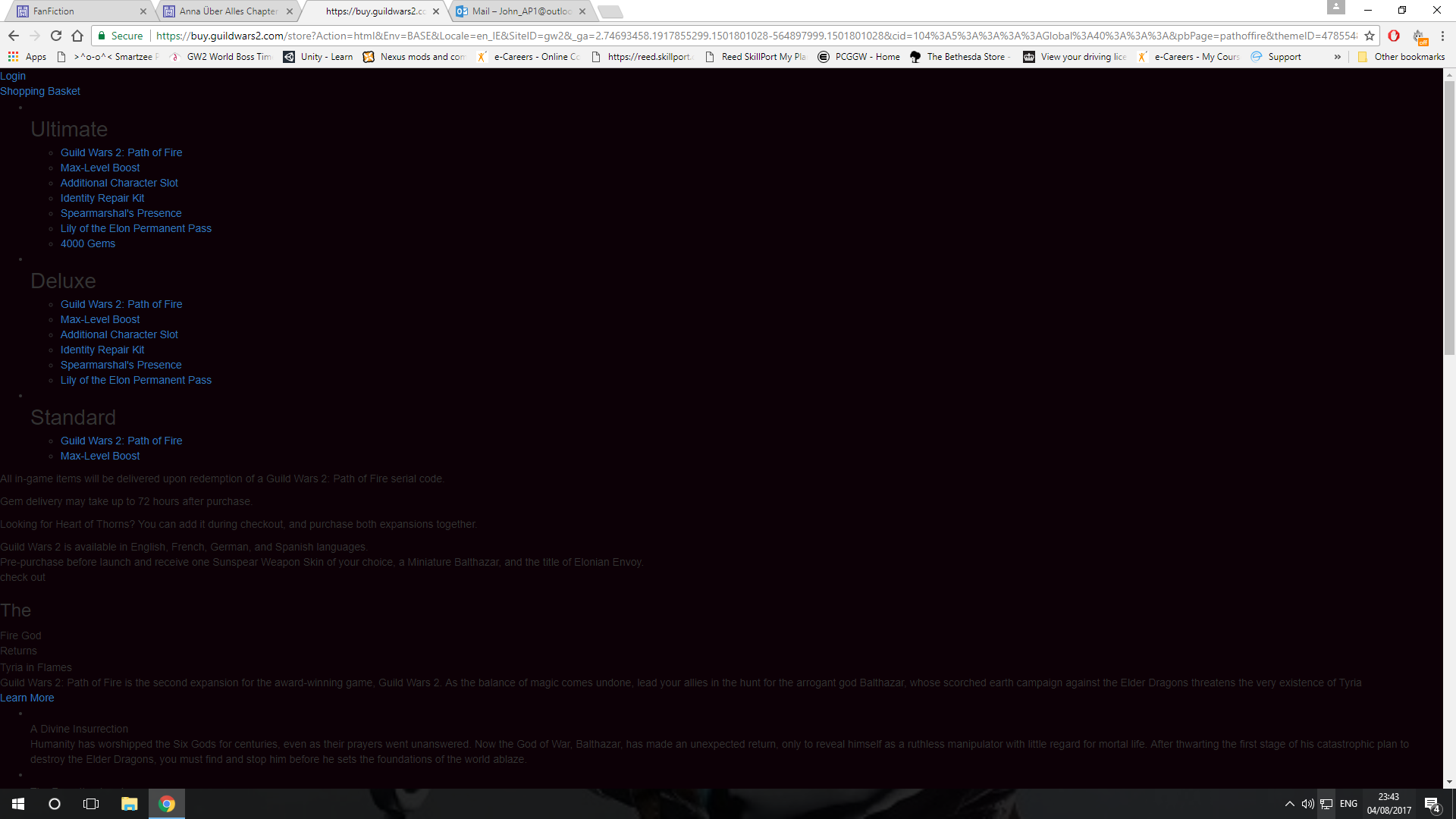Q:
Store page not loading (See screenshot)
The page is pulling resources from digitalriver.com. If your browser is paranoid or you’re running certain ad blockers, it’ll cause it to look like that. Press F12 to open the dev tools and read the console to see if gives a reason, or you can look under the network tab and refresh the page to see why it failed. If you’re unable to connect to digitalriver.com, flush your DNS or try Google’s DNS.
Nope – Works on another PC with adblocker too, just not this one.
See error on console. A Parser-blocking, cross site (i.e. different eTLD+1) script, https://drh.img.digitalriver.com/DRHM/Storefront/Library/scripts/jquery/jquery-1.3.2.min.js, is invoked via document.write. The network request for this script MAY be blocked by the browser in this or a future page load due to poor network connectivity. If blocked in this page load, it will be confirmed in a subsequent console message.See https://www.chromestatus.com/feature/5718547946799104 for more details.
But its not a slow connection, I tried disabling the document write too in Google no change, paused adblocker, no change, and add the domain to safe lists and things, flushed the DNS, and tried the google chrome beta for version 61
Nothing changed.
Chrome thinks it’ll take too long to load, so it’s blocking it for your experience. ArenaNet could change the way that script is loaded to prevent that. That script however is actually an alternate for when jquery-1.9.1.min.js fails, so if you want to debug it, find out why. Check the network tab to see if there are any obvious problems.
But it loads on another PC on the same internet connection in the same room!
Never mind anyway…it works in game as well so will use that store page.