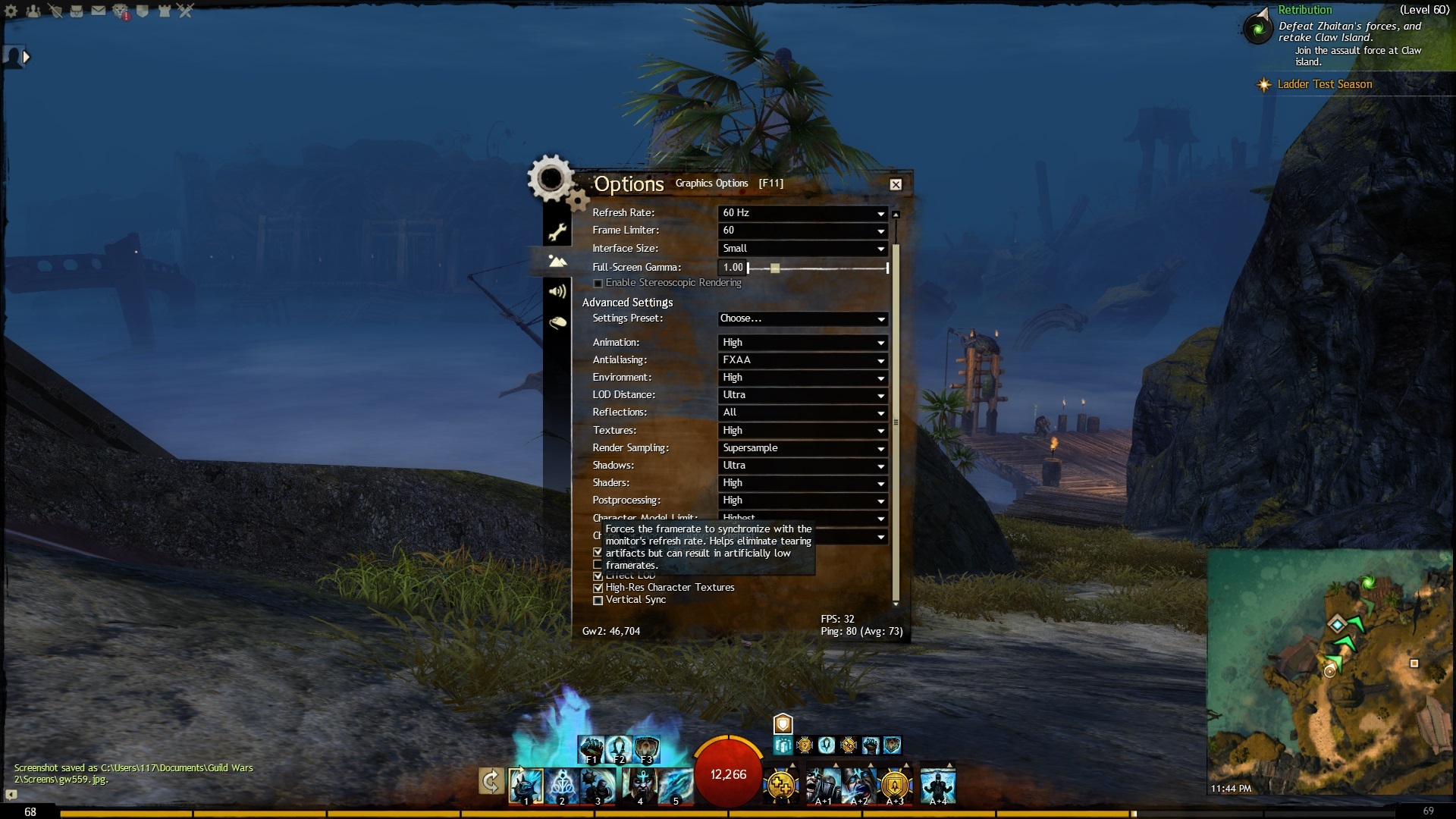(edited by KorbenDallas.6729)
Strange textures when switching zones
LOD. Level Of Detail. It’s the distance at which games use lower resolution textures instead of using the high resolution stuff, it’s to save memory and performance. Yours is set to Ultra so it should be using slightly higher resolution textures but it doesn’t load them immediately because you haven’t MOVED yet. If your character moves it should load the textures in.
Even if I move they’re still there. If I move close to them some of them dissapear, but as soon as I get far away again they reappear. It’s only if I do the VSync check on/off thing that all of them get fixed permanently (until I switch zones).
Either way, it shouldn’t do this because my LOD is set to Ultra. I have streaming files set to MAX and even have texture cache turned on from the Nvidia control panel, and the game itself should have a texture cache from which to load.
This is either a bug or very bad programming.
Streaming files is an update download thing, not a texture stream. The last update introduced quite a few bugs, can you tell me if this happened before the update or only after? If it’s after, it’s probably that gw2 is defaulting some of the in-game settings while remembering the UI position/setting of the entry itself.
Like the FOV slider, it remembers the slider position but the game itself is still using the default value for the actual FOV – I have to adjust the FOV slider every game session. Perhaps try to adjust the LOD setting to something else and see if it does the same thing.
I tried all LOD stages it still does it. This is definitely a bug. I don’t know before since I only came back to GW2 with the latest patch, but it didn’t use to do it back when I bought the game.
I had a GeForce 8600M back then now I have a GeForce 970, so obviously the settings I play now on are much different than they were then.
I must be blind, as I can’t see any black lines.
Bah, the vagaries of old age.
I must be blind, as I can’t see any black lines.
Bah, the vagaries of old age.
Compare the buildings at background on both pics, you can see them clearly (looks like the contours of the buildings on background).
Here’s another clearer example. I tried lowering all the settings but it still does it. It also does it every time I alt-tab, it’s getting pretty annoying.
With strange textures:
Have you tried a clean install of your drivers? A -repair of the client?
Well I never have any problems in other games with my current Nvidia drivers and my installations have always gone flawlessly so I doubt it’s a driver installation problem, but I can try a -repair, although like I said, the textures look fine most of the time, but it’s as if there’s a setting somewhere that shows those lines when i swap zones or alt tab.
So I found the issue, and it’s very strange: whenever I have render sampling at anything else than subsampling, I get the artifacts.
Everything else can be on max.
Except this sucks, because subsampling looks horrible.
Will have to investigate further.
I would like to let anyone who has this problem know that I have found a solution:
In your graphics option, switch from Full Screen resolution to Windowed Full Screen resolution and this will solve the problem. You can leave all your other settings on max.
You will not lose any FPS. I have 105 FPS while staring in the distance in the same spot with both options.
I CAN SAY that Changing from Windows to Full screen our any other resolution does not FIX this