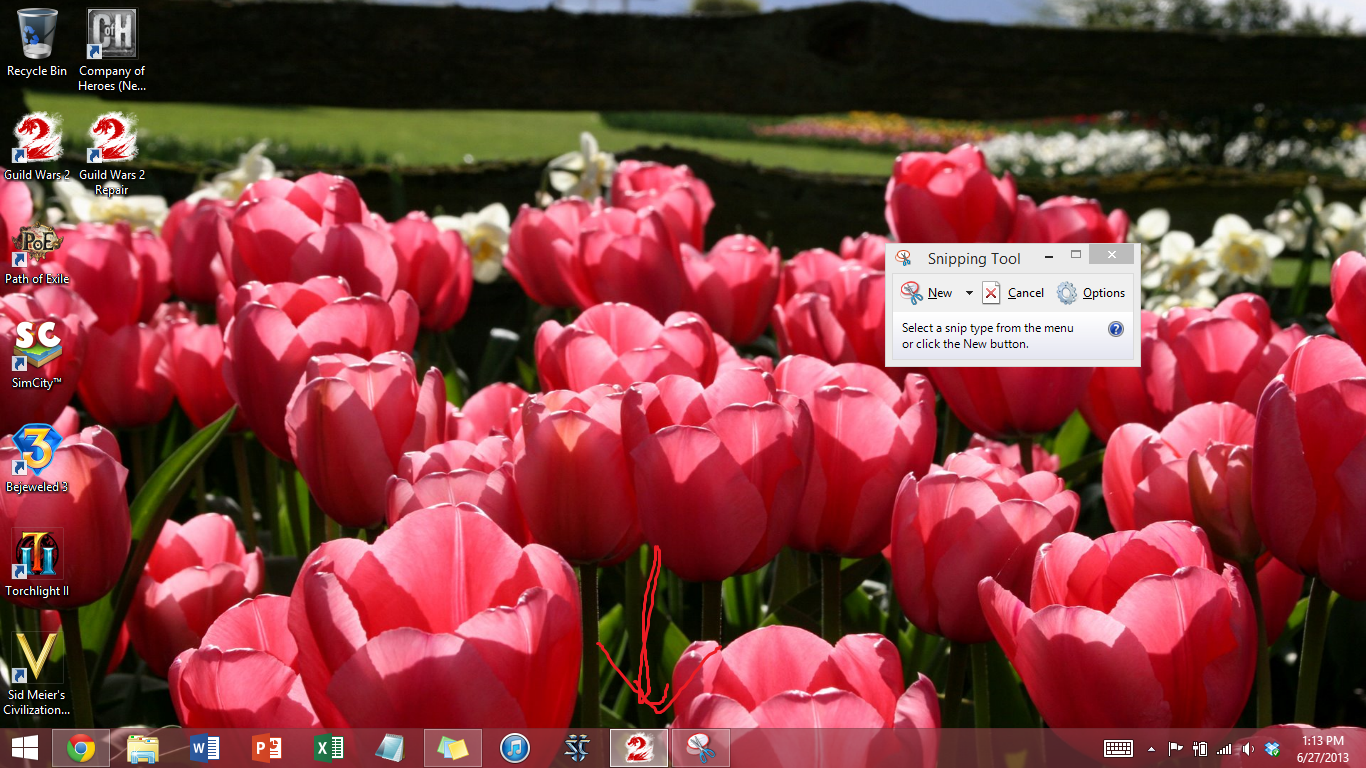Hello,
I am not sure if anybody has this problem. I tried searching it on this forum and nothing seems to pop up (maybe I’m not searching hard enough).
So the problem is this: My character (Level 59 Asuran Thief) is in Timberline Falls, and, when I played this morning, there were some freezes and then the game went into a black screen. Then the game goes back to normal frame rate, and then it freezes with the black screen following it. After a few times, the game went into a black screen and my desktop popped up. The game cursor can still be seen, but the game interface is gone. I can still hear music and sound from the game. I thought my game was minimized so I clicked on the icon in the bottom task bar, but it does not work since I guess I was not really brought to the desktop with the game still running. I had to do Alt-F4 to quit the game.
I went back into the game and immediately teleported my thief to Lion’s Arch. No Problem there. Then I went back to Timberline Falls (the northern-most way point), and the problem starts again after moving my thief for some distance.
I quit and start the game a few times. After those few times, my game can’t load into my thief in Timberline Falls. After the Timberline Falls loading screen, the game went into black screen and my desktop popped up.
I can still access the character select and create a new character. Therefore, I created a new character and everything was smooth (Human character in Shaemoor). I was even able to finish quite a few quests without any problem.
My computer spec:
i5 Dual Core 1.70 Ghz
4GB Ram
Windows 8.1 Pro Preview 64-bit (Should I revert back to Windows 8 Pro?)
Intel HD 4000 (I know, but it does work with GW2, and I don’t mind the graphics)