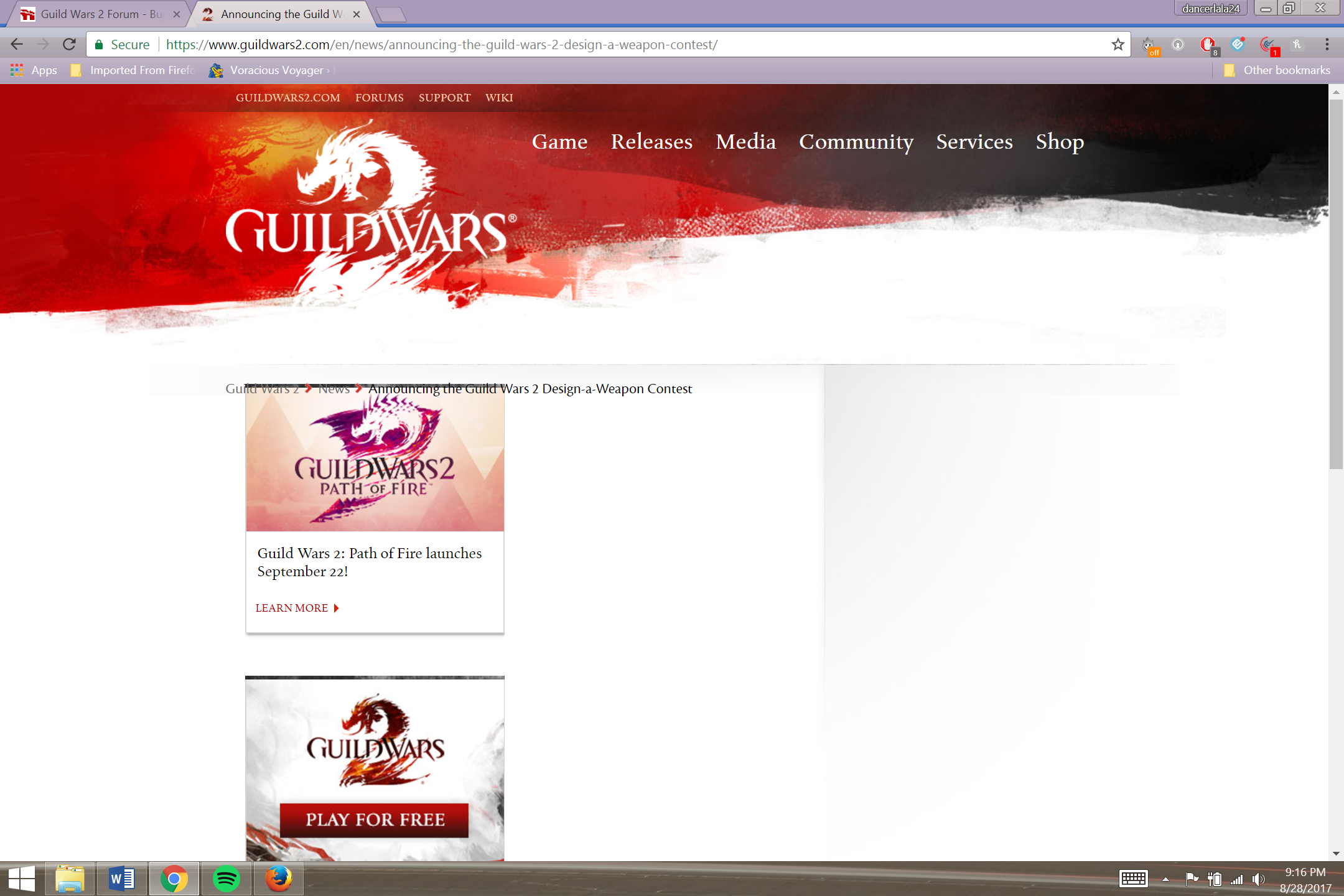Website not working in Google Chrome
Your ad-blocker is likely the cause. They have embedded social media links in the articles, which some filters simply hide, causing the page to look like that.
Your ad-blocker is likely the cause. They have embedded social media links in the articles, which some filters simply hide, causing the page to look like that.
Thank you! I disabled my blocker for the domain and it works now.