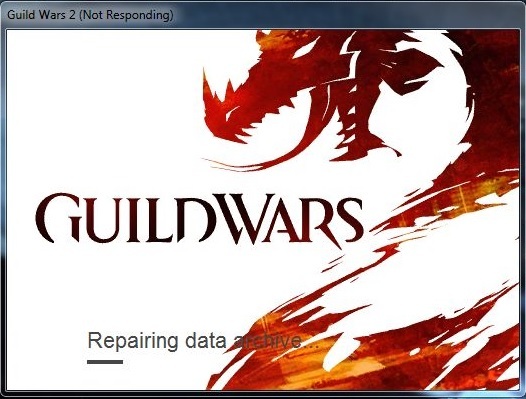-repair command line: broken
Any chance on a fix? The game just crashed kitten me for some reason and I tried to do this. The repair looked like it was going good and got around 3/4 of the way done, give or take, and again, program stopped responding. (Sorry for bumping but it’s important to me, especially after the game keels over like that.)
Just leave it, mine froze for around 5 minutes but eventually just finished. Progress bar got up to around 5%, then jumped to 100% after leaving it. You should still see heavy disk and CPU usage while it is frozen, this would indicate it’s still actually working.
the progress bar counts the number of files, not the total amount of disk space reviewed — if there’s one huge file, the progress bar will become stalled
I don’t know if that’s what’s happening to the OP, but it could be.
the progress bar counts the number of files, not the total amount of disk space reviewed — if there’s one huge file, the progress bar will become stalled
I don’t know if that’s what’s happening to the OP, but it could be.
Read his post again. Because he never said that
What GOAE said, mine stopped responding too but it will progress.
Thanks for the advice. I waited and it took a few minutes but it finally finished the repair and showed the launcher window for log in.
Edit: As stated, before the Feature Pack the -repair window would be the same launcher that you log into. It would show the amount of files checked during progress, but this new repair window only shows a progress bar as you can see in my screenshot in the first post. It doesn’t show the amount of files checked or left to check anymore.
(edited by Charrbeque.8729)