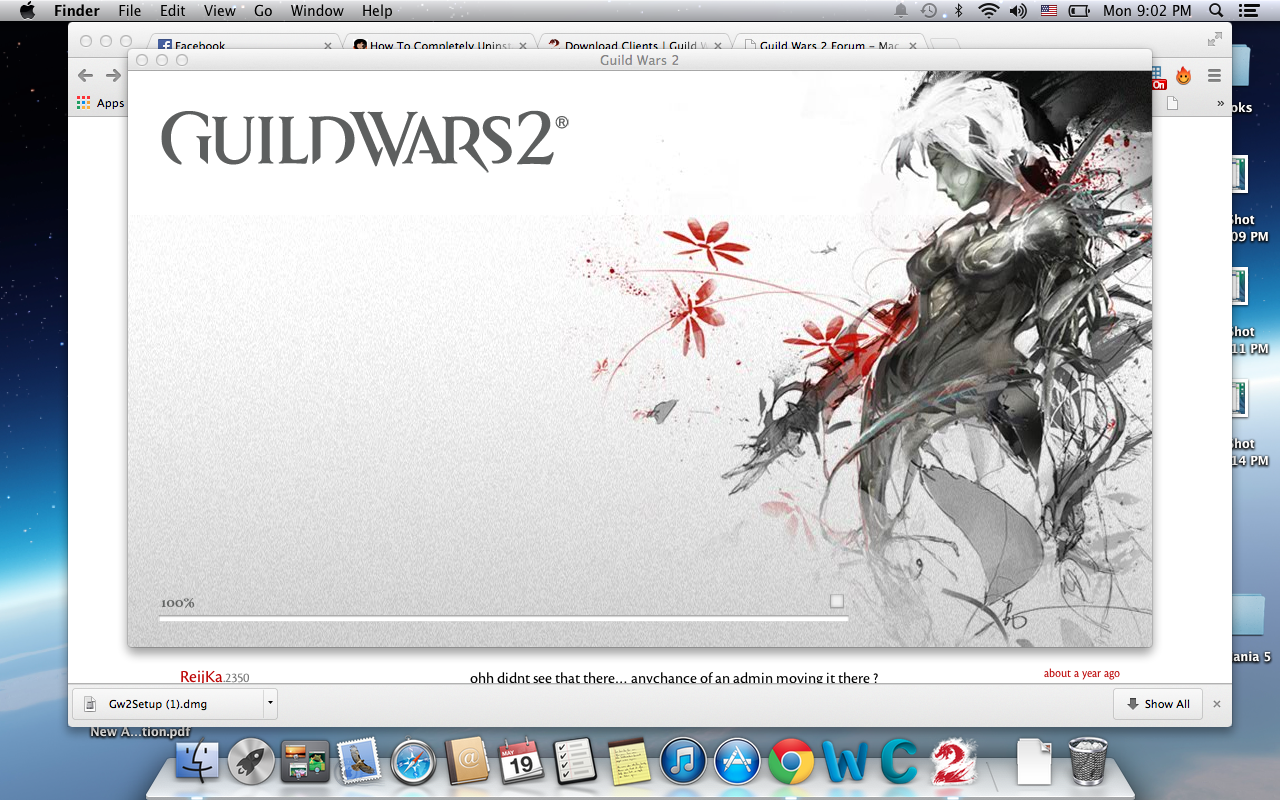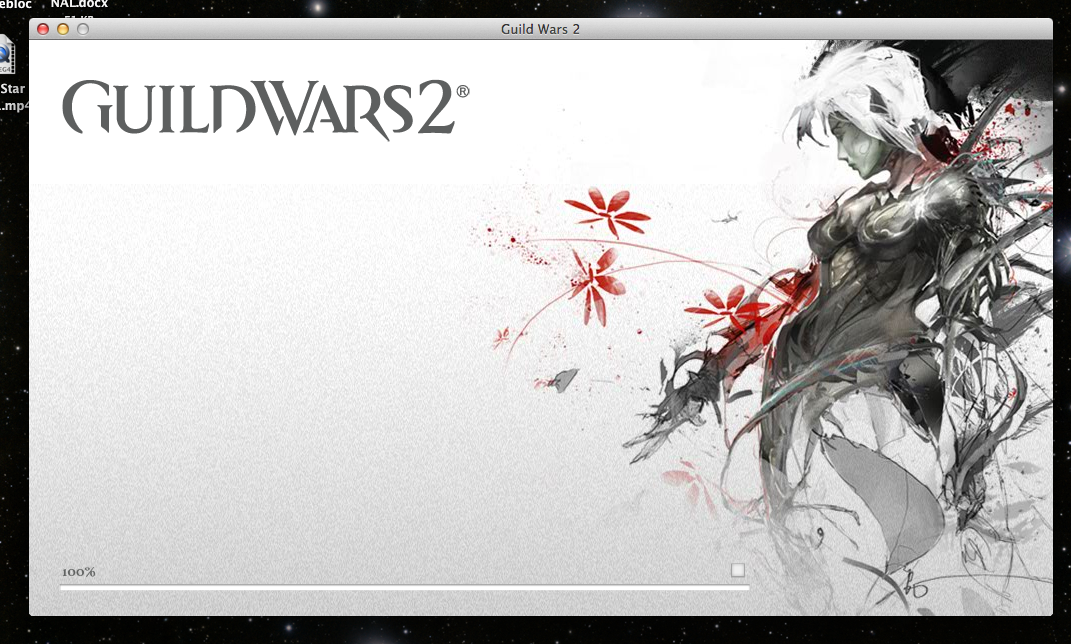Q:
Client wont launch
I am having the exact same problem, though I have previously had the game installed and only tried to re-install after a system restore. I have not had this issue before.
I experienced this last night…After a couple of our I was able to connect but not to play….After hitting play I get black screen with the cursor…Nothing else…It’s really annoying after all this time not having properly support…I assume there is a Mac support-team but apparently they are not enough….
I am also having the same exact problem! unable to connect at first, got the download, then I can hit play and get the black screen with the cursor.
Same issue, i let it sit for 30 minutes - it’s downloading the updates for the new content, it’s slow, but going, will see when i get back if it launches.
GW2 Gurus/employees - is this mac only or servers wide, - danke!
Had same problem, left it than at ~90% it stopped and lost connection, router was fine etc. Restarted download and now it’s stuck at 99% for last 20 mins or so
I’ve had it installed forever and played last night. Tonight, it’s stuck on the screen as pictured — no real status update. Watching Little Snitch, I see it downloads for a minute or so, then stalls. Super annoying, since I’ll now be missing my play window for the evening.
Exact same problem.
This seems to be a problem with windows users as well. And possibly with Verizon. Read the threads under the support forum. The windows users are having success with going through a VPN or editing the .exe file. I have not idea what the mac fix is. Using the VPN suggestion? Hopefully Anet can work some kind of fix?
Update – got it to update and start the update download. I had to go through a VPN and used vpnbook.com as suggested in the other threads about updating issues.
Some info about it on this thread:
https://forum-en.gw2archive.eu/forum/support/tech/Stuck-at-0-KB-s/first
This thread worked for me.
An attempt at making instructions for other Mac users:
1. Open a Terminal.
2. Modify /etc/hosts to add the line "174.35.56.164 assetcdn.101.arenanetworks.com" ("Wait? How do I do this?" -- See below)
3. Use "sudo kill -HUP $(pgrep -f mDNS)" to reset mDNSResolver so everything gets the new address correctly
4. Launch Guild Wars normally.
I think ANet’s CDN is busted. It’s not specific to the Mac client.
~~~~
If you don’t know how to use an editor like Vim, here’s a crash course on the simplest one I could find:
a. Trashing up this file is bad. Make a copy if you don’t know what you’re doing. Type "sudo cp /etc/hosts /etc/hosts.bak" (password would be your password)
b. Type "sudo nano /etc/hosts"
c. Okay, you are in a simple text editor called Nano
d. Navigate to the end of the file with arrow keys
e. Add "174.35.56.164 assetcdn.101.arenanetworks.com" on its own line
f. Type Control+O to save
g. Type Control+X to exit
h. If you decide you want to undo your changes, or you messed something up, just type "sudo cp /etc/hosts.bak /etc/hosts" to put the original file back
For reference, here is what my /etc/hosts looks like when I am done:
##
# Host Database
#
# localhost is used to configure the loopback interface
# when the system is booting. Do not change this entry.
##
127.0.0.1 localhost
255.255.255.255 broadcasthost
::1 localhost
fe80::1%lo0 localhost
# Temp - fix busted ArenaNet CDN D:
174.35.56.164 assetcdn.101.arenanetworks.com
(edited by ASP.8093)
I got the update normally (i waited for half an hour an the update run normally itself)…The problem seems to be afterwards when I hit play…I get nothing…only a black screen
I got the update normally (i waited for half an hour an the update run normally itself)…The problem seems to be afterwards when I hit play…I get nothing…only a black screen
I had this happen and deleting “/Library/Application Support/Guild Wars 2” (see step 4 here) fixed it for me. Note that you will need to redo your graphics and audio settings if you do this (hotkeys should still be fine; I think they’re saved on the server or something).
Trying this right now.
I’m getting to the super load up again, we’ll see what happens, thanks for posting.
Followed all instructions and did not work. Took game off computer and reinstalled – and got this – going to let it sit for a bit.
Same thing is happening to me – I did all the different things
GW2 used to work but then I got a new harddrive and now it doesn’t anymore
A second day where there is some kind of slow, stalling-for-long-periods download occurring while the splash screen indicates nothing.
So what are we supposed to do in the mean time? We’re gonna miss the entire event…
It randomly worked so hopefully it stays that way
After the new build I’m having the same problem again… Tried all the fixes mentioned multiple times and none of them are working
ETA: After a while it worked, but all my login info was gone
(edited by Blue Magnolia.5207)
Mac users, if you have actually gotten the update, you need to delete the Application Data under Finder → Library → Application Support → Guild Wars 2. Then empty the trash, and try again. It has since updated again and works for me.
I am getting so sick of this game and its freaking issues , i’ve tried deleting the GW2 folder in App Support , nothing happened.
As for the instructions by ASP i have no clue where to even start with that.
I am having the same trouble. Deleted the App support GW2 folder multiple time to no affect. Patch is fully downloaded, so that is not an issue.
Please fix this. Cant’ buy gems if the game won’t start….
Btw ASP’s trick made the game work for me. tx man
I have the same problem. I resolved the download issue by going via VPN and it worked just fine. Afterwards I shut off VPN and restarted the game client, only a black screen would show up when hitting play (but at least the client window showed up). I used ASPs tip number 4 on deleting the Guildwars 2 folder from Applications support and now I don’t even get the client window (no window at all), but Guildwars 2 shows as an open application.
Any further tips. I think it is not us that should try to solve this on the individual machines but ArenaNet. I had no problems until the latest update.
The Client repair function worked for me this time.
My world wont load. GW2 will open but the only thing I get is the mouse Icon the rest of my screen will just stay grey. This only happended after the latest update. I have a late 2011 13 inch MBP