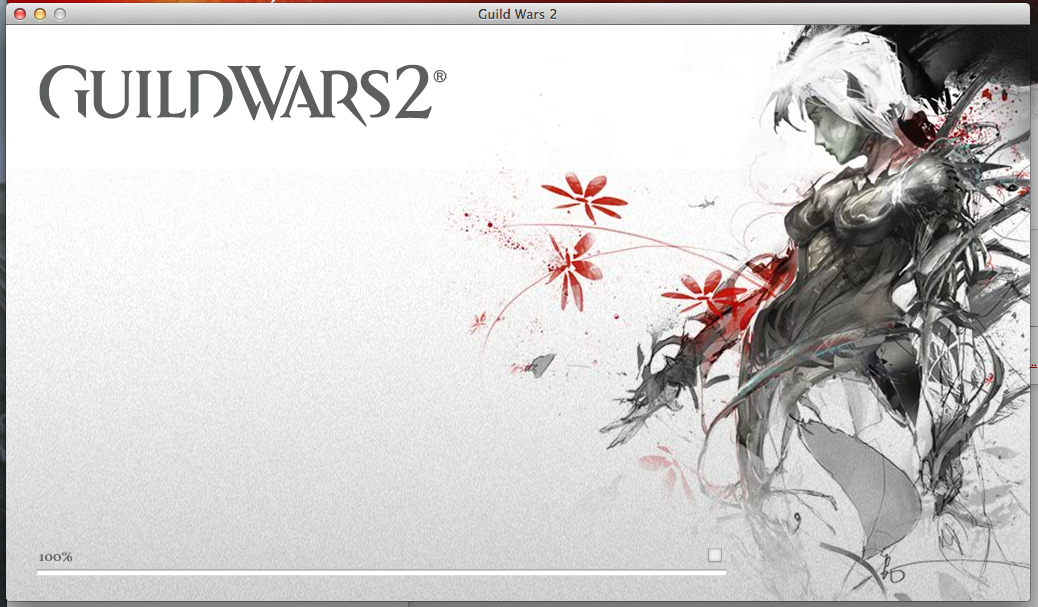Guild Wars 2 Won't Open After Dragon Bash
What happens when you try to open the client?
Not sure if you’re experiencing the same problem. When I open the client it never fully loads (no login info/play or full update bar despite saying its 100%) Attached a screen shot of the client. This is after a good 10 minutes or so of just hanging out so I know its not a loading issue.
Anyone have any suggestions? I’ve already gone into my library and deleted the GW2 file, restarted the client and restarted the computer. Currently running on OS X10.8.4
Any help would be appreciated!
-Q
Guild Wars 2 Won't Open After Dragon Bash
in Account & Technical Support
Posted by: FlamingFoxx.1305
Can you run GW2 and just leave the window open for 10-20 minutes, it’s possible it’s trying to update the client but isn’t displaying the files?
Also, when you deleted the GW2 Application Support program and then restarted GW2, did it load and then restart itself and THEN bring up the unloading bar with 100% (like in your SS) or did it just straight away not load anything?
Guild Wars 2 Won't Open After Dragon Bash
in Account & Technical Support
Posted by: Tika bladestorm.8163
yes thats whakittens doing is updating the launcher files it just dosent show the progress from that part of the update process when thats done it will restart the launcher and proceed to download the updates as normal it can take some time though.
Ok, so I let the client run for a good 2-3 hrs this morning and got nowhere. It didn’t load then restart itself, it just goes right to that blank screen.
-Q
Some people have said the downloader had run overnight and didn’t start/finish until several hours after that (despite the fact that the devs say 10-20 minutes for the alternate download system).
You can always try and run the repair and see how far you get with that. I’ll post all the repair instructions for you if you want to try.
Read the 2nd step completely.
1.) try repairing disk permissions via Disk Utility first. Then…
2.) repair the client install
Open Terminal
Type the following:
/applications/guild\ wars\ 2.app/contents/MacOS/cider —use-dos-cwd C:Gw2 -- C:\\GW2\\GW2.exe -repair
You can copy and paste that in, but (check the dash) you must change the dash before the word USE or this will fail the forum shows an em dash (—), but it is supposed to be 2 consecutive en dashes (-). Run it and let it go until finished. FYI if you type the command yourself or paste it, they are 2 dashes (-) side by side… I’m noticing one sometimes looks like an em dash… It’s 2 en dashes though. (the dash before USE is 2 regular dashes)… Reiterated due to previous confusion about that dash on these forums.
Please let me know if this works, if not…you could always try running the game (without the repair) with the sudo command. Or try using an alternate dns.
Please reply whether any of this worked or not.
Ok, so I completely uninstalled everything and am currently reinstalling it. Good news is that I can see my progress bar! Bad news is thakittens taking for freakin ever. Thank you so much for your help you guys. I know you are just awesome gamers who look out for the inept (such as myself) and don’t get nearly the props you deserve. You rock!
Sorry the other suggestions didn’t work for you. I guess, sometimes a gw2 install just goes to pot on some people. Hopefully, it doesn’t happen again to you.
I personally 6 peeps who’ve installed the Mac client and none have had anything like this occur. These problems are fairly rare it seems.
Good luck and let us know how you go later.
Guild Wars 2 Won't Open After Dragon Bash
in Account & Technical Support
Posted by: FlamingFoxx.1305
Small tip. If you’ve tried the -repair command then it probably isn’t a problem with the .dat file (the 17ish GB file that contains GW2) so you can actually make a copy of that file to avoid having to completely reinstall while you try and figure out a solution.
If you want to make a backup of your .dat file open your applications folder.
Right click ‘Guild Wars 2’
Click ‘Show Package Contents’
Contents>>Resources>>transgaming>>c_drive>>GW2>>
Then copy ‘GW2.dat’ to your desktop. To put it back you just follow the same instructions. That way you can uninstall and reinstall without having to redownload all 17GB of content.
Holy crap even after the problem are fixed you guys are still amazing! Will defiantly make a backup for future use. Then if something like this happens I won’t fall to my knees dramatically and scream “nooooooo!” I’ll just follow your directions. Thanks again!
-Q
This helped me as well. Thank you all so much for your help! I made a backup copy of my .dat and put it on my desktop too!
Public Relations/Inter-Guild Relations Officer
Tarnished Coast
this is happening to me as well.
27-inch, 3.4 GHz Intel Core i7, 16 GB 1333 MHz DDR3, AMD Radeon HD 6970M 2048 MB, OS X 10.8.2
Not sure if you’re experiencing the same problem. When I open the client it never fully loads (no login info/play or full update bar despite saying its 100%) Attached a screen shot of the client. This is after a good 10 minutes or so of just hanging out so I know its not a loading issue.
Anyone have any suggestions? I’ve already gone into my library and deleted the GW2 file, restarted the client and restarted the computer. Currently running on OS X10.8.4
Any help would be appreciated!
-Q
I was just having this exact problem. I kinda started to freak out a little. But I just opened the launcher window again and it updated this time for me.
27-inch, 3.4 GHz Intel Core i7, 16 GB 1333 MHz DDR3, AMD Radeon HD 6970M 2048 MB, OS X 10.8.2
I’m not very techie. Only kinda techie. I ran the software update and I repaired the disk permissions . But I don’t know how to find the “repair the client install”.
And I don’t know what “Open Terminal” means. Can someone help me? I have a Mac OS X 10.8.4 Mac Book Pro. I’ve been enjoying GW2 for the last 4 1/2 months until the white and sometimes black blank screen thingy happened last nite. June 15, 2013.
Help? Anybody?
Thanks in advance.
Starwood
To open terminal, start by opening Finder go to the Applications folder, the find the Utilities folder under there. Within Utilities, you find Terminal and Disk Utility (for repairing permissions). Once you have terminal opened, follow the instructions I posted in an above post, where you copy and paste a line of text into terminal…please read the instructions carefully as these forums change a crucial set of dashes to only one dash.
Let me know if you need any further help.
Guild Wars 2 Won't Open After Dragon Bash
in Account & Technical Support
Posted by: FlamingFoxx.1305
To open terminal, start by opening Finder go to the Applications folder, the find the Utilities folder under there. Within Utilities, you find Terminal and Disk Utility (for repairing permissions). Once you have terminal opened, follow the instructions I posted in an above post, where you copy and paste a line of text into terminal…please read the instructions carefully as these forums change a crucial set of dashes to only one dash.
Let me know if you need any further help.
(The repair command can actually be inserted in a settings file inside the contents of the Guild Wars 2 app as well, just letting you know that because terminal can be remarkably confusing for a lot of people)
I successfully updated the GW2, but it keeps crash after playing the game about 10 mins. Anyone has the same problem? please help
Some people have said the downloader had run overnight and didn’t start/finish until several hours after that (despite the fact that the devs say 10-20 minutes for the alternate download system).
You can always try and run the repair and see how far you get with that. I’ll post all the repair instructions for you if you want to try.
Read the 2nd step completely.
1.) try repairing disk permissions via Disk Utility first. Then…
2.) repair the client install
Open Terminal
Type the following:
/applications/guild\ wars\ 2.app/contents/MacOS/cider —use-dos-cwd C:Gw2 -- C:\\GW2\\GW2.exe -repair
You can copy and paste that in, but (check the dash) you must change the dash before the word USE or this will fail the forum shows an em dash (—), but it is supposed to be 2 consecutive en dashes (-). Run it and let it go until finished. FYI if you type the command yourself or paste it, they are 2 dashes (-) side by side… I’m noticing one sometimes looks like an em dash… It’s 2 en dashes though. (the dash before USE is 2 regular dashes)… Reiterated due to previous confusion about that dash on these forums.
Please let me know if this works, if not…you could always try running the game (without the repair) with the sudo command. Or try using an alternate dns.
Please reply whether any of this worked or not.
I’ve been having the same problem, and I did both of these steps. Now when I open the client my screen goes black, then light blue, then black again. I can see the gw2 cursor, but that’s it…
Guild Wars 2 Won't Open After Dragon Bash
in Account & Technical Support
Posted by: FlamingFoxx.1305
To those who are still having issues: Have you tried deleting the Guild Wars 2 folder in Application Support yet? That should always be your first action when facing an issue with the GW2 client.
(If you haven’t:
Open up Finder
Go to your user directory (your username, which is usually your first name)
Click ‘Go’ in the menu bar and then hold down the option key
‘Library’ should appear while you hold down option (and only while you hold it down)
Click Library
Inside the Library find a folder called ‘Application Support’
Inside there find the folder called ‘Guild Wars 2’ and delete it.
Restart your computer and then start up the Guild Wars 2 client, the client should patch itself (usually an 8 file patch) and then hopefully the game will work.
That was going to be my next suggestion for michelleb. If you still have issues after that, post back and I’ll post the rest of the troubleshooting bits for you.
To those who are still having issues: Have you tried deleting the Guild Wars 2 folder in Application Support yet? That should always be your first action when facing an issue with the GW2 client.
(If you haven’t:
Open up Finder
Go to your user directory (your username, which is usually your first name)
Click ‘Go’ in the menu bar and then hold down the option key
‘Library’ should appear while you hold down option (and only while you hold it down)
Click Library
Inside the Library find a folder called ‘Application Support’
Inside there find the folder called ‘Guild Wars 2’ and delete it.
Restart your computer and then start up the Guild Wars 2 client, the client should patch itself (usually an 8 file patch) and then hopefully the game will work.
well there is no ‘Guild Wars 2’ folder in there…
Your folder is hidden and you’re in the wrong one because of it. Try step 4 in this list, if that doesn’t help, go to step 5 next. Or start from 1, but I don’t think you’ll need that. Follow up if it works for you please. Read step 4 COMPLETELY!
Length warning!!!
1.) run software update to ensure all drivers and os are up to date.
2.) try repairing disk permissions via Disk Utility first. Then…
3.) repair the client install
Open Terminal
Type the following:
/applications/guild\ wars\ 2.app/contents/MacOS/cider —use-dos-cwd C:Gw2 -- C:\\GW2\\GW2.exe -repair
You can copy and paste that in, but (check the dash) you must change the dash before the word USE or this will fail the forum shows an em dash (—), but it is supposed to be 2 consecutive en dashes (-). Run it and let it go until finished. FYI if you type the command yourself or paste it, they are 2 dashes (-) side by side… I’m noticing one sometimes looks like an em dash… It’s 2 en dashes though. (the dash before USE is 2 regular dashes)… Reiterated due to previous confusion about that dash on these forums.
4.)Perhaps after doing that, if it doesn’t work, you can try to delete the contents of the gw2 data folder, it’s a pain to get to the right one: this step is a general fix for many tp issues, even without the previous steps
Mine is located under the hidden Library folder (navigate using finder, do not use spotlight to search)
/[yourharddrivename]/users/[yourusername]/library/application support/guild wars 2
You may want to copy/paste this folder to your desktop as a temporary back up, just in case.
Delete the contents of that specific folder (you should see files like this contained within “config, dyndata.dat, user.reg, userdef.reg, and folders p_drive and wineserver…namestuff…loca..[long name]” just to list a few), then re-run the client..
~~Your folder is probably hidden (as is the default). Hidden folders display as greyed out text and icons. I found this after googling:
http://m.wikihow.com/See-Hidden-Folders-on-Mac-OS-X-and-Other-Recent-Models
Others claim alt+clicking a file/folder unhides the contents, but that was never successful for me. At least the link has visuals for you. Hope it helps.
5.) check support.mac.com for instructions on how to reset your pram and smc.
6.) If none of this works, check the sticky and submit a ticket, then please come back here and report the fix that worked for you.
Guild Wars 2 Won't Open After Dragon Bash
in Account & Technical Support
Posted by: FlamingFoxx.1305
Kylla. Are people somehow mistunderstanding the whole ‘hold down option, click go, click library’ thing. Or for other people does that for some bizarre reason lead them to the system library?
I really wish we could get a mod to create a sticky thread full of in-depth instructions for the clear application support fix and the -repair client command. It’s ridiculous that since the launch of the mac client someone has had to constantly repost the same instructions over and over again.
It seems so. I wish we could get that too, it would eliminate us having to repost the same things over and over (if it was stickied, we could just use a link that never gets old and never dies lol).
We do have a lot of people who end up in the wrong application support folder due to the hidden library thing and not being able to alt/option + click things (that’s why I post the one with photos), it does seem confusing to a person if they aren’t too familiar… I tested it on a fairly computer illiterate friend lol. She wouldn’t even let me talk when I sent her the link with pictures so she could do it right without needing her hubs. So it seems so. Maybe you could make a photo to post. We could start a troubleshooting thread with photos to help others. What do you think?
Guild Wars 2 Won't Open After Dragon Bash
in Account & Technical Support
Posted by: FlamingFoxx.1305
It seems so. I wish we could get that too, it would eliminate us having to repost the same things over and over (if it was stickied, we could just use a link that never gets old and never dies lol).
We do have a lot of people who end up in the wrong application support folder due to the hidden library thing and not being able to alt/option + click things (that’s why I post the one with photos), it does seem confusing to a person if they aren’t too familiar… I tested it on a fairly computer illiterate friend lol. She wouldn’t even let me talk when I sent her the link with pictures so she could do it right without needing her hubs. So it seems so. Maybe you could make a photo to post. We could start a troubleshooting thread with photos to help others. What do you think?
It would be good if we could. I tried that last year, the problem is that the post goes down the page. You post a link to it when people create new topics, and they thank you in the topic they created – rather than the topic with the instructions. So it all just gets lost unless you bump it yourself :S
But since there are more of us here now whereas at other times it’s been just one person we could probably manage it.
Your folder is hidden and you’re in the wrong one because of it. Try step 4 in this list, if that doesn’t help, go to step 5 next. Or start from 1, but I don’t think you’ll need that. Follow up if it works for you please. Read step 4 COMPLETELY!
Length warning!!!
1.) run software update to ensure all drivers and os are up to date.
2.) try repairing disk permissions via Disk Utility first. Then…
3.) repair the client install
Open Terminal
Type the following:
/applications/guild\ wars\ 2.app/contents/MacOS/cider —use-dos-cwd C:Gw2 -- C:\\GW2\\GW2.exe -repair
You can copy and paste that in, but (check the dash) you must change the dash before the word USE or this will fail the forum shows an em dash (—), but it is supposed to be 2 consecutive en dashes (-). Run it and let it go until finished. FYI if you type the command yourself or paste it, they are 2 dashes (-) side by side… I’m noticing one sometimes looks like an em dash… It’s 2 en dashes though. (the dash before USE is 2 regular dashes)… Reiterated due to previous confusion about that dash on these forums.
4.)Perhaps after doing that, if it doesn’t work, you can try to delete the contents of the gw2 data folder, it’s a pain to get to the right one: this step is a general fix for many tp issues, even without the previous steps
Mine is located under the hidden Library folder (navigate using finder, do not use spotlight to search)
/[yourharddrivename]/users/[yourusername]/library/application support/guild wars 2
You may want to copy/paste this folder to your desktop as a temporary back up, just in case.
Delete the contents of that specific folder (you should see files like this contained within “config, dyndata.dat, user.reg, userdef.reg, and folders p_drive and wineserver…namestuff…loca..[long name]” just to list a few), then re-run the client..
~~Your folder is probably hidden (as is the default). Hidden folders display as greyed out text and icons. I found this after googling:
http://m.wikihow.com/See-Hidden-Folders-on-Mac-OS-X-and-Other-Recent-Models
Others claim alt+clicking a file/folder unhides the contents, but that was never successful for me. At least the link has visuals for you. Hope it helps.
5.) check support.mac.com for instructions on how to reset your pram and smc.
6.) If none of this works, check the sticky and submit a ticket, then please come back here and report the fix that worked for you.
Step 4 worked, thanks so much!
Glad to help you!
Thanks so much all of you. I’m back in the game and having a blast.
p.s. FlamingFoxx do you have a ingame name? It was your post that helped me get back in. Thanks Kyllaa as well. I tried several suggestions. Are any of you playing the game presently??? I’m in Anvil Rock Character Jathan Eyluf I’d love to see all of you there.
Guild Wars 2 Won't Open After Dragon Bash
in Account & Technical Support
Posted by: FlamingFoxx.1305
Thanks so much all of you. I’m back in the game and having a blast.
p.s. FlamingFoxx do you have a ingame name? It was your post that helped me get back in. Thanks Kyllaa as well. I tried several suggestions. Are any of you playing the game presently??? I’m in Anvil Rock Character Jathan Eyluf I’d love to see all of you there.
I play on Sea of Sorrows, my characters name is Amfortas Agravain
Glad to have been of assistance.
Guild Wars 2 Won't Open After Dragon Bash
in Account & Technical Support
Posted by: JustTrogdor.7892
Thanks so much all of you. I’m back in the game and having a blast.
p.s. FlamingFoxx do you have a ingame name? It was your post that helped me get back in. Thanks Kyllaa as well. I tried several suggestions. Are any of you playing the game presently??? I’m in Anvil Rock Character Jathan Eyluf I’d love to see all of you there.
I’m on Tarnished Coast but I play mostly during EST morning/day time hours. I actually have my own Mac only guild The Mac Mob [iMob] but it is just me because I want to make a bank when I get enough influence.  If you are in during the day look me up.
If you are in during the day look me up.
Also on TC 
Guild Wars 2 Won't Open After Dragon Bash
in Account & Technical Support
Posted by: JustTrogdor.7892
Also on TC
I know and unfortunately I had to report you today for those comments you made about PC users. It wasn’t so much the points you were trying to make as I tend to agree, but all those poor kittens. Also did you really have to get the skritt involved in your comments so much? Kitten this kitten that what a piece of skritt! I think you made your point and probably could have done so without the pointless slaughter of so many kittens and skritt. Perhaps upon return from your 72 hour vacation there will be more responses from Anet regarding the Mac client. 
DISCLAIMER: I POST THIS IN JEST FOR THOSE READING THAT MAY NOT BE SURE.
But seriously Kyllaa, does my armor really look like skritt? I don’t think that was very nice.
Lol, nicely done! You may need to re-dye though ;p