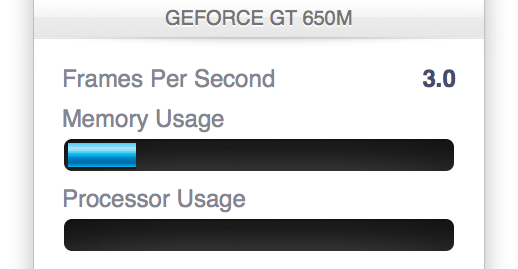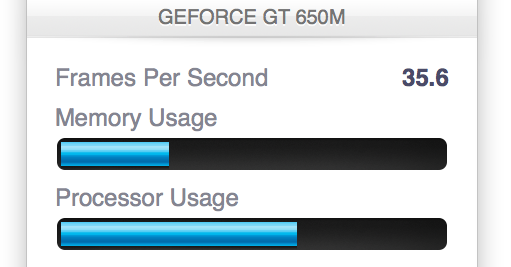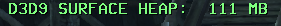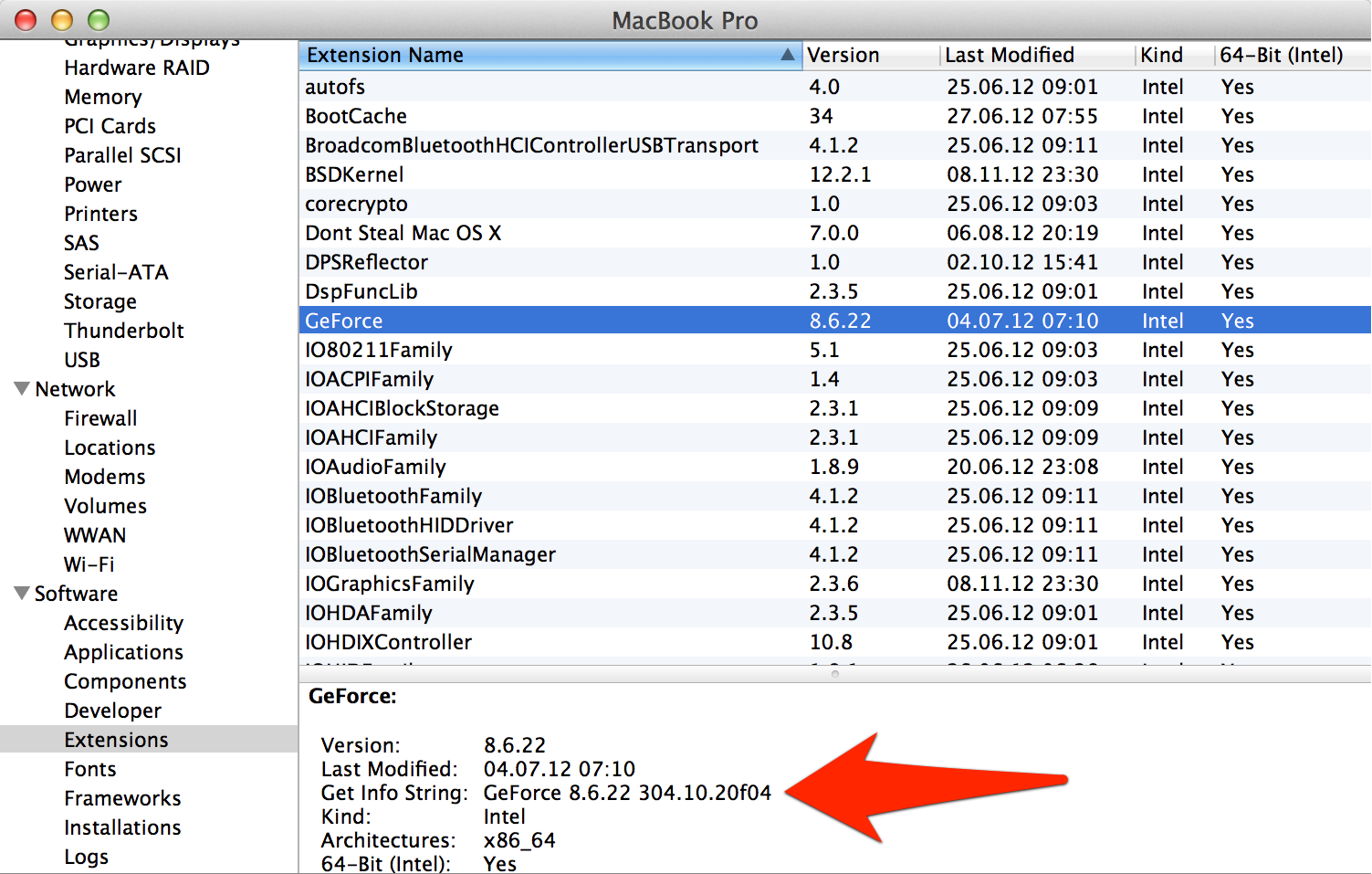Will Mountain Lion make a difference?
Well, I run 10.8.2 and have no problems. If Mac OS X was extremely pricey (like it used to be @ $129 a version) I’d understand your point. But it is so cheap now, it’s worth the upgrade I’d say. Even if it doesn’t solve your GW2 issues, I can’t go back to 10.7 or 10.6 (which I have at work). Using a Mac with 10.6/7 at work makes me cringe every day.
ATI Radeon 5780 1024bm
Mac OS X 10.8.x
Well, I run 10.8.2 and have no problems. If Mac OS X was extremely pricey (like it used to be @ $129 a version) I’d understand your point. But it is so cheap now, it’s worth the upgrade I’d say. Even if it doesn’t solve your GW2 issues, I can’t go back to 10.7 or 10.6 (which I have at work). Using a Mac with 10.6/7 at work makes me cringe every day.
You’re right about that so I’ll give it a try with Mountian Lion, hopefully performance increases because I haven’t been wanting to play lately due to the lag.
Thanks again, have a happy new year bud.
post your results, i’m curious of the same thing for my macbook pro (13" late 2012)
I basically have the same laptop as you and it can’t be your computer unless it is broken. I run Guild Wars 2 pretty smoothly when my internet is working properly. World vs world and all. I am not on Mountain Lion either.
Ok guys, I have a mid-2012 MBP with Mountain Lion (10.8.2) and the Geforce GT 650M 512MB and 8GB of RAM, and the game runs fine on this system except for the fact that because I have the 512MB it will stutter for the first few moments after loading a new environment. This is because of the low amount of video memory, it has to swap textures back to my RAM more often basically unloading pressure from the VRAM so it doesn’t choke completely. Take my specs as a reference as my game runs smooth except for the issue above. If I were to have 1GB of VRAM or more, it would be much better. Also, on my Windows laptop with a GTX 260M and 1GB of VRAM it still lags considerably worse than the GT 650M I have now. So more RAM in an older card doesn’t mean better performance than a newer card with less RAM. Newer generation cards run this game much better because the CPU architecture has been updated and it handles GW2 rendering easier. If you are running the Mac client and have less than the specs I have, then you WILL have trouble.
So my recommendations are:
1) If your MB/MBP supports greater than 4GB of RAM, then upgrade your RAM. It’s relatively cheap and easy to install yourself.
2) If your MB/MBP has the auto-switch of graphics cards option (found in newer dual card setups), turn this off so your MB uses your better card as the primary.
3) Get SMC Fan Control (http://www.macupdate.com/app/mac/23049/smcfancontrol) and create a profile to run your fans at 4-6K (maximum) since GW2 will burn your computer up!
4) Close all applications other than GW2 while playing, it’s resource intensive!
5) Use the “Auto-detect” feature allowing GW2 to find optimal settings for your computer. If that doesn’t do justice, try tweaking the values lower than that until you find a place you’re comfortable.
6) Setup Bootcamp, install Windows 7, and run the Windows GW2 client instead using drivers from NVIDIA.
7) Buy a new computer.
(edited by epborden.7492)
Ok guys, I have a mid-2012 MBP with Mountain Lion (10.8.2) and the Geforce GT 650M 512MB and 8GB of RAM, and the game runs fine on this system except for the fact that because I have the 512MB it will stutter for the first few moments after loading a new environment. This is because of the low amount of video memory, it has to swap textures back to my RAM more often basically unloading pressure from the VRAM so it doesn’t choke completely. Take my specs as a reference as my game runs smooth except for the issue above. If I were to have 1GB of VRAM or more, it would be much better.
I am pretty sure thats not because of your 512mb video memory, as I have moments of stutter after zoning with a retina MBP with 1GB memory, then it smooths out. Look at attached screenshots of video memory usage before and after launching GW2 (full graph is 1GB), it’s very minimal and by comparing this graph and looking at in game memory statistics, it’s only about 111mb. Also Mac client only have medium textures…
[Edit:] In LA it increased to about 250mb memory used.
(edited by Deimos.6493)
Ok guys, I have a mid-2012 MBP with Mountain Lion (10.8.2) and the Geforce GT 650M 512MB and 8GB of RAM, and the game runs fine on this system except for the fact that because I have the 512MB it will stutter for the first few moments after loading a new environment. This is because of the low amount of video memory, it has to swap textures back to my RAM more often basically unloading pressure from the VRAM so it doesn’t choke completely. Take my specs as a reference as my game runs smooth except for the issue above. If I were to have 1GB of VRAM or more, it would be much better.
I am pretty sure thats not because of your 512mb video memory, as I have moments of stutter after zoning with a retina MBP with 1GB memory, then it smooths out. Look at attached screenshots of video memory usage before and after launching GW2 (full graph is 1GB), it’s very minimal and by comparing this graph and looking at in game memory statistics, it’s only about 111mb. Also Mac client only have medium textures…
[Edit:] In LA it increased to about 250mb memory used.
Ah, good to know. I never tested anything so I just assumed I was maxing out. In the past, that’s been the case.
It’s important to note that moving to Mountain Lion will eventually help as 10.8.3 has updated graphics drivers in it.
It’s important to note that moving to Mountain Lion will eventually help as 10.8.3 has updated graphics drivers in it.
Yes, compared to Lion, Mountain Lion is better, but 10.8.3 is not out yet and 10.8.1, 10.8.2 have updated graphic drivers too. (at least for NVIDIA cards)
(edited by Deimos.6493)
It’s important to note that moving to Mountain Lion will eventually help as 10.8.3 has updated graphics drivers in it.
Yes, compared to Lion, Mountain Lion is better, but 10.8.3 is not out yet and 10.8.1, 10.8.2 have updated graphic drivers too. (at least for NVIDIA cards)
Really, I didn’t know that. The release notes say nothing about it.
It’s important to note that moving to Mountain Lion will eventually help as 10.8.3 has updated graphics drivers in it.
Yes, compared to Lion, Mountain Lion is better, but 10.8.3 is not out yet and 10.8.1, 10.8.2 have updated graphic drivers too. (at least for NVIDIA cards)
Really, I didn’t know that. The release notes say nothing about it.
If you look in System Information > Software > Extensions, theres is a GeForce extension, I check the version numbers after the updates. Also notice the 304.10 version, it’s sort of equal to Windows GeForce drivers.
That’s awesome, I learned something new!
post your results, i’m curious of the same thing for my macbook pro (13" late 2012)
Sorry about the late reply was to busy to update!
I actually did end up paying for Mountian Lion X on my MBP, and as a HUGE surprise to me… it WORKED!
Now that I updated I’ve been playing smoothly at 20-30 fps at min graphics though I do not mind low graphics for now.
I appreciate all the comments,
Thanks!
thanks for the update, might try the same soon on my MBP and imac! may just stick with bootcamping the mbp though, low fps bugs me and i think it’ll be better for squeezing out every last bit of fps, but we shall see!
Mountain lion is actually a little bit slower because of how it runs extra stuff in the background, but I have been a power mac user for about 7 years now and can say the best thing I can recommend is make a brand new user account and repair disk permissions with disk utility. On your new user account don’t open any third party applications you may have downloaded and to only open applications you have to have (like the game, internet browser, BUT NOTHING ELSE). Your new account should be for gaming and gaming only! Those steps are very important!!! You should also reset your NVRAM/PRAM and reset the SMC while you are at it. (it’s very easy, and consists of holding some keys down during boot! google it) If you are still having problems after all this you can re-install just the operating system and it will replace corrupt system files. (Try to avoid this if possible because serial numbers might reset on some applications and some system settings.)
Apple is far superior than Winblows and I have all my settings on max except for shadows(because i could care less about shadows) and I get around 30-40 fps all day.
If you want absolute MAX PERFORMANCE follow these steps….
1. Backup your hard drive on external HD
2. Erase your internal HD and with disk utility do a 1-pass write of 0’s on the disk.
3. Install a fresh copy of Mountain Lion
4. Install the game and you are GOLDEN!!!