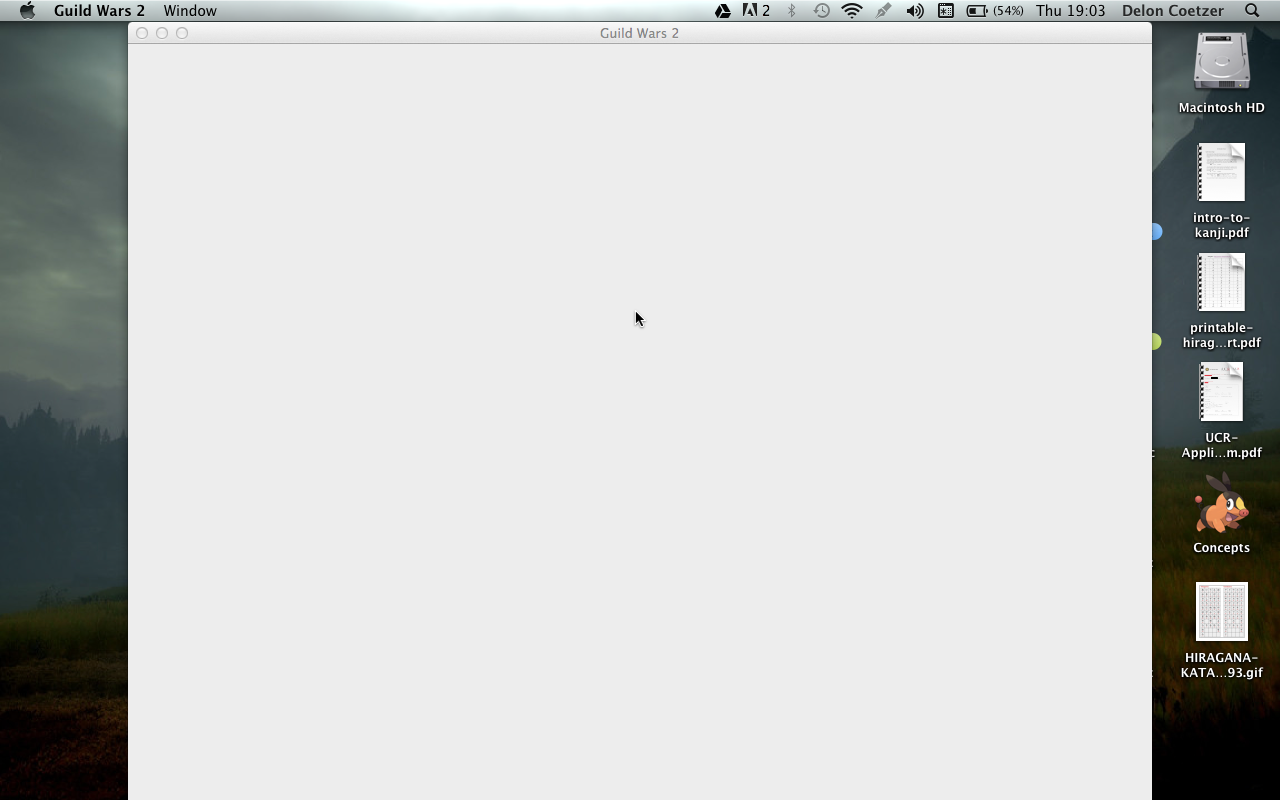Won't Open, all of a sudden!
Have you done any updates before GW2 stopped working?
No—I don’t believe I have updated anything. It was working perfectly before and now I can’t even get to the launcher screen.
Specs are as follows:
Intel i7 2.6 GHz
8gb RAM
512 GB SS hard drive
Nvidia GeForce GT 650m GPU 1GB
I have the exact same issue. I’ve even tried uninstalling, re-downloading the client, and reinstalling. Even that didn’t work.
This is possibly your best bet. Make a backup of your GW2 app, just incase. – Open up your Applications Folder>>Right Click Guild Wars 2>>Show Package Contents>>Contents>>Resources>> Find the file called “CiderSettings.plist” and open it.
You will see “CiderGameOptions” and then below that the words cmdline followed by two quotation marks.
Inside the quotation marks put “-repair” (My quotation marks are just to show you exactly what you should have)
Save the file and then try running GW2, I think this would probably run the patcher and it should verify the games files and look for anything broken. Just make sure that afterwards you go back and remove the -repair command from the file (A smart way to do this would be to make a copy of the file and then just move the original copy back after you’ve done the repair.
Alternatively if that doesn’t work you could try this:
Open Finder>>Hold down alt/option on your keyboard and press “Go” in the menu bar>>Library>>Application Support>>Guild Wars 2
Make a copy of that Guild Wars 2 folder on your desktop just in case anything goes wrong (I’d also suggest making a copy of the GW2 App itself, if something goes wrong its easier to put everything back than redownload).
Delete the Guild Wars 2 folder in Application support. Run GW2.
I would hope that this resets what it’s trying to load up and forces it to do a small download with the launcher.
Let me know if either of those work for you! Hope the game lets you back in soon!
I tried both of these options but I’m still having an issue of a black screen after clicking the play button
I tried both of these options but I’m still having an issue of a black screen after clicking the play button
That sounds like a bit of a different problem :S
A quick search on the forums shows that for other people deleting the Guild Wars 2 folder in Application Support has worked, but if that didn’t work for you then I’m not sure.
I’d recommend doing an SMC reset.
If you are running the game on a Macbook Pro/Air then try starting the game up both with and without the charger plugged in, I know there are some people who aren’t able to start the game up if their charger is plugged in.
Other than that I’m out of possible solutions sorry :/
FlamingFoxx-
Your second fix with the Application Support folder appears to have worked perfectly. I can’t thank you enough!
Let the internet sing of your magnificence.
Thats fantastic! I’m so glad it works for you now
Hey so just fyi, same exact problem, same exact solution :P. Just deleted the application support folder and it was an instant fix for some reason.
Deleting the application support folder worked for me too.
That second fix worked for my wife’s client as well, however her game was displaying different problems. For her, the patcher would run and then go to the character screen, except the screen was nothing but white with an ugly pixilated grabber hand icon that looked like it came from the 90s. The game couldn’t go past this white screen of “Omg! What now?!” Deleting the applications folder for GW2 worked great! Thanks for helping us MacBook noobies =)
Second option worked for me too. Thank you!
I did the second option and it worked. Actually, I didn’t delete the support folder, I just renamed it
I had this problem right now, and all those solutions didn’t work out for me, so here what I did:
1-) Go to your Guild Wars 2 ->Show Package->Contents
2-) Copy the folder Resources to any other place
3-) Complete uninstall your Guild Wars 2 ( I used appcleaner for that)
4-) Download a new Guild Wars 2 Client install from the GW2 website
5-) Install it normally, but when the client start its update just close it
6-) Go to Guild Wars 2 ->Show Package->Contents and delete the Resources folder
6-) Copy the Resources folder that you previously copied from the old Guild Wars 2 app to this new one
7-) Start the client again and everything will be working again!!!
Flaming Fox i love you!!!! iv been wanting to play guild wars 2 for ages but never knew how to fix that black screen just saw this done it and im on!!!! bring on guild wars 2!!!!
Hi, My game has been running fine for ages on my mac mini and this black screen after login problem just started yesterday, i deleted the app folder gw2 folder and then it redownloads and the game starts up, but same problem i can hear the music and if click on where my char should be the game loads and i can hear i am in the game, but still a black screen , also on the 4th time i deleted the app folder when i started up the game and it repaired itself, i got this message “GrDeviceGetMetric(GR_METRIC_DEV_CAPS, &devCaps)
, also on the 4th time i deleted the app folder when i started up the game and it repaired itself, i got this message “GrDeviceGetMetric(GR_METRIC_DEV_CAPS, &devCaps)
A serious error has occurred that prevented the application from continuing. A report has been sent to ArenaNet to help determine the cause.”
Anyone ever seen that message or knows what it means?
Thanks
Mac Mini Specs:
2.3 GHZ Intel Core I7
4gb 1600 MHz DDR3
OS X 10.8.2 (12C3104)
Intel HD Graphics 4000 512 MB graphics
FlamingFoxx, the second option worked perfectly, thank you very much!!!
FlamingFoxx the second option does work for me (the bug was: my screen would go black when i pressed play, then close) but i have to delete the file everytime i want to play the game! is there a fix for this?
FlamingFoxx the second option does work for me (the bug was: my screen would go black when i pressed play, then close) but i have to delete the file everytime i want to play the game! is there a fix for this?
I’m not sure sorry. I’ve never actually experienced the problem myself and I stopped playing the Mac Beta a long time ago in favour of Bootcamp (it doesn’t run the fans so much). You could maybe try adding the -repair command to GW2, I can’t remember if I put instructions for that in the post or not?
I’m really glad this has helped so many of you though, it’s pretty annoying when something you want to play won’t work.
Hey everyone. I’m having major issues here. When I press the play button, A huge white window appears and the cursor takes on a different appearance. Also, the screen takes a kind of blue tint. But this is where it ends and the program sits like this until I close it. I’ve tried different methods to fixing any problems; uninstalling then reinstalling, the “-repair” method, and the last method that keeps coming up on the threads also doesn’t work because I don’t have a Guild Wars 2 folder in my Application Support folder. I dont know why I dont have GW2 folder in the Application Support folder.
Someone please help because I am nearing the end of my patience and am about to lose it overtime with this game.
1st of all, please post your system specs. 2nd, the reason you can’t find the folder is because it’s hidden. I’ll post the instructions for you here, but please follow-up with your system specs if it doesn’t work for you.
Here are the instructions to delete the contents of the gw2 data folder, it’s a pain to get to the right one: this step is a general fix for many tp issues and some graphics issues – read completely before attempting
Mine is located under the hidden Library folder (navigate using finder, do not use spotlight to search)
/[yourharddrivename]/users/[yourusername]/library/application support/guild wars 2
You may want to copy/paste this folder to your desktop as a temporary back up, just in case.
Delete the contents of that specific folder (you should see files like this contained within “config, dyndata.dat, user.reg, userdef.reg, and folders p_drive and wineserver…namestuff…loca..[long name]” just to list a few), then re-run the client..
~~Your folder is probably hidden (as is the default). Hidden folders display as greyed out text and icons. I found this after googling:
http://m.wikihow.com/See-Hidden-Folders-on-Mac-OS-X-and-Other-Recent-Models
Others claim alt+clicking a file/folder unhides the contents, but that was never successful for me. At least the link has visuals for you. Hope it helps.
Again, please follow up whether or not this worked for you.
Kylla, thank you so much for those instructions. They worked perfectly and now I’m playing GW2, finally and after so much anticipation.
BTW, my specs
MacBook Pro 13inch, Late 2011
2,4GHz Intel Core i5
4GB 1333Mhz DDR3
Mac OS X Lion 10.7.5
Intel HD Graphics 3000 384 MB
Oh yay! Glad to hear that. FYI, you are on the border of min specs, so just be mindful of this in the future.
Don’t forget this little fix if you ever encounter major trading post issues or other odd graphics glitches (excluding the ones with hawks). And an smc reset if nothing else fixes them.
I hope you enjoy the game!
hey just had the same black screen issue but went for the delete folder option and im not back in the game thank you gw2 community
Lol, I’m going to guess that not = now and if that’s correct, then that’s fantastic!
I had the same exact problem, I found a fix while being super fustrated and just clicking random stuff. Just right click Guildwars2.app > show package content > MacOS > cider, this should open terminal and the client.
I had the same exact problem, I found a fix while being super fustrated and just clicking random stuff. Just right click Guildwars2.app > show package content > MacOS > cider, this should open terminal and the client.
I wouldn’t have thought that bypasses the issue where the buttons and text don’t show up on the launcher?