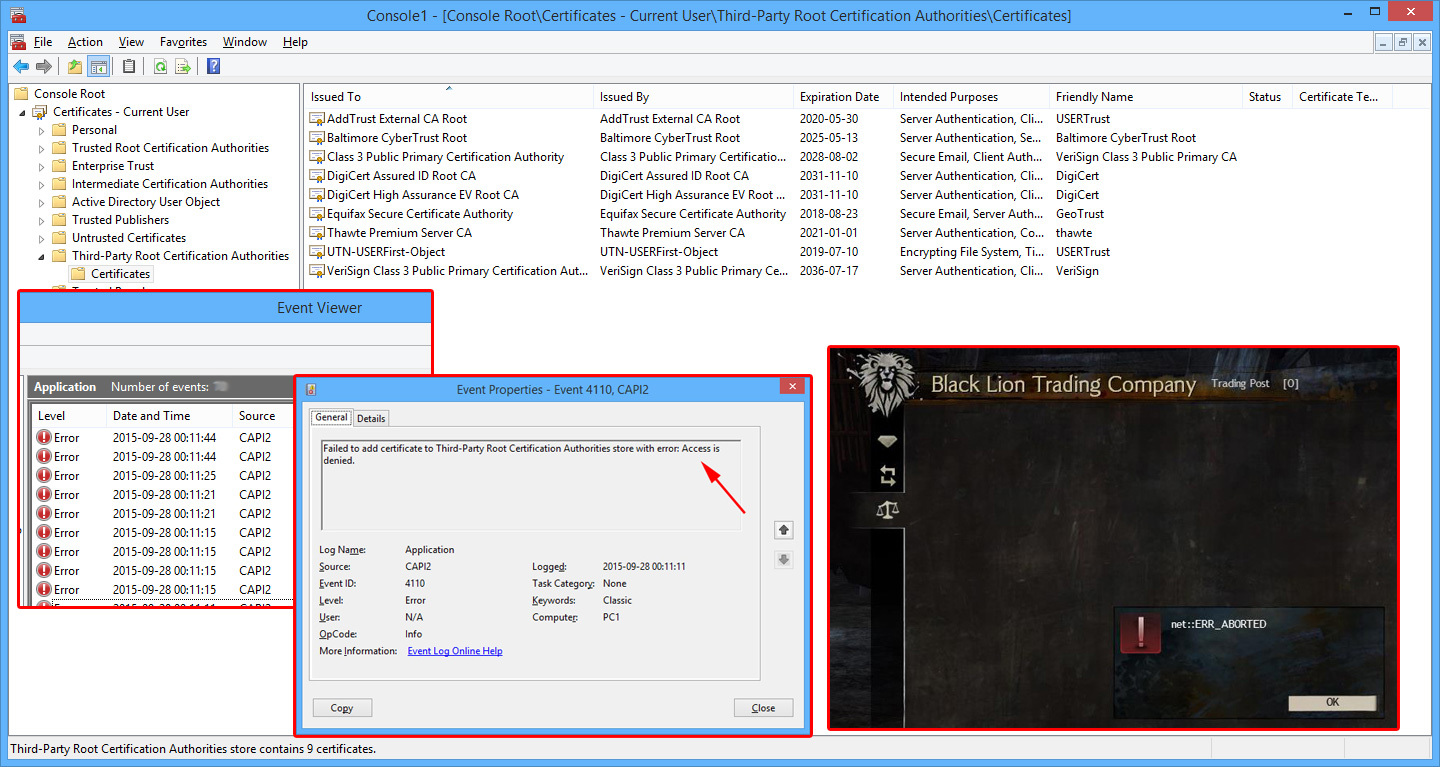Since few weeks ago that Arena.net announced their game will be available to play for free, I never could see content of the Black Lion Trading Company window with error
"net::ERR_ABORTED"
At first I thought it is because my game is in free mode, but then later when I upgraded my account to paid and still couldn’t open the window, I contacted support.
They told me "they noticed some discrepancies in the report" and ask me to follow these steps:
- Click the "Start" button to bring up the Start Menu.
- Type in CMD into the "Search programs and files" field but do not hit enter. Doing this will change your start menu to show the program "cmd.exe."
- Right-click on "cmd.exe" and select "Run as Administrator."
- Once complete, type "netsh winsock reset" without the quotes. When the command is completed successfully, a confirmation appears, followed by a new command prompt line.
- Try connecting to the game again.
Which I did and issue still exists. Then I checked game folder for a log or something to find the root cause of the issue and there was none. Then I hopelessly checked event viewer to see if there is any entries related to game in there, apparently there was none. However I noticed about 100 entries for some unknown application trying to add a certificate to ROOT or my certificate store!
Now I know the cause of this error and I’m glad that my windows refused to install the certificate. Dear game developers either:
1- Find another alternative way to secure your communications
2- Use another cert store to keep your certificates.
3- Get permission from your users to install it.
4- Hire someone who knows how to program properly, without causing issues like this.
5- Hire someone who can advise you on legal maters in software development
I am working in Finance/Banking industry as software engineer for 25 years and yet haven’t seen such a careless act come out of software development lab, pass code-review, beta-test and audit and find its way to user’s computer.
1- I believe it is SO WRONG to install a certificate in root authority of your client without them knowing (if it is not illegal) which gives whoever creating an active-x and signing with same certificate, free pass to access player’s computer.
2- If you need a certificate to connect to your market, you better get a derived certificate from already known certificate authorities. If your certificate issuer was reputable, their root certificate was already installed in there.
3- As for personnel from support team who are reading this, please make sure to send this to your next board meeting, I believe your management already know the concerns regarding this matter.
Note: To access your certificate store, you need to run MSC.exe in administrator mode and from File Menu select Add/Remove Snap-in and then in opened window from list of available snap-ins select certificate and press add button and select my account.