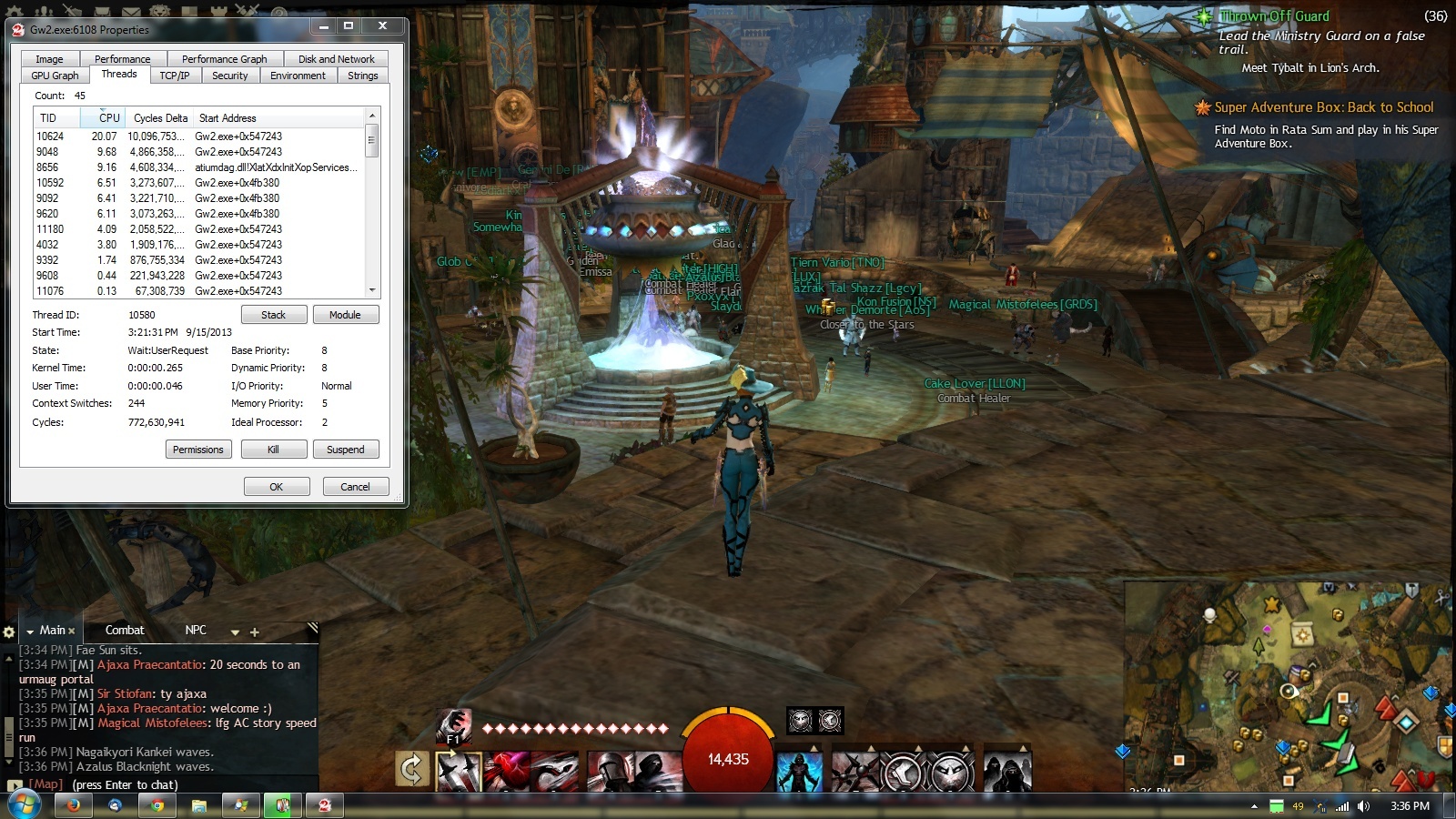CPU usage
It’s normal. The game has only a few CPU intensive threads so for a quad core (don’t fool yourself, the i7-4770K has only four real cores) 50-75% is about the best you will be able to get.
Here’s a breakdown of the game’s threads on my system from a while back in old Lion’s Arch. The Thread tab in Process Explorer has the % as a whole for the system so no thread can exceed 25% on a quad core. Also the 2nd and 3rd thread are coupled so together they will never exceed 25% either. The rest there are utility threads that are spun off to do things like loading assets, etc.
RIP City of Heroes
“I have checked the CPU usage and saw a problem: it was running at 45-50%, so my GPU’s are just waiting for nothing while the CPU is slacking.”
It doesn’t work that way. That’s why I wish people would stop going by CPU “usage” as an indicator of how their system is operating (unless it’s pegged at 100% on the desktop – which indicates a software problem).
It doesn’t work that way. That’s why I wish people would stop going by CPU “usage” as an indicator of how their system is operating
But it is a good indicator of how the software is operating. If it’s not utilizing maximum amount of resources and your fps is suffering, then CPU usage is important. I have the same problem, low cpu usage resulting in low fps, and no amount of overclock can fix that because of such low usage by the software. It’s why many AMD’s have an unparking core fix to stop them from having 0% usage. In my particular situation (i5-4690k), none of my cores are parked but they all are locked in at relatively low usage.
“But it is a good indicator of how the software is operating. If it’s not utilizing maximum amount of resources and your fps is suffering, then CPU usage is important.”
Not true and it’s not how a CPU works. Of course, the choice is yours to believe as you wish.
A piece of software can be written, and usually is, to run in a single “thread”. Threads are assigned to cores and a single thread cannot exceed the performance of a single core. If you have a quad core, while the program is running your CPU will only show it running at 25%.
A piece of software can be written to generate a number of threads to do it’s work. But the threads themselves may not require the same amount of “time” to do it’s work as another. GW2 falls into this case with only a few threads doing a lot of work while other threads don’t need to run as frequently or don’t need as much time.
A piece of software can be written to maximize it’s use of all the cores, including phantom ones produced by Intel’s Hyper Threading. Those are used for photo realistic rendering, video compression and other tasks that a divide and conquer approach works. They are also used in CPU benchmarks.
As for CPU/GPU utilization. A low end GPU can be running at 100% while the CPU is running at a fraction of it’s maximum performance because it’s waiting on the GPU to get it’s work done before sending more. And a high end GPU can be running at less than 100% waiting on the CPU to send it more data. But that doesn’t necessarily means the CPU is maxing out it’s overall performance.
RIP City of Heroes
Not true and it’s not how a CPU works. Of course, the choice is yours to believe as you wish.
Ok? Instead of replying with such attitude, why don’t you reply like the guy under you? If you can’t contribute to the conversation then why are you even here? Unbelievable.
A piece of software can be written, and usually is, to run in a single “thread”. Threads are assigned to cores and a single thread cannot exceed the performance of a single core…
Thanks for the good read. Always welcome to learning new things as I’m still trying to troubleshoot a problem myself. I’ve been monitoring this subforum for some time and it seems fps issue is increasing with either post-patch or new laptop/desktop builds (influx of returning players who thought their new machine could finally handle the stresses of WvW), but come here to find disappointed fps, some even lower than their older machines.
So far I’ve tried disable cores to force it to only 2, disabling hyper threading, enabling/disabling various BIOS settings and still no-go. I’m getting 18fps in Black Citadel on max settings while others with similar builds are getting 60fps.
“Ok? Instead of replying with such attitude, why don’t you reply like the guy under you? If you can’t contribute to the conversation then why are you even here? Unbelievable.”
You’re right. However, I do get a bit frustrated when it was explained to you twice already before my last reply – yet you still stated that “CPU usage is important.” It isn’t and should be ignored (with the exception of what I mentioned above).
Can you guess why most of us (actual) computer techs don’t bother replying in the “lag” or “disconnect” threads anymore?
Behellagh, mambastik, thank you very much for your help. I am just used that CPU-intensive applications (that are multi-threaded) DO typically utilize 75-80% of processor power, while this one just does not, while the frame rate is low. At least now I know that it’s not a problem with my system and it’s just the way GW2 is programmed.
Abomally, I’m sorry to say, but your responses did nothing to help me. I guess you “actual techs” can’t be bothered to take a minute and help a guy around. Though you do make sure to show up in a topic, so that everyone knows what a real pro you are. Very helpful indeed.
(edited by Melchiorum.2745)
Threads are assigned to cores
I’d remove that ASAP.
A piece of software can be written to maximize it’s use of all the cores, including phantom ones produced by Intel’s Hyper Threading. Those are used for photo realistic rendering, video compression and other tasks that a divide and conquer approach works. They are also used in CPU benchmarks.
That too.
And just for clarification in general, there is no “cpu core running at 70%”. A core either runs (100%) or idles (0%), there’s nothing in between. The fancy percentage you see is only an approximation of when the cpu was used compared to when it idles.
As for the topic, since the cpu isn’t running at it’s maximum capabilities, what about your gpus? It sounds like a software problem at first, but given I stay above 50 fps in black citadel with a single gtx 660ti (even with DSR to 4k), that doesn’t seem to be the issue. After all it’s probably just one more myth. Just as I’ve been getting 1-2 fps in the urban battleground fractal but 80+ fps everywhere else. Or that the internet is actually working, given that’s just a lucky coincidence.
(edited by Dub.1273)
The OS assigns a thread to run on a core. I didn’t say exclusively or until it’s done as other threads get may share a core. Think of cores as tellers at a bank being fed by a line of threads/customers. There is a maximum time any thread can monopolize a core while other threads are waiting to run. They then are sent to the back of the line (generalization) when their time limit expires or until their execution is blocked due to inaccessibility to a shared resource (waiting on data from the hard drive for instance).
I do stand by my statement that on a quad core CPU, a single threaded program can only use 25% of the total performance of a quad core CPU. It may run a bit on each core but the sum can’t exceed 25% because at any time it’s running on only one core at a time at any given instance.
Programs such as Cinebench or POVRay or a video compression software are written to first determine the number of cores, real and virtual, that is being reported to the OS and then launch duplicate processing threads of identical code each working on a subset of the data. Sure some of these programs you can force to launch whatever number of process threads irregardless of the number of cores, such as 8 threads on a dual core, but to get maximum performance it’s best to only have the right number of threads for the number of cores as switching threads eats into performance. So yes, code can be written to use all cores present. But it’s a lot easier to do when you can divide that data set and have identical worker threads process each data set.
I do agree with you that usage % is a macroscopic number representing the percentage of time during that sample period that a individual core/CPU is running Vs idling. But the true meaning really doesn’t matter in this discussion.
But since this isn’t a board of CS majors discussing the nuances of OS design or techniques to maximize multithreaded software, I chose to simplify the concepts to a degree.
RIP City of Heroes
(edited by Behellagh.1468)
The OS assigns a thread to run on a core. I didn’t say exclusively or until it’s done as other threads get may share a core. Think of cores as tellers at a bank being fed by a line of threads/customers. There is a maximum time any thread can monopolize a core while other threads are waiting to run. They then are sent to the back of the line (generalization) when their time limit expires or until their execution is blocked due to inaccessibility to a shared resource (waiting on data from the hard drive for instance).
Uhh, no. The OS does in fact schedule what thread is getting processing time, but it does not assign a thread to a specific core to be executed on. One millisecond thread A may run on core 1, the next millisecond it may run on core 4.
I do stand by my statement that on a quad core CPU, a single threaded program can only use 25% of the total performance of a quad core CPU. It may run a bit on each core but the sum can’t exceed 25% because at any time it’s running on only one core at a time at any given instance.
Yeah, right. If it was possible to somehow get all cores working on a single thread, that would make development so much easier. One can dream at least, though. 
Programs such as Cinebench or POVRay or a video compression software are written to first determine the number of cores, real and virtual, that is being reported to the OS and then launch duplicate processing threads of identical code each working on a subset of the data. Sure some of these programs you can force to launch whatever number of process threads irregardless of the number of cores, such as 8 threads on a dual core, but to get maximum performance it’s best to only have the right number of threads for the number of cores as switching threads eats into performance. So yes, code can be written to use all cores present. But it’s a lot easier to do when you can divide that data set and have identical worker threads process each data set.
Right, but software doesn’t give a flying cupcake if it’s a one core supporting 8 threads or a 8 core supporting 8 threads. That doesn’t change any of it’s code. My first post was about software “being made to especially run on virtual cores”, which is not true.
I do agree with you that usage % is a macroscopic number representing the percentage of time during that sample period that a individual core/CPU is running Vs idling. But the true meaning really doesn’t matter in this discussion.
But since this isn’t a board of CS majors discussing the nuances of OS design or techniques to maximize multithreaded software, I chose to simplify the concepts to a degree.
Yeah I understand that, I’d just try to avoid false statements or at least leave a hint that it isn’t really how it works. The former wasn’t directed at you, by the way (I’m sure you already knew that) but a general statement so people don’t get to wrong ideas about it or use cpu usage in a wrong context.
(edited by Dub.1273)
The OS assigns a thread to run on a core. I didn’t say exclusively or until it’s done as other threads get may share a core. Think of cores as tellers at a bank being fed by a line of threads/customers. There is a maximum time any thread can monopolize a core while other threads are waiting to run. They then are sent to the back of the line (generalization) when their time limit expires or until their execution is blocked due to inaccessibility to a shared resource (waiting on data from the hard drive for instance).
Uhh, no. The OS does in fact schedule what thread is getting processing time, but it does not assign a thread to a specific core to be executed on. One millisecond thread A may run on core 1, the next millisecond it may run on core 4.
It does assign it even if it’s for a millisecond and if no other thread is waiting it will stay there. Yes I’m generalizing but like I said I’m not teaching a class on OS design, multithreaded software development or processor architecture.
Right, but software doesn’t give a flying cupcake if it’s a one core supporting 8 threads or a 8 core supporting 8 threads. That doesn’t change any of it’s code. My first post was about software “being made to especially run on virtual cores”, which is not true.
Except the inclusion of code that determines how many worker threads it spins off based on the number of cores the OS is reporting. And since the OS is fooled to report HT “virtual” cores as real cores it lists those as well so boom, the software has been written to use all cores including virtual ones. It simply maximizes performance by only generating worker threads equal to the number of reported cores rather than always spin of X worker threads.
Again generalizing for the masses.
RIP City of Heroes
As for the topic, since the cpu isn’t running at it’s maximum capabilities, what about your gpus? It sounds like a software problem at first, but given I stay above 50 fps in black citadel with a single gtx 660ti (even with DSR to 4k), that doesn’t seem to be the issue. After all it’s probably just one more myth. Just as I’ve been getting 1-2 fps in the urban battleground fractal but 80+ fps everywhere else. Or that the internet is actually working, given that’s just a lucky coincidence.
Newly built desktop Jan 2015. The R9 290 (stock) is maxing out at 100% usage with low cpu usage, which is unusual since most complaints about this cpu-intensive game are that there is minimal gpu usage.
I have completely opposite, but normal, readings when gaming on my laptop (2011 AMD Llano A8-3500m + 6750m), with expected high cpu/low gpu readings. Great thing about high cpu usage on my laptop is that I can overclock the thing from base 1.5ghz to 2.7ghz resulting in substantial amount of fps gain. The frustrating thing about my desktop’s low cpu usage, any amount of overclock gets no fps gain.
Well that doesn’t say anything relevant to the discussion.
However this has a fairly straight forward discussion on multiple cores, multitasking and multithreading.
https://scalibq.wordpress.com/2012/06/01/multi-core-and-multi-threading/
RIP City of Heroes
(edited by Behellagh.1468)
The OS assigns a thread to run on a core. I didn’t say exclusively or until it’s done as other threads get may share a core. Think of cores as tellers at a bank being fed by a line of threads/customers. There is a maximum time any thread can monopolize a core while other threads are waiting to run. They then are sent to the back of the line (generalization) when their time limit expires or until their execution is blocked due to inaccessibility to a shared resource (waiting on data from the hard drive for instance).
Uhh, no. The OS does in fact schedule what thread is getting processing time, but it does not assign a thread to a specific core to be executed on. One millisecond thread A may run on core 1, the next millisecond it may run on core 4.
It does assign it even if it’s for a millisecond and if no other thread is waiting it will stay there. Yes I’m generalizing but like I said I’m not teaching a class on OS design, multithreaded software development or processor architecture.
Right, but software doesn’t give a flying cupcake if it’s a one core supporting 8 threads or a 8 core supporting 8 threads. That doesn’t change any of it’s code. My first post was about software “being made to especially run on virtual cores”, which is not true.
Except the inclusion of code that determines how many worker threads it spins off based on the number of cores the OS is reporting. And since the OS is fooled to report HT “virtual” cores as real cores it lists those as well so boom, the software has been written to use all cores including virtual ones. It simply maximizes performance by only generating worker threads equal to the number of reported cores rather than always spin of X worker threads.
Again generalizing for the masses.
Yeah, you probably meant the right things, how you expressed them indicated a “permanent thread to core assignment” and programs being specifically built for virtual cores, which isn’t the case.
Newly built desktop Jan 2015. The R9 290 (stock) is maxing out at 100% usage with low cpu usage, which is unusual since most complaints about this cpu-intensive game are that there is minimal gpu usage.
I have completely opposite, but normal, readings when gaming on my laptop (2011 AMD Llano A8-3500m + 6750m), with expected high cpu/low gpu readings. Great thing about high cpu usage on my laptop is that I can overclock the thing from base 1.5ghz to 2.7ghz resulting in substantial amount of fps gain. The frustrating thing about my desktop’s low cpu usage, any amount of overclock gets no fps gain.
That’s normal with an as strong cpu as the i7 4770k. I personally tried everything from 3.2ghz/HT off to 4.8ghz/HT on and there was no change in framerates, which is normal because the gpu is running at it’s limit. It’s still strange that you’re only getting 50 fps, you should be experiencing at least over 90 fps average. Have you by any chance enabled some kind of frame limiter? Like nvidia inspector or ingame, or whatever software AMD may provide? Given, that should also drop your gpu usage, but it’s probably applied after processing.
Have you tried running gw2 at low resolutions, just for a test?
(edited by Dub.1273)
He said 50 FPS in Black Citadel….isn’t that a KNOWN “worst case” zone? Many players have suspected there is something not quite right about that zone (beyond the general tendency for GW2 to be very CPU intensive and not fully quad core capable in it’s coding).
What FPS does he get in a crowded LA? or maybe an relatively secluded area with few players around?
Fate is just the weight of circumstances
That’s the way that lady luck dances
Newly built desktop Jan 2015. The R9 290 (stock) is maxing out at 100% usage with low cpu usage, which is unusual since most complaints about this cpu-intensive game are that there is minimal gpu usage.
I have completely opposite, but normal, readings when gaming on my laptop (2011 AMD Llano A8-3500m + 6750m), with expected high cpu/low gpu readings. Great thing about high cpu usage on my laptop is that I can overclock the thing from base 1.5ghz to 2.7ghz resulting in substantial amount of fps gain. The frustrating thing about my desktop’s low cpu usage, any amount of overclock gets no fps gain.
That’s normal with an as strong cpu as the i7 4770k. I personally tried everything from 3.2ghz/HT off to 4.8ghz/HT on and there was no change in framerates, which is normal because the gpu is running at it’s limit. It’s still strange that you’re only getting 50 fps, you should be experiencing at least over 90 fps average. Have you by any chance enabled some kind of frame limiter? Like nvidia inspector or ingame, or whatever software AMD may provide? Given, that should also drop your gpu usage, but it’s probably applied after processing.
Have you tried running gw2 at low resolutions, just for a test?
Might have confused me with OP. Apologies if I’ve highjacked the thread. I myself have i5-4690k with R9 290. I’m getting 18fps in Black Citadel with all settings max, with an embarrassingly low 20fps running around an empty Hoelbrak. CPU is running pretty cool at low 50s, even dipping to high 40s, feels like it’s not even being stressed
I wondered if it was any drivers or AMD Gaming Evolved or anything else, so I did a clean Windows 8.1 install. Before I did anything else, I installed GW2 straight out of the clean Win8.1, even before doing any updates. I was still having the same performance before and after installing all those cpu/gpu drivers, all those dx, .net, c++ runtime environments, etc.
1. reflections on full eats up FPS like crazy set it to terrain and sky or turn it off
2. shadows on ultra eats up FPS set it to medium or high (huge difference in fps)
I also use vsync and have frame limiter set to unlimited (it does not go above my screen refresh rate) and it gets rid of micro stuttering, I found when set to a limit it causes stuttering when moving the camera.
I would also recommend u set sample rate to native and not super sample (it looks nice but it eats up far to much for what it returns)
also just a side note. by using SLI / crossfire cards both your GPU will run at 4x speed (they run at the same speed as the slowest card in the set up) which causes issues in some games not designed for dual GPU.
every game I own runs on a single MSI GTX 670 with no issues at all. and once tweeked for optimal performance with my system run like a dream,
SLI / Crossfire is a gimmick to make ppl buy more cards. yes it is effective for graphic designers but for gamers its more fps but the cards run at 4x so it evens out.
Fractal lvl 80 – 126 AR
Try to use core unparking:
-Mike Obrien
Newly built desktop Jan 2015. The R9 290 (stock) is maxing out at 100% usage with low cpu usage, which is unusual since most complaints about this cpu-intensive game are that there is minimal gpu usage.
I have completely opposite, but normal, readings when gaming on my laptop (2011 AMD Llano A8-3500m + 6750m), with expected high cpu/low gpu readings. Great thing about high cpu usage on my laptop is that I can overclock the thing from base 1.5ghz to 2.7ghz resulting in substantial amount of fps gain. The frustrating thing about my desktop’s low cpu usage, any amount of overclock gets no fps gain.
That’s normal with an as strong cpu as the i7 4770k. I personally tried everything from 3.2ghz/HT off to 4.8ghz/HT on and there was no change in framerates, which is normal because the gpu is running at it’s limit. It’s still strange that you’re only getting 50 fps, you should be experiencing at least over 90 fps average. Have you by any chance enabled some kind of frame limiter? Like nvidia inspector or ingame, or whatever software AMD may provide? Given, that should also drop your gpu usage, but it’s probably applied after processing.
Have you tried running gw2 at low resolutions, just for a test?
Might have confused me with OP. Apologies if I’ve highjacked the thread. I myself have i5-4690k with R9 290. I’m getting 18fps in Black Citadel with all settings max, with an embarrassingly low 20fps running around an empty Hoelbrak. CPU is running pretty cool at low 50s, even dipping to high 40s, feels like it’s not even being stressed
I wondered if it was any drivers or AMD Gaming Evolved or anything else, so I did a clean Windows 8.1 install. Before I did anything else, I installed GW2 straight out of the clean Win8.1, even before doing any updates. I was still having the same performance before and after installing all those cpu/gpu drivers, all those dx, .net, c++ runtime environments, etc.
Grab GPU-Z and make sure your Video card is linked at x16 version 3. It kind of sounds like its only linked at 1x (the 18FPS is kind of a dead give away here with that build).
Also make sure the GPU is in the closest slot to your CPU.
Laptop: M6600 – 2720QM, AMD HD6970M, 32GB 1600CL9 RAM, Arc100 480GB SSD
Newly built desktop Jan 2015. The R9 290 (stock) is maxing out at 100% usage with low cpu usage, which is unusual since most complaints about this cpu-intensive game are that there is minimal gpu usage.
I have completely opposite, but normal, readings when gaming on my laptop (2011 AMD Llano A8-3500m + 6750m), with expected high cpu/low gpu readings. Great thing about high cpu usage on my laptop is that I can overclock the thing from base 1.5ghz to 2.7ghz resulting in substantial amount of fps gain. The frustrating thing about my desktop’s low cpu usage, any amount of overclock gets no fps gain.
That’s normal with an as strong cpu as the i7 4770k. I personally tried everything from 3.2ghz/HT off to 4.8ghz/HT on and there was no change in framerates, which is normal because the gpu is running at it’s limit. It’s still strange that you’re only getting 50 fps, you should be experiencing at least over 90 fps average. Have you by any chance enabled some kind of frame limiter? Like nvidia inspector or ingame, or whatever software AMD may provide? Given, that should also drop your gpu usage, but it’s probably applied after processing.
Have you tried running gw2 at low resolutions, just for a test?
Might have confused me with OP. Apologies if I’ve highjacked the thread. I myself have i5-4690k with R9 290. I’m getting 18fps in Black Citadel with all settings max, with an embarrassingly low 20fps running around an empty Hoelbrak. CPU is running pretty cool at low 50s, even dipping to high 40s, feels like it’s not even being stressed
I wondered if it was any drivers or AMD Gaming Evolved or anything else, so I did a clean Windows 8.1 install. Before I did anything else, I installed GW2 straight out of the clean Win8.1, even before doing any updates. I was still having the same performance before and after installing all those cpu/gpu drivers, all those dx, .net, c++ runtime environments, etc.
Yeah, I mistook you for the OP, haha.
Well, what goes for the i7 4770k does also go for the i5 4690k. Either have no problem handling any existing games at any settings, so this is really strange. Does the gpu max out load? You could try to set the energy saving mode (system control → system and security → energy options) to highest performance and see if that helps.
Hey guys,
OK, I have a little problem with GW2.
I have quite a beefy system with Intel 4770k overclocked to 4.4 GHz and GTX 780 Ti in SLI mode. I play on 1080p, however, the performance of the game isn’t great at all with FPS dipping to 50 in half-empty Black Citadel.I have checked the CPU usage and saw a problem: it was running at 45-50%, so my GPU’s are just waiting for nothing while the CPU is slacking. Removing the overclock does nothing at all.
Can someone please let me know if that is normal and if it is just a poor optimization of the game or if my PC has something wrong with it?
Simple answer. Our current Direct X API is currently complete garbage and no matter how well you thread a game you are going to be dependent on 1 core when you are truly cpu bound and this only should happen in MMO’s and open world games. You are CPU bound because there are a ton of players in that zone.
As far as API? AMD Mantle fixes that. The new DirectX 12 will do the same, so will the new OpenGL.
Why don’t you see total adoption of Mantle? Market share (you own Nvidia GPU’s so it wouldn’t help you). I HOPE the new OpenGL takes over but if not, DirectX 12 will alleviate much of the cpu overhead in MMO’s. It is not ANET’s fault, ALL mmo’s have this problem and for what this game can actually put on screen as far as player count/effects? It is actually amazingly well optimized for our current API limitations.
You will see people argue that Crysis 3 is threaded perfectly and it IS well threaded. The difference? You are not getting the draw calls you are in Crysis that you are in an MMO with hundreds of players on screen. Decent threading on single player games can work up to a point on our current ancient, crappy MS API. In open world games and MMO’s it falls apart. Chris Roberts immediately adopted Mantle because he knew CPU overhead would be a major problem with Star Citizen and it would be an easy port to DX 12.
People love to say Guild Wars 2 is badly optimized but that is simply BS. All these newer MMO’s are limited by our API. Want a badly optimized game? You can’t even choose AC Unity. That is simply the devs pushing too much crap for our current API. The game was actually well threaded. A BAD port or optimization example? Far Cry 4. Mainly single threaded in a game that should have ran like butter with decent threading. Absolutely pathetic by Ubisoft.
TDLR. You are not going to see a MMO run at 60 FPS with tons of players on screen, unless that MMO was made a decade ago and you still need a kitten good PC to get 60 FPS in a LARGE raid or Ashran in WoW. Guild Wars 2 is much more ambitious than WoW.
I have never seen as many players on screen in WoW as I have in Guild Wars 2 and when I have? The server crashed (see Swifty and Stormwind). With this many players in SWTOR? The game was a slide show (see Ilum). Wildstar? You need a overclocked Haswell like we have to even get decent FPS in a large raid, let alone massive pvp.
(edited by Deathjester.9841)
Hey guys,
OK, I have a little problem with GW2.
I have quite a beefy system with Intel 4770k overclocked to 4.4 GHz and GTX 780 Ti in SLI mode. I play on 1080p, however, the performance of the game isn’t great at all with FPS dipping to 50 in half-empty Black Citadel.I have checked the CPU usage and saw a problem: it was running at 45-50%, so my GPU’s are just waiting for nothing while the CPU is slacking. Removing the overclock does nothing at all.
Can someone please let me know if that is normal and if it is just a poor optimization of the game or if my PC has something wrong with it?
Simple answer. Our current Direct X API is currently complete garbage and no matter how well you thread a game you are going to be dependent on 1 core when you are truly cpu bound and this only should happen in MMO’s and open world games. You are CPU bound because there are a ton of players in that zone.
As far as API? AMD Mantle fixes that. The new DirectX 12 will do the same, so will the new OpenGL.
Why don’t you see total adoption of Mantle? Market share (you own Nvidia GPU’s so it wouldn’t help you). I HOPE the new OpenGL takes over but if not, DirectX 12 will alleviate much of the cpu overhead in MMO’s. It is not ANET’s fault, ALL mmo’s have this problem and for what this game can actually put on screen as far as player count/effects? It is actually amazingly well optimized for our current API limitations.
You will see people argue that Crysis 3 is threaded perfectly and it IS well threaded. The difference? You are not getting the draw calls you are in Crysis that you are in an MMO with hundreds of players on screen. Decent threading on single player games can work up to a point on our current ancient, crappy MS API. In open world games and MMO’s it falls apart. Chris Roberts immediately adopted Mantle because he knew CPU overhead would be a major problem with Star Citizen and it would be an easy port to DX 12.
People love to say Guild Wars 2 is badly optimized but that is simply BS. All these newer MMO’s are limited by our API. Want a badly optimized game? You can’t even choose AC Unity. That is simply the devs pushing too much crap for our current API. The game was actually well threaded. A BAD port or optimization example? Far Cry 4. Mainly single threaded in a game that should have ran like butter with decent threading. Absolutely pathetic by Ubisoft.
TDLR. You are not going to see a MMO run at 60 FPS with tons of players on screen, unless that MMO was made a decade ago and you still need a kitten good PC to get 60 FPS in a LARGE raid or Ashran in WoW. Guild Wars 2 is much more ambitious than WoW.
I have never seen as many players on screen in WoW as I have in Guild Wars 2 and when I have? The server crashed (see Swifty and Stormwind). With this many players in SWTOR? The game was a slide show (see Ilum). Wildstar? You need a overclocked Haswell like we have to even get decent FPS in a large raid, let alone massive pvp.
You left out one big issue with the newer APIs.
Mantle only works on certain AMD GPUs (CGN next cores), and DirectX 12 will only work on Windows 10(not yet released).
If Anet (or anyone for that matter) were to add a new API (or Replace) they would be isolating out a large % of their user based, due to the hardware and software limitations.
While i would love to see an upgrade to DX9 done for GW2, I just can’t see them doing it anytime soon (with in 2-3 years) due to the above facts.
Laptop: M6600 – 2720QM, AMD HD6970M, 32GB 1600CL9 RAM, Arc100 480GB SSD
Hey guys,
OK, I have a little problem with GW2.
I have quite a beefy system with Intel 4770k overclocked to 4.4 GHz and GTX 780 Ti in SLI mode. I play on 1080p, however, the performance of the game isn’t great at all with FPS dipping to 50 in half-empty Black Citadel.I have checked the CPU usage and saw a problem: it was running at 45-50%, so my GPU’s are just waiting for nothing while the CPU is slacking. Removing the overclock does nothing at all.
Can someone please let me know if that is normal and if it is just a poor optimization of the game or if my PC has something wrong with it?
Simple answer. Our current Direct X API is currently complete garbage and no matter how well you thread a game you are going to be dependent on 1 core when you are truly cpu bound and this only should happen in MMO’s and open world games. You are CPU bound because there are a ton of players in that zone.
As far as API? AMD Mantle fixes that. The new DirectX 12 will do the same, so will the new OpenGL.
Why don’t you see total adoption of Mantle? Market share (you own Nvidia GPU’s so it wouldn’t help you). I HOPE the new OpenGL takes over but if not, DirectX 12 will alleviate much of the cpu overhead in MMO’s. It is not ANET’s fault, ALL mmo’s have this problem and for what this game can actually put on screen as far as player count/effects? It is actually amazingly well optimized for our current API limitations.
You will see people argue that Crysis 3 is threaded perfectly and it IS well threaded. The difference? You are not getting the draw calls you are in Crysis that you are in an MMO with hundreds of players on screen. Decent threading on single player games can work up to a point on our current ancient, crappy MS API. In open world games and MMO’s it falls apart. Chris Roberts immediately adopted Mantle because he knew CPU overhead would be a major problem with Star Citizen and it would be an easy port to DX 12.
People love to say Guild Wars 2 is badly optimized but that is simply BS. All these newer MMO’s are limited by our API. Want a badly optimized game? You can’t even choose AC Unity. That is simply the devs pushing too much crap for our current API. The game was actually well threaded. A BAD port or optimization example? Far Cry 4. Mainly single threaded in a game that should have ran like butter with decent threading. Absolutely pathetic by Ubisoft.
TDLR. You are not going to see a MMO run at 60 FPS with tons of players on screen, unless that MMO was made a decade ago and you still need a kitten good PC to get 60 FPS in a LARGE raid or Ashran in WoW. Guild Wars 2 is much more ambitious than WoW.
I have never seen as many players on screen in WoW as I have in Guild Wars 2 and when I have? The server crashed (see Swifty and Stormwind). With this many players in SWTOR? The game was a slide show (see Ilum). Wildstar? You need a overclocked Haswell like we have to even get decent FPS in a large raid, let alone massive pvp.
You left out one big issue with the newer APIs.
Mantle only works on certain AMD GPUs (CGN next cores), and DirectX 12 will only work on Windows 10(not yet released).
If Anet (or anyone for that matter) were to add a new API (or Replace) they would be isolating out a large % of their user based, due to the hardware and software limitations.
While i would love to see an upgrade to DX9 done for GW2, I just can’t see them doing it anytime soon (with in 2-3 years) due to the above facts.
I think you misunderstood Squishy, Deathjester was saying to stop saying GW2 is poorly optimized because an MMO with hundred players on the screen is going to have poor framerate even if it did have a Dx12 rendering infrastructure with proper core scaling. MMOs are a different beast than FPS games with different bottlenecks and always will be.
RIP City of Heroes
Hey guys,
OK, I have a little problem with GW2.
I have quite a beefy system with Intel 4770k overclocked to 4.4 GHz and GTX 780 Ti in SLI mode. I play on 1080p, however, the performance of the game isn’t great at all with FPS dipping to 50 in half-empty Black Citadel.I have checked the CPU usage and saw a problem: it was running at 45-50%, so my GPU’s are just waiting for nothing while the CPU is slacking. Removing the overclock does nothing at all.
Can someone please let me know if that is normal and if it is just a poor optimization of the game or if my PC has something wrong with it?
Simple answer. Our current Direct X API is currently complete garbage and no matter how well you thread a game you are going to be dependent on 1 core when you are truly cpu bound and this only should happen in MMO’s and open world games. You are CPU bound because there are a ton of players in that zone.
As far as API? AMD Mantle fixes that. The new DirectX 12 will do the same, so will the new OpenGL.
Why don’t you see total adoption of Mantle? Market share (you own Nvidia GPU’s so it wouldn’t help you). I HOPE the new OpenGL takes over but if not, DirectX 12 will alleviate much of the cpu overhead in MMO’s. It is not ANET’s fault, ALL mmo’s have this problem and for what this game can actually put on screen as far as player count/effects? It is actually amazingly well optimized for our current API limitations.
You will see people argue that Crysis 3 is threaded perfectly and it IS well threaded. The difference? You are not getting the draw calls you are in Crysis that you are in an MMO with hundreds of players on screen. Decent threading on single player games can work up to a point on our current ancient, crappy MS API. In open world games and MMO’s it falls apart. Chris Roberts immediately adopted Mantle because he knew CPU overhead would be a major problem with Star Citizen and it would be an easy port to DX 12.
People love to say Guild Wars 2 is badly optimized but that is simply BS. All these newer MMO’s are limited by our API. Want a badly optimized game? You can’t even choose AC Unity. That is simply the devs pushing too much crap for our current API. The game was actually well threaded. A BAD port or optimization example? Far Cry 4. Mainly single threaded in a game that should have ran like butter with decent threading. Absolutely pathetic by Ubisoft.
TDLR. You are not going to see a MMO run at 60 FPS with tons of players on screen, unless that MMO was made a decade ago and you still need a kitten good PC to get 60 FPS in a LARGE raid or Ashran in WoW. Guild Wars 2 is much more ambitious than WoW.
I have never seen as many players on screen in WoW as I have in Guild Wars 2 and when I have? The server crashed (see Swifty and Stormwind). With this many players in SWTOR? The game was a slide show (see Ilum). Wildstar? You need a overclocked Haswell like we have to even get decent FPS in a large raid, let alone massive pvp.
You left out one big issue with the newer APIs.
Mantle only works on certain AMD GPUs (CGN next cores), and DirectX 12 will only work on Windows 10(not yet released).
If Anet (or anyone for that matter) were to add a new API (or Replace) they would be isolating out a large % of their user based, due to the hardware and software limitations.
While i would love to see an upgrade to DX9 done for GW2, I just can’t see them doing it anytime soon (with in 2-3 years) due to the above facts.
I think you misunderstood Squishy, Deathjester was saying to stop saying GW2 is poorly optimized because an MMO with hundred players on the screen is going to have poor framerate even if it did have a Dx12 rendering infrastructure with proper core scaling. MMOs are a different beast than FPS games with different bottlenecks and always will be.
no, not at all. I was just adding to his information. I totally agree 100% :-)
Laptop: M6600 – 2720QM, AMD HD6970M, 32GB 1600CL9 RAM, Arc100 480GB SSD
Hey guys,
OK, I have a little problem with GW2.
I have quite a beefy system with Intel 4770k overclocked to 4.4 GHz and GTX 780 Ti in SLI mode. I play on 1080p, however, the performance of the game isn’t great at all with FPS dipping to 50 in half-empty Black Citadel.I have checked the CPU usage and saw a problem: it was running at 45-50%, so my GPU’s are just waiting for nothing while the CPU is slacking. Removing the overclock does nothing at all.
Can someone please let me know if that is normal and if it is just a poor optimization of the game or if my PC has something wrong with it?
Simple answer. Our current Direct X API is currently complete garbage and no matter how well you thread a game you are going to be dependent on 1 core when you are truly cpu bound and this only should happen in MMO’s and open world games. You are CPU bound because there are a ton of players in that zone.
As far as API? AMD Mantle fixes that. The new DirectX 12 will do the same, so will the new OpenGL.
Why don’t you see total adoption of Mantle? Market share (you own Nvidia GPU’s so it wouldn’t help you). I HOPE the new OpenGL takes over but if not, DirectX 12 will alleviate much of the cpu overhead in MMO’s. It is not ANET’s fault, ALL mmo’s have this problem and for what this game can actually put on screen as far as player count/effects? It is actually amazingly well optimized for our current API limitations.
You will see people argue that Crysis 3 is threaded perfectly and it IS well threaded. The difference? You are not getting the draw calls you are in Crysis that you are in an MMO with hundreds of players on screen. Decent threading on single player games can work up to a point on our current ancient, crappy MS API. In open world games and MMO’s it falls apart. Chris Roberts immediately adopted Mantle because he knew CPU overhead would be a major problem with Star Citizen and it would be an easy port to DX 12.
People love to say Guild Wars 2 is badly optimized but that is simply BS. All these newer MMO’s are limited by our API. Want a badly optimized game? You can’t even choose AC Unity. That is simply the devs pushing too much crap for our current API. The game was actually well threaded. A BAD port or optimization example? Far Cry 4. Mainly single threaded in a game that should have ran like butter with decent threading. Absolutely pathetic by Ubisoft.
TDLR. You are not going to see a MMO run at 60 FPS with tons of players on screen, unless that MMO was made a decade ago and you still need a kitten good PC to get 60 FPS in a LARGE raid or Ashran in WoW. Guild Wars 2 is much more ambitious than WoW.
I have never seen as many players on screen in WoW as I have in Guild Wars 2 and when I have? The server crashed (see Swifty and Stormwind). With this many players in SWTOR? The game was a slide show (see Ilum). Wildstar? You need a overclocked Haswell like we have to even get decent FPS in a large raid, let alone massive pvp.
You left out one big issue with the newer APIs.
Mantle only works on certain AMD GPUs (CGN next cores), and DirectX 12 will only work on Windows 10(not yet released).
If Anet (or anyone for that matter) were to add a new API (or Replace) they would be isolating out a large % of their user based, due to the hardware and software limitations.
While i would love to see an upgrade to DX9 done for GW2, I just can’t see them doing it anytime soon (with in 2-3 years) due to the above facts.
Windows 10 is a “free upgrade” from 7. Who knows with MS. Maybe they will try a sub fee or whatever. We will have to see the TOS first.
The new OpenGL would solve that problem. It will run on any OS including Windows.
http://www.gdconf.com/news/valve_debuts_the_next_generati.html
Johan from Dice/EA is going to be there as well as Unreal engine guys etc. AMD gave Mantle to the Kronos Group (OpenGL). Nvidia is part of the Kronos group and a partner.
Last I heard DX 12 supports Fermi on and GCN on (7000 series) on AMD and I imagine OpenGL will be the same deal. Add to this GW2 runs poorly on modern laptops let alone old ones. With a low level API it could run well on affordable laptops and expand the player base. Many people want to play and enjoy GW2. The problem is they do not have OC Haswell’s which you pretty much need to enjoy it in all it’s glory. They have 6300 FX’s, I3’s and low clocked laptop quad’s.
I7 – 4790k 4000MHz
R9 280X Toxic 3GB Core:1150Mhz Mem:1600Mhz
RAM 2x 4GB 1600Mhz
———————————————————————————————————-
Tried to take screenshots at the lowest FPS possible, also I always have Supersample enabled so depending on the zone I might get between 10-30 FPS gain if I switch to native. Settings and FPS are visible in every picture.
Black Citadel: http://postimg.org/image/yehtmqzb3/full/
Lion’s Arch: http://postimg.org/image/9lbktmwt3/full/
Hoelbrak: http://postimg.org/image/e73stkjc9/full/
The Grove: http://postimg.org/image/j1qtmqutt/full/
Queensdale: http://postimg.org/image/rlgvplq09/full/
Silverwastes: http://postimg.org/image/esar8wnx1/full/
So 50-60 FPS is about as much as you can get in the cities with my settings. If you have a better GPU or turn down Supersampling then you’ll get more in some areas. But in SW zergs for example at vinewrath, when is all about the CPU , the FPS is around 40-50 with a 4790K.
So if you hear people saying “pff I have 90-100FPS in zergs” they are lying, or they are playing at the lowest settings at 640×480. The game is not that good optimized for modern hardware.
(edited by VaLee.5102)