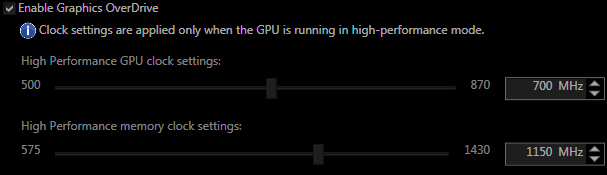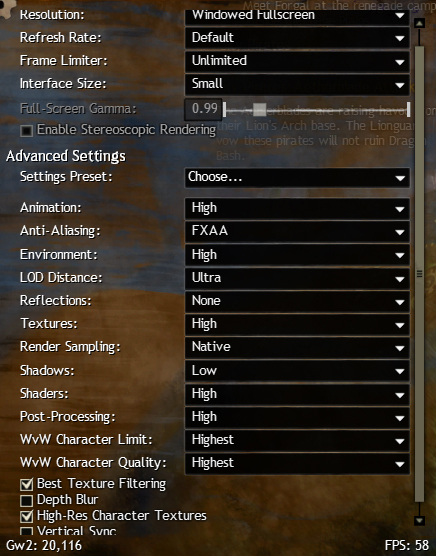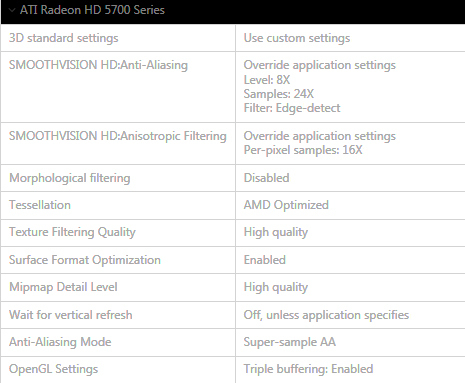Q:
Can someone please help me? (Hardware)
Can someone please help me? (Hardware)
in Account & Technical Support
Posted by: Ilithis Mithilander.3265
A:
Thank you so much for the response. In answer to your questions:
Resolution – 1680×1050
Quality – Medium to High would be nice. I’m not a person that needs it to be maxed out, I prefer smoothness to aesthetics.
FPS – I would like to stay as close to 60 as possible, or whatever will make the game still seem “smooth”.
Budget – I could probably spend around $400-500 on the entire setup, MAYBE a bit more but unfortunately I am saving to go back to school so would prefer to be on the cheaper side of things. (If the extra few hundred makes THAT much of a difference I would be willing to part with the $500.)
As far as CPU coolers, not sure if I even have one? I installed everything myself (3-4 years ago), and it just has the standard fan above the chip. I’m actually going to take it all apart and clean it in a few hours if you need me to check anything on the inside.
Again, your help is very much appreciated.
Alright, well what I would suggest getting as far as a graphics card goes is a GTX 660. If you’re in the US this wouldn’t be a bad choice:
http://www.newegg.com/Product/Product.aspx?Item=N82E16814162122
At 175 after rebate its a solid card, 75 bucks under the cheapest GTX 760, which is the next leap forward in terms of performance for the Nvidia line, places this at the top end of the entry level gaming cards. This card kinda lies between AMD’s HD 7850 and HD 7870 (non XT version) in terms of performance and price.
Then, try that graphics card and see what you think of your FPS. If you’re still unsatisfied even with the overclocked CPU, it’s time to update to Haswell (Intel’s latest generation of processors) if you’re interested in an upgrade mainly for Guild Wars 2.
It might also be a wise choice to get a non stock CPU cooler if you plan on overclocking. It wouldn’t be too much to get a decent air cooling one that should allow you to push to higher clocks without hitting the thermal wall. Something like the:
http://www.newegg.com/Product/Product.aspx?Item=N82E16835103099
or if you want to spend a little more you can get a AiO water cooling system like this:
http://www.newegg.com/Product/Product.aspx?Item=N82E16835181030
which is a better version of what I run right now. The upside of using an AiO water cooler is not having to worry about it getting in the way of components on the motherboard, the downside is worrying about where to attach the radiator.
Chloe (Version 3):
[i7 930 @ 4.1Ghz (1.3875V) w/Cooler Master 120M][Gigabyte G1 Gaming GTX 970 (stock)]
(edited by Ilithis Mithilander.3265)
Can someone please help me? (Hardware)
in Account & Technical Support
Posted by: Ilithis Mithilander.3265
You’re running the same generation CPU I am just an i5 instead of an i7 and at a much lower clock rate.
What I would suggest you do is buy a new graphics card since yours is a low end card in addition to being 2 generations old. I can help give suggestions if you answer the following questions:
What resolution do you play at?
What settings would you like to play at (low/med/high/mix of med&high/etc)?
What FPS would you desire from the settings you want to play at?
What is your budget?
Then, overclock that processor. Lots of resources out there:
https://www.google.com/search?q=overclock+i5+750&ie=utf-8&oe=utf-8&aq=t&rls=org.mozilla:en-US:official&client=firefox-a
Crank that sucker up as far as thermals allows with whatever CPU cooler you have. Make sure that you don’t overdo it, start slow and ramp up the frequency in 100Mhz chunks and see how it handles Guild Wars 2. If you’re lucky, eventually you might have something like my processor where it could go from 2.8Ghz to 4.1Ghz.
Overclocking could possibly damage your hardware if you aren’t careful, patience is the key to a successful overclock. So take it slow and learn what you are doing. It’s a huge payoff though, it’ll extend the ‘useable’ lifespan of a processor. Just think about how much extra speed you are getting for ‘free’. Back in the hayday of our processors, overclocking gave me more performance than a processor that costs double what the price was back then.
Chloe (Version 3):
[i7 930 @ 4.1Ghz (1.3875V) w/Cooler Master 120M][Gigabyte G1 Gaming GTX 970 (stock)]
(edited by Ilithis Mithilander.3265)
Thank you so much for the response. In answer to your questions:
Resolution – 1680×1050
Quality – Medium to High would be nice. I’m not a person that needs it to be maxed out, I prefer smoothness to aesthetics.
FPS – I would like to stay as close to 60 as possible, or whatever will make the game still seem “smooth”.
Budget – I could probably spend around $400-500 on the entire setup, MAYBE a bit more but unfortunately I am saving to go back to school so would prefer to be on the cheaper side of things. (If the extra few hundred makes THAT much of a difference I would be willing to part with the $500.)
As far as CPU coolers, not sure if I even have one? I installed everything myself (3-4 years ago), and it just has the standard fan above the chip. I’m actually going to take it all apart and clean it in a few hours if you need me to check anything on the inside.
Again, your help is very much appreciated.
Thanks a bunch. I live in Canada so I’ll try to hunt for something similar. I actually just remembered that I have a $250 cheque from my insurance for glasses, so I am probably looking to spend that plus another $100-200ish on upgrades. If I can get away with just the video card that would be great.
I didn’t have all that much difficulty building my computer but in the grand scheme of things I don’t really consider myself a guru. Have been looking for decent instructions to give overclocking a try.
Do you think this guide http://www.youtube.com/watch?v=Iy8D7bbxHXg would also work with my motherboard?
I will probably purchase my card from http://www.memoryexpress.com/ since I have a friend there that can get me a discount.
(edited by FredSavage.2583)
I just purchased GW2 and as I thought, my computer is a little old for it. Used to play anything fine but it is a few years old, and I’m wondering if this time around I can get away with just upgrading the video card.
Motherboard – Gigabyte (H55M-UD2H)
Processor – Intel® Core™ i5 CPU 750 @ 2.67GHz
Video card – ATI Radeon HD 5700 Series (Nearly 100% certain it’s 5770 HD, been a while though).
Any help would be much appreciated, this game seems fantastic but I just can’t stand dipping to 25 FPS with all settings on low. (This is happening in the world, I haven’t even gotten to or want to experience busy PvP zones with this setup.)
Hi Fred, I’ve got a i5 760 @2.8ghz and a 5850HD. Your specs are close enough that I think my settings will be able to help you. I’m able to run near 50-60+FPS except for LA and large WvW zergs where it will dip to 20-30.
Here’s my settings. Don’t bother with presets. Leave everything on highest and turn off AA, reflections and shadows. Set rendering to native. WvW setting to medium quantity and low quality. Uncheck all the boxes at the bottom, they don’t do much and eat up a lot of performance. This will provide the best performance while minimizing visual quality loss. If you still need some more performance you can set textures or shaders to medium. Outisde of the game in the catalyst control center, make sure you aren’t forcing any settings to override ingame settings. Make sure you have stuff set on “use application settings” and turn off morphological filtering. That will add a terrible blur to your game which I didn’t notice until several months later.
(edited by kokocabana.8153)
Can someone please help me? (Hardware)
in Account & Technical Support
Posted by: Ilithis Mithilander.3265
Thanks a bunch. I live in Canada so I’ll try to hunt for something similar. I actually just remembered that I have a $250 cheque from my insurance for glasses, so I am probably looking to spend that plus another $100-200ish on upgrades. If I can get away with just the video card that would be great.
I didn’t have all that much difficulty building my computer but in the grand scheme of things I don’t really consider myself a guru. Have been looking for decent instructions to give overclocking a try.
Do you think this guide http://www.youtube.com/watch?v=Iy8D7bbxHXg would also work with my motherboard?
I will probably purchase my card from http://www.memoryexpress.com/ since I have a friend there that can get me a discount.
At least you built your computer, most people don’t have the courage to, so props for that. As for the guide, I don’t know since I have no idea what motherboard you have. Different manufacturers use different BIOS which have different settings available in different locations of the BIOS. For the most part you should be able to follow any guide as the guide will likely have you modify the CPU multiplier and Base Clock. You’ll just have to find where these settings are in your BIOS. This is what got me started into overclocking my CPU:
http://www.overclock.net/t/538439/guide-to-overclocking-the-core-i7-920-or-930-to-4-0ghz
the terms are the same and for the most part you can follow the same methodology found there. Your YouTube video, if the BIOS screens look the same, you can probably just follow that guide directly. I preferred to just wing it my first time after reading the link I posted above. My first result was pretty bad, I couldn’t get close to 4.0Ghz, I got maybe 3.5Ghz. Then, I gave up for a while and went to overclock my GPU which is probably 1000 times simpler since there is so much less you can change. Once I settled that in at a stable clock, I gave my CPU another go and got it to where it stands today.
The key is to expect nothing since technically what you bought is what you paid for, anything beyond stock clocks is icing on the cake, so to speak.
As for kokocabana (love the name) his hardware is one step up on the CPU and GPU. From his specs and frame rates it looks like its your GPU that is causing you issues (though he never mentions his resolution).
I never mentioned what I get, but I would consider the GTX 660 a better card than my GTX 560Ti and I can muster a solid 60fps in most PvE areas of the game at highest settings (besides super-sampling) at 1080p. Swamps give me troubles because of the water reflections, so turning that down one notch alleviates my issues in swamps. Everything kokocabana said about the situations with lower frame rates is due to your CPU being the bottleneck. Everyone sees this problem, even with a beefy i7 3930K, its a single thread that holds back the entire game thus lowering the frame rate. This is why if you search around these forums, single thread performance is a hot topic and also why everyone recommends overclocking their CPUs. Raw frequency (overclocking) helps your single thread performance since each core is running faster to process that thread’s needs faster. This is also why people are recommending Intel over AMD in non-budget restricted situations since Intel’s architecture has better single thread performance.
Anyways, good luck with your overclock and new GPU. If you need anything we’re here to help!
Chloe (Version 3):
[i7 930 @ 4.1Ghz (1.3875V) w/Cooler Master 120M][Gigabyte G1 Gaming GTX 970 (stock)]
(edited by Ilithis Mithilander.3265)
Oops, I’m using the same 1680×1050 resolution as OP and nothing overclocked. I also have SweetFX enabled so it shaves off 5-10 FPS, but makes the game look much sharper.
Well, I managed to OC to 4.0GHZ, and am seeing some pleasant results…however the town is still pretty awful for me. I’m going to go grab a new video card tonight I believe and give it a shot…the thing needs upgrading anyway.
http://www.memoryexpress.com/Products/MX41583 Does this seem like a reasonable replacement?
Looks good. One of the cheapest GTX 660 they have. As long as you have the PSU that can feed it properly (min 450 watts with 24 amps or 264 watts at 12 volts) it should be fine. The 660 uses around 35 watts more than the HD 5770 you think you have. In areas where you aren’t CPU bound you should get a really nice performance bump. Of course zergs will be zergs and framerate will suffer at crowded events.
Have fun.
RIP City of Heroes
This is what I’m running and with it I am usually around 48-62 fps in open world PvE:
OS: Win7 64bit
CPU: AMD Athlon II X4 630 Processor @ 2.8Ghz non-OC’ed
GPU: ATI Radeon HD 5750 1gig GDDR5
GPU/Catalyst Driver Version: 12.10
RAM: 2x 2gig DDR3 800.0 MHz (PC3-12800) (4gig total)
MB: MSI 770-G45 (MS-7599) (BIOS V10.2 factory)
Catalyst Settings: See attached image.
~ I sometimes run OverDrive with GPU clock at 870mhz and memory clock at 1315mhz
Resolution: 1600×900 @60hz
GW2 Graphics Settings: See attached image (58 fps in The Grove with FXAA PPI, mentioned below, disabled)
~ Run Render Sampling at “Native”
~ Reflections at “None” (I actually prefer the appearance of the water without the reflections)
~ Shadows are at “Low”, setting to “Medium” lowers fps by 3-8, setting to “High” lowers fps by 10-15, setting to “Ultra” lowers fps by 18-22
~ Setting Environment from “High” to “Low” gains 12-18 fps
FXAA PPI 117 (5-10 fps loss max, though I run several passes of bloom)
https://www.assembla.com/spaces/fxaa-pp-inject/documents
Some of my side-by-side comparisons screenshots of standard GW2 with FXAA PPI enabled.
http://imgur.com/a/qFbqk
Don’t be so quick to attack the GPU as being the culprit for low FPS. There are many adjustments you can make to improve your FPS without replacing hardware:
~ Try out the Catalyst version I use instead of the newest. I found I actually lose 25-40fps by using the newest.
~ Try running GW2 in Fullscreen Windowed Mode (I actually gained 15-20 fps by doing this).
~ Disable CPU usage limitations in your PC power plan settings in your control panel.
~ Unpark your CPU cores
“Disable CPU Core Parking Utility”
http://www.coderbag.com/Programming-C/Disable-CPU-Core-Parking-Utility“What is CPU Parking (aka core parking, or CPU parking)?” – more info and another utility
http://bitsum.com/about_cpu_core_parking.php“StinVec: THANK YOU for the information on core parking. Using the 2nd utility in your post, LA went from a bouncy 11FPS, AA off/shadows low to 21-30FPS AA on/shadows high. Steady 35FPS AA off/Shadows low.” – MeanPi.6025 from another thread
~ Try out gw.exe command line argument to force to gpu instead of cpu
-umbra gpu
“a lot of the issues with perf on this game seem to be related to anets use of umbra and how it was originally meant to work on gpu but umbra fornicated the canine and blamed it on Intel/AMD/nVidia saying it was their gpu drivers to blame for the problems….so umbra is running on the cpu…..you can force gpu mode with -umbra gpu” – Jazhara Knightmage.4389 from another thread
http://wiki.guildwars2.com/wiki/Command_line_arguments#-umbra_gpu
~ Disable hyper threading on your i5 CPU
“Hyper Threading, on or off?”
https://forum-en.gw2archive.eu/forum/support/tech/Hyper-Threading-on-or-off
~ Make sure your GPU is socketed into the PCI-E x16 slot and not the PCI-E x1 slot by mistake.
“check to see if ur PCI-E lane is running at atleast 2.0 at X16.
if u got a new motherboard and/or took out the graphics card and put it into a different PCI-E slot, u may be running at 2.0 @1x speed or 4x Speed which will allow the GPU to run at 100% but severely hamper its performance.” – SolarNova.1052 from another thread“That solved it. Due to space restrictions, I had the graphics card plugged into the slower PCI-e port. When I managed to plug it into the faster port, I notice a huge difference, and the game ran perfectly even at maximum settings.” – Anodyne.5497 in response to that issue
| [Free Ports For All “Not So Secret” JP Needs (and 1st Try Dive Tips)] |
| [Classic Thread: “all is vain”] |
(edited by StinVec.3621)
One thing this game teaches you, it’s how to replace a motherboard, PSU and graphics card
Don’t waste your time flogging a dead horse (and it IS dead by the way) upgrade your PC.
Ebay will be your friend here. It’s amazing how cheap people will sell slightly old PC components.
Can someone please help me? (Hardware)
in Account & Technical Support
Posted by: Ilithis Mithilander.3265
Well, I managed to OC to 4.0GHZ, and am seeing some pleasant results…however the town is still pretty awful for me. I’m going to go grab a new video card tonight I believe and give it a shot…the thing needs upgrading anyway.
http://www.memoryexpress.com/Products/MX41583 Does this seem like a reasonable replacement?
Nice overclock. Lions Arch will always be pretty bad, it’s less bad with a newer architecture processor since we’re running on 3 generation old hardware now that Haswell is out. WvW zergs and massive PvE dynamic events are bad for everyone, less bad with a newer processor, but the 10fps upgrade isn’t worth the cost of getting a Haswell processor and motherboard.
That card is the one I initially looked at when checking out that site (it was the first time I had heard of memoryexpress). Since you’re in Canada, I’m not sure of your situation with Newegg, but Newegg has a GTX 660 for ten dollars less after rebate (as of yesterday). I’m not sure if your buddy discount will make buying a GTX 660 cheaper, but its not a bad deal.
It wouldn’t be a bad idea to try some of the suggestions from other people, drivers can be finicky from what I have heard on the AMD side. With Nvidia, I just stick to the latest (beta or release) and nothing adverse happens.
@Contiguous
As for flogging a dead horse, Nehalem is old, but the amount that performance has improved from Nehalem to Haswell just isn’t enough to justify an upgrade (for me) just yet. For me, I’ve had one processor per generation of RAM (DDR, 2, and 3). I’m going to try and wait for DDR4 but the earliest that is likely going to come is in Haswell-E next year sometime.
Chloe (Version 3):
[i7 930 @ 4.1Ghz (1.3875V) w/Cooler Master 120M][Gigabyte G1 Gaming GTX 970 (stock)]
(edited by Ilithis Mithilander.3265)
Thanks everyone, here’s an update. Was having a few stability issues with running at 4ghz (cooling), but have since gotten it to stabilize right under 3.5ghz.
That being said, with the new Zotac 660ti I picked up….the game looks completely different. I went from running everything on absolutely bare minimum to running with every setting on complete maximum. It has gone from 10-30FPS to rarely dipping under 40 in the major city I was in, and out in the world it’s always 60+ (rarely dipping to 50ish). These results are with my CPU still running at 2.66ghz, I had put it back to default settings for a while.
As for settings, I tried absolutely everything under the sun before I replaced that video card (game settings, Catalyst version etc, full screen/windowed, game optimizers). I have put that 5770 through hell since the day I bought it, and used to not clean my case very often so maybe it was just ready to die? Core parking looks interesting, but as my issue now is mainly heat and I am getting great results without I may not have to attempt it.
Either way, I am very pleased with my purchase. Ended up spending around $230 CAD and scooped a free copy of the new Metro which was a nice little bonus. The overclocking advice was fantastic, because I feel like I’ve gotten much more power out of something I already owned…so it doesn’t even really feel like a patch job. It was also kind of fun to tinker with while finding how far I can go, I’m sure that’s quite basic for a lot of people but it made me feel like I was doing something…hehe.
The game looks absolutely stunning in the few areas I’ve seen so far, and look forward to actually getting to sit down and play more once I’m done tinkering with everything. Also, shout out to the people at http://ninite.com , quite the neat little tool for reinstalls (I also upgraded my HDD, been overwriting the same old Seagate workhorse since 2006.)
Many thanks again to everyone here that has posted, and a special thanks to Ilithis who pointed me down the OC road. For under $250 I feel like I have a brand new computer. Time to go play some GW2!
(edited by FredSavage.2583)
If you want to get the game to look better with your new card, you should try out SweetFX. I thought the game looked great already, but now whenever I turn off SweetFX it looks washed out. It’s a shader addon that makes GW2 look much nicer and sharper depending on how you set it. You just download it and extract it to your GW2 game directory. It’s always on when you start the game and you can turn it on and off with Scroll Lock key. You can manually tweak the setting yourself or download presets made by users. It’s not a hack so it’s prefectly ok to use.
SweetFX:
http://www.guru3d.com/files_details/sweetfx_shader_suite_download.html
Presets:
http://sfx.thelazy.net/games/game/1/