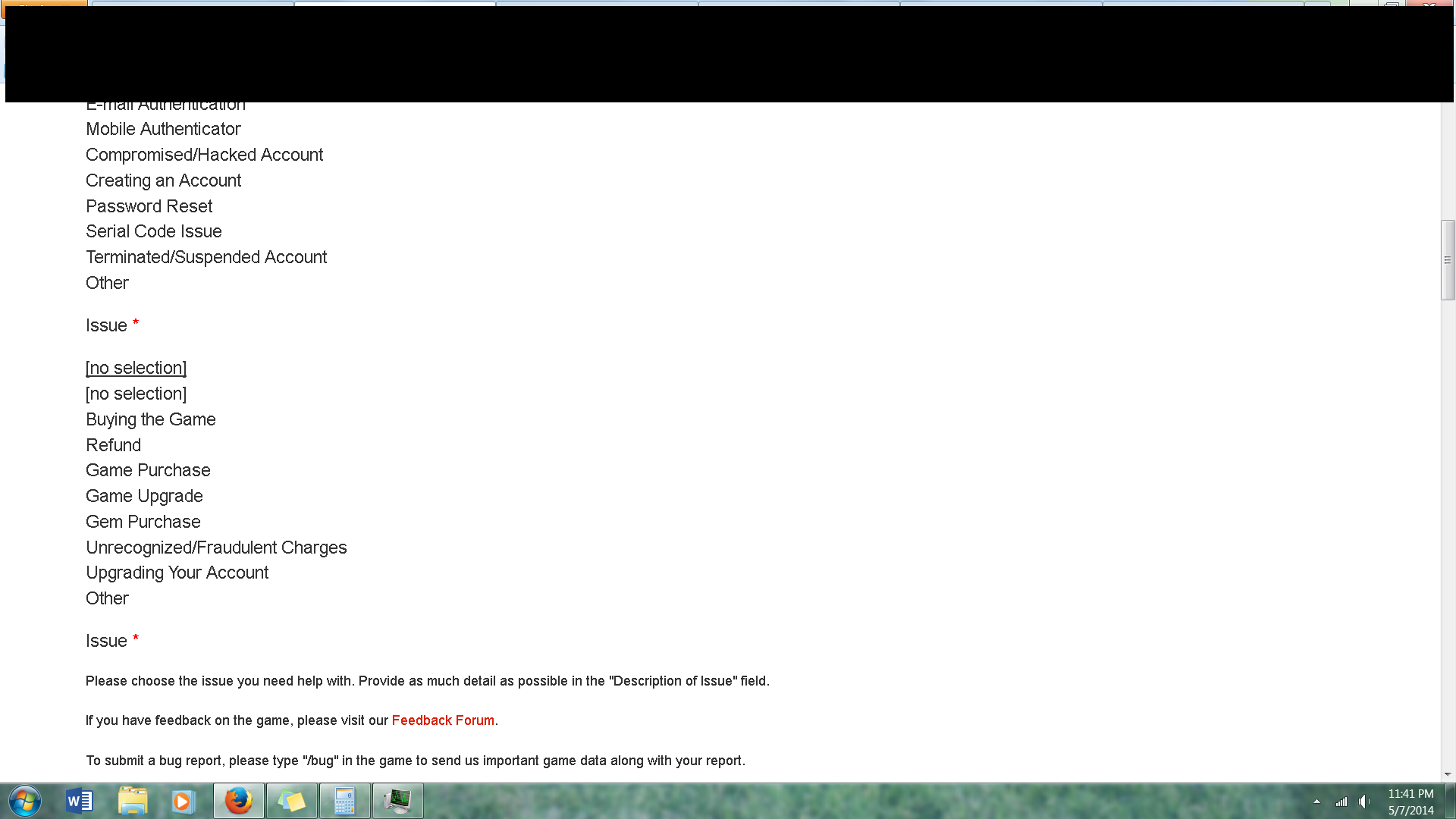Can't open a support ticket
Try contacting them at Support@guildwars2.com
Have you tried this page?: https://help.guildwars2.com/anonymous_requests/new
It seems to be working; make sure to choose a category for each drop-down menu or an error will occur. Good luck.
This is what I see. I have opened tickets before and have never seen this. Maybe I have done something if I am the only one. Edit to add- because of the way it is showing I cannot drag down a selection therefor it is always an error to submit.
Have you tried using a different browser? Have you tried clearing your cache? Tried re-starting your browser? That isn’t the way the page should display.
ArenaNet Communications Manager
Have you tried using a different browser? Have you tried clearing your cache? Tried re-starting your browser? That isn’t the way the page should display.
Good suggestions. Because you’re the only one reporting this, at least so far, could you do a little troubleshooting on this by following the suggestions above?
If you still have issues, please post so I can ask for a review of the situation. But again, I’m not seeing this from others, so I’m hoping it’s just a momentary glitch on your end.
Communications Manager
Guild & Fansite Relations; In-Game Events
ArenaNet
I restarted my computer and it still does that. I have used the page before. It looks completely different now than when I have used it in the past.
If you are using Firefox, you can check in Options – Content – Advanced – tick the box that says ‘Allow pages to choose their own fonts’, and see if that helps any.
Edit: I can see from your screenshot, you are using Firefox.
You didn’t say if you tried other browsers, nor if you cleared your cache; you can Google on how to adjust options for other browsers online.
You can clear your cache in Firefox using Options – Advanced – Network.
Good luck.
(edited by Inculpatus cedo.9234)