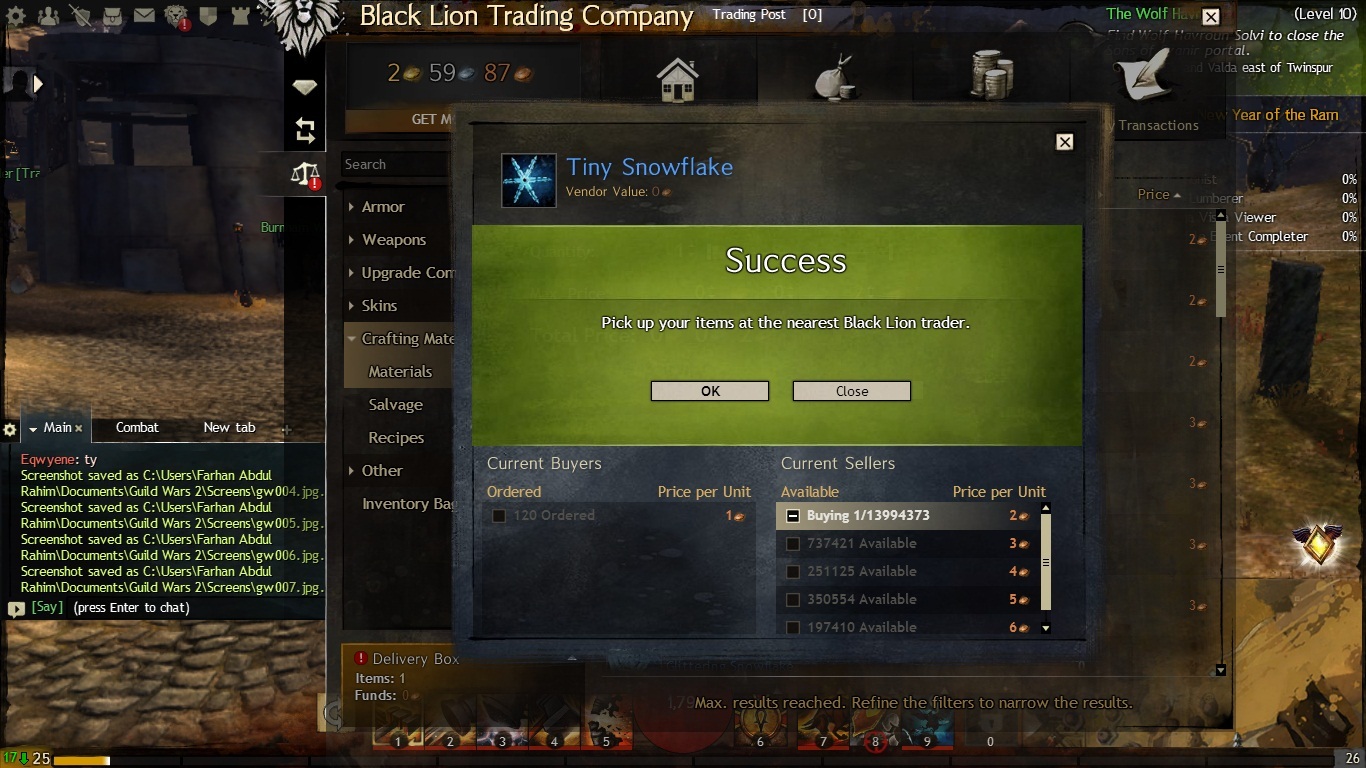Cannot Sell on Trade post
I suggest updating your Tech Support ticket with this information, so they can further assist you.
Make sure nothing is interfering with the Coherent program.
Good luck.
ERR_SSL_PROTOCOL_ERROR means you’re failing to setup a secure connection with the server. If it works on one connection, but not the other, I would think that one of your connections is running through a proxy and modifying what you send/receive.
Here’s a simple test you can do. Try to visit the page:
https://tradingpost-dfw-live.ncplatform.net/humans.txt
… check for any certificate errors (the lock icon).
Ensure that your date and time is correctly set. Open Date and Time found under the Control Panel or by clicking the clock. Under the Internet Time tab, click change settings, then update now to sync to the internet time. If your clock is too out of sync however, it might not update correctly, so make sure it’s accurate.
Under the control panel (or the tools menu of internet explorer), open the internet options. Under the content tab, click clear SSL state.
Just in case, delete all folders that begin with gw2cache- found under the %temp% folder.
Hi,
Thank you for the reply. I submitted the support ticket(s) and literally tried everything online. This issue has been there for 3 days straight now and for me this is game breaking (not to mention frustrating). Any suggestion on how can I fix the selling issue. I don’t care about the net::ERR_SSL_PROTOCOL_ERROR .
Thanks
Any suggestions?
Hi,
Thank you for the reply. I submitted the support ticket(s) and literally tried everything online. This issue has been there for 3 days straight now and for me this is game breaking (not to mention frustrating). Any suggestion on how can I fix the selling issue. I don’t care about the net::ERR_SSL_PROTOCOL_ERROR .Thanks
But that is the error. The TP is a web site accessible only from within the game. If it can’t make a proper connection you aren’t going to be able to do anything. And no, it doesn’t matter what browser you are currently running, the game uses it’s own browser code.
Also, multiple tickets does not make support go faster, it makes it go slower. To remind them use the 3-day or greater sticky with you oldest ticket number and close the your other open tickets about the same problem.
RIP City of Heroes
(edited by Behellagh.1468)
I don’t care about the net::ERR_SSL_PROTOCOL_ERROR
The trading post is a website. That error means you’re failing to establish a secure connection with the site.
As for the other error, post a screenshot of it so I can identify what type of error it is. I’m assuming it’s on the page itself, like when you sell items too quickly, in which case it might be an account problem or something is modifying what you’re sending.
With the SSL error, does the gem store work? What about browsing the trading post?
First, as a note, some of these are for the SSL error specifically, however they can help in both cases.
If you ignored what I said before, do it now. Additionally, in the Internet Options, under the Advanced tab, click the restore advanced settings button (you may also want to try the “Reset…” button after this, but not right now since it’ll reset everything). In the box above, scroll down to the bottom and ensure that all SSL and TLS options are checked. Under the Connections tab, click the LAN settings button and uncheck all options, then click OK and again out of the Internet Options. Reopen the Internet Options and go back to the LAN settings. Confirm that everything is still unchecked. Proxy software might forcibly modify your settings.
Setup Google’s DNS: https://developers.google.com/speed/public-dns/docs/using. After doing that, open the command prompt and enter the command: ipconfig /flushdns
Check your security software for a web/protocol monitoring feature or something involving SSL and disable it. BitDefender for example has caused problems in the past. Also note that simply disabling your anti-virus as a whole may not be enough. Some will continue to function regardless.
Search your start menu for cmd, right click cmd.exe and run it as an administrator. Enter the following command, then reboot: netsh winsock reset
Run Windows update and ensure that the latest service packs are installed for your OS. If there were updates to install, check again after installing them and rebooting.
Turn off your router/modem for around 30 seconds. If you can, try directly connecting to the modem just to ensure that the router isn’t causing any problems.
If you want, you could install Fiddler which is a web debugging tool that acts as a local proxy. It’ll allow you to see the requests being made as well as the responses. If you’re encountering any certificate errors, it will allow you to ignore them. You might be able to see a more specific error by looking at the response when selling an item.
Setup a VPN (use a free trial of WTFast or something) and run the game through it. This will determine if your ISP is causing the problem.
As a last resort and assuming a software related problem, reinstall Windows. Alternatively, try a different computer or temporarily install Windows on a removable storage device. Before doing this however, you may want to first try disabling as much software as you can. Press WindowsKey+R and open msconfig. Under the Services tab, check hide all Microsoft services and then click disable all. Under the Startup tab, click disable all, then OK and reboot.
I can buy anything. I just can’t use the TP selling feature. I am able to visit the above website for TP with no certificate errors. Did I mention it worked before I deleted AVG? I had 2012 version. Maybe that caused an issue.
Did I mention it worked before I deleted AVG?
It may have left some hooks in. Search your start menu for cmd, right click cmd.exe and run it as an administrator. Enter the following commands, press enter to run them and reboot after successfully running them:
netsh winsock reset
netsh int ip reset
If you can buy items however, there should be no problem selling. Both functions are handled by the same domain with only the path being different. Do you have any programs that might block access to webpages based on keywords?
Did I mention it worked before I deleted AVG?
It may have left some hooks in. Search your start menu for cmd, right click cmd.exe and run it as an administrator. Enter the following commands, press enter to run them and reboot after successfully running them:
netsh winsock reset
netsh int ip resetIf you can buy items however, there should be no problem selling. Both functions are handled by the same domain with only the path being different. Do you have any programs that might block access to webpages based on keywords?
Well i tried all the above solution except the windows re install. The only security softwares I have are AVG 2015 and windows defender. Thats about it. I have re installed the game as well so it cant be a bug there.
Can you log onto GW2 via another system (say a friend’s PC)? The first thing you appear to need to do is convince yourself that it’s something ON your system so you can be sure your efforts to solve this are not in vain. The fact that you are convinced this is NOT a problem with your system is going to thwart you finding the real solution and fixing it.
Also, have you tried clearing your default browser cache?
Fate is just the weight of circumstances
That’s the way that lady luck dances
Can you log onto GW2 via another system (say a friend’s PC)? The first thing you appear to need to do is convince yourself that it’s something ON your system so you can be sure your efforts to solve this are not in vain. The fact that you are convinced this is NOT a problem with your system is going to thwart you finding the real solution and fixing it.
Also, have you tried clearing your default browser cache?
Yes I actually like coming here and wasting my time rather than playing the game. The fact that I tried everything mentioned uptill now to solve the issue should prove how sincere I am about fixing it. But are the support staff as sincere or are they going to delay it more? Also, I dont have access to another PC to try it out. Apart from that I have tried everything mentioned. Its time someone look into it to see if its a bug or not.
I don’t care about the net::ERR_SSL_PROTOCOL_ERROR
The trading post is a website. That error means you’re failing to establish a secure connection with the site.
As for the other error, post a screenshot of it so I can identify what type of error it is. I’m assuming it’s on the page itself, like when you sell items too quickly, in which case it might be an account problem or something is modifying what you’re sending.
With the SSL error, does the gem store work? What about browsing the trading post?
First, as a note, some of these are for the SSL error specifically, however they can help in both cases.
If you ignored what I said before, do it now. Additionally, in the Internet Options, under the Advanced tab, click the restore advanced settings button (you may also want to try the “Reset…” button after this, but not right now since it’ll reset everything). In the box above, scroll down to the bottom and ensure that all SSL and TLS options are checked. Under the Connections tab, click the LAN settings button and uncheck all options, then click OK and again out of the Internet Options. Reopen the Internet Options and go back to the LAN settings. Confirm that everything is still unchecked. Proxy software might forcibly modify your settings.
Setup Google’s DNS: https://developers.google.com/speed/public-dns/docs/using. After doing that, open the command prompt and enter the command: ipconfig /flushdns
Check your security software for a web/protocol monitoring feature or something involving SSL and disable it. BitDefender for example has caused problems in the past. Also note that simply disabling your anti-virus as a whole may not be enough. Some will continue to function regardless.
Search your start menu for cmd, right click cmd.exe and run it as an administrator. Enter the following command, then reboot: netsh winsock reset
Run Windows update and ensure that the latest service packs are installed for your OS. If there were updates to install, check again after installing them and rebooting.
Turn off your router/modem for around 30 seconds. If you can, try directly connecting to the modem just to ensure that the router isn’t causing any problems.
If you want, you could install Fiddler which is a web debugging tool that acts as a local proxy. It’ll allow you to see the requests being made as well as the responses. If you’re encountering any certificate errors, it will allow you to ignore them. You might be able to see a more specific error by looking at the response when selling an item.
Setup a VPN (use a free trial of WTFast or something) and run the game through it. This will determine if your ISP is causing the problem.
As a last resort and assuming a software related problem, reinstall Windows. Alternatively, try a different computer or temporarily install Windows on a removable storage device. Before doing this however, you may want to first try disabling as much software as you can. Press WindowsKey+R and open msconfig. Under the Services tab, check hide all Microsoft services and then click disable all. Under the Startup tab, click disable all, then OK and reboot.
Can I send you some data from the fiddler program? Maybe you can find out why its blocking the selling option.
…
.But are the support staff as sincere or are they going to delay it more?
……
All I can add right now is that this has been posted for over a week and not a single other player has jumped in to say, “me too!”, on this specific error or problem. That certainly does not imply some sort of generic bug on the GW2 side (but I’m not saying it’s not impossible, just unlikely).
I know this doesn’t help much, but the fact that whatever occurred with AVG (uninstall, update, etc.) seemed to cause issues does point to a configuration change with that software (and it may NOT be an AVG setting).
One more thing I can think of: have you tried logging on as a different user (start a new user and give it the same rights your current one has) and then testing this? It could be that your current profile is either corrupt or has some registry setting janked up (and at least the test MAY point you in the direction of what needs to be looked at in more detail).
Fate is just the weight of circumstances
That’s the way that lady luck dances
(edited by Brother Grimm.5176)
…
.But are the support staff as sincere or are they going to delay it more?
……All I can add right now is that this has been posted for over a week and not a single other player has jumped in to say, “me too!”, on this specific error or problem. That certainly does not imply some sort of generic bug on the GW2 side (but I’m not saying it’s not impossible, just unlikely).
Did I claim it to be a generic bug? I actually scoured the forums to see if there is a solution to it and guess what there is nothing. Now its one of two things. either I go and buy a new computer to play this game or the support staff takes a look at the problem rather than provide solutions from a rote learned manual. Which one would you prefer?
Can I send you some data from the fiddler program? Maybe you can find out why its blocking the selling option.
Unfortunately, it won’t show anything. I was expecting the trading post to still work like it used to, but the new version is quite different and no longer seems to use HTTP requests. This means that Fiddler will only pickup the initial page, making it useless. If I had the time, which I will get to eventually, I would investigate its inner workings further.
When do both errors occur exactly. For example, can you select an item to sell and see its buy/sell order? Is it only when you actually try to list the item? Post a screenshot of the error, especially the other one that doesn’t show the SSL message.
either I go and buy a new computer to play this game or the support staff takes a look at the problem rather than provide solutions from a rote learned manual.
Simply re-installing Windows would likely fix the problem, unless you’re on an older OS, like XP, which would be missing certificates. If you have a spare drive to install Windows on or another computer, you could do a quick test that way. It’s simply the fastest/easiest way to rule out system corruption, limiting your problem to either your home network or your ISP. To verify your ISP isn’t the problem, try using a VPN.
Thanks for the reply. Will post the results soon.
Same error with a VPN, different ISP and a fresh install. Also tried a registry cleaner and fixing the registry of the game with the -repair and -verify command. It gives the same error which is attached/success for buying, but error for selling
In the meantime, contact support stating that your account is blocked/restricted from selling items and that everything else functions normally. Include a link to that picture to hopefully make it more clear. You will likely have to deal with “handbook” responses and you will need to keep elevating your ticket until someone actually looks into your account.
That type of error is a generated by the server, rather than being client side. Either there is something wrong with your account or there’s a problem with how your client post’s data. That should have been ruled out however if it was connecting through the VPN and assuming you weren’t using a VPN server found within your local area (your account should have complained about a different IP, assuming you have IP verification enabled). If it’s possible, get someone you can trust (either someone with their own account that can sell items, or someone outside of your local area) to login to your account and attempt to sell something to confirm a problem. Alternatively, if you can sell something on a different account, that would also prove it, though not as directly. Remember to change your password if you do this.
New accounts do have restrictions placed on them when it comes to using the trading post, however what you’re seeing is backwards. Buying should have been the problem.
I will need to look into the trading post further, since all I can do now is make assumptions based on how the old trading post functioned.
Well I did include the picture but they said I should contact my ISP. I know for a fact its not an ISP because I used 1) a VPN and 2) a different ISP . after 15 days they just closed my ticket and I don’t want to go through explaining everything to them again. No I started this game on the 9th of Feb so there are few people I actually know in game let alone trust. I don’t have a different account but I made a new char to see if I can sell. That failed as well.
I think the biggest problem is that they are launching an expansion and most people are working on that. Still it is no excuse to let people with technical difficulty without support.
Thanks for the help
Your computer’s firewall could be blocking the TP application. If you previously had AVG and now have something else (including the default Windows firewall), then it could be that your new firewall settings are the culprit.