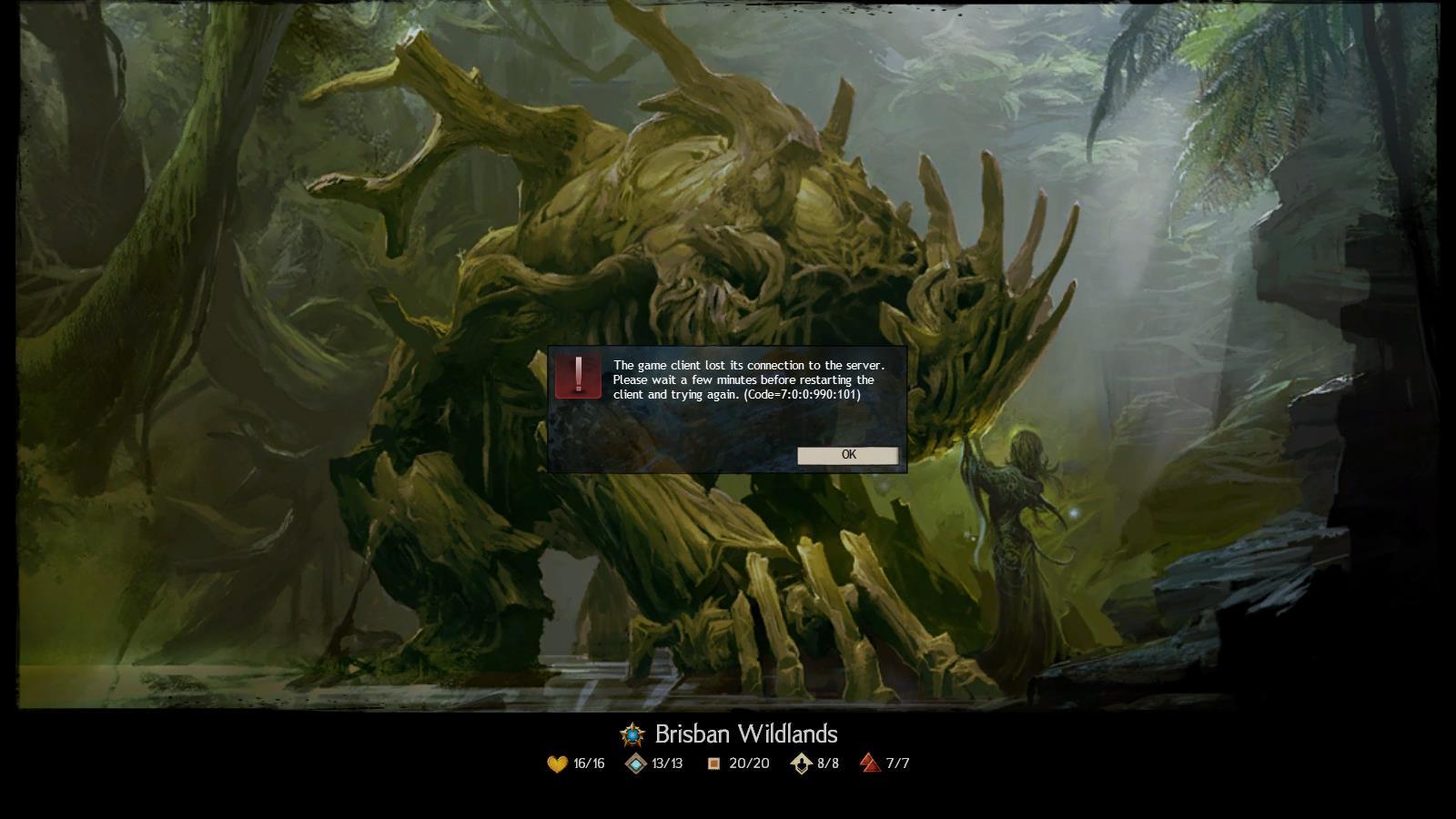Cannot change zone
Happened to me as well. very frustrating. It started today as well
No issues with connection but whenever I try to change map. It got
(edited by ibiteyou.2349)
Sound like a corrupt Local.dat file, you need to delete, it then when you restar the game it will creat a new one this file is located in C:\useres\username\%appdata% or somthing similar just delete the local.dat file if you can’t find it do a file search.
put the correct term in but not everyone has kittens
Just reinstalled the game and same problem still persists
This is the error I get when I try to change map. There is no lag or connection error.
Can anyone help?
same situation with me. Even press "Character Select’’ also doesn’t have any response.
same problem with me too
If running on laptop/Nvidia Card/Windows 10 try game in Windows 7 compatibility mode/ and or Running the game with no vsync (in borderless fullscreen) to stop the map hanging on loading and corrupt textures if you get the map to load (by alt tabbing and clicking the frozen gw2 icon in the taskbar).
If you are not running using this hardware, it sounds like a connection problem to the anet servers, try an ip traceroute. Also next time you have a problem, add specs to the question, or people have to guess about yr hardware and therefore what problem you might have!
any idea to solve this issue ?
Got the same problem.
Win10 Laptop
Intel i7 and Nvidia
As far as I tested that problem is because of an corrupt Intel Driver because when I use an old one (7/23/15 Win 7,8,8.1 driver), everything runs smooth. But when my PC uses a new one (everything with Win10 in it`s description) it bugges.
I solved it with using the old driver, but since 1 week, it’s not possible to use the old one anymore. Win10 says no.
So the only thing that works now is playing the game in Windowed Fullscreen
TLDR; Go to settings > Graphics> Windowed Fullscreen.
any idea to solve this issue ?
no idea, I still cannot solve. Submitted a ticket, the tech support I got was pretty useless.
Was a player since launched, just came back and bought HOT, played for a while and this happened.
I currently can’t seem to change zone/map.
Details:
As I created a human noobie character and started doing the prologue quest, right after killing the earth elemental, the game tried to port me to Queensdale, but got stuck at the loading screen for ages until the game told me that it lost connection.
I then tried to play my lv80 guardian (he was in divinity reach), and I tried to teleport to Queensdale. Again, stuck on the loading screen.
I’ve already killed the earth elemental 4 times.. don’t think I’d bother killing it anymore…
Should I just deinstall the game? :/
Just an update. I managed to solve the problem by uninstalling AVG.
AVG did an update to their software, I am unable to change map even after I disable AVG temporary. It only work after I uninstalled AVG. So people with this problem can try uninstalling AVG or whatever anti virus they are using.
I dont think it is related to any anti virus.
I dont have any anti virus installed on my pc.
If i run the 32-bit client, i have the issue when changing map, but there is no issue if i run the 64-bit client…. weird eh
and i couldnt use 64-bit client cause it is too laggy for me… i wonder if any dev looking into this issue.
(edited by HaseKent.1843)