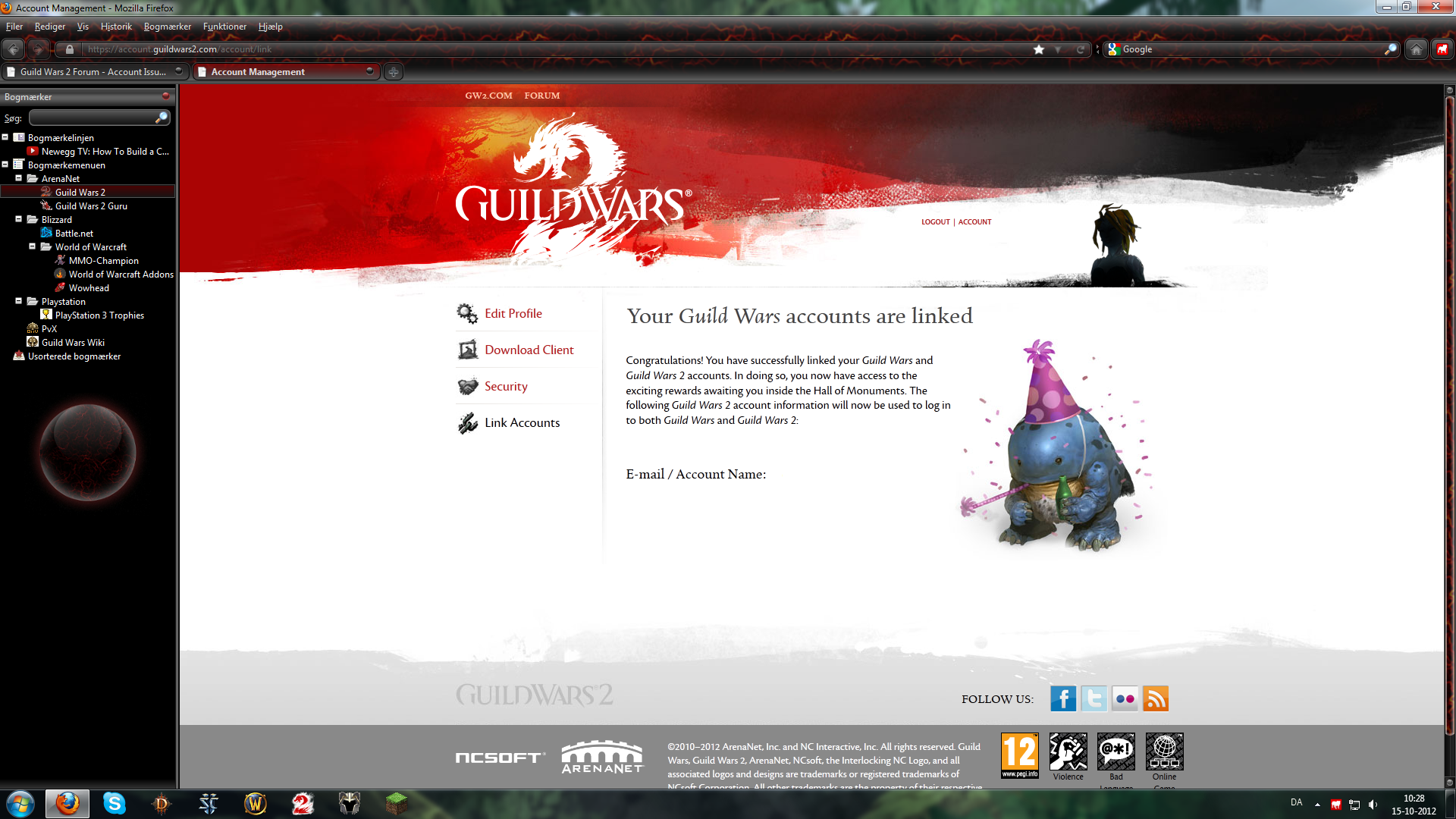Oh, lawdy. This is going to be a long one.
So, I haven’t played GW1 (yes, I know it technically has no 1 on it, but it’s confusing without it) since I started in GW2.
When I originally created my GW2 account, I used a password common among my other accounts. After the hacking kerfuffle, I changed it to a special, unique, max-length password only used for this game.
I tried to log in to GW1 today, and despite trying every password I could remember ever creating (except the GW2 one, of course), I couldn’t log in, so I had to submit a change request.
I received an email that said
======
Hello,
Thank you for providing that information!
I have reset the NCsoft master account password for the “ACCOUNT NAME REDACTED” account. An automatically generated email (containing the password) has been sent to your EMAIL REDACTED email address*. Please use the login details listed below to log into your Guild Wars account.
NCsoft master account (the website) Login Name: ACCOUNT NAME REDACTED
Guild Wars (for the game client) Login Name: EMAIL REDACTED
Guild Wars Character Name: CHARNAME REDACTED
NOTE: You will have to enter the character name in order to log into the game. Please enter that character name exactly as I’ve provided it above (with capitals and spacing).
Once you’ve successfully logged in with the above information, you can update your password to something you’d prefer. The articles below will explain about Guild Wars integration, and should also assist you with resetting the NCsoft master account and Guild Wars game account passwords.
Guild Wars Account Integration into NCsoft Account Management
LINK REDACTED
Changing an NCsoft Password
LINK REDACTED
Changing Guild Wars Password in NCsoft
LINK REDACTED
Thanks,
REDACTED
NCsoft Account Support
======
So, I go in, reset my NCsoft account password and then my GW1 password.
The NCsoft account page says
====
Game Account Account Type
City of Heroes Freedom™ STILL REDACTED Free
Guild Wars® STILL REDACTED Trial
Guild Wars® STILL REDACTED Standard
====
Notice how it doesn’t say anything about ArenaNet nor about GW2 in there.
When I click account management for the standard account type, I have the option to change my password, upgrade account, or download pc client.
When I try to change my password, I am limited to 8-13 characters. Furthermore, my password has to begin with a letter, not a number.
I fuss around for a long time trying to come up with one I can remember. I log in and play GW1, yay. I log out and try to log into GW2 and…. my fabulous password for GW2 doesn’t work. Do I have capslock or numlock on? Try it again. Nope.
I begin to be suspicious. I try the new password I just created for GW1. Voila… it works.
I can’t even…. shaking my head sadly.
1. It never indicated that the two accounts/passwords were connected in any way, other than the fact that GW1 is the basis for GW2 and owned by the same company. I have “separate” forum accounts, master accounts, logins… at least, I thought I did.
I had no indication whatsoever that the change I had made to one game would affect the other.
2. My old GW2 password was 15 characters long. I recently read they expanded that to 100 characters. But despite using the same login info… I’m limited to 8-13 characters in GW1? I can’t even use the same system to restore the fancy long password I had; I have to pick a different 13-character one or get someone from GW2 to help me… and I can just GUARANTEE that they’re not going to add a little note “oh by the way, now that I’m changing this, I see you logged in via ncsoft master account, you do realize this will change your password in GW1 to whatever you’re picking now, right?”
This is mindboggling.