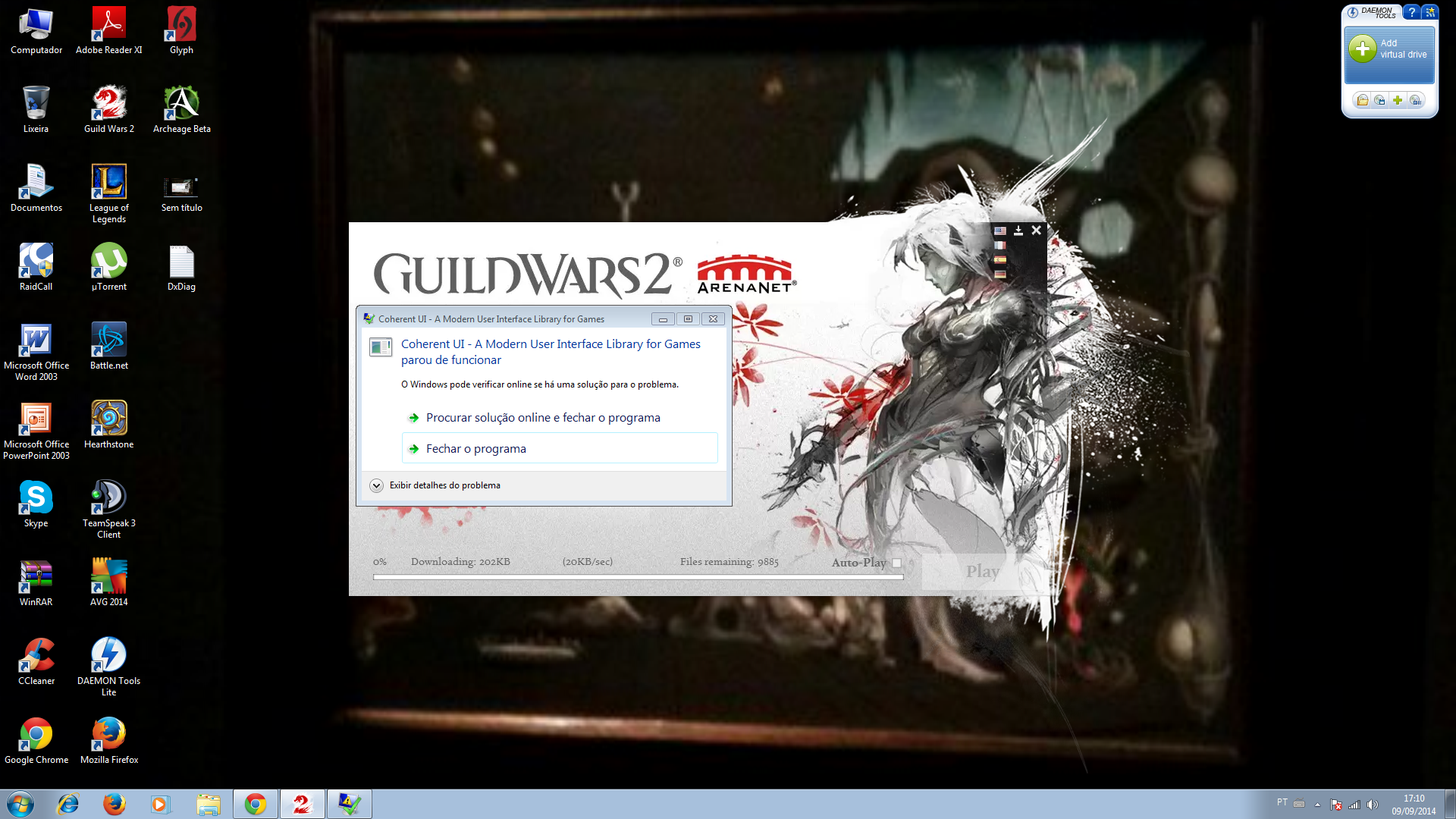CoherentUI_Host.exe + Crashing
Yeah new build did nothing. And still no word from Anet for a while. This is starting to get very annoying.
I just tried to restart the client and it’s just back to the way it was before. Log in button is white and I can’t type my email or pw.
well its not working for meh to -.-
launcher stucks i cant event write email/pw well dont forget the login box is white even if i could write enythink it still wont work xD …tryed the solution with -mapLoadInfo -email*****@gmail.com -password******* -nopatchui
dosnt work i get to character screen but…. login ingame? imposible….
btw why change a working system?!
playd today till update and now i cant even play =(
hope arena-net is going to fix it asap … gona sleep now -.-
any plans for solution of the problem, or how long it takes to solve?
I had a similar crash today – I found the following fixed it for me (on Windows 7 64-bit):
1. Create a new shortcut to the GW2.exe executable
2. Right click the shortcut and click “Properties”, then click the “Shortcut” tab at the top
3. At the end of the “Target” box (after the existing text and after the closing speech mark) add the following, replacing the <> bits with the appropriate text:
-email <your account email address> -password <your password> -nopatchui
4. Click Apply, OK, then double click the shortcut to launch GW2For me this seemed to skip whatever part of the launcher screen was crashing, hope it works!
Edit: Once you’re in, don’t open the trading post, or you will crash! If you don’t open it you should be fine
so far, this has been the only way i can get ingame. When i start up the launcher, I’m immedietly hit with the appcrash message: (this is with the latest patch from a few mins ago)
Problem Event Name: APPCRASH
Application Name: CoherentUI_Host.exe
Application Version: 1.8.4.6
Application Timestamp: 53bd60a3
Fault Module Name: CoherentUI_Host.exe
Fault Module Version: 1.8.4.6
Fault Module Timestamp: 53bd60a3
Exception Code: c0000005
Exception Offset: 00e8604c
OS Version: 6.2.9200.2.0.0.256.48
Locale ID: 1033
Additional Information 1: 5861
Additional Information 2: 5861822e1919d7c014bbb064c64908b2
Additional Information 3: f3d5
Additional Information 4: f3d5be0cad2787556264647dc02181c3
I’m using windows8, and have the firewall off; hope this helps
(edited by over.7324)
Tried the nopatchui thing, just get to a black screen and nothing happens.
I don’t see Coherent running with the launcher up or off. Though, My problem is that I don’t see the Log In button. Not sure if it applies to me. But moving the Gw2 folder and creating a shortcut didn’t work for me either, nor did restarting my PC. I just wanna uninstall the game and re-do it but I’m worried now since people can’t even install the game.
I am having this same problem with my GW2 launcher. Upon opening the launcher it freezes without loading all of the usual information and buttons that are usually on the launcher ui. After rebooting my computer I get the regular launcher again which starts the pre-patch then it says initializing before closing the launcher and reopening another that instantly freezes with the progress bar at 100% and no Login button. I tried the -repair and admin mode shortcuts suggested previously with and without antivirus software and so far I haven’t made any progress towards patching the game.
Tried the nopatchui thing, just get to a black screen and nothing happens.
Did the same. I got as far as the loading screen before character selection, then freezes to send an error report then completely shuts down the client.
It loads for me with -email <> -password <> -nopatchui command lines but still can’t use TP though.
Therefore I’m still looking forward to solution of CoherentUI crash issue.
Having the same problem here. They put an update and it’s useless. :/
- Coherent UI – A Modern User Interface Library for Games has stopped working
- Problem signature:
Problem Event Name: APPCRASH
Application Name: CoherentUI_Host.exe
Application Version: 1.8.4.6
Application Timestamp: 53bd60a3
Fault Module Name: CoherentUI_Host.exe
Fault Module Version: 1.8.4.6
Fault Module Timestamp: 53bd60a3
Exception Code: c0000005
Exception Offset: 00e8604c
OS Version: 6.1.7601.2.1.0.256.48
Locale ID: 1033
Additional Information 1: 0a9e
Additional Information 2: 0a9e372d3b4ad19135b953a78882e789
Additional Information 3: 0a9e
Additional Information 4: 0a9e372d3b4ad19135b953a78882e789
- Read our privacy statement online:
http://go.microsoft.com/fwlink/?linkid=104288&clcid=0x0409
- If the online privacy statement is not available, please read our privacy statement offline:
C:\Windows\system32\en-US\erofflps.txt
I cant play. Or do anything about the fact that I can’t play
Or do anything about the fact that I can’t play (((
(((
I feel like a fool to have sat here so long waiting for a fix. I was excited all week for this, especially last night. This is rather disappointing. Being an avid ranger fan, I was super hype for the updates. I feel like it’s just a small portion of players who have this problem too. Praying for a solution sooner than later.
I feel like a fool to have sat here so long waiting for a fix. I was excited all week for this, especially last night. This is rather disappointing. Being an avid ranger fan, I was super hype for the updates. I feel like it’s just a small portion of players who have this problem too. Praying for a solution sooner than later.
I feel yah my brother
I feel like a fool to have sat here so long waiting for a fix. I was excited all week for this, especially last night. This is rather disappointing. Being an avid ranger fan, I was super hype for the updates. I feel like it’s just a small portion of players who have this problem too. Praying for a solution sooner than later.
I feel yah my brother
Yeah me too. It’s been 6 hours. Come on Anet, be a bit more professional than this. You haven’t even given us an update for like 3 hours now. This is the longest I’ve ever waited for any game to obtain a “fix” for players. Even f2p games are faster than this.
listening to my guild all chat and talk about the new updates as they play An estimated time frame would be great so I know if I should just go to bed or if it is worth sitting up and waiting for
An estimated time frame would be great so I know if I should just go to bed or if it is worth sitting up and waiting for
Still no fix? I can’t even get the Launcher to open correctly half the time and when it does it crashes before I can attempt anything. I actually managed to get some download rolling of the patch at one point, but it froze somewhere around 8%.
Ok SweetFX works if you do this:
After latest patch, the game needs a split install of SweetFX
The files d3d9.dll , dxgi.dll and injector.ini needs to be moved to the bin/ subfolder
Now I’m still have a Sound Blaster Z issue still cannot choose it in my in game audio panel. Still just shows default device :/
I feel like a fool to have sat here so long waiting for a fix. I was excited all week for this, especially last night. This is rather disappointing. Being an avid ranger fan, I was super hype for the updates. I feel like it’s just a small portion of players who have this problem too. Praying for a solution sooner than later.
I feel yah my brother
Yeah me too. It’s been 6 hours. Come on Anet, be a bit more professional than this. You haven’t even given us an update for like 3 hours now. This is the longest I’ve ever waited for any game to obtain a “fix” for players. Even f2p games are faster than this.
I’d hate to take the side of the F2P mmo’s, but this is probably the worst experience I’ve had with an MMO, as for not being able to get into a game. I’ve got 10 MMO’s on my hotbar that I frequent from time to time and have never seen such a delay on fixing a serious problem.
If some people are playing while we can not, perhaps we should provide our PC info?
Its been awhile since I have done so. How do you generate that PC hardware report?
I have to agree though – an update would be nice. At least let us know if we should give up trying for now and try again later or if a fix will be coming soon :-(
I’m not getting the Coherent error at all – my patcher opened, but it froze at 20%. I left it for a little, tabbed back to it, and no change. I force closed GW2 and reloaded it, and it was fully patched, BUT the login screen only stays active for a moment before it just freezes so I can’t click anything. My password has disappeared as well.
I can’t even close it manually, I’ve restarted and tried all the suggested fixes but none work, it just sits frozen.
I’ve had to do the -nopatchui workaround on all 3 of my computers. 2 are windows 7 and 1 is windows 8, so I don’t think it’s a configuration issue on my end. Hopefully they can get this fixed as it’s rather annoying with multiple users in the same house to have to keep changing the shortcut.
I get nothing but a freeze
Running gw2 as admin, no firewhale etc, tried repair etc
The -nopatchui fix appears to be a functioning workaround for me. I am running multiple instances in the same house as well, however only 1 is having this trouble. Hoping a fix is coming soon, though thankfully I only have to maintain 1 PC with this workaround.
ArenaNet Studio Technical Director
Thanks for the information on whether you could see CoherentUI_Host.exe running even though Guild Wars 2 was not running. Sounds like the answer was universally “no”.
The fact that rebooting fixes this problem (at least for some people) is very interesting and we’re looking into it.
The question was “why change a thing that is working”? The answer is that the old launcher was very limited in functionality. Even though this launcher looks the same, we can do way cooler things with it in the future.
Switching launchers was pretty low risk (we thought) in that we had it running in China and internally for many months. I know that statement doesn’t help anyone that is blocked. We are working on fixing this; so far we’ve had a hard time finding a common problem amongst those reporting the error and we can’t reproduce it internally at all which makes debugging it hard.
Sorry for the inconvenience! We take pride in how accessible the game is and we’re working hard to fix this.
BTW, the -nopatchui and -email and -password option is a good short term workaround, if it works for you. Since there is no patch ui, you don’t know how much progress is being made while it patches, so the only way you’ll know it finished patching is that suddenly you login. The patch is about 380 megabytes, BTW.
ArenaNet Studio Technical Director
BTW, there is an issue with -nopatchui which is that it does not initialize Coherent, so you can play, but you can’t access the trading post or gem store.
Will it take a long time to get around this? (Want to play)
It’s been suggested to me by support that I disable all startup services in Msconfig. Is this a known working fix or are they just going through their list of troubleshooting? It doesn’t seem like that would help and I would rather not reset my list of auto startup services.
I have a problem to, client UI freezes, i tried to reinstall but client UI freezes at “Install Guild Wars 2” and cant do anything, so i cant install the game even.
So how long until asking for my money back because of the coherent crash is viable? Pretty disappointed that something that was working was messed up so bad with an update.
They suggested the msconfig fix to me as well, but it didn’t do anything (good or bad) so I changed the settings back.
Hello Anet guys or whatever i dont know who’s looking to fix that bug. But you, I would like to let you know that for us who got that bug and who had paid for the game 50-80$…(i dont count extra money we put on game) This is pretty bad to wait all the week for an uptade we so excited to have and when it come out we cant even play and have to wait, hmm this is now 7hours that we wait… and no repair yet…
Ouisauce (Sorry for my english, this isnt my first language)
Thank you, can you guys let us know if we will be able to play today or i just play another game for today ?
First, if it happened in house when testing they would have caught it.
So it’s something about PCs in the field and that means a possible conflict with other software running. So step one is to get players to test with as few bits of other software running to see if it runs then. Then they can start trying to find what’s in common with what is left running. Which versions of the OS, which drivers running, etc and until they can reproduce in house what’s happening out in the field, they aren’t going to be able to solve it unless by chance.
Please understand that.
RIP City of Heroes
That mean we will not play tonight ?
That mean we will not play tonight ?
Maybe not at all tomorrow either. Apparently it’s a puzzling situation.
So how long until asking for my money back because of the coherent crash is viable? Pretty disappointed that something that was working was messed up so bad with an update.
Played the game before? Got a few hours under your belt?
You got your money’s worth, and more besides. This isn’t deliberate on ANet’s part, and the hundreds of thousands of users have a wide variety of different machines, operating systems, and setups. So, it doesn’t work on some of them (including mine). It’s not like they’re calling it a night and saying “Meh, good enough”.
Yeah, you want to play and can’t. But money back? Feel entitled much?
aight thats all i wanted to know, i will just play wow lol
The more players help them out the quicker it’ll get fixed. Players with this problem have to be active participants in solving this problem. The more that can provide information through support, hopefully they will be able to find the cause or causes.
RIP City of Heroes
Signature du problème :
Nom d’événement de problème: APPCRASH
Nom de l’application: CoherentUI_Host.exe
Version de l’application: 1.8.4.6
Horodatage de l’application: 53bd60a3
Nom du module par défaut: CoherentUI_Host.exe
Version du module par défaut: 1.8.4.6
Horodateur du module par défaut: 53bd60a3
Code de l’exception: c0000005
Décalage de l’exception: 00e8604c
Version du système: 6.1.7601.2.1.0.256.1
Identificateur de paramètres régionaux: 3084
Information supplémentaire n° 1: 0a9e
Information supplémentaire n° 2: 0a9e372d3b4ad19135b953a78882e789
Information supplémentaire n° 3: 0a9e
Information supplémentaire n° 4: 0a9e372d3b4ad19135b953a78882e789
Lire notre déclaration de confidentialité en ligne :
http://go.microsoft.com/fwlink/?linkid=104288&clcid=0x040c
Si la déclaration de confidentialité en ligne n’est pas disponible, lisez la version hors connexion :
C:\Windows\system32\fr-FR\erofflps.txt
I have the same problem. So I uninstalled and tried to reinstall. No luck. Won’t reinstall. Now I can’t play.
And it will take a couple hours to reinstall all the updates from the 2 years.
Could I please have the solution when this is fixed emailed to me so I don’t have to hunt for the fix.
Thanks
From the event log, same as everyone else.
Faulting application name: CoherentUI_Host.exe, version: 1.8.4.6, time stamp: 0×53bd60a3
Faulting module name: CoherentUI_Host.exe, version: 1.8.4.6, time stamp: 0×53bd60a3
Exception code: 0xc0000005
Fault offset: 0×00e8604c
Faulting process id: 0×1248
Faulting application start time: 0×01cfcc963b8819f8
Faulting application path: C:\Guild Wars 2\bin\CoherentUI_Host.exe
Faulting module path: C:\Guild Wars 2\bin\CoherentUI_Host.exe
Report Id: 798e1d91-3889-11e4-825e-1040f3e76b35
Faulting package full name:
Faulting package-relative application ID:
Problem Event Name: APPCRASH
Application Name: CoherentUI_Host.exe
Application Version: 1.8.4.6
Application Timestamp: 53bd60a3
Name the module with errors: CoherentUI_Host.exe
Version module with errors: 1.8.4.6
Timestamp module with errors: 53bd60a3
Exception Code: c0000005
Offset exception: 00e8604c
OS Version: 6.1.7601.2.1.0.256.1
Locale ID: 1040
Additional Information 1: 0a9e
Additional Information 2: 0a9e372d3b4ad19135b953a78882e789
Additional Information 3: 0a9e
Additional Information 4: 0a9e372d3b4ad19135b953a78882e789
:(
hey guys after starting to download the new patch i got this error like 100% of the time that i tried to start the launcher.
Updated my Win 8.1 Pro u1 x64 w/nVIDIA EVGA 670 FTW and it starts but stops at the log-in screen. TaskInfo says that GW2 is running. Disabled FW/AV (current AVG IS), rebooted several times, same result. So I am another user who has encountered this problem Game was working fine yesterday and before. This problem started after the current update.
MY PROBLEM IS SOLVED —> Seems like the update cleared the password field which is why the launcher wasn’t doing anything. First time an update does this :-)
(edited by Flashfox.9753)
It would be nice to get an email or a main post on the forums letting us know that this is not solved and being worked on. At the moment all I have is the install file that also hangs up. Could we please get some direction even if it is just telling us to wait a couple days.
Thanks
For me once I launched the client after we had to log out, it started up normally but then once it started patching my internet connection went crazy turning off then back on like 4 times. After this happened the launcher froze so I thought I could just restart the client and it would work fine again, but now every time I load the client it freezes on the launch screen and I can’t click anything (start button, User, Pass and top right icon areas). I then went to go and reinstall the game thinking maybe the connection going on and off messed it up but now I have to download over 200k files and it’s still frozen. The weird thing is it’s frozen but once I shut it down and then start the launcher again it shows that it’s been downloading the files but once it catches up it goes back to a frozen screen.
I get the exact same crash message—Coherent UI – A Modern User Interface Library for Games has stopped working.
Crash message:
Problem signature:
Problem Event Name: APPCRASH
Application Name: CoherentUI_Host.exe
Application Version: 1.8.4.6
Application Timestamp: 53bd60a3
Fault Module Name: CoherentUI_Host.exe
Fault Module Version: 1.8.4.6
Fault Module Timestamp: 53bd60a3
Exception Code: c0000005
Exception Offset: 00e8604c
OS Version: 6.1.7601.2.1.0.768.3
Locale ID: 1033
Additional Information 1: 0a9e
Additional Information 2: 0a9e372d3b4ad19135b953a78882e789
Additional Information 3: 0a9e
Additional Information 4: 0a9e372d3b4ad19135b953a78882e789
Read our privacy statement online:
http://go.microsoft.com/fwlink/?linkid=104288&clcid=0x0409
If the online privacy statement is not available, please read our privacy statement offline:
C:\Windows\system32\en-US\erofflps.txt
Any luck on a fix?
It’s a strange situation here as well, I have 3 machines that have the game client installed, 2 of them crash and get CoherentUI error but the other works just fine. If I tether the 2 that don’t work to my cell phone they work just fine but after I switch back to the network they won’t. Now I thought it might be something in the network but that wouldn’t explain why the one laptop works just fine. The only other difference that I can see is, on the laptop that works it hasn’t received windows updates lately. Any ideas?
I tried both fixes (the “run as admin” one and also the “nopatchui”) and neither of them worked. Still getting the Coherent UI appcrash. Frustrating. :o(