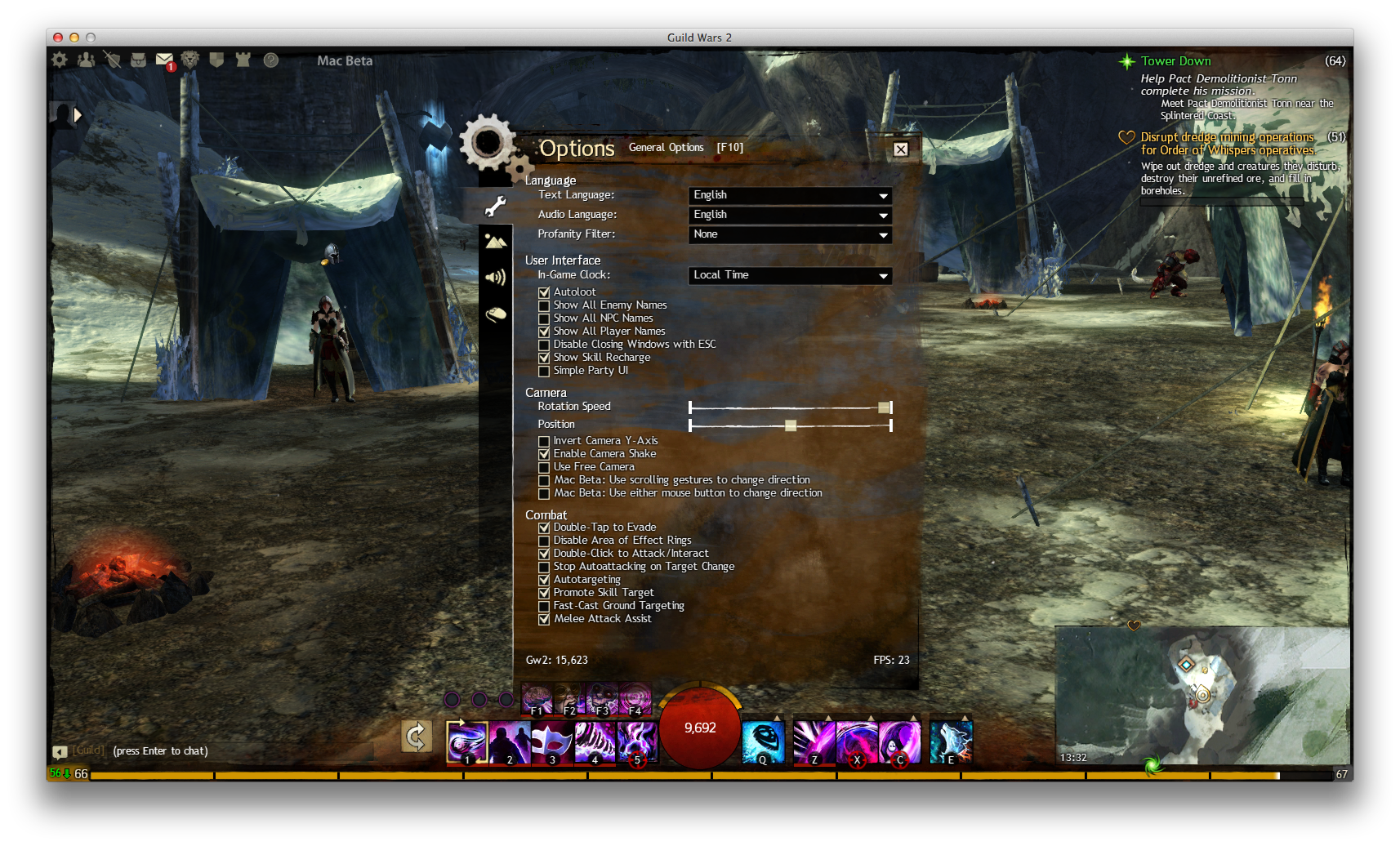Config File Edits for Improved Performance
I dont have a Guild Wars 2 folder within application support. Nor could I find the directory, should I be worried about this?
I think that setting is the same as enabling “Multithreaded OpenGL” in some cider game ports like EvE Online. It loads my processor about 35% more when enabled…e.g. the cider process is using about 285% on average.
Lions Arch is still a bit laggy for me, but the setting helped, thanks.
Out of town i had some improvements, also about 8-15 fps i´d say.
hackintosh
i7@ 3,4 Ghz
GTX 570
On retinaMBP running in Lions Arch noticed 6-15fps difference. Settings all on high except shadows on medium and reflections turned off.
27" iMac, 2.8 GHZ Core i7, 12 GB 1067 DDR3, ATI Radeon HD 4850 512 MB, running Mountain Lion, at 2560 × 1440 with most graphics settings maxed out, except for shadows, shaders and LOD.
I tried this, and while my FR remained the same, overall performance actually got worse—character moving jerkily through scenes etc. So I’m guessing the potential performance boost may be limited to specific systems, perhaps MBP only.
I think your 4850 is probably holding you back in this case. 2560×1440 is an extreme resolution for full screen gaming, even on native windows.
I uncommented these 2 lines:
“DepthBiasMode” = “2”
“QueryFlushMode” = “0”
Doesn’t raise fps, but subjectively it does seem to feel smoother in game. Still testing.
Thanks for the comment, Insidious—makes me feel a lot better about my constant urge to push it to 2560×1440 even though 1900×1080 clearly offers better (by 10 at a minimum) fps! That said, I still find GW2 remarkably playable at 2560, at least in PvE, especially considering that ported titles like Deus Ex sputter along miserably at far less than medium resolutions.
Btw, do you have any thoughts on heat and fan issues? Playing at a lowered resolution yields higher fps, but my fans kick in just as quickly…
(edited by Bistouri.6038)
I dont have a Guild Wars 2 folder within application support. Nor could I find the directory, should I be worried about this?
I don’t have this directory either, I even looked for it in Terminal. I’m running Mountain Lion, wonder if it’s somewhere else…
It’s exactly where the original post says on my iMac & Macbook Pro, both running 10.8.2. Remember the Library folder is hidden now.
Finder -> Go -> Hold alt/option -> Library -> Application Support -> Guild Wars 2
is where the file lives. If you don’t have one there, something’s different with your setup!
It’s exactly where the original post says on my iMac & Macbook Pro, both running 10.8.2. Remember the Library folder is hidden now.
Finder -> Go -> Hold alt/option -> Library -> Application Support -> Guild Wars 2
is where the file lives. If you don’t have one there, something’s different with your setup!
Yup just realized I was doing something wrong, I lock my privileges down a little so in my case I had to su because the files were “Hidden” lol. Carry on.
Config File Edits for Improved Performance
in Account & Technical Support
Posted by: TactualRain.7109
It’s possible it’s disabled by default because some systems don’t support it – just tried it on a Mac mini I’ve got here, and GW bombs out on launch with an error.
My take is that the MTD3D setting is set to 0 for max compatibility, and that if your system supports what it’s trying to do then you should milk it
Config File Edits for Improved Performance
in Account & Technical Support
Posted by: BradHallisey.1078
Hi folks,
I see you have discovered the Cider config file. It is good to hear some of you are seeing improvements with the MTD3D setting. Please be aware that tweaking settings in this file can have side affects other than performance, namely stability. The MTD3D is intentionally disabled currently because of driver conflicts on the Radeon cards. We do intend on turning this back on once the stability issues have been resolved.
I am not telling you to stop making tweaks to the config file and you probably wouldn’t listen to me anyway.  Please be smart and make a backup of the file and if you experience unusual crashes, revert your changes.
Please be smart and make a backup of the file and if you experience unusual crashes, revert your changes.
Both ArenaNet and Transgaming are continuing efforts to improve performance on the Mac client. We appreciate the feedback many of you have provided via this forum.
Happy Gaming,
—Brad
Config File Edits for Improved Performance
in Account & Technical Support
Posted by: green plum.7514
Hi Brad,
could you comment on the view updating issue with the client (i.e. when you rotate the view quickittenhe fps drops rapidly)? My guess is that the geometry update is slow for some reason (VBOs are not used properly?) Is there a tweak in the config file we can play with in this regard? I could do some debugging for you in my spare time :p
Config File Edits for Improved Performance
in Account & Technical Support
Posted by: TactualRain.7109
Looking at Brad’s post, and my experiences of no gain on one ATi MBP and a crash error on a Mac mini with an ATi, it’s clear why it’s disabled I love that the settings are there to play with – outstanding – and suggest we push the envelope further
I love that the settings are there to play with – outstanding – and suggest we push the envelope further
Config File Edits for Improved Performance
in Account & Technical Support
Posted by: lilz shorty.1879
I don’t seem to have any gw2 folder in application support. Did i do something wrong?
“Best Guardian NA”
Hi guys-
I can get to the application support file for GW2 in the library, but I don’t see any cider config file. Is there something I have to change to see this file? What is the exact file name?
Thanks,
Rez
27" iMac, 2.8 GHZ Core i7, 12 GB 1067 DDR3, ATI Radeon HD 4850 512 MB, running Mountain Lion, at 2560 × 1440 with most graphics settings maxed out, except for shadows, shaders and LOD.
I tried this, and while my FR remained the same, overall performance actually got worse—character moving jerkily through scenes etc. So I’m guessing the potential performance boost may be limited to specific systems, perhaps MBP only.
I got the same machine except that mine has 8GB instead of 12GB. With MTD3D turned on I get 5 – 10 more frames per second but I also get this jerkily moving behavior when I run with my avatar (tested in Lion’s Arch at the WvW Asura gates). With the option turned off I get around 30 – 40 FPS depending on the environment but the avatar moves smoothly.
The setting that has by far the biggest impact on my FPS is the Render Sampling option. Subsampling gives me the best FPS, the FPS at Native setting is 10 frames lower and Supersampling is 20 frames lower. That’s btw also the case with the Windows client running under bootcamp on the same machine. On Windows I get on the average 40 – 46 FPS at the native display resolution.
Config File Edits for Improved Performance
in Account & Technical Support
Posted by: BradHallisey.1078
Just a heads up that the MTD3D flag is on by default now. Mid to higher end machines should see a decent performance boost from it, lower end machines probably won’t see much of a change at all.
Running the Mac client on a 2011 Mac Mini, i5 2.3GHz, 8GB RAM, and HD3000 graphics (definite bottleneck). Performance does seem a little smoother now although that could be my imagination… FPS is possibly a few digits higher, still around 25-30 out of town. Playable at least
Just a heads up that the MTD3D flag is on by default now. Mid to higher end machines should see a decent performance boost from it, lower end machines probably won’t see much of a change at all.
Is that what it is? I certainly noticed that the game looks better after the patch. Nice!
Config File Edits for Improved Performance
in Account & Technical Support
Posted by: davidcrickett.8536
The MTD3D=4 now! I experienced serious lag from the environment, which I had not previously. There is a config.old and a config file. I changed the config to config.new and the config.old to config. Back to MTD3D=0, which is much better for my iMac 27 (2009-10, Radeon). Maybe other things changed with the patch yesterday in this file, but only for the worse. Made the game nearly unplayable.
I think it’s the same issue as Korval’s “jerkily moving behavior”.
mesmer (Petroline),
ele (Apple Scruff), engineer (Andersine And), ranger (Dafydd Black), thief (Pi Jensen).
(edited by davidcrickett.8536)
Config File Edits for Improved Performance
in Account & Technical Support
Posted by: FlamingFoxx.1305
With the latest update which changed MTD3D to =4 I experienced jerky movement every few seconds. So I manually went into the config and changed it back to =0 and now my game runs smoothly.
I have a 15" MBP 2.2Ghz i7, 4GB RAM and an AMD Radeon 6750M (1680×1050 display).
Perhaps you guys didn’t quite smooth out the kinks with ATI cards quite enough?
I found it quite laggy now.
In the beginning the fps did go up to 25 but soon it resumed to its usual value at around 16-18 fps.
Switching to Map and back both in slow motion mode. Screenshot even took me 10 seconds to complete….
iMac 27"
Processor 2.66 GHz Intel Core i5
Memory 8 GB 1067 MHz DDR3
Graphics ATI Radeon HD 4850 512 MB
(edited by joykafka.4308)
When we originally tinkered with this, I noticed choppiness as well (see my earlier post above). I did see it a little bit after ANet activated the setting, but it seems to have smoothed out as I kept playing, and fps are consistently in the high 30s to mid 40s (at 1900×1080 with all settings except shadows on highest value). The only time I still see choppy frame rates is while viewing vistas, oddly enough.
this has greatly improved my performance, thank you.
Config File Edits for Improved Performance
in Account & Technical Support
Posted by: FlamingFoxx.1305
I also have an iMac the same as Bistouri’s but unfortunately I get the same choppiness as I do on my MBP now (since the halloween update).
I’m also experiencing the “extremely jerky until the entire viewable area is loaded or whatever it is doing” phenomenon as well (e.g. initial load and vistas are extremely jerky).
Setting back to 0 fixes it.
iMac 27" 2010
Processor 2.93 GHz Intel Core i7
Memory 12 GB 1333 MHz DDR3
Graphics ATI Radeon HD 5750 1024 MB
10.8.2
(edited by Nageth.5648)
The same thing happens on the Windows client. There are 3 different occurrences of stutter/micro-stutter that I have observed.
1.) When you first log into the game and spawn, it takes a few seconds for fps to stabilize. Pretty sure this is due to your processor (speedstep) and graphics card ramping up.
2.) While already in game, just changing scenes or portaling into a new waypoint. You’ve got a whole new set of textures that have to be dumped, processed, and loaded, so that always causes a bit of stutter for a couple of seconds. Like I said. is see the same behavior on the Windows client.
3.) Occasional micro-stutter when moving around or panning quickly in very complex scenes. For this one, on my system commenting out the following 2 lines in my cider config file helps:
;“VertexShaderHash” = “300”
;“PixelShaderHash” = “300”
Also, on my particular system, setting “FBOBackBuffer” = “Y”, seems at this point to give me better frame rates in WvW.
Hard to test this one objectively, but in huge zergs sieging a gate for example, my WvW performance almost never drops below 30fps and I average 30-35. With it set to “N”, I average 20-25 and almost never see 30.
Hackintosh 10.8.2
4.5ghz i7 16gb ram
Nvidia GTX680 @ 2560×1440
(edited by Insidious.6301)
Yup, had this problem when I used to run in Bootcamp (Win 7 Pro 64, if anyone cares).
1.) When you first log into the game and spawn, it takes a few seconds for fps to stabilize. Pretty sure this is due to your processor (speedstep) and graphics card ramping up.
2.) While already in game, just changing scenes or portaling into a new waypoint. You’ve got a whole new set of textures that have to be dumped, processed, and loaded, so that always causes a bit of stutter for a couple of seconds.
This matches my experience exactly, and the same behavior occurs on loading/entering new environments in other games, as well (such as Deus Ex : Human Revolution). So, give it a few moments, and things will likely smooth out.