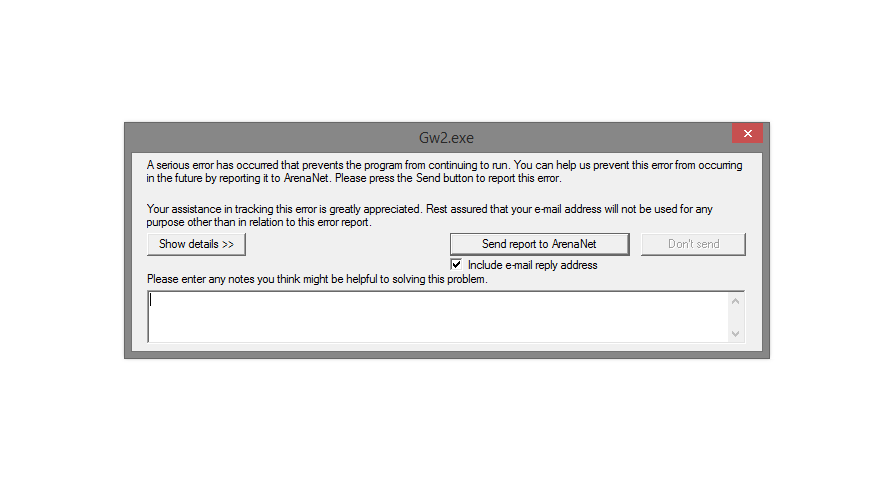Constant Crashing
Same things here too… crashing
—> Crash <—
Assertion: Coherent host crashed
File: ..\..\..\Engine\ArenaWeb\CoherentUi\AwCohContext.cpp(219)
App: Gw2.exe
Pid: 3096
Cmdline:
BaseAddr: 01030000
ProgramId: 101
Build: 46623
Module: CoherentUI.dll
When: 2015-03-20T23:52:44Z 2015-03-20T19:52:44-04:00
Uptime: 0 days 0:00:02
Flags: 0
—> System <—
Name: HOMEWORLD
IpAddr: 192.168.1.2
Processors: 8 [GenuineIntel:6:10:5]
OSVersion: Windows 6.1 (64 bit)
—> System Memory <—
Physical: 4130MB/ 6647MB 62%
Paged: 16995MB/19939MB 85%
Virtual: 3782MB/ 4095MB 92%
Load: 37%
CommitTotal: 2943MB
CommitLimit: 19939MB
CommitPeak: 3068MB
SystemCache: 1283MB
HandleCount: 25818
ProcessCount: 88
ThreadCount: 1200
—> Process Memory <—
Private: 85MB
WorkingSet: 88MB
PeakWorkingSet: 127MB
PageFaults: 403576
—> Game Context <—
MapId: 0
Flags: 0×241
ElapsedTime: 00:00:02
—> World State <—
<WorldState />
[DbgHelp.dll is C:\Windows\system32\dbghelp.dll]
[DbgHelp.dll version 6.1.7601.17514 (64/32-bit compatible)]
—> ClientContextThreadProc Thread 0×1618 <—
—> Trace <—
Pc:552bd26d Fr:0a8cf68c Rt:552bd938 Arg:00000000 01a8788c 00000000 07bc6d20
Pc:552bd938 Fr:0a8cf6a8 Rt:0168dcaf Arg:0162009c 0a8cf78c 01e57330 06b47808
Pc:0168dcaf Fr:0a8cf6d0 Rt:015d24b8 Arg:00000000 00000000 00000000 00000000
Pc:015d24b8 Fr:0a8cf6f8 Rt:015d2617 Arg:00000000 00000000 00000000 00000000
Pc:015d2617 Fr:0a8cf714 Rt:01393a50 Arg:00000000 00000000 07d0fc70 01393842
Pc:01393a50 Fr:0a8cf7d8 Rt:0151d8c9 Arg:07c84fa0 00000002 00000002 00000008
Pc:0151d8c9 Fr:0a8cf848 Rt:0151eb89 Arg:d83e8e03 00000001 0002db97 07cd8a00
Pc:0151eb89 Fr:0a8cf880 Rt:0151d16f Arg:06a9d900 07cd8a00 013a0f4e 00000000
Pc:0151d16f Fr:0a8cf8a0 Rt:014df588 Arg:06a9d900 d83e8e5b 00000000 07cd8a00
Pc:014df588 Fr:0a8cf8d8 Rt:014df6b0 Arg:00000000 0a8cf8f0 74d4338a 07cd8a00
Pc:014df6b0 Fr:0a8cf8e4 Rt:74d4338a Arg:07cd8a00 0a8cf930 76f59f72 07cd8a00
Pc:74d4338a Fr:0a8cf8f0 Rt:76f59f72 Arg:07cd8a00 7d8c093f 00000000 00000000
Pc:76f59f72 Fr:0a8cf930 Rt:76f59f45 Arg:014df634 07cd8a00 00000000 00000000
Pc:76f59f45 Fr:0a8cf948 Rt:00000000 Arg:014df634 07cd8a00 00000000 00000000
—> Thread registers <—
eax=0a8cf248 ebx=7876ca24 ecx=0a8cf5c0 edx=00000000 esi=74d4586e edi=00000000
eip=552bd26d esp=0a8cf664 ebp=0a8cf68c
cs=0023 ss=002b ds=002b es=002b fs=0053 gs=002b efl=00200246
eax-32 0A8CF228 00000000 fffffd34 000002e4 fffffd34
eax-16 0A8CF238 000002cc 00000019 00000000 0a8cf248
eax 0 0A8CF248 80000003 00000000 00000000 7678c42d
eax16 0A8CF258 00000002 00000002 07cd9520 7265686f
eax+32 0A8CF268 20746e65 68204955 2074736f 636f7270
eax+48 0A8CF278 20737365 20736168 73617263 29646568
ecx-32 0A8CF5A0 00000000 00000000 00000000 00000000
ecx-16 0A8CF5B0 00000000 00000000 00000000 00000000
ecx 0 0A8CF5C0 80000003 00000000 00000000 7678c42d
ecx16 0A8CF5D0 00000000 72724520 433d726f 7265686f
ecx+32 0A8CF5E0 20746e65 68204955 2074736f 636f7270
ecx+48 0A8CF5F0 20737365 20736168 73617263 29646568
esi-32 74D4584C 0239fae9 90909000 ff8b9090 5dec8b55
esi-16 74D4585C 909005eb ff909090 d40b9825 90909074
esi 0 74D4586C ff8b9090 5dec8b55 909005eb ff909090
esi16 74D4587C d40da425 90909074 ff8b9090 6aec8b55
esi+32 74D4588C 10458d00 1075ff50 ff0c75ff f4e80875
esi+48 74D4589C 85ffffe5 8b0774c0 c25d1045 c883000c
—> Code <—
552BD24D f67422c7 45ec0400 0000c745 f06c2133 .t".E……E.l!3
552BD25D 55c745f4 00000000 8b068b50 048d4dec U.E……..P..M.
552BD26D 518bceff d25f5e5b 8be55dc3 cccccccc Q…._^[..]…..
552BD27D cccccc55 8bec538b 5d085657 8bf18b4e …U..S.].VW…N
552BD28D 108b560c 8b460853 51525033 ffe8917e ..V..F.SQRP3…~
552BD29D ffff8b5d 088d4b10 83c4103b d974408d …]..K….;.t@.
—> Stack <—
0A8CF664 552bd272 000000db 00000000 08013a28 r.U……..(:..
0A8CF674 07b86ec0 00000004 5533216c 00000000 .n……l!3U….
0A8CF684 bcd287f3 0000002b 0a8cf6a8 552bd938 ….…….8.+U
0A8CF694 00000000 01a8788c 00000000 07bc6d20 …..×...... m..
0A8CF6A4 07b86ec0 0a8cf6d0 0168dcaf 0162009c .n……..h…b.
0A8CF6B4 0a8cf78c 01e57330 06b47808 00000000 ….0s...×......
0A8CF6C4 015d2542 0a8cf78c 01e57330 0a8cf6f8 B%]…..0s……
0A8CF6D4 015d24b8 00000000 00000000 00000000 .$]………….
0A8CF6E4 00000000 00000000 00000000 07c84fd8 ………….O..
0A8CF6F4 06b477f0 0a8cf714 015d2617 00000000 .w…….&]…..
0A8CF704 00000000 00000000 00000000 07d0fc70 …………p…
0A8CF714 0a8cf7d8 01393a50 00000000 00000000 ….P:9………
0A8CF724 07d0fc70 01393842 0a8cf810 01395444 p…B89…..DT9.
0A8CF734 3ccccccd 06a6cdd4 0151f7d5 07c84fa0 …<……Q..O..
0A8CF744 07c85310 00000001 00000002 00000002 .S…………..
0A8CF754 00000008 0a8cf770 0a8cf778 07c85310 ….p...×....S..
0A8CF764 00000002 0a8cf810 0000000c 00000000 …………….
0A8CF774 06a6cde4 00000000 07c84fd8 00000001 ………O……
0A8CF784 07c85234 07c84fa0 06a6cde0 07c84fd1 4R…O…….O..
0A8CF794 0a8cf7b4 0139e8e7 07c85248 0151fba3 ……9.HR….Q.
0A8CF7A4 07c84fa0 00000000 00000000 0a8cf7d8 .O…………..
0A8CF7B4 0a8cf7f0 0151df4f 07c84fa0 0002db97 ….O.Q..O……
0A8CF7C4 00000001 07c85220 00000000 0a8cf7d0 …. R……….
0A8CF7D4 d83e815b 0a8cf848 0151d8c9 07c84fa0 [.>.H…..Q..O..
0A8CF7E4 00000002 00000002 00000008 0a8cf810 …………….
0A8CF7F4 07c85310 07cd8a00 00000001 0002db97 .S…………..
0A8CF804 27eae71a 00000000 00000000 00000019 …‘…………
0A8CF814 00000000 00000064 07cd8a00 00000024 ….d…….$…
0A8CF824 00000001 00000000 07cd8a00 0002db97 …………….
0A8CF834 00000001 73f5270c 01adb64a 00000000 …..’.sJ…….
0A8CF844 d83e8ecb 0a8cf880 0151eb89 d83e8e03 ..>…….Q…>.
0A8CF854 00000001 0002db97 07cd8a00 00000001 …………….
0A8CF864 80000003 0a8cf850 0a8cee0c 0a8cf8c8 ….P………..
0A8CF874 014df8d0 d0aeae0b 00000000 0a8cf8a0 ..M………….
0A8CF884 0151d16f 06a9d900 07cd8a00 013a0f4e o.Q………N.:.
0A8CF894 00000000 07cd8a00 00000000 0a8cf8d8 …………….
0A8CF8A4 014df588 06a9d900 d83e8e5b 00000000 ..M…..[.>…..
0A8CF8B4 07cd8a00 07cd8a00 07cd8a00 0a8cf8ac …………….
0A8CF8C4 014e46d3 0a8cf920 014df8d0 d0aeb243 .FN. …..M.C…
0A8CF8D4 00000000 0a8cf8e4 014df6b0 00000000 ……….M…..
0A8CF8E4 0a8cf8f0 74d4338a 07cd8a00 0a8cf930 …..3.t….0…
0A8CF8F4 76f59f72 07cd8a00 7d8c093f 00000000 r..v….?..}….
0A8CF904 00000000 07cd8a00 00000000 00000000 …………….
0A8CF914 00000000 0a8cf8fc 00000000 ffffffff …………….
0A8CF924 76f971f5 01f4355f 00000000 0a8cf948 .q.v_5……H…
0A8CF934 76f59f45 014df634 07cd8a00 00000000 E..v4.M………
0A8CF944 00000000 00000000 00000000 014df634 …………4.M.
0A8CF954 07cd8a00 00000000 00000000 00000000 …………….
0A8CF964 00000000 00000000 00000000 00000000 …………….
0A8CF974 00000000 00000000 00000000 00000000 …………….
0A8CF984 00000000 00000000 00000000 00000000 …………….
0A8CF994 00000000 00000000 00000000 00000000 …………….
0A8CF9A4 00000000 00000000 00000000 00000000 …………….
0A8CF9B4 00000000 00000000 00000000 00000000 …………….
0A8CF9C4 00000000 00000000 00000000 00000000 …………….
0A8CF9D4 00000000 00000000 00000000 00000000 …………….
0A8CF9E4 00000000 00000000 00000000 00000000 …………….
0A8CF9F4 00000000 00000000 00000000 00000000 …………….
0A8CFA04 00000000 00000000 00000000 00000000 …………….
0A8CFA14 00000000 00000000 00000000 00000000 …………….
0A8CFA24 00000000 00000000 00000000 00000000 …………….
0A8CFA34 00000000 00000000 00000000 00000000 …………….
0A8CFA44 00000000 00000000 00000000 00000000 …………….
0A8CFA54 00000000 00000000 00000000 00000000 …………….
—> Error Logs <—
Coherent host process crash: (OSError=0, Error=Coherent UI host process has crashed)
I fixed the issue w/ this workaround:
1. Navigate to your Guild Wars 2 folder, which by default should be C:\Program Files(x86)\Guild Wars 2.
2. Move this folder to a new location like C:\Games\Guild Wars 2. The location doesn’t matter specifically, as long as it’s outside of Program Files and Program Files(x86).
3. Navigate to this new location and “Right-click” on “GW2.exe” selecting “Create Shortcut.”
4. Rename this shortcut to “Guild Wars 2 Admin Mode.”
5. “Right-click” on “Guild Wars 2 Admin Mode” and select “Properties.”
6. Click the “Compatibility” tab.
7. Checkmark “Run this program as an Administrator.”
8. Click “Ok.”
Once completed, please double click “Guild Wars 2 Admin Mode” and try playing Guild Wars 2 again.
tl:dr: Can’t run as administrator from C:\Program Files (x86)\Guild Wars 2 folder for some reason. but, works when you move the game folder out. Maybe some compatibility issue.
Can anyone from Tech support shed some light as to why I can’t play this game from its usual C:\Program Files (x86)\Guild Wars 2 folder since yesterday afternoon?
crashing here also.
after every CoF play.
I think they messed up compatibility of CoherentUI_Host.exe w/ 64bit system.
Crash also. I hear music from character select but i dont see and can’t do nothing. I see only my desktop and guld wars bar on the top.
hey guys im having the same issue as of 3 days ago, i used to be able to load the game perfectly and play everyday now i load the game hit play waiting for the character select to load and it just flashes a guild wars 2 bar at the top of the screen and never loads and hangs my pc then i have to restart my computer.
any help would be appriciated too…ive turned off firewalls, reinstalled, ran as admin and everything
I’m still having the same problem, tried your method velmeister but no luck. The game worked perfectly few months ago, never had a problem like this before.
I crash after 10 or 15 minutes of player.
I’m also getting this very often, as well as “not responding” errors.
Attachments:
Same things here too… crashing
—> Crash <—
Assertion: Coherent host crashed
File: ..\..\..\Engine\ArenaWeb\CoherentUi\AwCohContext.cpp(219)
App: Gw2.exe
Pid: 3096
Cmdline:
BaseAddr: 01030000
ProgramId: 101
Build: 46623…
I had this problem as well. I fixed it by deleting the C:\Program Files (x86)\Guild Wars 2\bin folder, then running the patcher. Took all of one second for the files to get replaced and this hasn’t happened since.
Can anyone from Tech support shed some light as to why I can’t play this game from its usual C:\Program Files (x86)\Guild Wars 2 folder since yesterday afternoon?
Note that this forum is for generic self help issues and usually monitored by other players (tho Anet employees view and comment in here often). Your best bet for an answer is to open a ticket with Support directly.
Any chance you are logging with different users on this system and it has to do with what user was logged in (and what Admin rights they have) when you downloaded the latest update files? Just a guess from what the workaround was (running as Admin).
Fate is just the weight of circumstances
That’s the way that lady luck dances