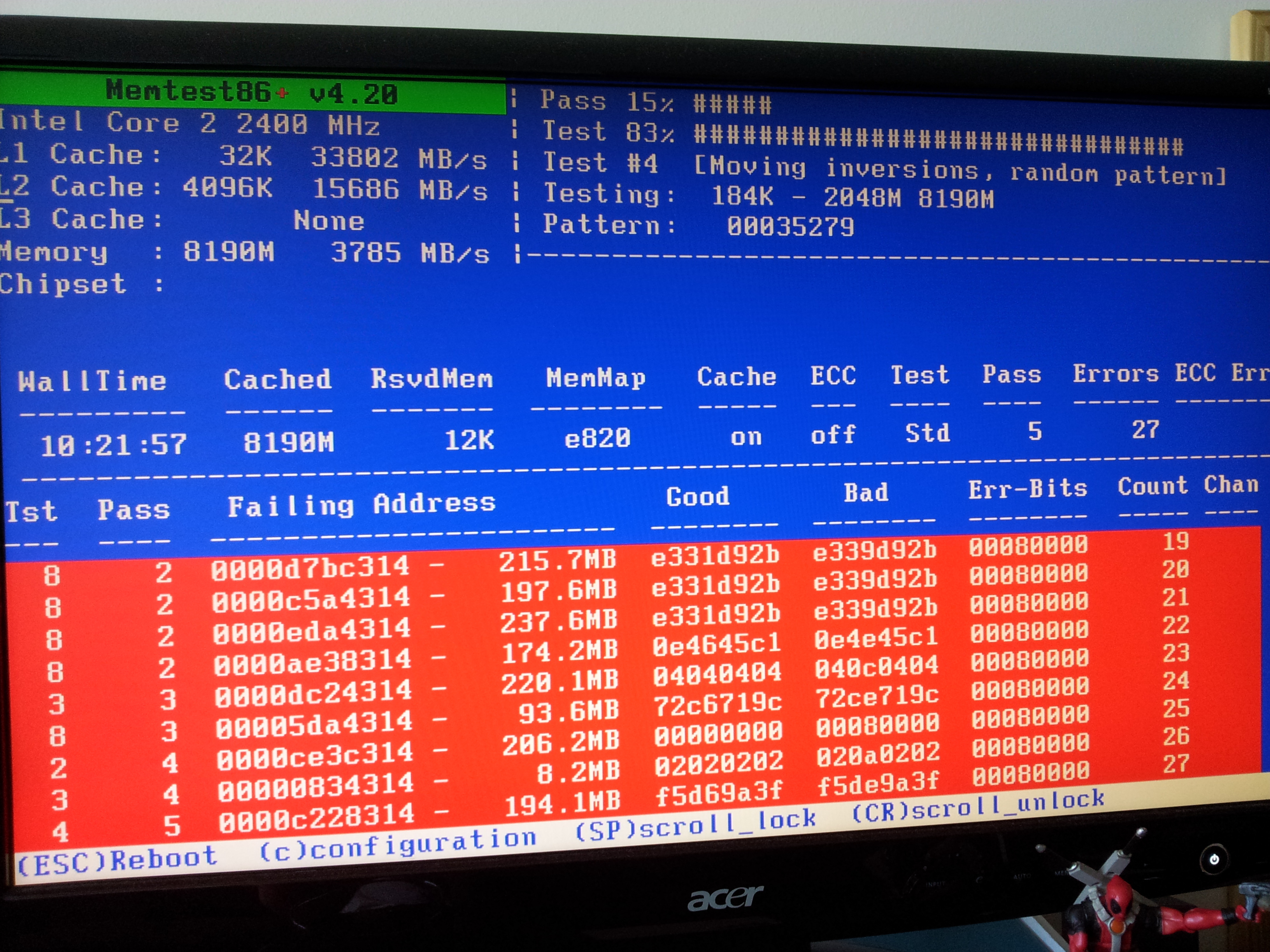*--> Crash <--* MainCli.cpp(510)
I’ve had the same issue. Running repair will seem to redownload a file or two, but then it will happen again later. When it occurs is random, i’ve been doing events, porting between zones and have this happen. The error log always reports MainCli.cpp(510) as the issue.
Edit: I have the game installed on an SSD, not sure if that would make a difference.
(edited by Arran Pellaeon.8437)
—> Crash <—
Assertion: A file was corrupted in the archive. Please run once with ‘-repair’!
File: ..\..\..\Game\Main\MainCli.cpp(510)
OVer and OVer and over and over and over for days now, certain zones and once it happens that toon is locked out for hours of my day, installed every driver possible to test out things, back to the suggested driver from Anet now still nothing, ran repair 56 times now as suggested every crash, reinstalled….. nothing, no response from anet either after 4 days of tickets, love being able to access my character 30% of the time i want to.
yep. have to keep running repair over and over. im not on a ssd.
It will wear out your SSD to repair files like that all the time. You never want lots of files to swap like that on a SSD.
Getting the same error.
Only standout things about my rig are
ocz ssd
dual gpus
everything else should be nearly the same as your everyday rig
It has to be something about SSD. I also have an OCZ Vertex 3 SSD. I have sent a support ticket to ANet but didn’t get a reply.
Mine is running on a 1 TB WD normal hard drive and it still does it the same
For those who are encountering this issue, here’s what would be super helpful:
Run a memory diagnostic such as MemTest86 (make sure it’s thorough; some memory-errors are fleeting and require sustained use or special conditions).
If the memory diagnostic shows errors, post here saying so! After that, I suggest contacting your manufacturer. = )
If no errors are found, then please open the “Guild Wars 2” folder inside of your Documents folder. You should see one or many files with names similar to “Corrupt-ab48d7ad.dat”. Attach some of those to a post here; if you have many, just pick a few. Also, please attach the file “CorruptArchive.log”, which will be in that same folder.
There’s a good chance that there’ll be too many responses for me to personally examine all of the files, so I apologize in advance if I don’t personally respond to your post. = (
The forums don’t allow for .dat files to be uploaded.
Attachments:
Yeah, I’ve since learned that too. = (
Maybe it’ll accept them with a .jpg extension instead? Otherwise I’ll have to ask around for an alternative method of getting these files.
Nope. doesn’t work. Can I email you by any chance?
For those who are encountering this issue, here’s what would be super helpful:
Run a memory diagnostic such as MemTest86 (make sure it’s thorough; some memory-errors are fleeting and require sustained use or special conditions).
If the memory diagnostic shows errors, post here saying so! After that, I suggest contacting your manufacturer. = )
If no errors are found, then please open the “Guild Wars 2” folder inside of your Documents folder. You should see one or many files with names similar to “Corrupt-ab48d7ad.dat”. Attach some of those to a post here; if you have many, just pick a few. Also, please attach the file “CorruptArchive.log”, which will be in that same folder.
There’s a good chance that there’ll be too many responses for me to personally examine all of the files, so I apologize in advance if I don’t personally respond to your post. = (
I get this error all the time also. It happens most often if I am switching between characters, or teleporting to waypoints (I will teleport, and then half a second after the loading screen ends and shows me, it will crash). It’s happened a few times also just before a cut-scene starts.
Not using an SSD.
I couldn’t figure out how to run MemTest86, but here are my corupt dat files as a 7 zip link download: https://s3.amazonaws.com/mypersonals3/guild-wars-2-corupt-dat-files.7z
(edited by codeblink.4306)
I’m getting this issue constantly. I also have an SSD.
Paul,
Make sure the 64bit users are using memtest86+ or they will get erroneous results and you guys will chase the issue around in circles.
Paul,
Make sure the 64bit users are using memtest86+ or they will get erroneous results and you guys will chase the issue around in circles.
Thanks for the tip! I haven’t needed to use MemTest86 myself in a while, so I didn’t realize it was forked. x_x
I get this error all the time also. It happens most often if I am switching between characters, or teleporting to waypoints (I will teleport, and then half a second after the loading screen ends and shows me, it will crash). It’s happened a few times also just before a cut-scene starts.
I couldn’t figure out how to run MemTest86, but here are my corupt dat files as a 7 zip link download: https://s3.amazonaws.com/mypersonals3/guild-wars-2-corupt-dat-files.7z
Codeblink, I took a look at your mountain of Corrupt-*.dat files. = )
There was one completely scrambled file, but every single other file showed the exact same pattern of corruption. It’s always a single-bit error on addresses along the lines of “0x?? ?? ?? 10”, and always the bit for “8”.
I highly recommend that you run a thorough test with MemTest86+. Unfortunately I don’t have a good set of instructions on running that for you. Here are a couple of links via Google, though:
http://www.geekstogo.com/forum/topic/246994-guide-to-using-memtest86/
http://www.overclockers.com/forums/showthread.php?t=409152
Nowadays most computers support booting from USB sticks, and I personally find that to be much easier than digging out a CD-R or hunting at garage sales for a floppy-disk drive. ; )
I get this error all the time also. It happens most often if I am switching between characters, or teleporting to waypoints (I will teleport, and then half a second after the loading screen ends and shows me, it will crash). It’s happened a few times also just before a cut-scene starts.
I couldn’t figure out how to run MemTest86, but here are my corupt dat files as a 7 zip link download: https://s3.amazonaws.com/mypersonals3/guild-wars-2-corupt-dat-files.7z
Codeblink, I took a look at your mountain of Corrupt-*.dat files. = )
There was one completely scrambled file, but every single other file showed the exact same pattern of corruption. It’s always a single-bit error on addresses along the lines of “0x?? ?? ?? 10”, and always the bit for “8”.
I highly recommend that you run a thorough test with MemTest86+. Unfortunately I don’t have a good set of instructions on running that for you. Here are a couple of links via Google, though:
http://www.geekstogo.com/forum/topic/246994-guide-to-using-memtest86/
http://www.overclockers.com/forums/showthread.php?t=409152Nowadays most computers support booting from USB sticks, and I personally find that to be much easier than digging out a CD-R or hunting at garage sales for a floppy-disk drive. ; )
http://www.memtest.org/
for the latest memtest86+
Yeah the old memtest86 was scrapped after 64 bit multi-core cpu’s started to emerge.
The new DDR2-3 architectures being built would not be tested properly and cause memtest86 to think that there are errors in the RAM when in fact it was just a different instruction response.
You might want to check in the Low FPS or FPS Drops Thread Page 7.
I ran a patcher to make gw2.exe large memory address aware. I think you guys got a major thread handler error to your memory controller for system ram and GPU.
Also,
You mean there are people that actually ran out of AOL Floppy Disks before they started sending free coasters?
(edited by Remembrance.2639)
I’m also having this issue… I don’t think it’s a memory problem on my end, but I’ll be attempting a Memtest tonight for the heck of it. Everything was working from the outset of the headstart (been playing since day 1). But this past week (more like the past few days), everything decided to go haywire.
I attached a text file which includes a variety of file info, including my system specs, ArenaNet.log, CorruptArchive.log, and VerifyResults.log.
I re-verify every time this happens. It will happen like 3 times in a row, and then I’ll be fine for the rest of the evening. The next day, it starts again. I’ve also noticed that there are instances where I legitimately log out of the game, and GW2 thinks that it was a crash and requests me to re-verify files. It’s confusing.
Will really appreciate any assistance.
Attachments:
How can 100’s of users have faulty memory and experience crashes. Something isn’t right here, forget memtest, the issue is with GW2. There is no way this game has uncovered 1000’s of users with faulty hardware / memory.
I had no crashes during beta, but it started happening after a few initial patches after release. I crash about 10 times per hour, sometimes instantly upon map load. My computer has never had any issues before with any game.
I’m 100% sure there is a bug with the client and has nothing to do with faulty hardware. Can we go past using memtest and start looking at the real problem here please.
OK!
So I ran Memtest86+. Found a stick that was faulty. My two Kingston 4GB sticks were fine. But I had two junk Patriot sticks I threw in there because I got them from TigerDirect for free. One of them was dead. I left the other one out because, hey, if you’re having problems with a stick of RAM in less than 3 months out of the box, you probably don’t want to keep it in there.
Rocking 8 GB of RAM. Running just fine now.
Here’s my theory. Where other games may find and skip over bad sections of your RAM, GW2 says, “Hey, sorry buddy, I’m gonna crash now.” 12 GB out of my 16 GB of RAM were a-ok. For what reason GW2 works this way and none of my other games do, I’m not sure. But there are a ton of people playing this game. If that’s what GW2 is programmed to do, I wouldn’t be surprised to see a fair amount of people come out of the woodwork who don’t realize one of their sticks is bad. I know I sure as heck didn’t.
Anyway, if people are having an issue, I highly recommend trying this. Grab an old USB stick, download the USB auto-installer for Memtest, install Memtest to the USB (takes like 2 minutes tops), set your BIOS to boot to that stick, and individually test your RAM, stick by stick. You’ll probably find your problem stick fairly quick. I know I did.
I was able to replicate the crash in GW2 by doing a specific action every time I loaded up the game (pulled up the map, rapidly zoomed out with the mouse wheel). After removing the offending RAM, I immediately restarted my computer with my good sticks, re-verified my files, and started up in Lion’s Arch. I pulled up my map, and went to town with my scroll wheel, in and out, as fast as possible. No crash. I’ll report back here if something changes, but at the moment, everything seems to be working just fine. Wish everyone else good luck getting their problem solved, as I’m pretty convinced that this isn’t the only issue as to why these crashes are happening.
EDIT: Been playing now for a bit… still no crashes, and I’ve been using waypoints, encountering events, and using the map like crazy (all things that would trigger my previous crashes). I feel confident in saying the problem is solved on my end.
(edited by paradisegamer.7034)
Memtest is pretty easy to run, download the flash drive version (will need to format the drive), restart your pc, open the boot menu or bios (different for most pcs) and boot from the drive. The rest is automatic.
I too had a bad stick and had no idea, had no other indications from any other program. Removing this stick fixed the issue
mxm.3245
How can 100’s of users have faulty memory and experience crashes. Something isn’t right here, forget memtest, the issue is with GW2. There is no way this game has uncovered 1000’s of users with faulty hardware / memory.
I had no crashes during beta, but it started happening after a few initial patches after release. I crash about 10 times per hour, sometimes instantly upon map load. My computer has never had any issues before with any game.
I’m 100% sure there is a bug with the client and has nothing to do with faulty hardware. Can we go past using memtest and start looking at the real problem here please.
my words too
Memory may be some of the problems here, but the amount of people that cannot play the game due to client crash is well beyond a bit of bad memory. Memtest runs on my system with no errors, yet the client crashes before the game can even boot now (and I redownloaded the client last night).
i redownload the game…nothing, i reistalled the game from brother’s disk…nothing,
As we know .dat’s won’t upload. Have fun with the others.
Edit: Constant crashing. Client will no longer log into game even following -repair or client verification.
Attachments:
For those of you who had no errors while running memtest, if your running 64bit did you use Memtest86+? And did you use the one that runs along side the OS or did you create a bootdisk and do it that way? The former is notoriously inaccurate.
i made a bootable usb drive.
Hmm I really don’t know then, that fixed my issues.
Just a tip, stop running repair, it doesn’t do anything in this situation. It helped alleviate my frustrations when I was crashing constantly, atleast then I could get back in game in under 30 seconds instead of 15 minutes.
“How can 100’s of users have faulty memory and experience crashes. Something isn’t right here, forget memtest, the issue is with GW2. There is no way this game has uncovered 1000’s of users with faulty hardware / memory.
I had no crashes during beta, but it started happening after a few initial patches after release. I crash about 10 times per hour, sometimes instantly upon map load. My computer has never had any issues before with any game.
I’m 100% sure there is a bug with the client and has nothing to do with faulty hardware. Can we go past using memtest and start looking at the real problem here please."
^ This
I have ran Memtest86+ and no errors. GPU is stock clock. All other apps/games run fine. Something is borked somewhere and its not my PC.
I get this error all the time also. It happens most often if I am switching between characters, or teleporting to waypoints (I will teleport, and then half a second after the loading screen ends and shows me, it will crash). It’s happened a few times also just before a cut-scene starts.
I couldn’t figure out how to run MemTest86, but here are my corupt dat files as a 7 zip link download: https://s3.amazonaws.com/mypersonals3/guild-wars-2-corupt-dat-files.7z
Codeblink, I took a look at your mountain of Corrupt-*.dat files. = )
There was one completely scrambled file, but every single other file showed the exact same pattern of corruption. It’s always a single-bit error on addresses along the lines of “0x?? ?? ?? 10”, and always the bit for “8”.
I highly recommend that you run a thorough test with MemTest86+. Unfortunately I don’t have a good set of instructions on running that for you. Here are a couple of links via Google, though:
http://www.geekstogo.com/forum/topic/246994-guide-to-using-memtest86/
http://www.overclockers.com/forums/showthread.php?t=409152Nowadays most computers support booting from USB sticks, and I personally find that to be much easier than digging out a CD-R or hunting at garage sales for a floppy-disk drive. ; )
Hi Paul. I got MemTest86 on a bootable USB. It was easy to run once I went to your first guide link and went to their download link (http://www.memtest.org/#downiso) and downloaded the ‘Auto-installer for USB Key (Win 9x/2k/xp/7)’.
I ran the test overnight (10 or so hours), I’m not sure if it’s a test that’s suppose to complete or just continuously runs, but here is a photo of my screen (not sure how to export a report from MemTest86). That looks like a lot of errors to me! I will have to take my computer into a repair shop and get things looked at.
I hope this info will help you and your team find a solution for all of us encountering crashes.
Here is a link to download/view my system’s dxdiag system information: https://s3.amazonaws.com/mypersonals3/codeblink-DxDiag-Sept-10-2012.txt
Here’s my theory. Where other games may find and skip over bad sections of your RAM, GW2 says, “Hey, sorry buddy, I’m gonna crash now.” 12 GB out of my 16 GB of RAM were a-ok. For what reason GW2 works this way and none of my other games do, I’m not sure. But there are a ton of people playing this game. If that’s what GW2 is programmed to do, I wouldn’t be surprised to see a fair amount of people come out of the woodwork who don’t realize one of their sticks is bad. I know I sure as heck didn’t.
The main reason the game is vulnerable to errors like this is because we store the data in a compressed format on disk. Since the whole point of compression is to reduce redundant information, it can’t tolerate even small defects like a single-bit error. If you flip a single bit, you could end up interpreting all of the following data incorrectly and end up with garbage. To ward against insidious issues like this, we validate the data as we stream it from disk. In many cases, we’re not able to recover from bad data, so we do the best we can: crash and ask the user to repair Gw2.dat the next time they run the game.
I’m very happy to hear that you’re back in the game, running without issue! Hopefully we can get everybody else back in as well. = )
The other thing to keep in mind is that this is a new game. Newer than what you ran, and most important: different.
It uses your RAM different. It may use it more. It may use more of it. But your system can have a problem that you are not aware of. Why are 100’s of people experiencing hardware issues when they run GW2? They aren’t, they already had them but just didn’t run a program that showed them they had a problem.
If you can, when you have these errors, run MemTest on a good long stretch (like codeblink.4306, thanks for that bud!) and see what happens. I’ll tell you this, I manage a departement in an IT related position myself and not a single computer, regardless of the defect, leaves my shelves without a full PC Check.
Getting to be at wit’s end due to this crashing issue. I’ve been playing on a backup computer with a crappy video card because my main machine will not run GW2 for more than 20-30 minutes, sometimes far less, without a crash due to this “corruption” error. I’m almost positive at this point that it’s not my machine; I’ve run memtest, swapped ram sticks around, updated drivers, gone back to old drivers, reinstalled the game, done a full routine PC cleanup/check, disabled antivirus, basically every option that one normally runs through when having major issues in a game. Nothing has made a difference. I’m running a quad core, 8 gigs of ram, and a GTX570; it runs every other game I’ve played smoothly and easily at max settings.
If this is an issue with my machine, it is not one that is resolvable without swapping out some major system components, which is frankly silly.
Please tell me all these reports we are sending back to Anet are going through and that something is being done about them, because as it stands right now I can’t do story missions or WvW because of the constant crashing, and it makes world exploration incredibly frustrating. It’s basically a major roadblock standing in the way of enjoying this otherwise incredible game.
I have the same issue with an AMD VGA and 32 bits system.
It crashes too often when I change maps, crashes sometimes when traveling by waypoints, and not too often when I’m just walking around.
Attaching the only log I have.
Attachments:
I have the same error all time
repairt it like 200 times and still getting the error
No error’s at Memtest
16gb Ram
Intel i5 2500k
gtx 560 ti Top
Hi everyone, I have the same problem and my RAM is ok.
I’ve tryied everything: check of RAM, check of HDD, formatting the PC (…..yep) but nothing: at this point I really think is not “my pc” but something in the game.
I repaired the game 200+ times but after some minutes (sometimes even just after the repair) the game crashes always saying the same words: “you have a file corrupted”, my error message contains the same words of the others.
Mine is not a criticism but I don’t think that it’s a matter of RAM :.(
I have 8Gb RAMs
intel i5 2500
nvidia 9800 GT
I state that I’m not an expert but I believe that we have a problem of incompatibility: I think there’s something in our PCs or in the game that can’t be processed correctly (maybe after a precise action) and cause a crash.
I hope Arenanet can help us finding a solution: almost everyday I have to delete .dat and download the whole game, until it starts crashing again.
I’ve noticed that the crashes decreases (but not stop) when I turn the graphic of the game to very low: one of my theories was that there’s an effect (vertival sync, blur or something like that) that was corrupted but I just noticed that the game keep crashing even turning them off.
If I can, I’d like to ask a question to all the ones who are having my same problem: time ago, have you got a message saying that your graphic driver had a “known issue” solved with the last nvidia update? [306.26 update or beta driver 304.79]
Attachments:
(edited by Vivien the Redfury.2351)